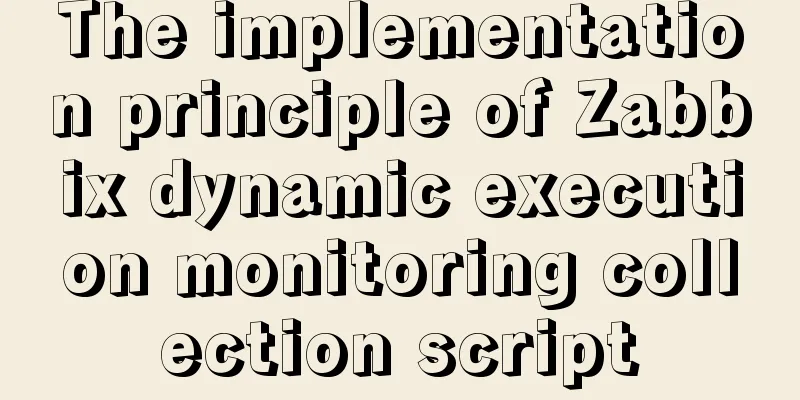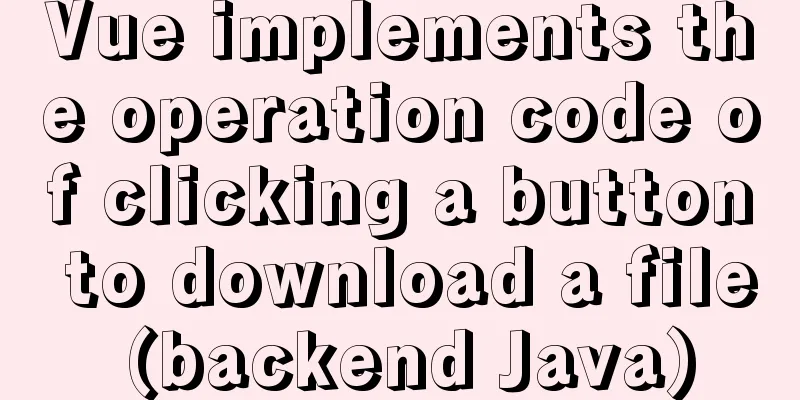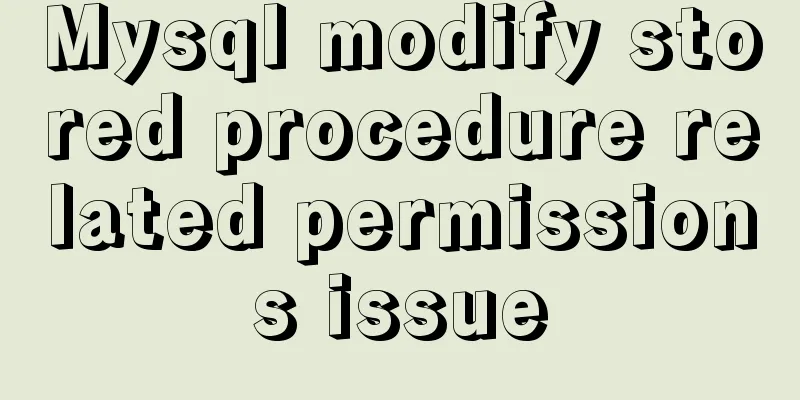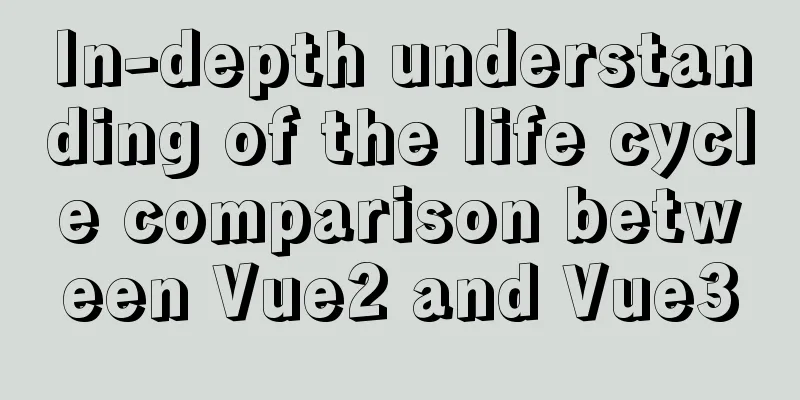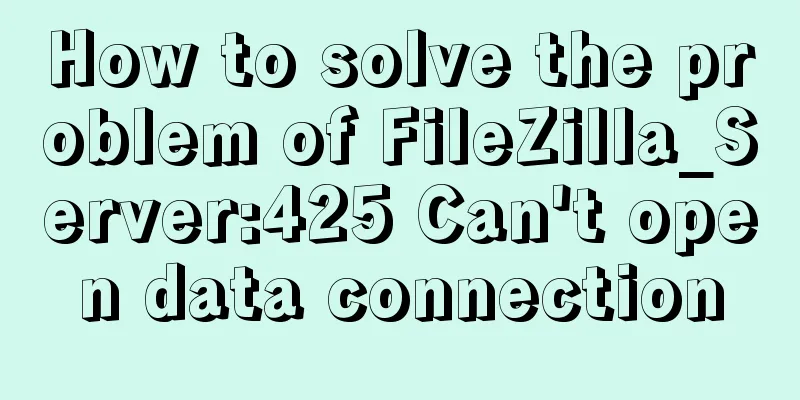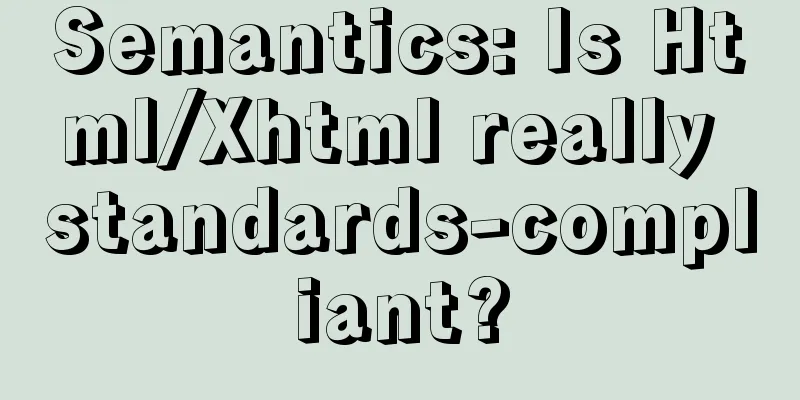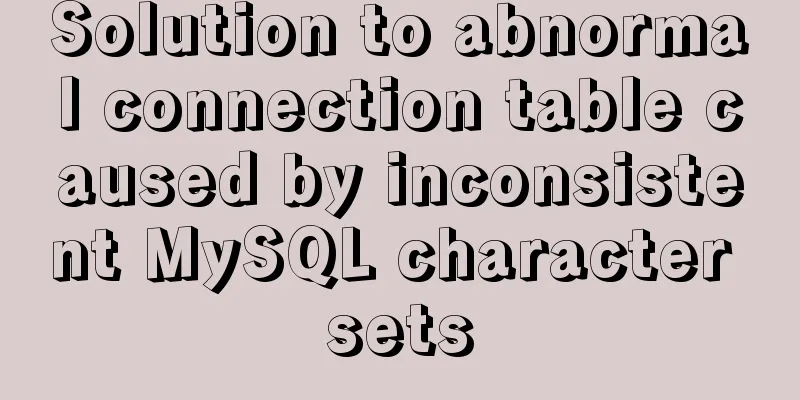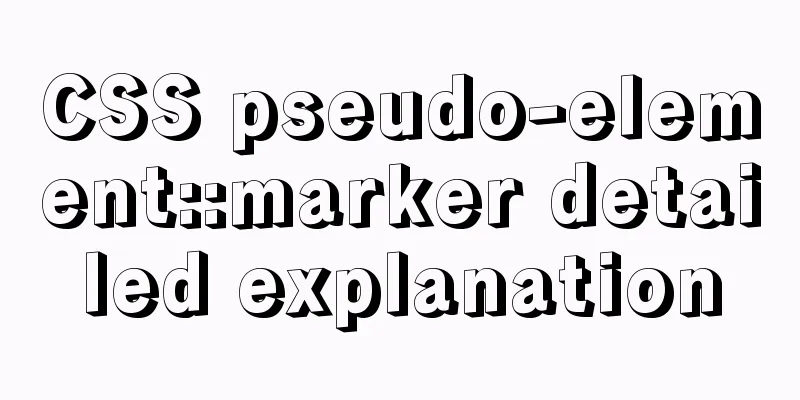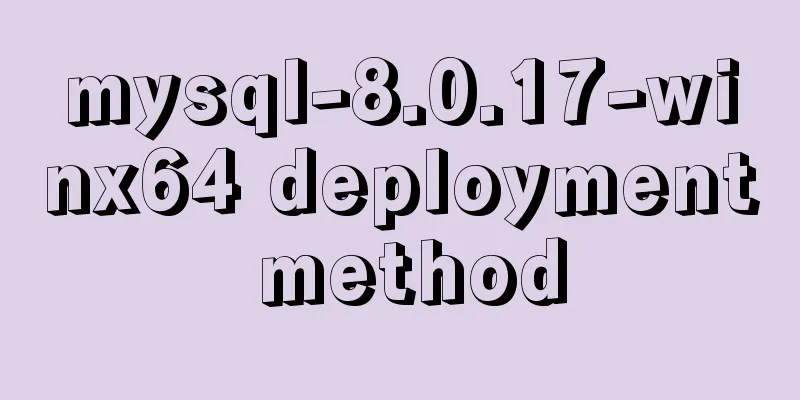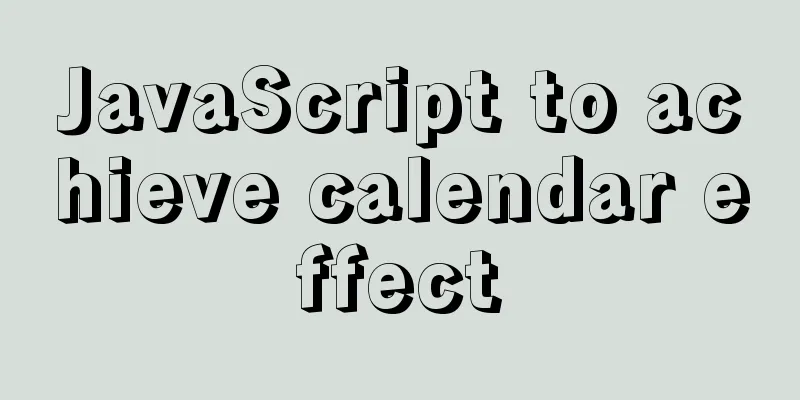Put frameset in body through iframe
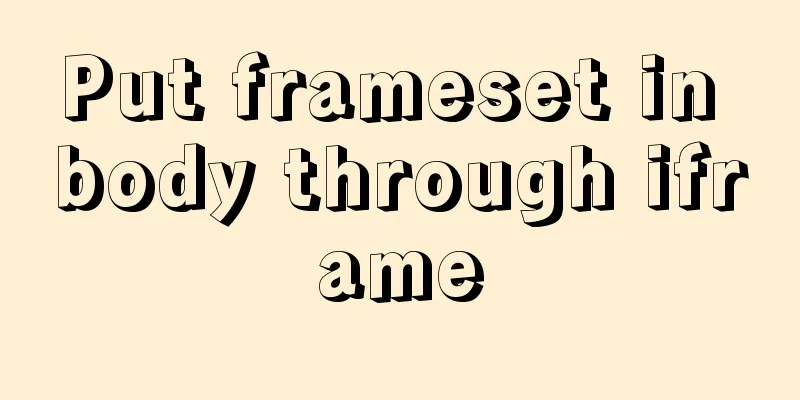
|
Because frameset and body are on the same level, you cannot put frameset in body. You can put an iframe in a page first, and then redirect it to a page, and put frameset in this page Copy code The code is as follows:<body style="width:100%;height:100%;overflow:hidden;border:none;margin:0" > <iframe id="main_div_warp" src="<%=basePath%>pages/main.jsp" style="width:100%;height:100%" frameBorder="0"></iframe> </body> |
<<: MariaDB-server installation of MySQL series
Recommend
Several ways to encrypt and decrypt MySQL (summary)
Table of contents Written in front Two-way encryp...
Detailed explanation of the implementation principle of MySQL transactions and Spring isolation levels
1. Transactions have ACID characteristics Atomici...
MySQL beginners can say goodbye to the troubles of grouping and aggregation queries
Table of contents 1. Schematic diagram of group q...
How to forget the root password in Mysql8.0.13 under Windows 10 system
1. First stop the mysql service As an administrat...
MySQL transaction isolation level details
serializable serialization (no problem) Transacti...
Ubuntu20.04 VNC installation and configuration implementation
VNC is a remote desktop protocol. Follow the inst...
Introduction to the use and advantages and disadvantages of MySQL triggers
Table of contents Preface 1. Trigger Overview 2. ...
Using CSS3 and JavaScript to develop web color picker example code
The web color picker function in this example use...
Details of the underlying data structure of MySQL indexes
Table of contents 1. Index Type 1. B+ Tree 2. Wha...
Detailed analysis of the parameter file my.cnf of MySQL in Ubuntu
Preface Based on my understanding of MySQL, I thi...
Description of the execution mechanisms of static pages and dynamic pages
1. A static page means that there are only HTML ta...
JavaScript implementation of a simple addition calculator
This article example shares the specific code of ...
Mysql implements regular clearing of old data in a table and retaining several pieces of data (recommended)
To achieve the following goals: Mysql database wi...
Using trap to perform environment cleanup before graceful shutdown of docker container
When a running container is terminated, how can w...
How to use the WeChat Mini Program lottery component
It is provided in the form of WeChat components. ...