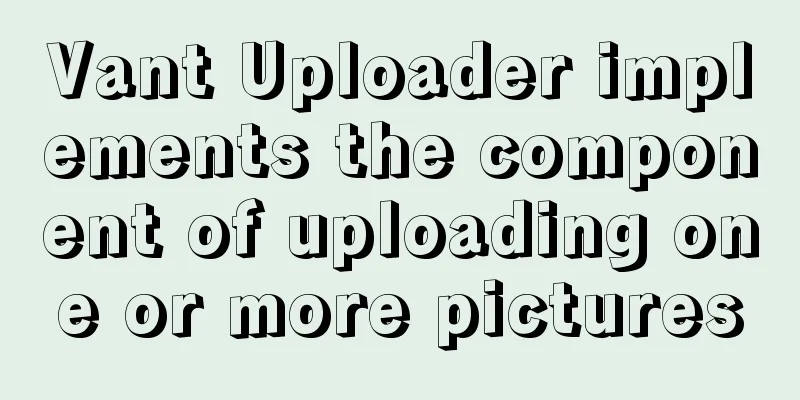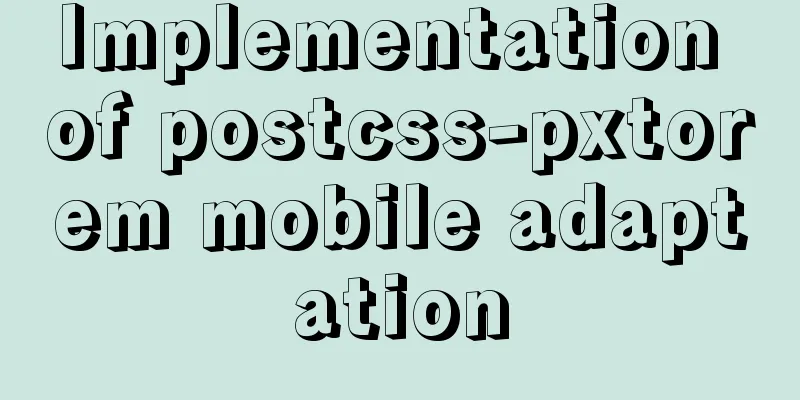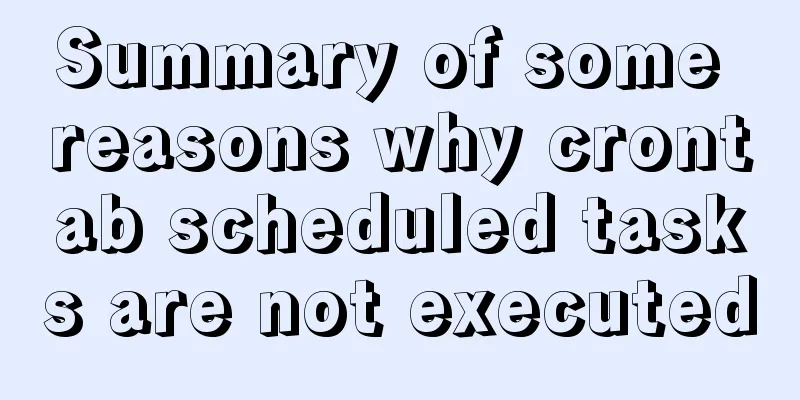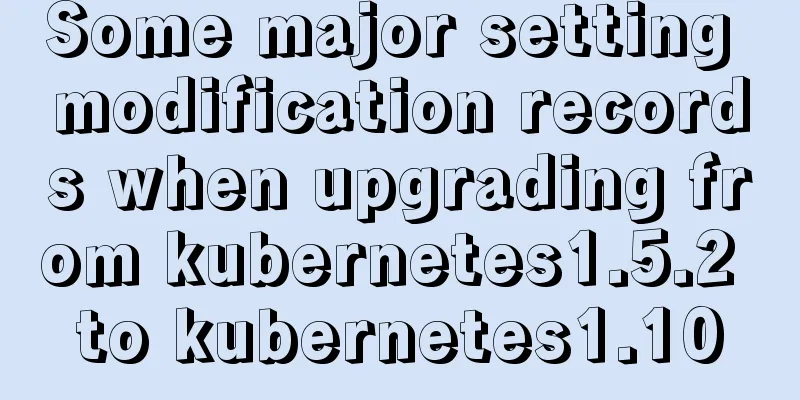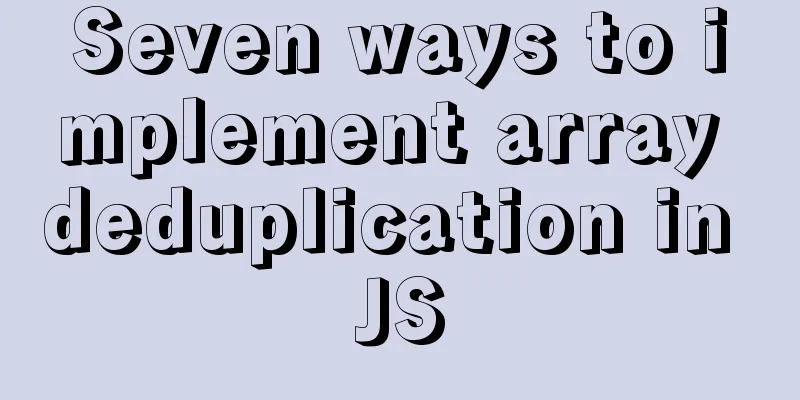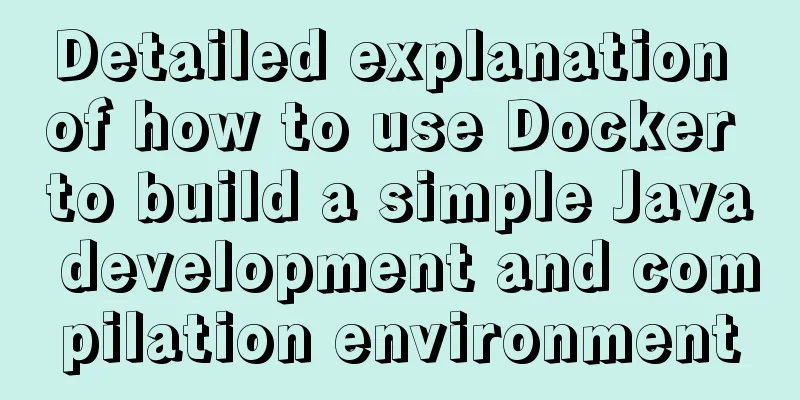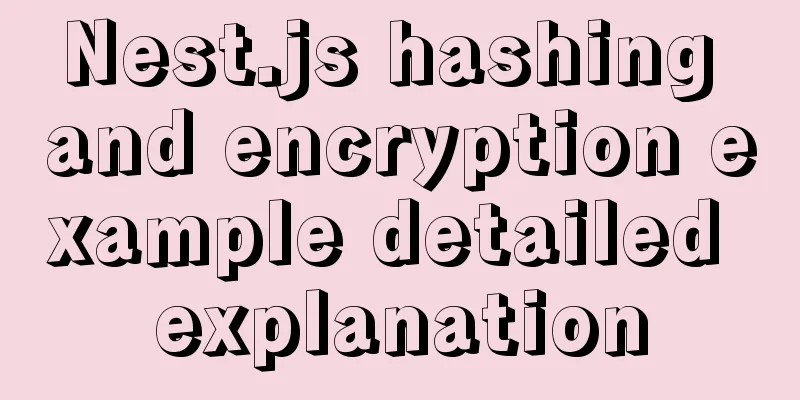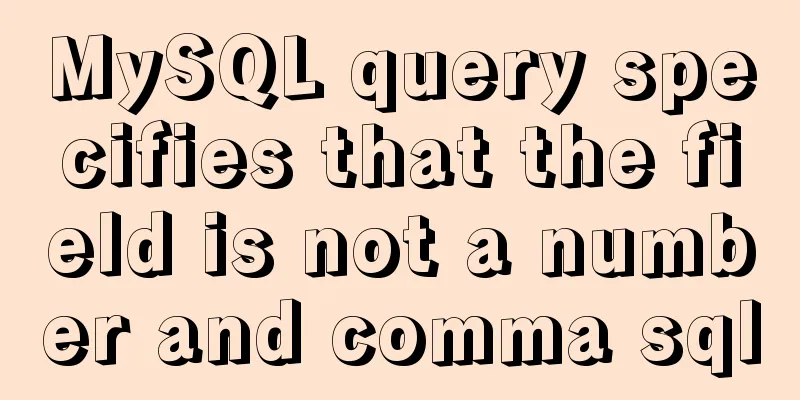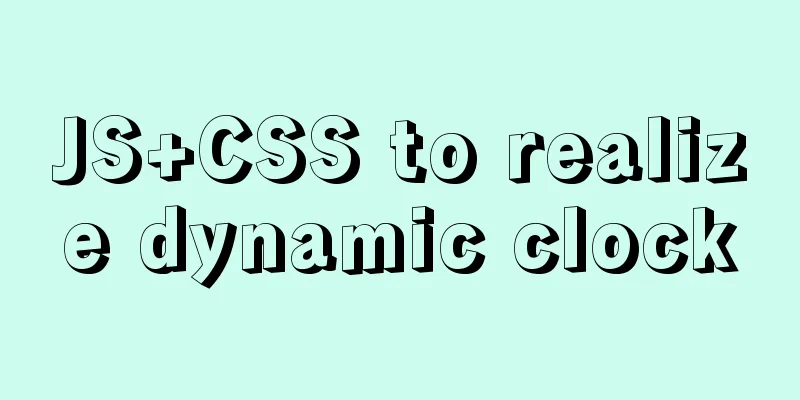How to forget the root password in Mysql8.0.13 under Windows 10 system
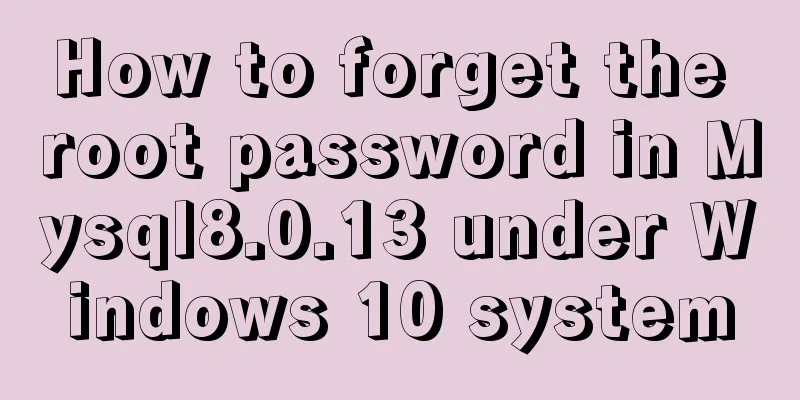
|
1. First stop the mysql service As an administrator, open CMD and close it or close the Windows service page C:\Users\xxx>net stop mysql
Open the CMD page as an administrator and enter the following command to start MySQL without a password C:\Users\xxx>mysqld --console --skip-grant-tables --shared-memory See the following page and open a new CMD page
Enter the following in the new CMD page mysql> flush privileges; -- Modify privileges Query OK, 0 rows affected (0.16 sec) mysql> ALTER USER "root"@"localhost" IDENTIFIED BY "123456"; -- Change password Query OK, 0 rows affected (0.08 sec) After completing the above operation, the password is changed. You can log in with the new password after exiting. Reference: MySQL error: The MySQL server is running with the --skip-grant-tables option so it cannot execute this statement solution Next, I will explain to you the solution to the MySQL error: The MySQL server is running with the --skip-grant-tables option so it cannot execute this statement. Interested students can refer to it. Error description: mysql> grant all on cactidb.* to dbuser@'localhost' identified by '123'; ERROR 1290 (HY000): The MySQL server is running with the --skip-grant-tables option so it cannot execute this statement Solution: Refresh the permissions table first. mysql> flush privileges; Query OK, 0 rows affected (0.01 sec) mysql> grant all on cactidb.* to dbuser@'localhost' identified by '123'; Query OK, 0 rows affected (0.00 sec) Reference as follows https://www.jb51.net/article/203587.htm This is the end of this article about how to operate Mysql8.0.13 when you forget the root password under Windows 10 system. For more related content about Windows 10 Mysql8.0.13 when you forget the root password, please search 123WORDPRESS.COM's previous articles or continue to browse the following related articles. I hope you will support 123WORDPRESS.COM in the future! You may also be interested in:
|
<<: Detailed example of remotely connecting to Docker using TLS encrypted communication
>>: HTML table tag tutorial (24): horizontal alignment attribute of the row ALIGN
Recommend
61 Things Every Web Developer Should Know
Normally, you'll need to read everyone's s...
Methods and steps to access Baidu Maps API with JavaScript
Table of contents 1. Baidu Map API Access 2. Usin...
Introduction to html form control disabled attributes readonly VS disabled
There are two ways to disable form submission in ...
Three ways to share component logic in React
Without further ado, these three methods are: ren...
Vue form post request combined with Servlet to realize file upload function
Front-end test page code: <template> <di...
MySQL trigger definition and usage simple example
This article describes the definition and usage o...
Make your website automatically use IE7 compatibility mode when browsing IE8
Preface To help ensure that your web pages have a ...
After Apache is installed, the service cannot be started (error code 1 appears when starting the service)
Table of contents 1. Error message 2. Cause of er...
Sample code for implementing water drop ripple animation button effect with CSS+JS
The code looks like this: <!DOCTYPE html> &...
Summary of the use of html meta tags (recommended)
Meta tag function The META tag is a key tag in th...
Canvas draws scratch card effect
This article shares the specific code for drawing...
Vue implements graphic verification code
This article example shares the specific code of ...
How to view available network interfaces in Linux
Preface The most common task after we install a L...
Detailed explanation of Nginx reverse generation Mogilefs distributed storage example
1. Introduction to Distributed Storage System Wit...
Specific use of stacking context in CSS
Preface Under the influence of some CSS interacti...