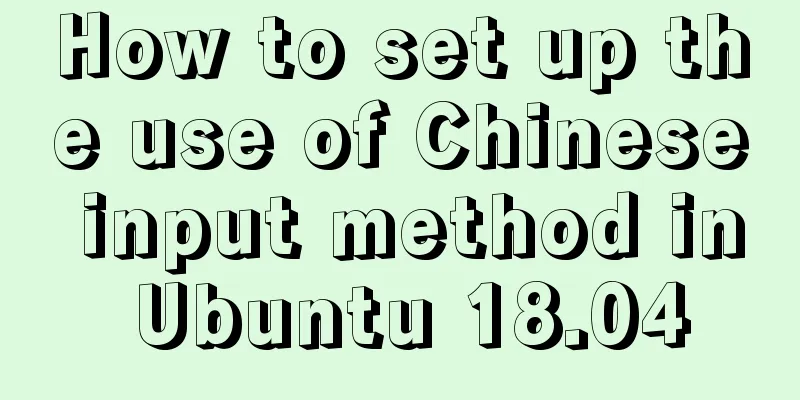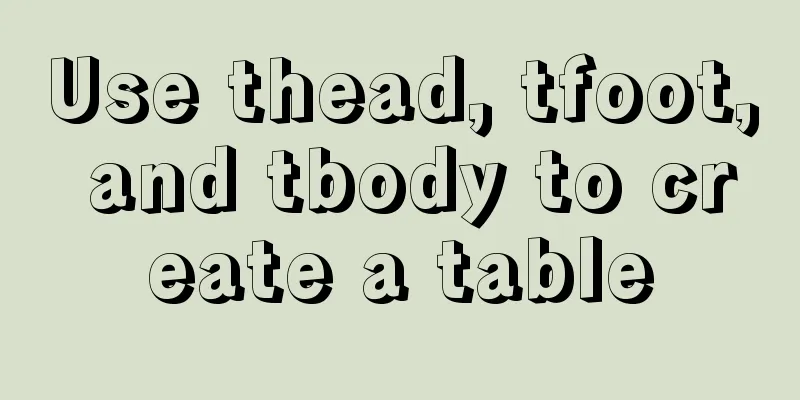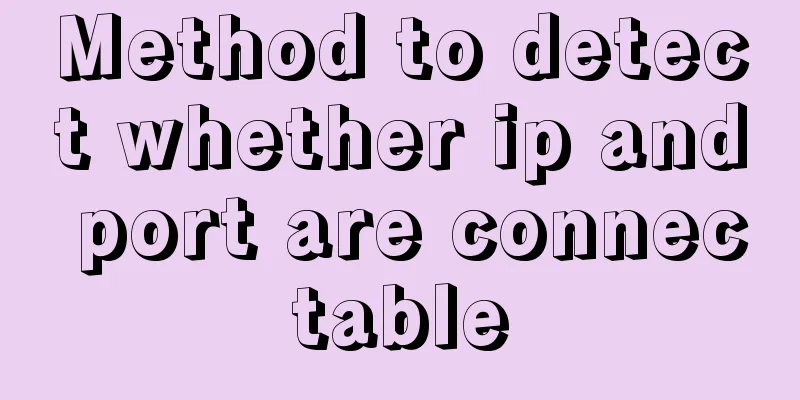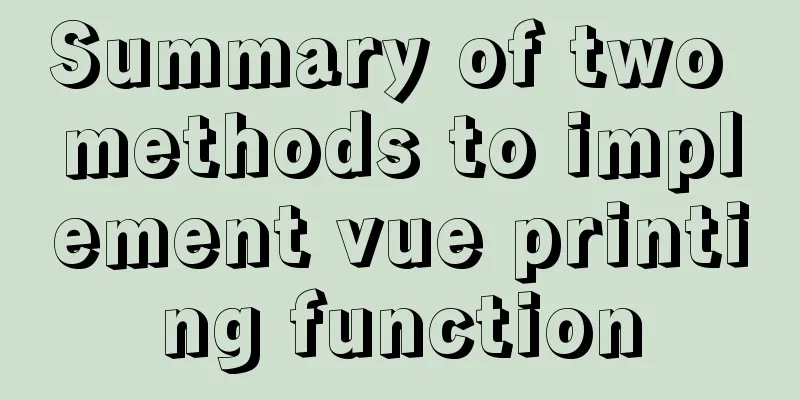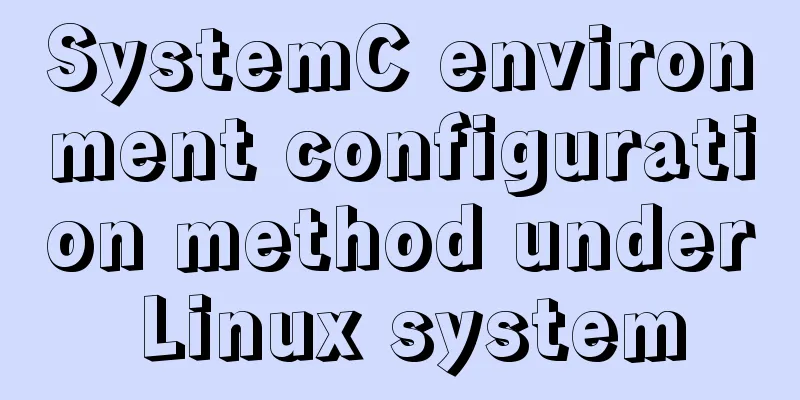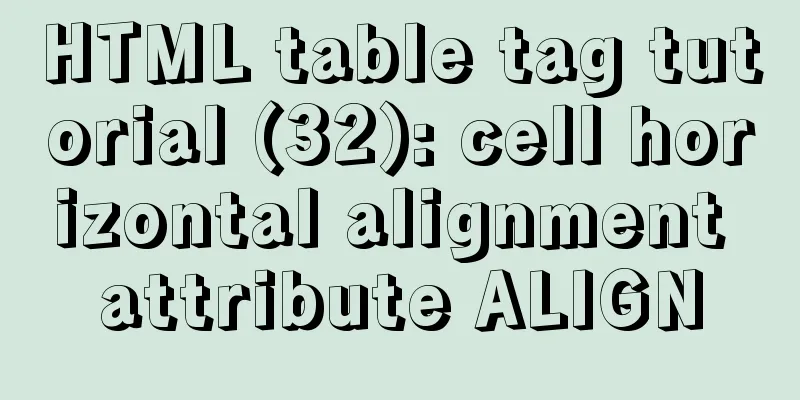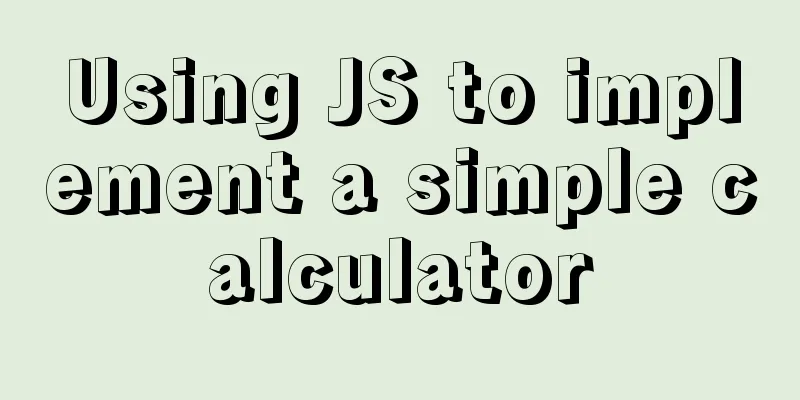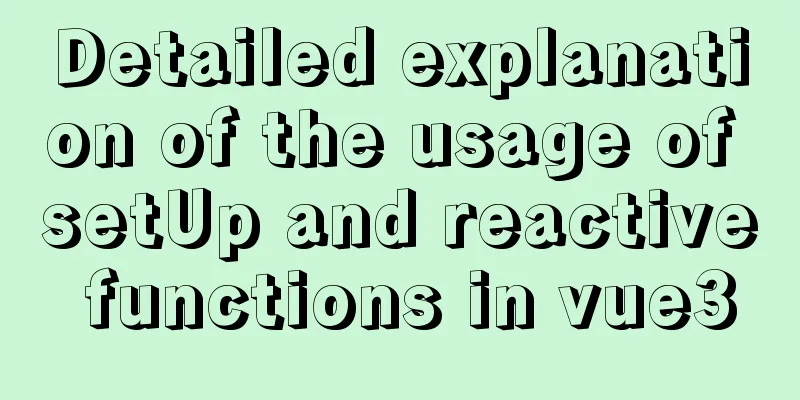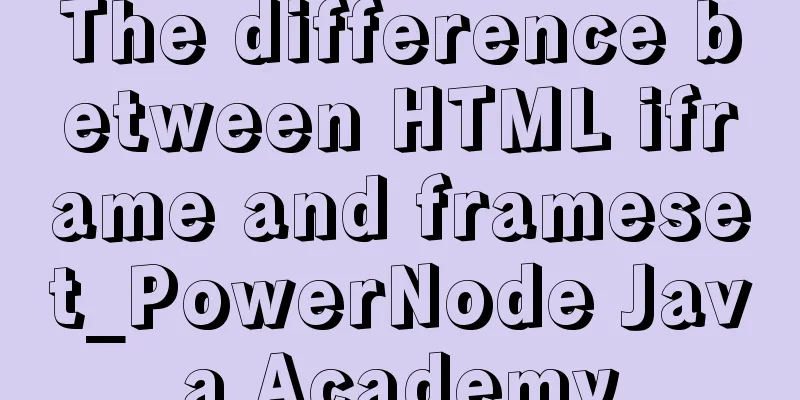Vue implements graphic verification code

|
This article example shares the specific code of Vue to implement the graphic verification code for your reference. The specific content is as follows Effect picture:
or
or
or
Code:Verification code component: src/common/sIdentify.vue
<template>
<div class="s-canvas">
<canvas id="s-canvas" :width="contentWidth" :height="contentHeight"></canvas>
</div>
</template>
<script>
export default {
name: 'SIdentify',
props: {
identifyCode:
type: String,
default: '1234'
},
fontSizeMin: {
type: Number,
default: 18
},
fontSizeMax: {
type: Number,
default: 40
},
backgroundColorMin: {
type: Number,
default: 180
},
backgroundColorMax: {
type: Number,
default: 240
},
colorMin:
type: Number,
default: 50
},
colorMax: {
type: Number,
default: 160
},
lineColorMin: {
type: Number,
default: 40
},
lineColorMax: {
type: Number,
default: 180
},
dotColorMin: {
type: Number,
default: 0
},
dotColorMax: {
type: Number,
default: 255
},
contentWidth: {
type: Number,
default: 111
},
contentHeight: {
type: Number,
default: 38
}
},
methods: {
// Generate a random number randomNum(min, max) {
return Math.floor(Math.random() * (max - min) + min)
},
// Generate a random color randomColor(min, max) {
let r = this.randomNum(min, max)
let g = this.randomNum(min, max)
let b = this.randomNum(min, max)
return 'rgb(' + r + ',' + g + ',' + b + ')'
},
drawPic() {
let canvas = document.getElementById('s-canvas')
let ctx = canvas.getContext('2d')
ctx.textBaseline = 'bottom'
// Draw the background ctx.fillStyle = this.randomColor(this.backgroundColorMin, this.backgroundColorMax)
ctx.fillRect(0, 0, this.contentWidth, this.contentHeight)
// Draw text for (let i = 0; i < this.identifyCode.length; i++) {
this.drawText(ctx, this.identifyCode[i], i)
}
// this.drawLine(ctx) // Draw interference line // this.drawDot(ctx) // Draw interference point},
// Draw text drawText(ctx, txt, i) {
ctx.fillStyle = this.randomColor(this.colorMin, this.colorMax)
ctx.font = this.randomNum(this.fontSizeMin, this.fontSizeMax) + 'px SimHei'
let x = (i + 1) * (this.contentWidth / (this.identifyCode.length + 1))
let y = this.randomNum(this.fontSizeMax, this.contentHeight - 5)
var deg = this.randomNum(-30, 30) // Character rotation angle (preferably no more than 45 degrees)
// Modify the coordinate origin and rotation angle ctx.translate(x, y)
ctx.rotate(deg * Math.PI / 180)
ctx.fillText(txt, 0, 0)
// Restore the coordinate origin and rotation angle ctx.rotate(-deg * Math.PI / 180)
ctx.translate(-x, -y)
},
drawLine(ctx) {
// Draw interference lines for (let i = 0; i < 8; i++) {
ctx.strokeStyle = this.randomColor(this.lineColorMin, this.lineColorMax)
ctx.beginPath()
ctx.moveTo(this.randomNum(0, this.contentWidth), this.randomNum(0, this.contentHeight))
ctx.lineTo(this.randomNum(0, this.contentWidth), this.randomNum(0, this.contentHeight))
ctx.stroke()
}
},
drawDot(ctx) {
// Draw interference points for (let i = 0; i < 100; i++) {
ctx.fillStyle = this.randomColor(0, 255)
ctx.beginPath()
ctx.arc(this.randomNum(0, this.contentWidth), this.randomNum(0, this.contentHeight), 1, 0, 2 * Math.PI)
ctx.fill()
}
}
},
watch:
identifyCode() {
this.drawPic()
}
},
mounted() {
this.drawPic()
}
}
</script>Parent Component
<template>
<div>
<div>Verification code test</div>
<div @click="refreshCode()" class="code" style="cursor:pointer;" title="Click to switch verification code">
<s-identify :identifyCode="identifyCode"></s-identify>
</div>
</div>
</template>
<script>
import { defineComponent } from 'vue';
import sIdentify from "@/common/sIdentify.vue";
// import axios from 'axios'
export default defineComponent({
name: 'WatermarkTest',
components: { sIdentify },
data() {
return {
identifyCode: "",
identifyCodes: ['0','1','2','3','4','5','6','7','8','9','a','b','c','d'], //Add the characters you want according to actual needs}
},
mounted() {
this.refreshCode()
},
unmounted() {
},
methods: {
// Generate random number randomNum(min, max) {
max = max + 1
return Math.floor(Math.random() * (max - min) + min);
},
// Update verification code refreshCode() {
this.identifyCode = "";
this.makeCode(this.identifyCodes, 4);
console.log('Current verification code:',this.identifyCode);
},
// Randomly generate verification code string makeCode(data, len) {
console.log('data, len:', data, len)
for (let i = 0; i < len; i++) {
this.identifyCode += this.identifyCodes[this.randomNum(0, this.identifyCodes.length-1)]
}
},
},
});
</script>The above is the full content of this article. I hope it will be helpful for everyone’s study. I also hope that everyone will support 123WORDPRESS.COM. You may also be interested in:
|
<<: In-depth analysis of the slow query problem of MySQL Sending data
>>: How to set up Referer in Nginx to prevent image theft
Recommend
Detailed explanation of the loading rules of the require method in node.js
Loading rules of require method Prioritize loadin...
Method to detect whether ip and port are connectable
Windows cmd telnet format: telnet ip port case: t...
Detailed explanation of MySQL Truncate usage
Table of contents MySQL Truncate usage 1. Truncat...
Some suggestions on Vue code readability
Table of contents 1. Make good use of components ...
JavaScript to achieve click image flip effect
I was recently working on a project about face co...
vue-admin-template dynamic routing implementation example
Provide login and obtain user information data in...
Implementation steps of js object-oriented encapsulation cascading drop-down menu list
The cascading drop-down menu developed in this ex...
jQuery uses the canvas tag to draw the verification code
The <canvas> element is designed for client...
Steps for Vue3 to use mitt for component communication
Table of contents 1. Installation 2. Import into ...
About Vue to eliminate repeated prompts when refreshing the page when the Token expires
When the token expires, refresh the page. If the ...
About the IE label LI text wrapping problem
I struggled with this for a long time, and after s...
Analysis of Context application scenarios in React
Context definition and purpose Context provides a...
What are the differences between xHTML and HTML tags?
All tags must be lowercase In XHTML, all tags must...
html page!--[if IE]...![endif]--Detailed introduction to usage
Copy code The code is as follows: <!--[if IE]&...
The complete version of the common Linux tool vi/vim
Why learn vim Linux has a large number of configu...