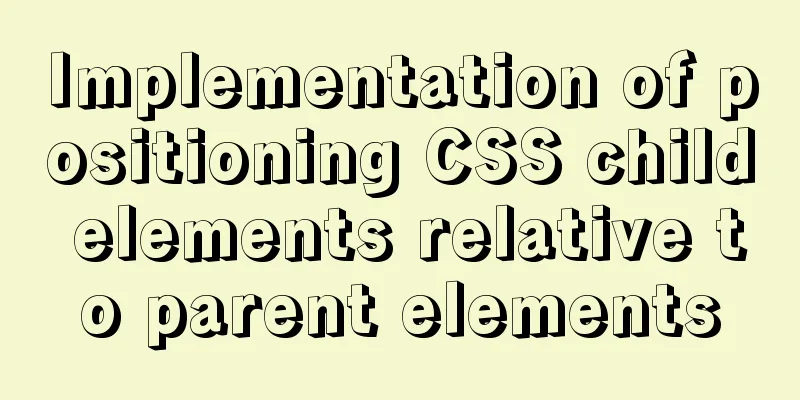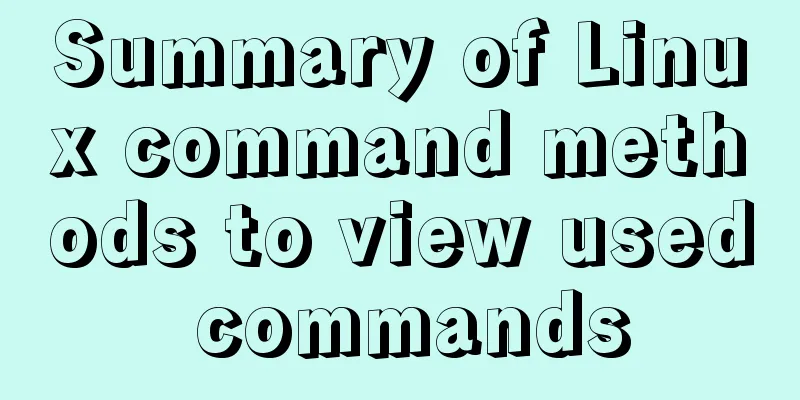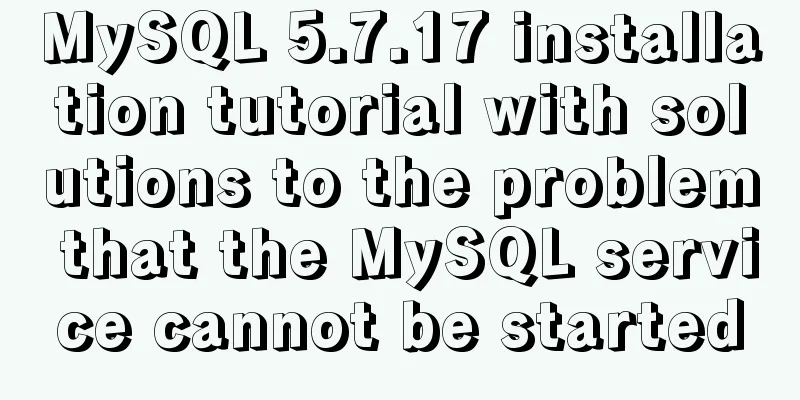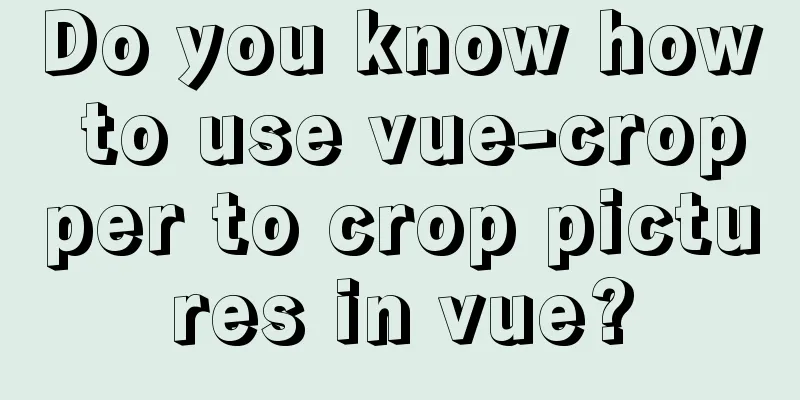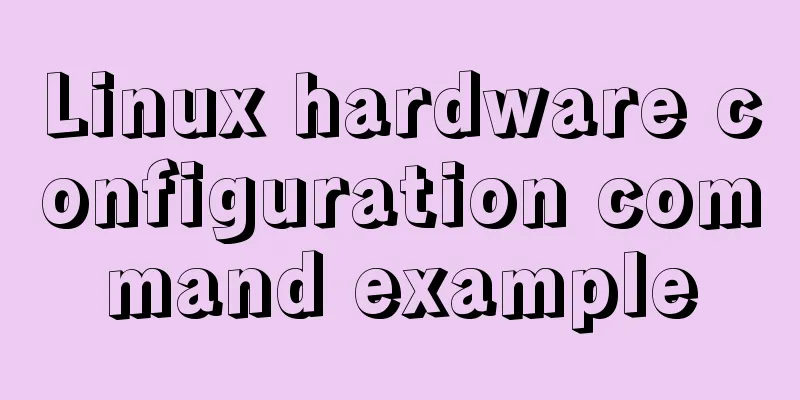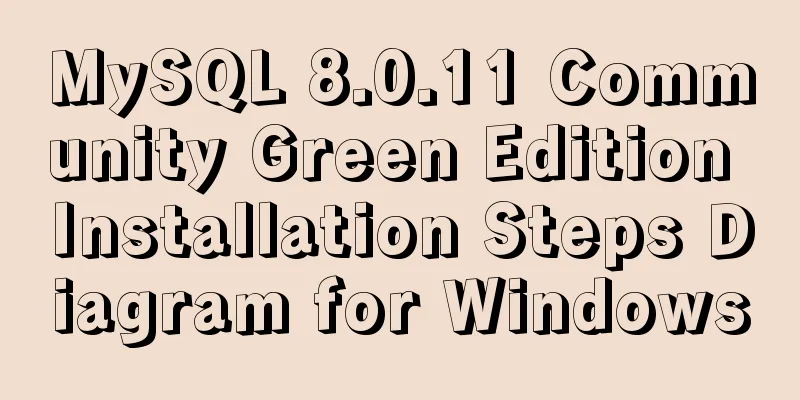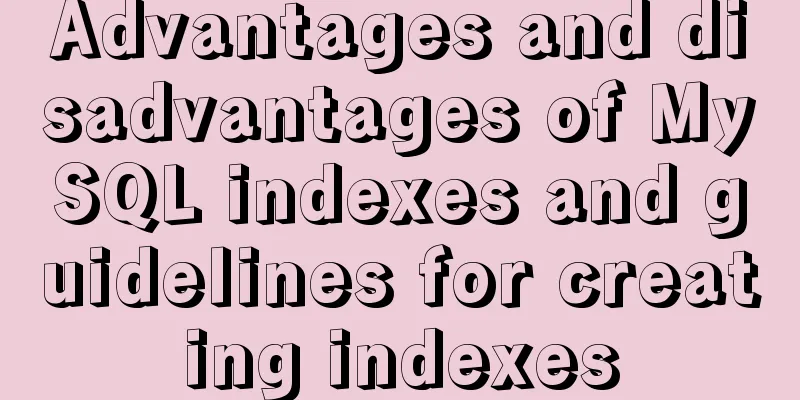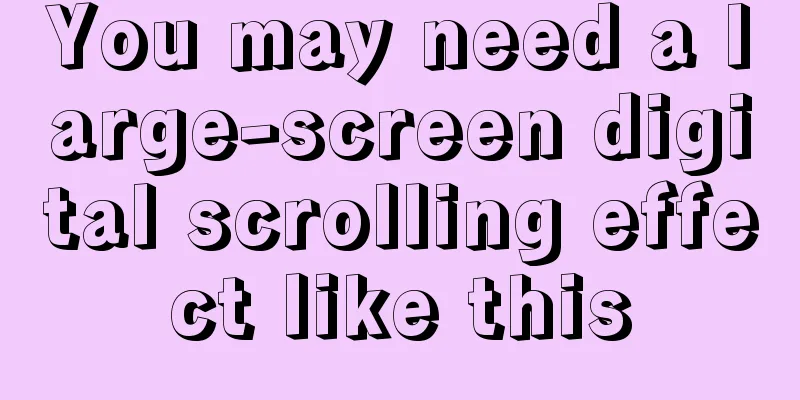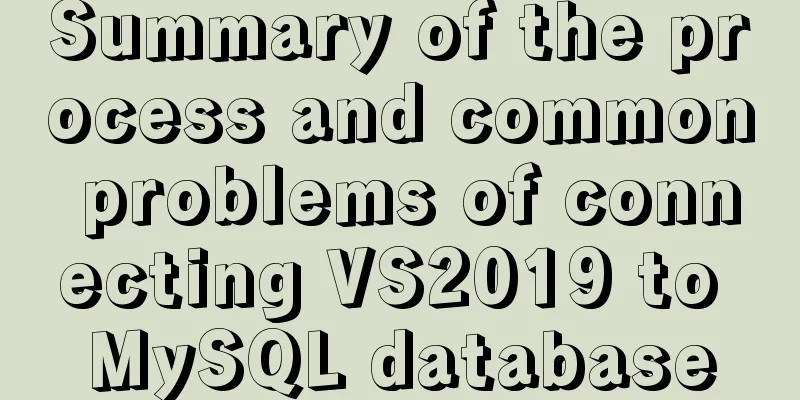Using JS to implement a simple calculator
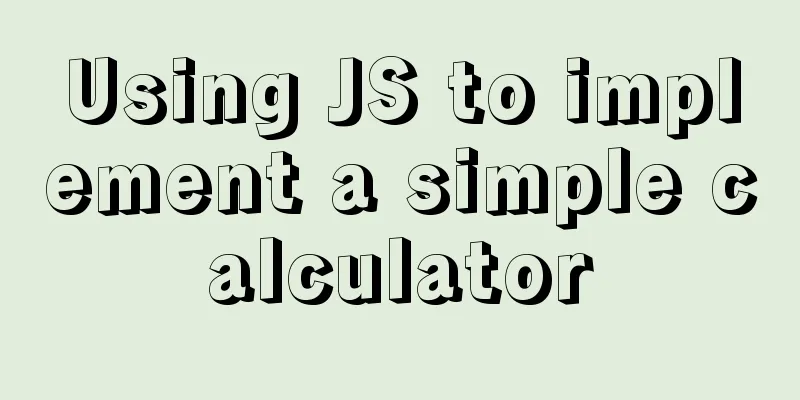
|
Use JS to complete a simple calculator for your reference. The specific contents are as follows Requirements: The input value can only be a number, use a regular expression
<!DOCTYPE html>
<html lang="en">
<head>
<meta charset="UTF-8">
<meta name="viewport" content="width=device-width, initial-scale=1.0">
<meta http-equiv="X-UA-Compatible" content="ie=edge">
<title>Calculator</title>
</head>
<body>
<div style="text-align: center;">
<input type="text" id="1" onkeyup="this.value=this.value.replace(/[^\d]/g,'') " >
<select name="select" id="select">
<option value="null">Please select</option>
<option value="0">+</option>
<option value="1">-</option>
<option value="2">*</option>
<option value="3">/</option>
</select>
<input type="text" id="2" onkeyup="this.value=this.value.replace(/[^\d]/g,'') ">
=
<input type="text" id="3" onkeyup="this.value=this.value.replace(/[^\d]/g,'') "><br><br>
</div>
<div style="text-align: center;">
<input type="button" id="button"value="calculate">
</div>
<script>
function accAdd(arg1,arg2){
var r1,r2,m;
try{
r1=arg1.toString().split(".")[1].length
}catch(e){
r1=0
}
try{
r2=arg2.toString().split(".")[1].length
}catch(e){
r2=0
}
m=Math.pow(10,Math.max(r1,r2))
return (arg1*m+arg2*m)/m
}
Number.prototype.add = function (arg) {
return accAdd(arg,this);
}
function Subtr(arg1,arg2){
var r1,r2,m,n;
try{
r1=arg1.toString().split(".")[1].length
}catch(e){
r1=0
}
try{
r2=arg2.toString().split(".")[1].length
}catch(e){
r2=0
}
m=Math.pow(10,Math.max(r1,r2));
// last modified by deeka
// Dynamically control the precision length n=(r1>=r2)?r1:r2;
return ((arg1*m-arg2*m)/m).toFixed(n);
}
function accMul(arg1,arg2) //multiplication {
var m=0,s1=arg1.toString(),s2=arg2.toString();
try{
m+=s1.split(".")[1].length
}catch(e){}
try{
m+=s2.split(".")[1].length
}catch(e){}
return Number(s1.replace(".",""))*Number(s2.replace(".","")) / Math.pow(10,m)
}
//Add a mul method to the Number type to make it more convenient to call.
Number.prototype.mul = function (arg) {
return accMul(arg, this);
}
function accDiv(arg1,arg2){
var t1=0,t2=0,r1,r2;
try{
t1=arg1.toString().split(".")[1].length
}catch(e){}
try{
t2=arg2.toString().split(".")[1].length
}catch(e){}
with(Math){
r1=Number(arg1.toString().replace(".",""))
r2=Number(arg2.toString().replace(".",""))
return (r1/r2)*pow(10,t2-t1);
}
}
Number.prototype.div = function (arg) {
return accDiv(this, arg);
}
document.getElementById('button').onclick=function(){
var num1 = document.getElementById('1').value;
var num2 = document.getElementById('2').value;
var num3;
var op = document.getElementById('select').value;
switch(op){
case '0':
num3 = accAdd(num1,num2);
break;
case '1':
num3 = Subtr(num1,num2);
break;
case '2':
num3=accMul(num1,num2);
break;
case '3':
num3=accDiv(num1,num2);
break;
}
document.getElementById('3').value=num3;
}
</script>
</body>
</html>Effect picture:
The above is the full content of this article. I hope it will be helpful for everyone’s study. I also hope that everyone will support 123WORDPRESS.COM. You may also be interested in:
|
<<: Summary of MySQL common SQL statements including complex SQL queries
>>: Zabbix monitors the process of Linux system services
Recommend
react-diagram serialization Json interpretation case analysis
The goal of this document is to explain the Json ...
Sample code for implementing two-way authentication with Nginx+SSL
First create a directory cd /etc/nginx mkdir ssl ...
MySQL primary key naming strategy related
Recently, when I was sorting out the details of d...
How to convert extra text into ellipsis in HTML
If you want to display extra text as ellipsis in ...
Explanation of Linux kernel optimization configuration for high-concurrency nginx server
Since the default Linux kernel parameters are bas...
View the frequently used SQL statements in MySQL (detailed explanation)
#mysql -uroot -p Enter password mysql> show fu...
How to encapsulate axios in Vue
Table of contents 1. Installation 1. Introduction...
Comprehensive summary of Vue3.0's various listening methods
Table of contents Listener 1.watchEffect 2.watch ...
Mysql method to copy a column of data in one table to a column in another table
mysql copy one table column to another table Some...
How to keep the content within the container when the flex layout is stretched by child elements
On mobile devices, flex layout is very useful. It...
How to implement the prototype pattern in JavaScript
Overview The prototype pattern refers to the type...
Pure CSS to change the color of the picture
The css technique for changing the color of an im...
What is TypeScript?
Table of contents 1. JavaScript issues 2. Advanta...
Summary of learning HTML tags and basic elements
1. Elements and tags in HTML <br />An eleme...
HTML allows partial forced scroll bars to not destroy the overall style and layout
First post the effect picture: A scroll bar appear...