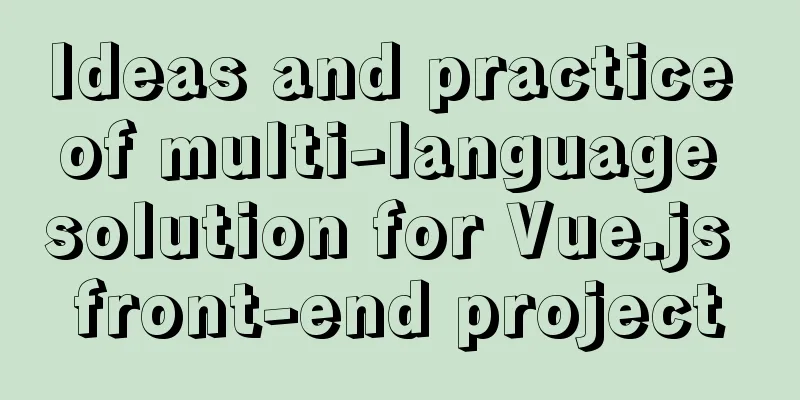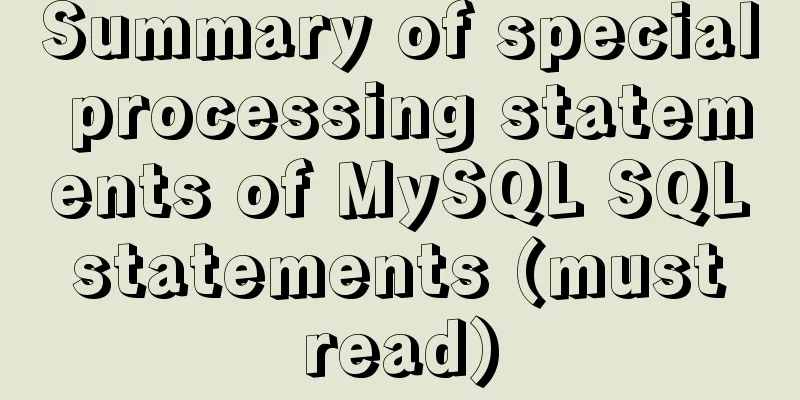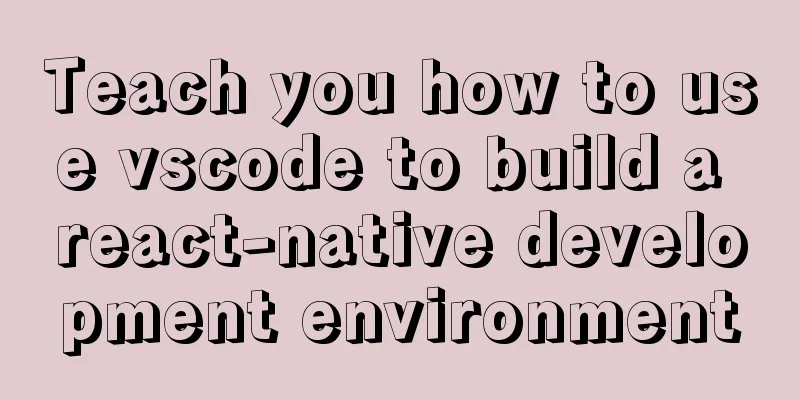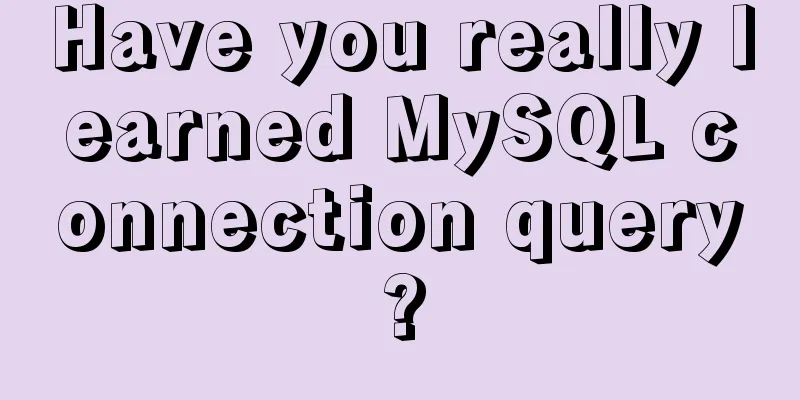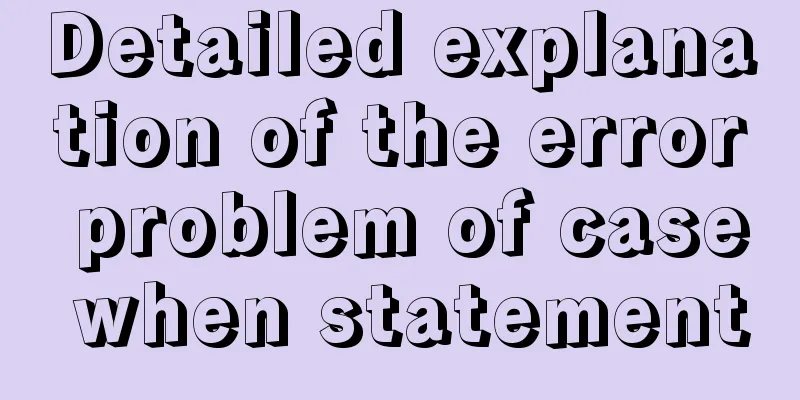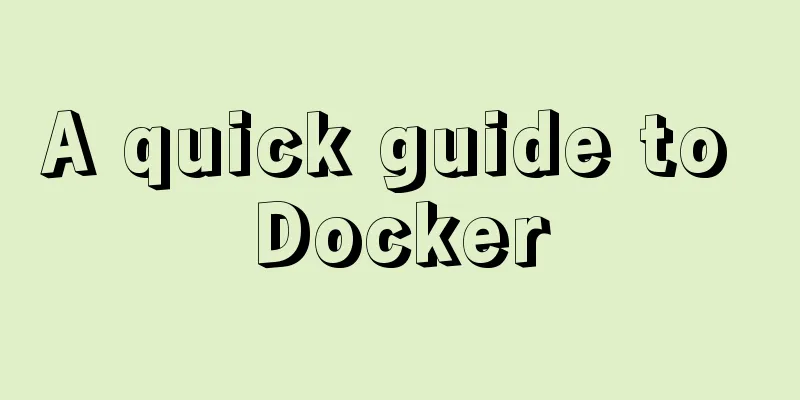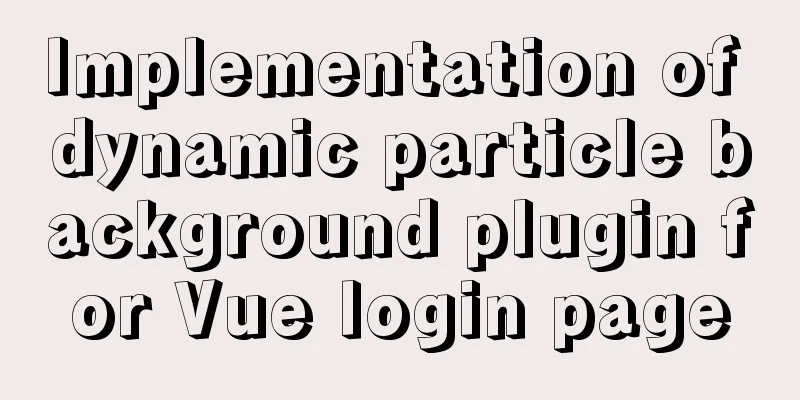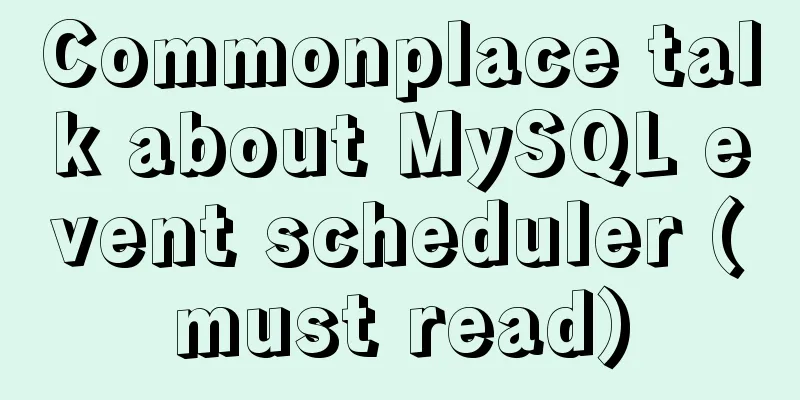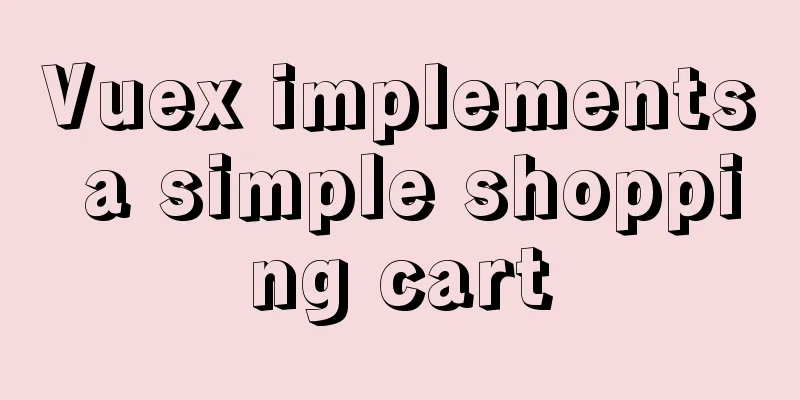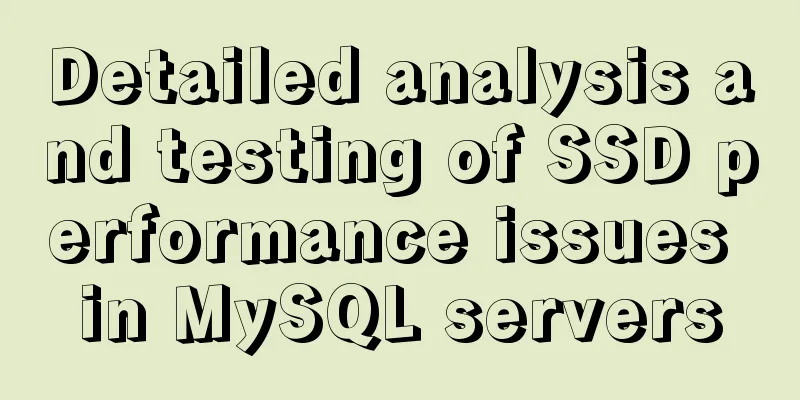MySQL primary key naming strategy related
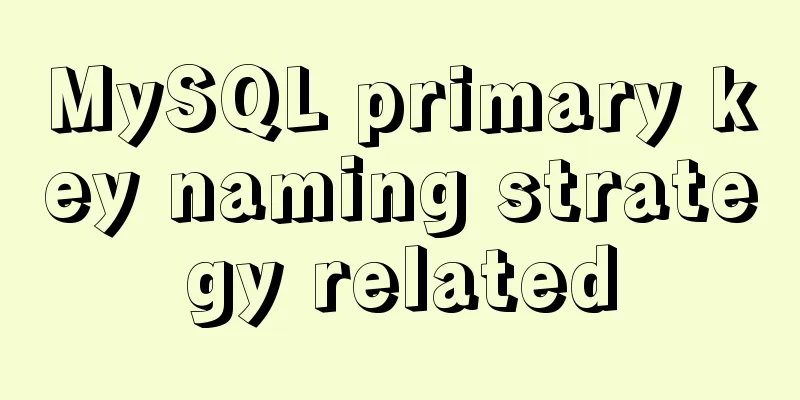
|
Recently, when I was sorting out the details of data lifecycle management, I found a small problem. That is, MySQL's primary key naming strategy seems to ignore any form of custom naming. This means that if you name the primary key as idx_pk_id, it will be treated as PRIMARY in MySQL. Of course, we can make some expansions and additions on this basis. First, let's reproduce the problem. We connect to the database test and create the table test_data2. mysql> use test mysql> create table test_data2 (id int ,name varchar(30)); Query OK, 0 rows affected (0.05 sec) Next, create a primary key and name it idx_pk_id. From the execution situation, MySQL handles it normally. mysql> alter table test_data2 add primary key idx_pk_id(id); Query OK, 0 rows affected (0.02 sec) Records: 0 Duplicates: 0 Warnings: 0 For further comparison, we add a unique index (secondary index) to see the difference. mysql> alter table test_data2 add unique key idx_uniq_name(name); Query OK, 0 rows affected (0.00 sec) Records: 0 Duplicates: 0 Warnings: 0 View primary key naming method 1: Use the show indexes commandTo view MySQL index information, use show indexes from test_data2.
mysql> show indexes from test_data2\G
*************************** 1. row ***************************
Table: test_data2
Non_unique: 0
Key_name: PRIMARY
Seq_in_index: 1
Column_name: id
Collation: A
Cardinality: 0
Sub_part: NULL
Packed: NULL
Null:
Index_type: BTREE
Comment:
Index_comment:
*************************** 2. row ***************************
Table: test_data2
Non_unique: 0
Key_name: idx_uniq_name
Seq_in_index: 1
Column_name: name
Collation: A
Cardinality: 0
Sub_part: NULL
Packed: NULL
Null: YES
Index_type: BTREE
Comment:
Index_comment:
2 rows in set (0.00 sec)View primary key naming method 2: Use data dictionary information_schema.statisticsThe command method is not general enough. We can use the data dictionary information_schema.statistics to extract data.
mysql> select * from information_schema.statistics where table_schema='test' and table_name='test_data2' limit 20 \G
*************************** 1. row ***************************
TABLE_CATALOG: def
TABLE_SCHEMA: test
TABLE_NAME: test_data2
NON_UNIQUE: 0
INDEX_SCHEMA: test
INDEX_NAME: PRIMARY
SEQ_IN_INDEX: 1
COLUMN_NAME: id
COLLATION: A
CARDINALITY: 0
SUB_PART: NULL
PACKED: NULL
NULLABLE:
INDEX_TYPE: BTREE
COMMENT:
INDEX_COMMENT:
*************************** 2. row ***************************
TABLE_CATALOG: def
TABLE_SCHEMA: test
TABLE_NAME: test_data2
NON_UNIQUE: 0
INDEX_SCHEMA: test
INDEX_NAME: idx_uniq_name
SEQ_IN_INDEX: 1
COLUMN_NAME: name
COLLATION: A
CARDINALITY: 0
SUB_PART: NULL
PACKED: NULL
NULLABLE: YES
INDEX_TYPE: BTREE
COMMENT:
INDEX_COMMENT:
2 rows in set (0.00 sec)View primary key naming method 3: Use the show create table commandIf you view the table creation statement, you will find that the primary key name has been filtered out.
mysql> show create table test_data2\G
*************************** 1. row ***************************
Table: test_data2
Create Table: CREATE TABLE `test_data2` (
`id` int(11) NOT NULL,
`name` varchar(30) DEFAULT NULL,
PRIMARY KEY (`id`),
UNIQUE KEY `idx_uniq_name` (`name`)
) ENGINE=InnoDB DEFAULT CHARSET=utf8
1 row in set (0.00 sec)
Some students may wonder whether the processing methods are different because the create and alter statements are executed separately. We can do it in one step and declare the primary key name in the create statement.
CREATE TABLE `test_data3` (
`id` int(11) NOT NULL,
`name` varchar(30) DEFAULT NULL,
PRIMARY KEY idx_pk_id(`id`),
UNIQUE KEY `idx_uniq_name` (`name`)
)ENGINE=InnoDB DEFAULT CHARSET=utf8;At this time, if you check the table creation statement, you will find that the result is the same as above, and the primary key name is PRIMARY.
mysql> show create table test_data3\G
*************************** 1. row ***************************
Table: test_data3
Create Table: CREATE TABLE `test_data3` (
`id` int(11) NOT NULL,
`name` varchar(30) DEFAULT NULL,
PRIMARY KEY (`id`),
UNIQUE KEY `idx_uniq_name` (`name`)
) ENGINE=InnoDB DEFAULT CHARSET=utf8
1 row in set (0.00 sec)View primary key naming method 4: View constraint namingOf course, there are many other ways to verify. For example, if we use constraints to name the primary key, the primary key name we get is PRIMARY. CREATE TABLE IF NOT EXISTS `default_test` ( `default_test`.`id` SMALLINT NOT NULL AUTO_INCREMENT, `default_test`.`name` LONGTEXT NOT NULL, CONSTRAINT `pk_id` PRIMARY KEY (`id`) ); View primary key naming method 5: Use DML error informationOf course, there are many other ways to verify, such as using DML statements. mysql> insert into test_data2 values(1,'aa'); Query OK, 1 row affected (0.02 sec) mysql> insert into test_data2 values(1,'aa'); ERROR 1062 (23000): Duplicate entry '1' for key 'PRIMARY' The above methods can give us a deeper understanding of this detail, and of course we can go deeper. View primary key naming method 6: official documentationThe official documentation actually contains this information, but it is not very obvious. The description of the primary key is as follows. There is a special statement that the primary key is named PRIMARY.
View primary key naming method 7: source codeThe primary key name is defined in sql_table.cc. const char *primary_key_name="PRIMARY"; Following this path, we can see some logical situations in the implementation of different layers.
summary:Through these methods, we have a general understanding of the naming of primary keys. Why is PRIMARY named this way? I have summarized a few points: 1) Unified naming can be understood as a standard 2) It can be distinguished from a unique index. For example, if a unique index is not empty, they are very similar in properties and can be distinguished by naming the primary key. They are also easy to distinguish in some features and index usage scenarios. 3) The primary key is the first position of a table index. Unified naming can make logical judgments clearer, including scenarios where fields are upgraded to primary keys, etc. 4) It will also be more convenient in the optimizer processing and increase the priority of the MySQL optimizer in determining which index to use. The above are the details related to MySQL primary key naming strategy. For more information about MySQL primary key naming strategy, please pay attention to other related articles on 123WORDPRESS.COM! You may also be interested in:
|
<<: Reflection and Proxy in Front-end JavaScript
>>: CSS warped shadow implementation code
Recommend
Nest.js hashing and encryption example detailed explanation
0x0 Introduction First of all, what is a hash alg...
How to use the concat function in mysql
As shown below: //Query the year and month of the...
How to modify the forgotten password when installing MySQL on Mac
1. Install MySQL database on mac 1. Download MySQ...
Detailed example of using js fetch asynchronous request
Table of contents Understanding Asynchrony fetch(...
Example code of setting label style using CSS selector
CSS Selectors Setting style on the html tag can s...
How to permanently change the host name in Linux
If you want to change your host name, you can fol...
How to use map to allow multiple domain names to cross domains in Nginx
Common Nginx configuration allows cross-domain se...
Implementing simple tabs with js
Tab selection cards are used very frequently on r...
How to configure Java environment variables in Linux system
Configure Java environment variables Here, the en...
HTML table tag tutorial (44): table header tag
<br />In order to clearly distinguish the ta...
CSS Transition expands and collapses elements by changing the Height
A common development need is that we want to coll...
A brief analysis of HTML space code
How much do you know about HTML? If you are learni...
Detailed analysis of the chmod command to modify file permissions under Linux
Use the Linux chmod command to control who can ac...
Best Practices Guide for MySQL Partitioned Tables
Preface: Partitioning is a table design pattern. ...
Reasons and solutions for MySQL sql_mode modification not taking effect
Table of contents Preface Scenario simulation Sum...