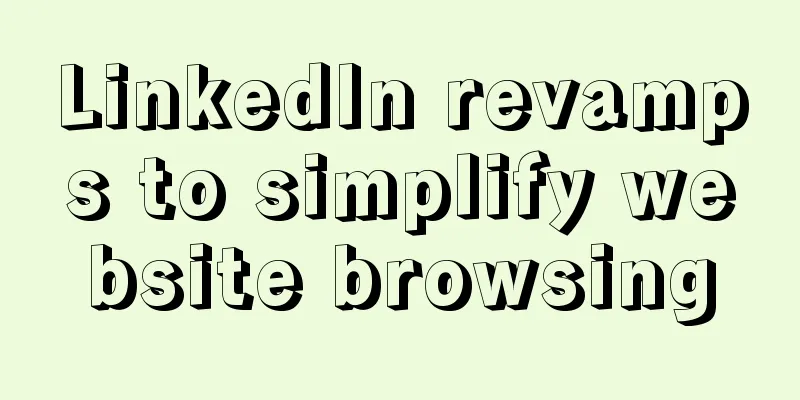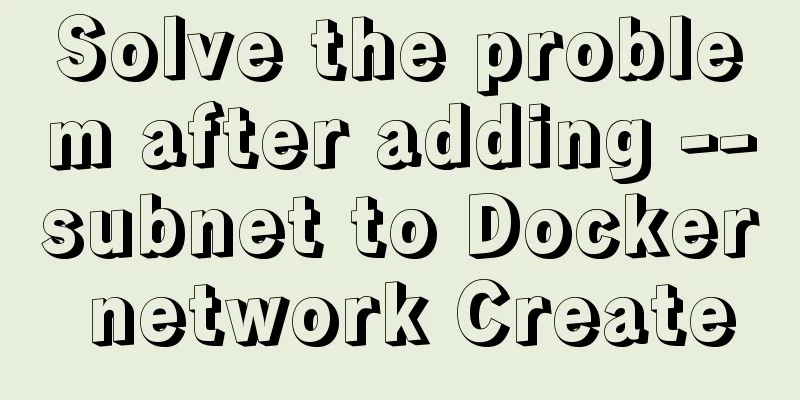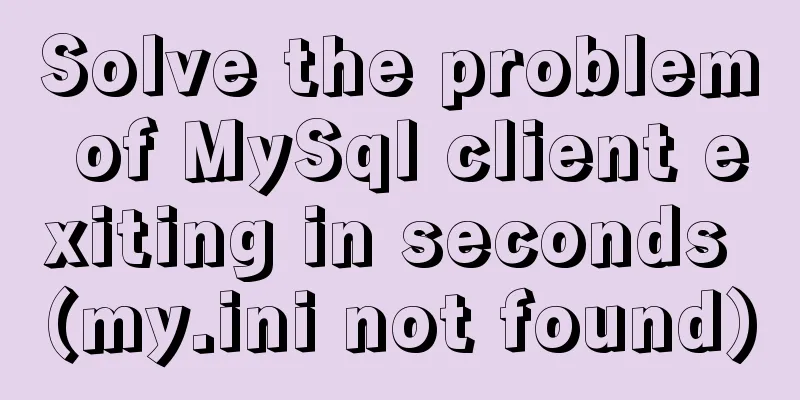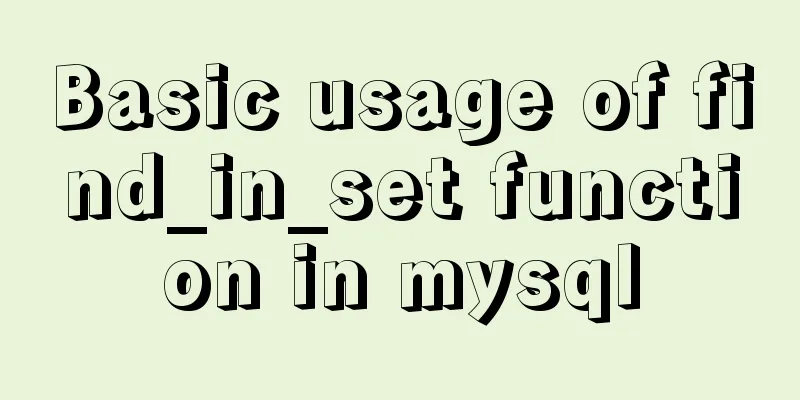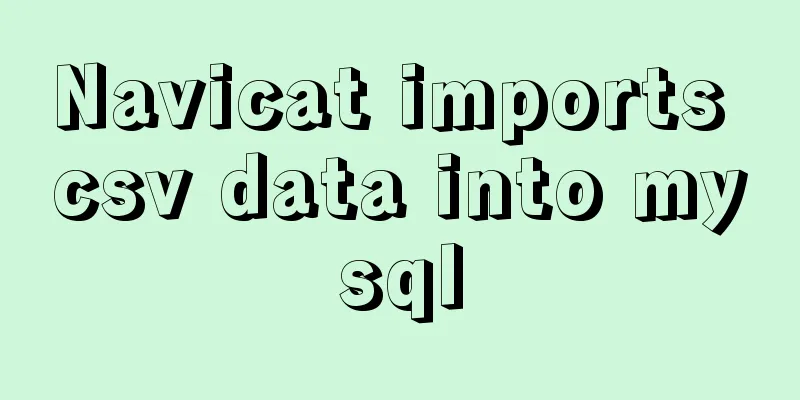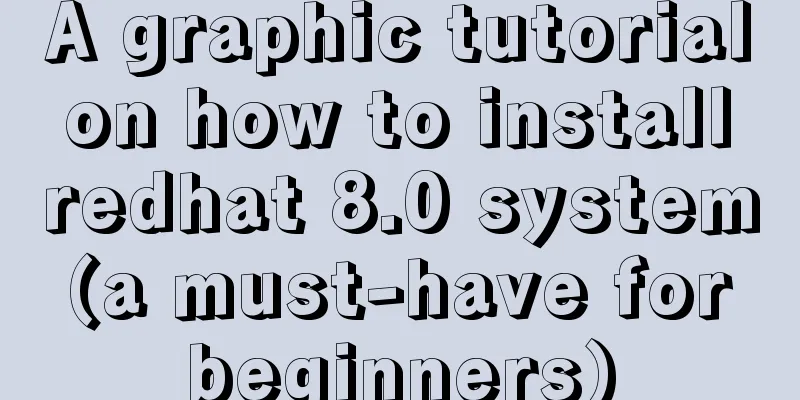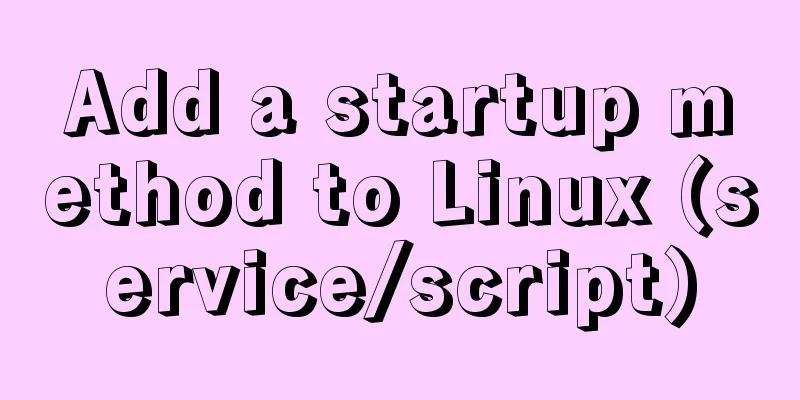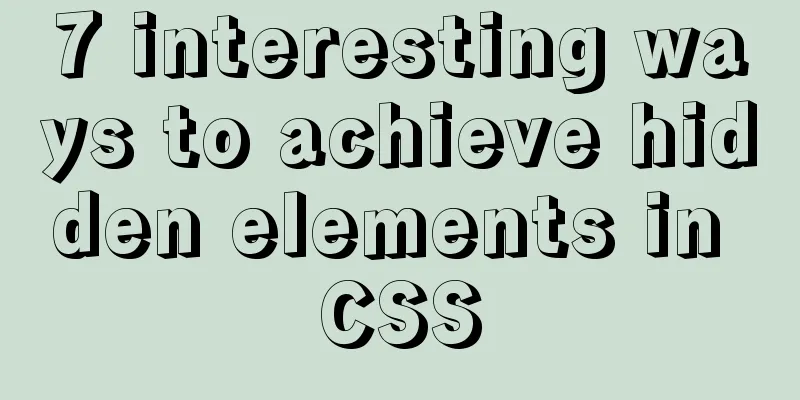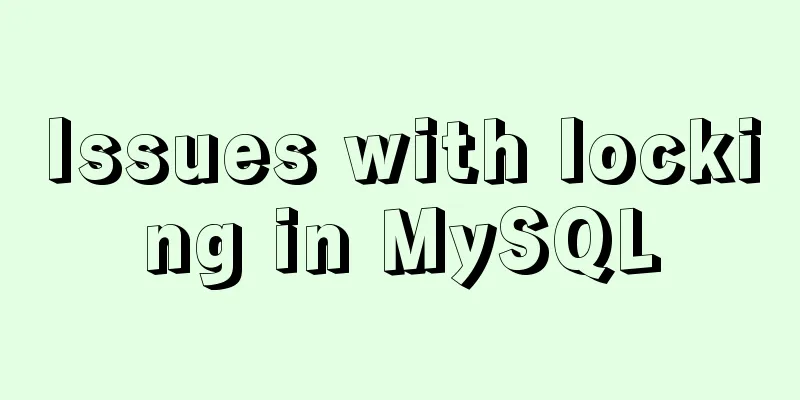Teach you how to use vscode to build a react-native development environment
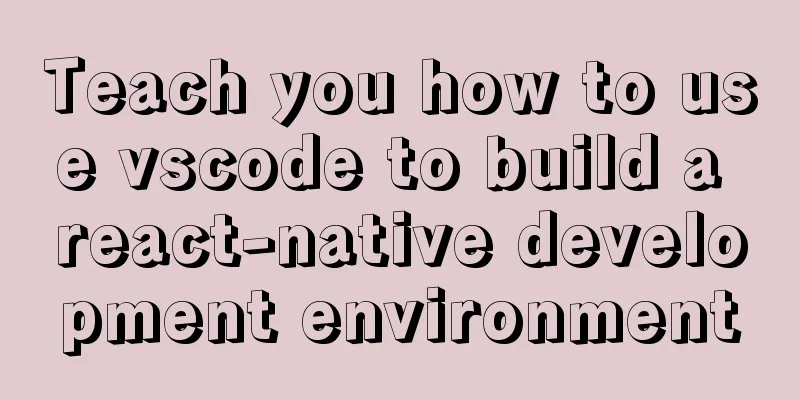
question The code has no prompt: Low-level code error: SolutionThe possible options are:
Our choice: vscode + typings + eslint
Tools and pluginsEditor: vscode. The required and recommended plugins are as follows:
Note:
Code intelligence tipsFor third-party packages, such as react-native: Install typings globally: npm install typings -g Install the API documentation for react and react-native: typings install dt~react --save typings install dt~react-native --save After waiting for the installation to complete (depending on the number of packages and network conditions), there will be a typings directory and typings.json configuration file in the root directory of the project:
Method Smart Tips: Display method parameters: Hover to display instructions: If you are a business code developer: For standard modular js code, vscode can automatically establish connections and provide prompts, and we only need to write comments. If you are a toolkit or SDK developer: If our code is to be published to other students, we need to provide the corresponding .d.ts interface file when publishing. How to write an interface file: Documentation Code static checking The code is statically linted with the help of eslint, which consists of CLI and configuration files (rules). After installing the corresponding plug-in in vscode, you can see the detection results in real time on the editor without running the CLI yourself. Note: This article will involve the parameters of eslint-cli, which are generally not used in development. Check the documentation when writing automated script commands. First install eslint cli and related plug-ins, and add development dependencies in the project package.json (this is a popular RN configuration):
"devDependencies": {
"eslint": "^3.3.1",
"babel-eslint": "^6.1.2",
"eslint-config-airbnb": "^10.0.1",
"eslint-plugin-import": "^1.14.0",
"eslint-plugin-jsx-a11y": "^2.1.0",
"eslint-plugin-react": "^6.1.2"
}Then run npm install to install it. Configuration file .eslintrc.js (here we use the js format because comments can be added. json format is optional) Here you can use eslint init to start the wizard to generate one. We can use the ready-made one directly (the advantage is that it is consistent with other projects of the team), create a new .eslintr.js file in the project root directory, the content is as follows
module.exports = {
parser: 'babel-eslint',
parserOptions: {
sourceType: 'module'
},
extends: "airbnb",
plugins: [
"react",
"jsx-a11y",
"import"
],
rules:
// 0 = off, 1 = warn, 2 = error
//FB configuration reference:
// https://github.com/facebook/react-native/blob/8baaad9b0fbda2b02bb1834452aa63cac7910dc5/.eslintrc
"global-require": 0,
"no-use-before-define": 0, // disallow use of variables before they are defined
"max-len": 0, // specify the maximum length of a line in your program (off by default)
"no-console": 0, // disallow use of console (off by default in the node environment)
"no-undef": 2, // disallow use of undeclared variables unless mentioned in a /*global */ block
"no-unused-vars": 0,
"block-scoped-var": 0, // treat var statements as if they were block scoped (off by default)
"complexity": 0, // specify the maximum cyclomatic complexity allowed in a program (off by default)
"consistent-return": 0, // require return statements to either always or never specify values
// allow async-await
'generator-star-spacing': 0,
"no-return-assign": 1, // disallow use of assignment in return statement
"react/jsx-filename-extension": 0,
"react/self-closing-comp": 1,
"react/jsx-closing-bracket-location": 0,
"react/prop-types": 0, // Avoid injecting properties like redux},
// Set the global variables that may be used here "globals": {
"window": true,
"fetch": true,
"__DEV__": true,
"__APP__": true,
"__ANDROID__": true,
"__IOS__": true
}
};Here we mainly configure the plug-in and detection rules, some instructions:
The rules here are basically the best practices for writing js code summarized from practice. When you encounter a detection error, search for the rules directly and read the instructions. Don't just shut it down. After installing the eslint plugin for vscode:
What's more: You can use the pre-commit tool to run eslint to monitor the code before each submission. If it fails, the submission is prohibited. DebugAfter installing the react-native-tools plug-in in vscode, you can use chromDevTools to debug the code. A debugging method that is closer to native. The methods we often use are:
SummarizeIf you want to do your work well, you must first sharpen your tools. It's worth the effort. A good development environment provides efficiency while ensuring quality. A good development experience can make you happy coding. This is the end of this article about teaching you how to use vscode to build a react-native development environment. For more relevant vscode building react-native content, please search for previous articles on 123WORDPRESS.COM or continue to browse the following related articles. I hope everyone will support 123WORDPRESS.COM in the future! You may also be interested in:
|
<<: Briefly explain the use of group by in sql statements
>>: A brief analysis of using coredump technology to trace the cause of process crashes in Linux
Recommend
Use a diagram to explain what Web2.0 is
Nowadays we often talk about Web2.0, so what is W...
Implementation of Docker configuration modification of Alibaba Cloud image repository
The docker repository itself is very slow, but th...
Will MySQL execute the update statement again if it has the same data as the original one?
background This article mainly tests whether the ...
Summary of solving the yum error problem after upgrading Python to 3.6.6 on CentOS 7
I recently upgraded a test server operating syste...
Mysql transaction isolation level principle example analysis
introduction You must have encountered this in an...
WeChat applet implements a simple handwritten signature component
Table of contents background: need: Effect 1. Ide...
Summary of MySQL database usage specifications
Introduction: Regarding MySQL database specificat...
Summary of Common Problems with Mysql Indexes
Q1: What indexes does the database have? What are...
MySQL/MariaDB Root Password Reset Tutorial
Preface Forgotten passwords are a problem we ofte...
Steps to split and compress CSS with webpack and import it with link
Let's take a look at the code file structure ...
Detailed explanation of MySQL combined query
Using UNION Most SQL queries consist of a single ...
Detailed explanation of the concept of docker container layers
Table of contents 01 Container consistency 02 Con...
Detailed explanation of custom swiper component in JavaScript
Table of contents Effect display Component Settin...
Detailed explanation of CSS counter related attributes learning
The CSS counter attribute is supported by almost ...
How to install mysql6 initialization installation password under centos7
1. Stop the database server first service mysqld ...