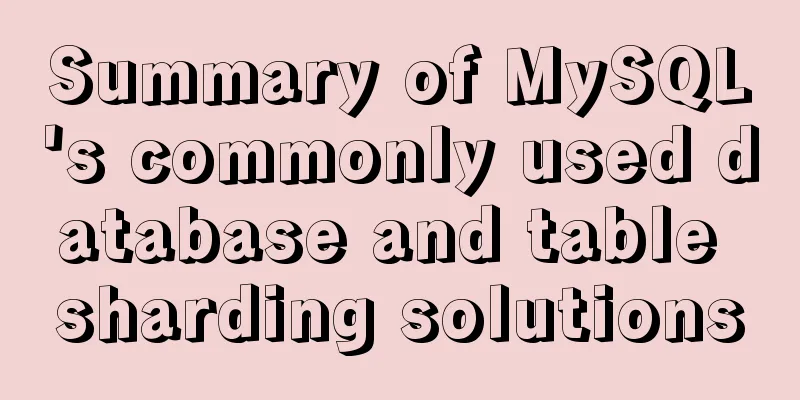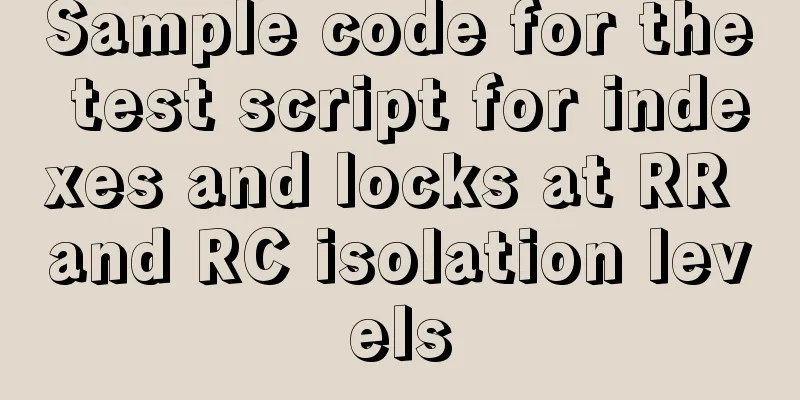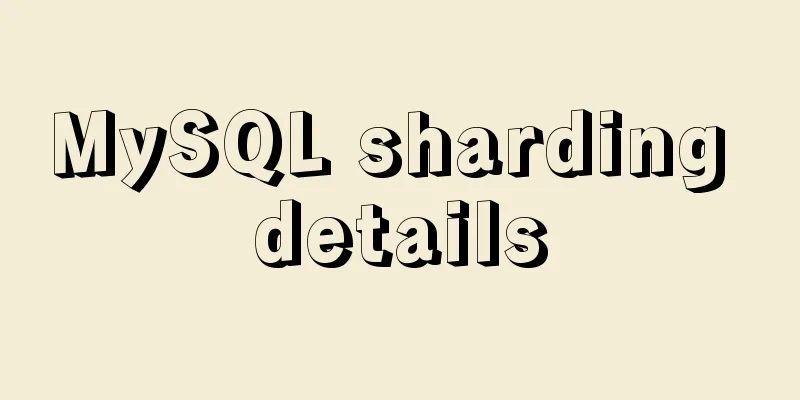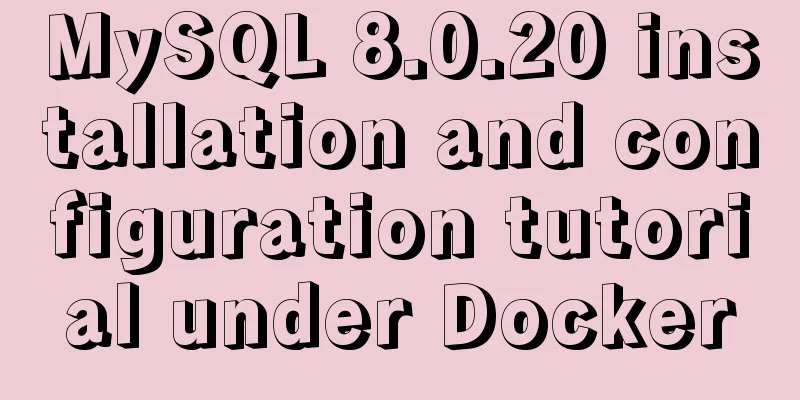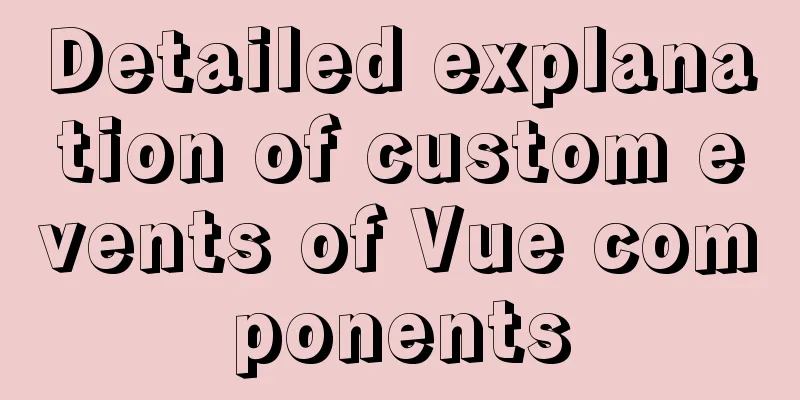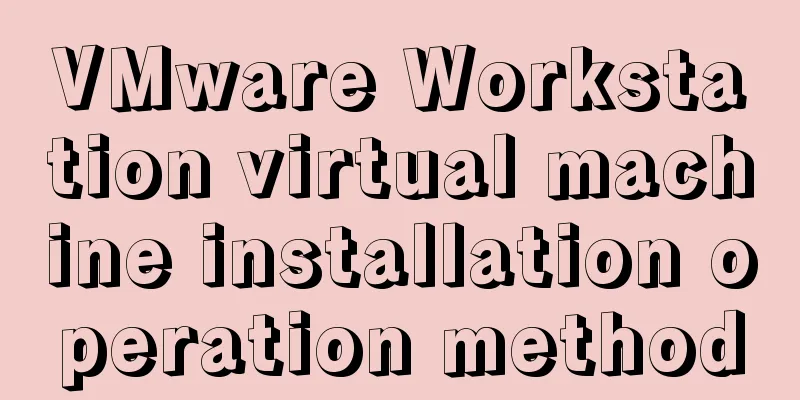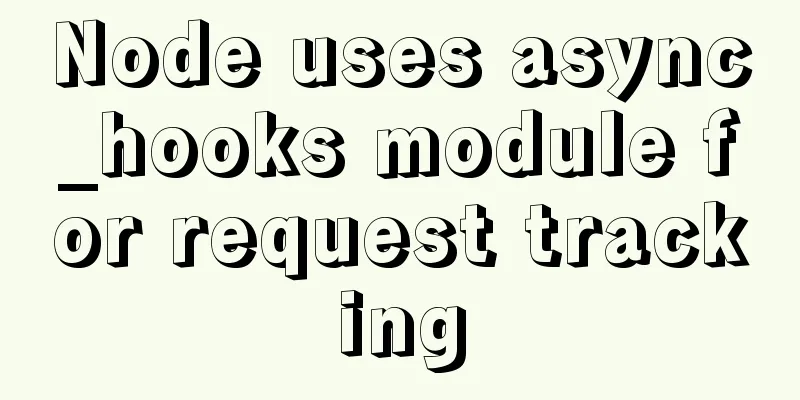Detailed explanation of custom swiper component in JavaScript
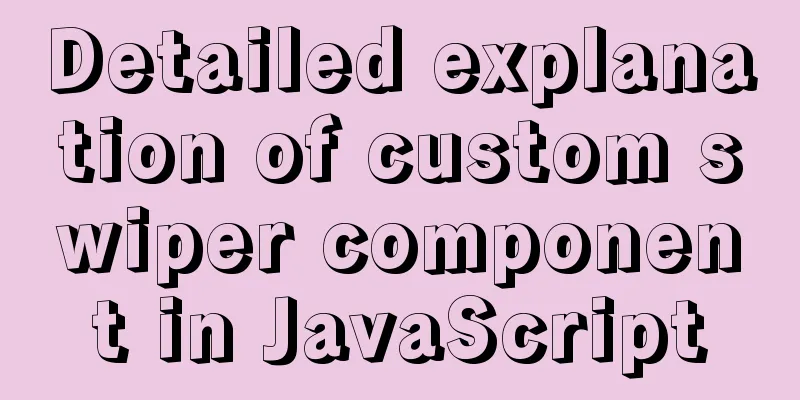
Effect display
Component SettingsStep 1In the pages directory, create a new folder components Step 2Create a new folder swiper under components In the swiper directory, create 4 new files, namely
The location diagram of each file is as follows:
Step 3Copy the following code into the four files in the swiper directory respectively swiper.js
swiper.json
swiper.wxml
swiper.wxss
Using ComponentsStep 1Introduce the component in the json file of the page where the swiper component is needed
{
"usingComponents": {
"custom-swiper": "../components/swiper/swiper"
}
}
Step 2In the wxml page of the page, use the component code
<custom-swiper imgUrls="{{carouselImgUrls}}" />
carouselImgUrls Type: Array Purpose: Used to store the address of the slideshow image (network address or local address) Step 3In the data of the js file of the page, add the carouselImgUrls variable
data: {
carouselImgUrls: [
/*
The number of pictures is customized. Picture source: Weibo Author: Girl Rabbit iiilass
Infringement and deletion */
"https://wx1.sinaimg.cn/mw2000/7f97a73fly1gsgixv69f6j20j60j60ui.jpg",
"https://wx1.sinaimg.cn/mw2000/7f97a73fly1gsgixvage4j20j60j6tah.jpg",
"https://wx1.sinaimg.cn/mw2000/7f97a73fly1gsgixvadfnj20j60j60uk.jpg",
"https://wx1.sinaimg.cn/mw2000/7f97a73fly1gsgixvdcswj20j60j6jt6.jpg",
"https://wx1.sinaimg.cn/mw2000/7f97a73fly1gsgixv6kmbj20j60j6dhg.jpg"
],
},
Finally, you only need to compile the code to get the effect diagram
SummarizeThis article ends here. I hope it can be helpful to you. I also hope that you can pay more attention to more content on 123WORDPRESS.COM! You may also be interested in:
|
<<: Tutorial on how to connect and use MySQL 8.0 in IDEA's Maven project
Recommend
Summary of common docker commands
Docker installation 1. Requirements: Linux kernel...
A Brief Analysis of MySQL - MVCC
Version Chain In InnoDB engine tables, there are ...
MySQL 5.7.21 decompression version installation and configuration graphic tutorial
This article records the detailed process of down...
Detailed tutorial on installing CUDA9.0 on Ubuntu16.04
Preface: This article is based on the experience ...
Detailed explanation of the front-end method of passing parameters between HTML pages
A situation that often occurs in a project is tha...
Vue implements the countdown component for second kills
This article shares the specific code of Vue to i...
A brief analysis of how to upgrade PHP 5.4 to 5.6 in CentOS 7
1. Check the PHP version after entering the termi...
Code analysis of user variables in mysql query statements
In the previous article, we introduced the MySQL ...
IIS7 IIS8 http automatically jumps to HTTPS (port 80 jumps to port 443)
IIS7 needs to confirm whether the "URL REWRI...
Detailed explanation of html download function
The new project has basically come to an end. It ...
Vue Element-ui table realizes tree structure table
This article shares the specific code of Element-...
Solve the problem of Docker starting Elasticsearch7.x and reporting an error
Using the Docker run command docker run -d -p 920...
Detailed explanation of SELINUX working principle
1. Introduction The main value that SELinux bring...
A simple and effective solution to forget the initial password when installing MySQL
When you install MySQL, you will be given an init...
td width problem when td cells are merged
In the following example, when the width of the td...