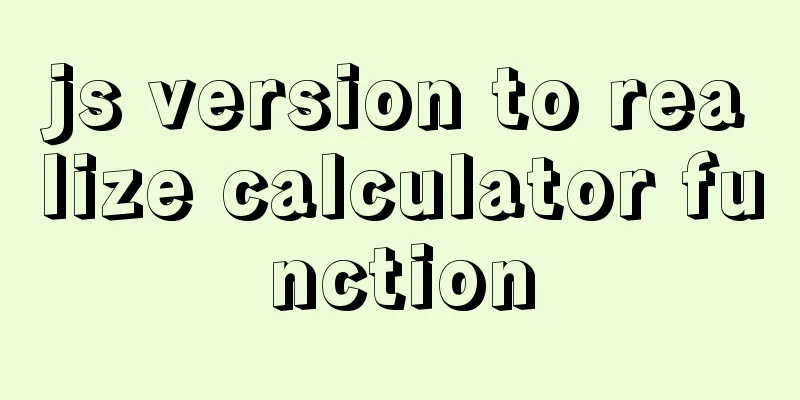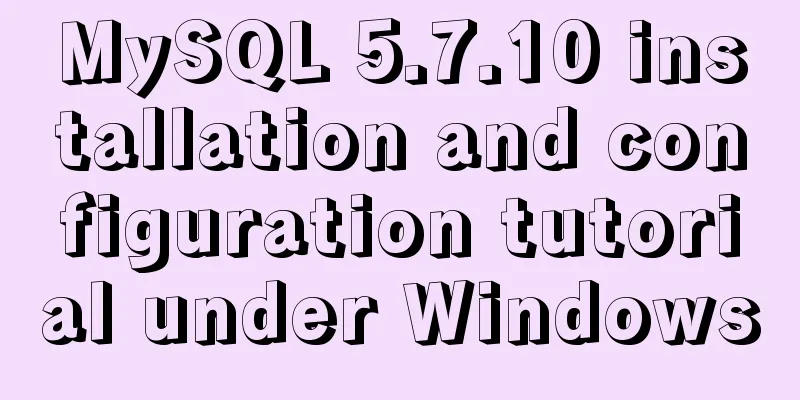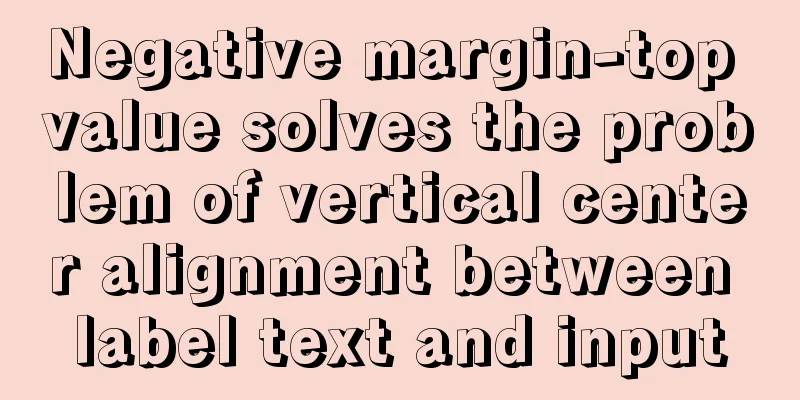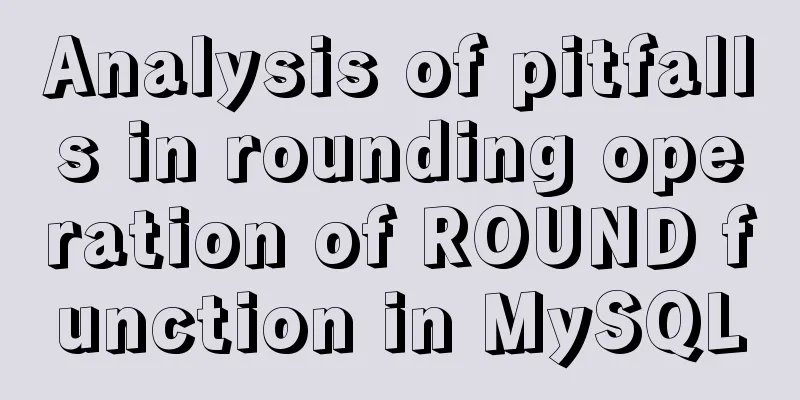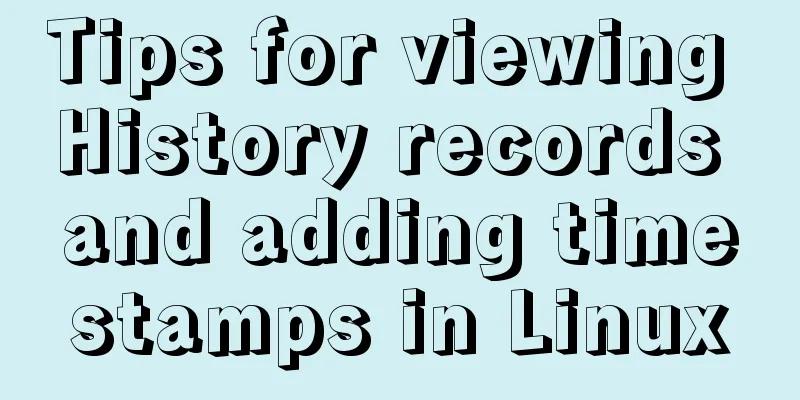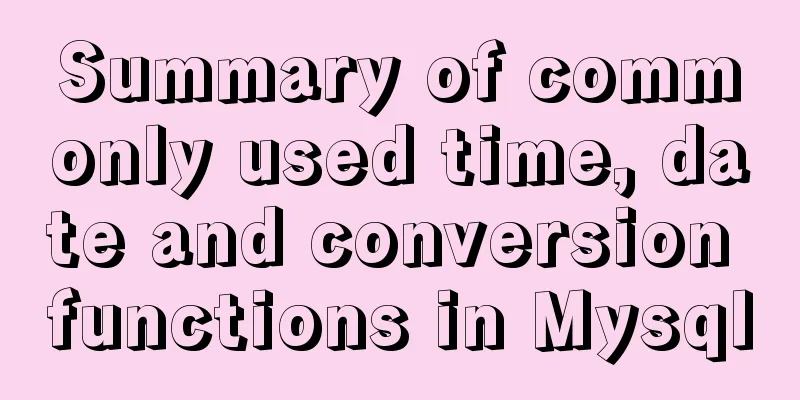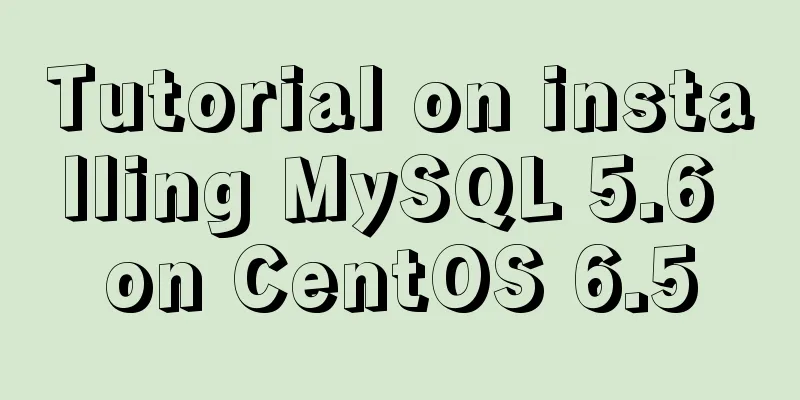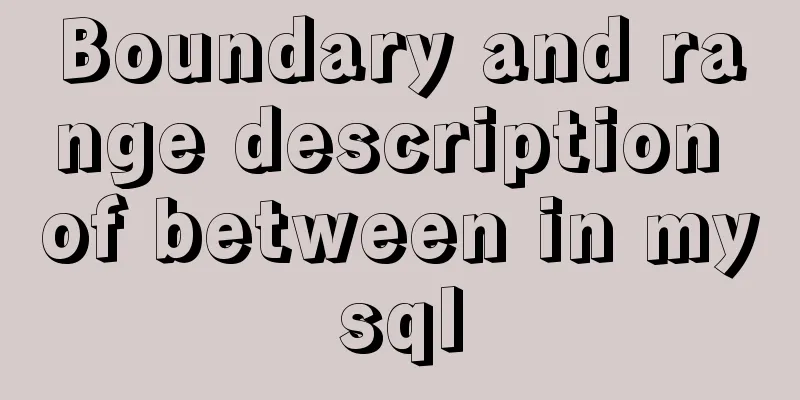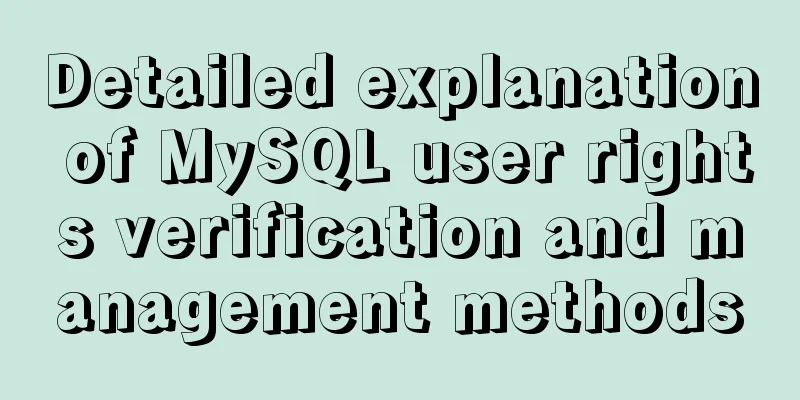Solve the problem of Docker starting Elasticsearch7.x and reporting an error

|
Using the Docker run command
You will see a string of characters. Generally, we will mistakenly think that it has started successfully.
We executed docker ps -a and found that it exited automatically
Use docker logs -f container ID to view the logs and find:
Error message It tells us that ES requires too much jvm memory, so we need to change the configuration and execute the following code
Then enter the following command to run it:
Check the log and find that there is still an error:
The solution is as follows:
Finally it started successfully! Additional knowledge: Docker installation of elasticsearch 6.4.3 stop Print the log first
docker logs 9dcea100677b
OpenJDK 64-Bit Server VM warning: Option UseConcMarkSweepGC was deprecated in version 9.0 and will likely be removed in a future release.
[2019-11-15T07:22:07,906][INFO ][oenNode ] [] initializing ...
[2019-11-15T07:22:08,101][INFO ][oeeNodeEnvironment ] [d37UOiC] using [1] data paths, mounts [[/ (rootfs)]], net usable_space [33.4gb], net total_space [39.2gb], types [rootfs]
[2019-11-15T07:22:08,102][INFO ][oeeNodeEnvironment ] [d37UOiC] heap size [503.6mb], compressed ordinary object pointers [true]
[2019-11-15T07:22:08,111][INFO ][oenNode ] [d37UOiC] node name derived from node ID [d37UOiCyRQyKTBz5CfI0HQ]; set [node.name] to override
[2019-11-15T07:22:08,111][INFO ][oenNode ] [d37UOiC] version[6.4.3], pid[1], build[default/tar/fe40335/2018-10-30T23:17:19.084789Z], OS[Linux/3.10.0-1062.1.2.el7.x86_64/amd64], JVM["Oracle Corporation"/OpenJDK 64-Bit Server VM/10.0.2/10.0.2+13]
[2019-11-15T07:22:08,111][INFO ][oenNode ] [d37UOiC] JVM arguments [-Xms1g, -Xmx1g, -XX:+UseConcMarkSweepGC, -XX:CMSInitiatingOccupancyFraction=75, -XX:+UseCMSInitiatingOccupancyOnly, -XX:+AlwaysPreTouch, -Xss1m, -Djava.awt.headless=true, -Dfile.encoding=UTF-8, -Djna.nosys=true, -XX:-OmitStackTraceInFastThrow, -Dio.netty.noUnsafe=true, -Dio.netty.noKeySetOptimization=true, -Dio.netty.recycler.maxCapacityPerThread=0, -Dlog4j.shutdownHookEnabled=false, -Dlog4j2.disable.jmx=true, -Djava.io.tmpdir=/tmp/elasticsearch.e3MyuoEc, -XX:+HeapDumpOnOutOfMemoryError, -XX:HeapDumpPath=data, -XX:ErrorFile=logs/hs_err_pid%p.log, -Xlog:gc*,gc+age=trace,safepoint:file=logs/gc.log:utctime,pid,tags:filecount=32,filesize=64m, -Djava.locale.providers=COMPAT, -XX:UseAVX=2, -Des.cgroups.hierarchy.override=/, -Xms512m, -Xmx512m, -Des.path.home=/usr/share/elasticsearch, -Des.path.conf=/usr/share/elasticsearch/config, -Des.distribution.flavor=default, -Des.distribution.type=tar]
[2019-11-15T07:22:11,943][INFO ][oepPluginsService ] [d37UOiC] loaded module [aggs-matrix-stats]
[2019-11-15T07:22:11,944][INFO ][oepPluginsService ] [d37UOiC] loaded module [analysis-common]
[2019-11-15T07:22:11,944][INFO ][oepPluginsService ] [d37UOiC] loaded module [ingest-common]
[2019-11-15T07:22:11,944][INFO ][oepPluginsService ] [d37UOiC] loaded module [lang-expression]
[2019-11-15T07:22:11,944][INFO ][oepPluginsService ] [d37UOiC] loaded module [lang-mustache]
[2019-11-15T07:22:11,945][INFO ][oepPluginsService ] [d37UOiC] loaded module [lang-painless]
[2019-11-15T07:22:11,945][INFO ][oepPluginsService ] [d37UOiC] loaded module [mapper-extras]
[2019-11-15T07:22:11,945][INFO ][oepPluginsService ] [d37UOiC] loaded module [parent-join]
[2019-11-15T07:22:11,945][INFO ][oepPluginsService ] [d37UOiC] loaded module [percolator]
[2019-11-15T07:22:11,945][INFO ][oepPluginsService ] [d37UOiC] loaded module [rank-eval]
[2019-11-15T07:22:11,945][INFO ][oepPluginsService ] [d37UOiC] loaded module [reindex]
[2019-11-15T07:22:11,945][INFO ][oepPluginsService ] [d37UOiC] loaded module [repository-url]
[2019-11-15T07:22:11,945][INFO ][oepPluginsService ] [d37UOiC] loaded module [transport-netty4]
[2019-11-15T07:22:11,945][INFO ][oepPluginsService ] [d37UOiC] loaded module [tribe]
[2019-11-15T07:22:11,945][INFO ][oepPluginsService ] [d37UOiC] loaded module [x-pack-core]
[2019-11-15T07:22:11,945][INFO ][oepPluginsService ] [d37UOiC] loaded module [x-pack-deprecation]
[2019-11-15T07:22:11,945][INFO ][oepPluginsService ] [d37UOiC] loaded module [x-pack-graph]
[2019-11-15T07:22:11,945][INFO ][oepPluginsService ] [d37UOiC] loaded module [x-pack-logstash]
[2019-11-15T07:22:11,945][INFO ][oepPluginsService ] [d37UOiC] loaded module [x-pack-ml]
[2019-11-15T07:22:11,945][INFO ][oepPluginsService ] [d37UOiC] loaded module [x-pack-monitoring]
[2019-11-15T07:22:11,945][INFO ][oepPluginsService ] [d37UOiC] loaded module [x-pack-rollup]
[2019-11-15T07:22:11,945][INFO ][oepPluginsService ] [d37UOiC] loaded module [x-pack-security]
[2019-11-15T07:22:11,946][INFO ][oepPluginsService ] [d37UOiC] loaded module [x-pack-sql]
[2019-11-15T07:22:11,946][INFO ][oepPluginsService ] [d37UOiC] loaded module [x-pack-upgrade]
[2019-11-15T07:22:11,946][INFO ][oepPluginsService ] [d37UOiC] loaded module [x-pack-watcher]
[2019-11-15T07:22:11,946][INFO ][oepPluginsService ] [d37UOiC] loaded plugin [ingest-geoip]
[2019-11-15T07:22:11,946][INFO ][oepPluginsService ] [d37UOiC] loaded plugin [ingest-user-agent]
[2019-11-15T07:22:17,086][WARN ][oedsScriptModule ] Script: returning default values for missing document values is deprecated. Set system property '-Des.scripting.exception_for_missing_value=true' to make behaviour compatible with future major versions.
[2019-11-15T07:22:23,590][INFO ][oexsasFileRolesStore] [d37UOiC] parsed [0] roles from file [/usr/share/elasticsearch/config/roles.yml]
[2019-11-15T07:22:24,507][INFO ][oexmjplCppLogMessageHandler] [controller/62] [Main.cc@109] controller (64 bit): Version 6.4.3 (Build 7a0781676dd492) Copyright (c) 2018 Elasticsearch BV
[2019-11-15T07:22:26,142][INFO ][oedDiscoveryModule ] [d37UOiC] using discovery type [zen]
[2019-11-15T07:22:28,041][INFO ][oenNode ] [d37UOiC] initialized
[2019-11-15T07:22:28,041][INFO ][oenNode ] [d37UOiC] starting ...
[2019-11-15T07:22:28,297][INFO ][oetTransportService ] [d37UOiC] publish_address {172.18.0.2:9300}, bound_addresses {[::]:9300}
[2019-11-15T07:22:28,350][INFO ][oebBootstrapChecks ] [d37UOiC] bound or publishing to a non-loopback address, enforcing bootstrap checks
ERROR: [1] bootstrap checks failed
[1]: max virtual memory areas vm.max_map_count [65530] is too low, increase to at least [262144]
[2019-11-15T07:22:28,406][INFO ][oenNode ] [d37UOiC] stopping ...
[2019-11-15T07:22:28,423][INFO ][oenNode ] [d37UOiC] stopped
[2019-11-15T07:22:28,423][INFO ][oenNode ] [d37UOiC] closing ...
[2019-11-15T07:22:28,457][INFO ][oenNode ] [d37UOiC] closed
[2019-11-15T07:22:28,460][INFO ][oexmjpNativeController] Native controller process has stopped - no new native processes can be started
I think there should be something wrong with the jvm parameter configuration. First
Again
It can be solved! The above article on solving the problem of Docker starting Elasticsearch7.x reporting an error is all the content that the editor shares with you. I hope it can give you a reference, and I also hope that you will support 123WORDPRESS.COM. You may also be interested in:
|
<<: Pure CSS implementation (no script) Html command-style tooltip text prompt effect
>>: Detailed description of the life cycle of React components
Recommend
In-depth explanation of Vue multi-select list component
A Multi-Select is a UI element that lists all opt...
MySQL database master-slave configuration tutorial under Windows
The detailed process of configuring the MySQL dat...
Sample code for displaying a scroll bar after the HTML page is zoomed out
Here is a record of how to make a scroll bar appe...
Solve the problem of black screen when starting VMware virtual machine
# Adjust VMware hard disk boot priority Step 1: E...
Detailed explanation of Vue's keyboard events
Table of contents Common key aliases Key without ...
Steps to package and release the Vue project
Table of contents 1. Transition from development ...
How to execute Linux shell commands in Docker
To execute a shell command in Docker, you need to...
CSS and HTML and front-end technology layer diagram
Front-end technology layer (The picture is a bit e...
MySQL database deletes duplicate data and only retains one method instance
1. Problem introduction Assume a scenario where a...
Summary of the differences between get and post requests in Vue
The operating environment of this tutorial: Windo...
MySQL Community Server 8.0.11 installation and configuration method graphic tutorial
I recently started learning about database knowle...
The meaning of the 5 types of spaces in HTML
HTML provides five space entities with different ...
Idea configures tomcat to start a web project graphic tutorial
Configure tomcat 1. Click run configuration 2. Se...
Solution to the problem of information loss with "_" in header when using Nginx proxy
Preface When developing a gateway project, the si...
How to check if the firewall is turned off in Linux
1. Service method Check the firewall status: [roo...