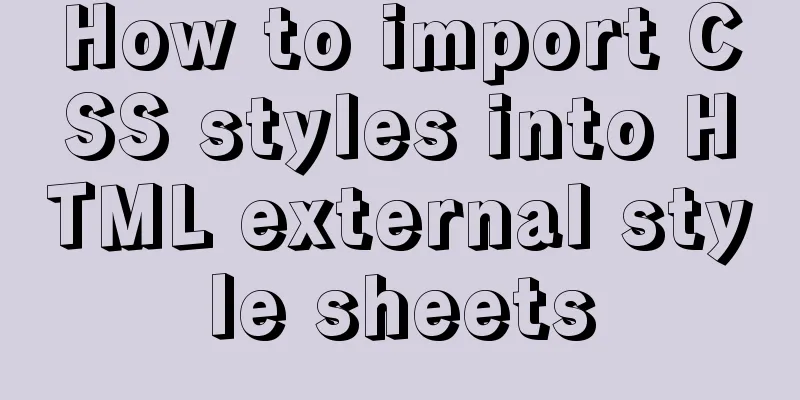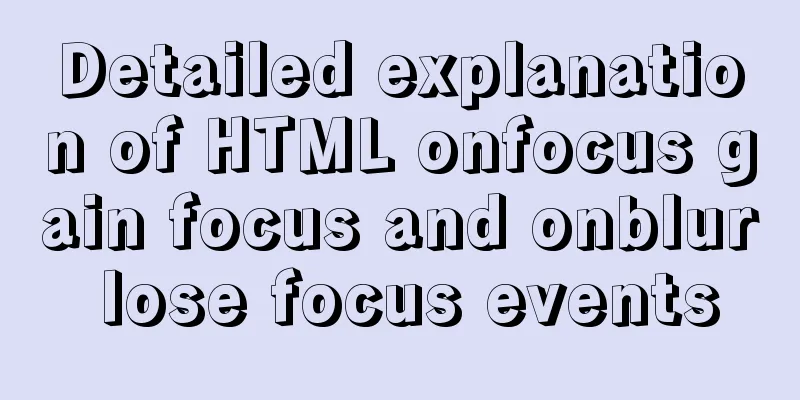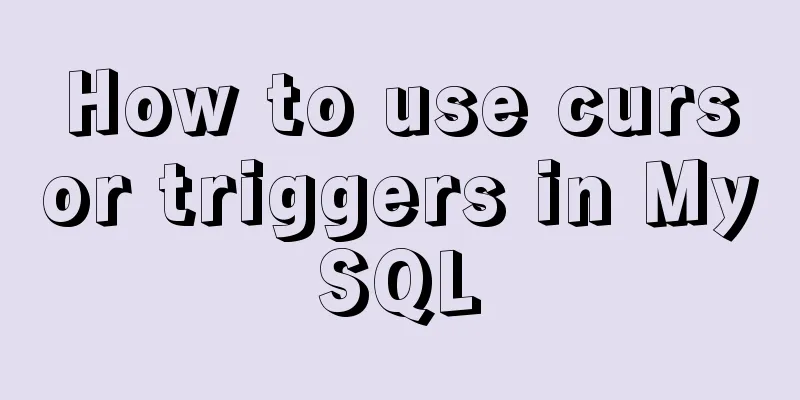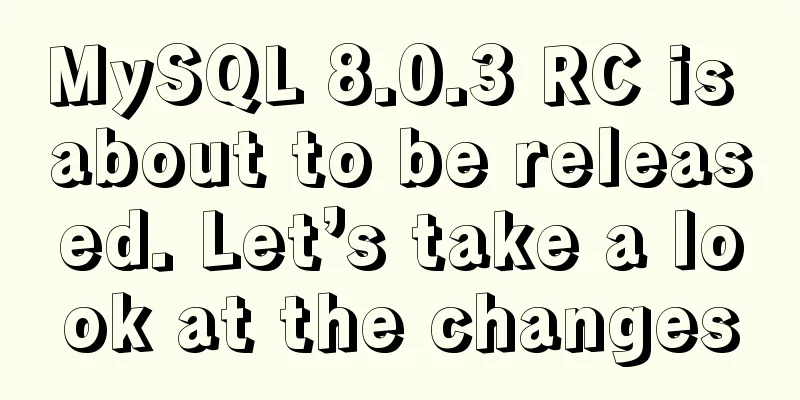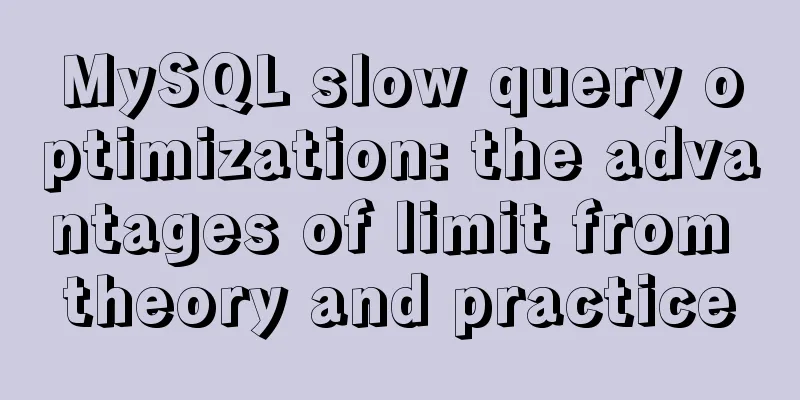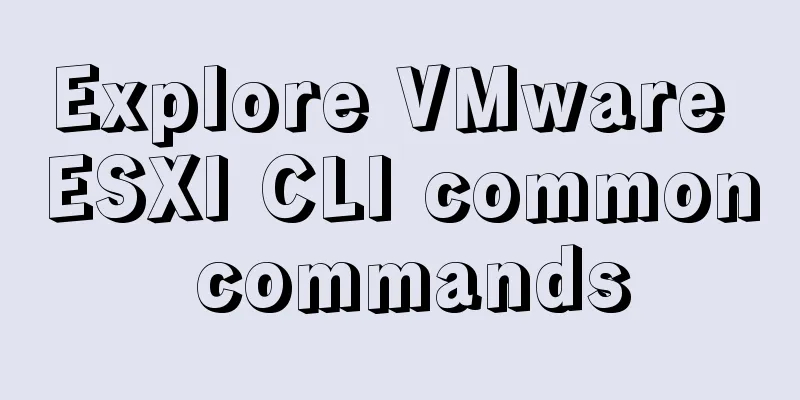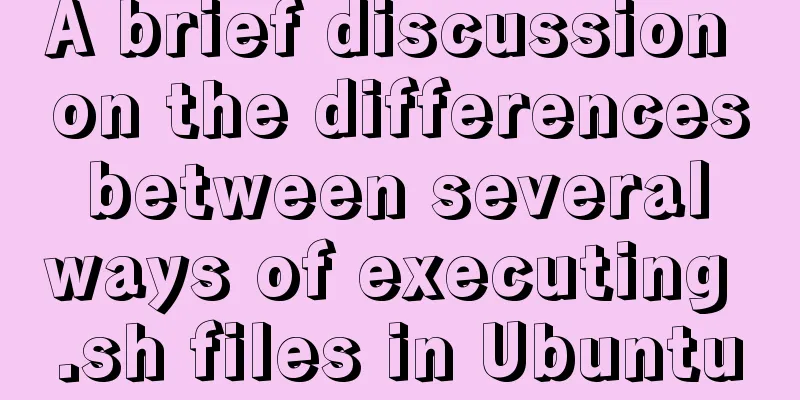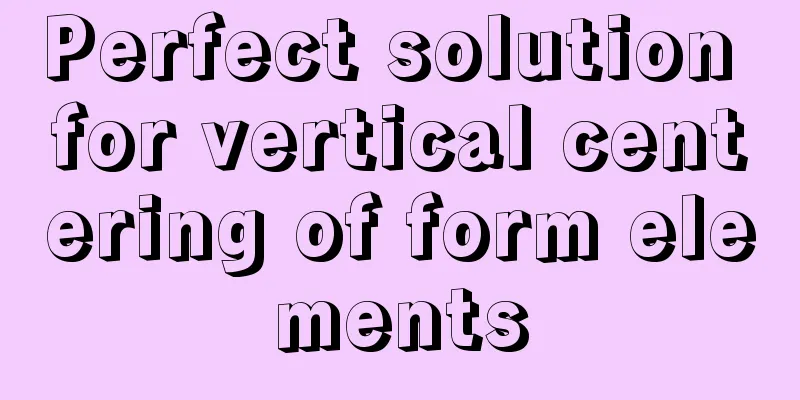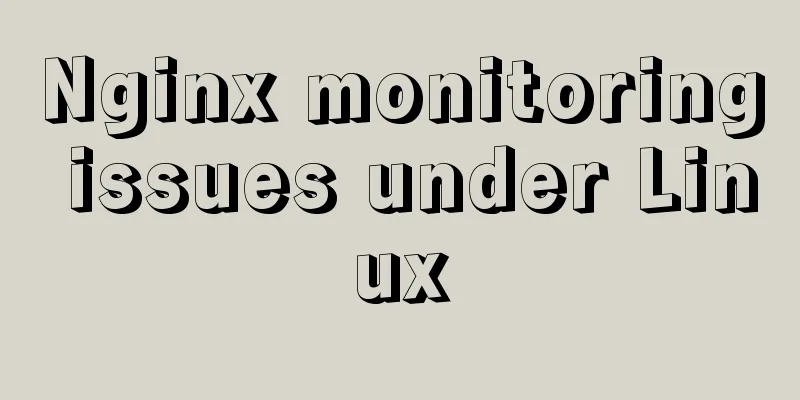Steps to package and release the Vue project

|
After the development of the Vue project is completed, we need to package the project and launch it online. At the same time, we hope to preview the production environment project locally. (Take the project generated by vue-cli scaffolding as an example) 1. Transition from development environment to production environmentAfter the project development is completed, we first need to notify the backend to obtain an online path, and then switch the previous development path to the online path. Open the dev.env.js file in the config folder of the project and fill in the online path given by the backend.
'use strict'
module.exports = {
NODE_ENV: '"production"',
BASE_API: '"http://sdk.*********.cn:3838/"' //Online path}2. Set a unified request pathAfter the project is packaged, all js, css, and pictures will be in their own unified folders, so the previous path needs to be changed. A single modification takes too long, so what should be done? Open utils.js in the build folder and add it according to your needs. Usually two ../ will be added.
if (options.extract) {
return ExtractTextPlugin.extract({
use: loaders,
fallback: 'vue-style-loader',
publicPath : '../../' // Newly added content, path configuration})
} else {
return ['vue-style-loader'].concat(loaders)
}
}In some cases, there will be a problem that the main path of HTML is not introduced correctly. At this time, we need to configure the index.js file inside the config folder and modify the assetsPublicPath. Note that the assetsPublicPath here is the assetsPublicPath path in the build production environment, not the assetsPublicPath in the dev development environment. 3. Run the packaging commandnpm run build //Generally, if it is not changed, it will be built The results after running are as follows:
Generate a dist folder after running
This concludes this article about the steps for packaging and releasing the Vue project online. For more relevant content on packaging and releasing the Vue project online, please search for previous articles on 123WORDPRESS.COM or continue to browse the following related articles. I hope everyone will support 123WORDPRESS.COM in the future! You may also be interested in:
|
<<: MySQL 8.0.24 installation and configuration method graphic tutorial
>>: Getting Started Tutorial on Animating SVG Path Strokes Using CSS3
Recommend
A Deep Understanding of Angle Brackets in Bash (For Beginners)
Preface Bash has many important built-in commands...
Detailed explanation of JavaScript event concepts (distinguishing between static registration and dynamic registration)
Table of contents Events in js Event Type Common ...
Solve the problem of garbled data in MySQL database migration
Under the instructions of my leader, I took over ...
A brief discussion on JS packaging objects
Table of contents Overview definition Instance Me...
How to quickly build a static website on Alibaba Cloud
Preface: As a junior programmer, I dream of build...
Ubuntu 16.04 image complete installation tutorial under VMware
This article shares with you the installation tut...
ES6 loop and iterable object examples
This article will examine the ES6 for ... of loop...
MySQL 5.7.17 winx64 installation and configuration method graphic tutorial
Windows installation mysql-5.7.17-winx64.zip meth...
How to install MySQL database on Ubuntu
Ubuntu is a free and open source desktop PC opera...
jQuery achieves the effect of advertisement scrolling up and down
This article shares the specific code of jQuery t...
How to implement on-demand import and global import in element-plus
Table of contents Import on demand: Global Import...
Introduction to using window.open, a jump menu that opens in a new window
Copy code The code is as follows: <pre> <...
MySQL stored procedure in, out and inout parameter examples and summary
Stored Procedures 1. Create a stored procedure an...
A complete guide to Linux environment variable configuration
Linux environment variable configuration When cus...
How to use Linux tr command
01. Command Overview The tr command can replace, ...