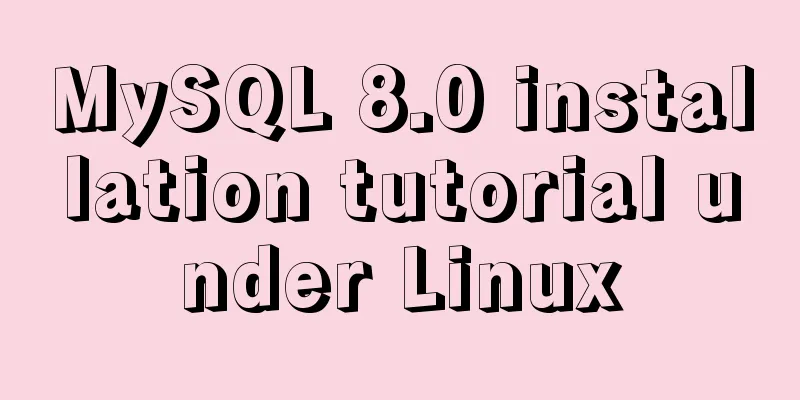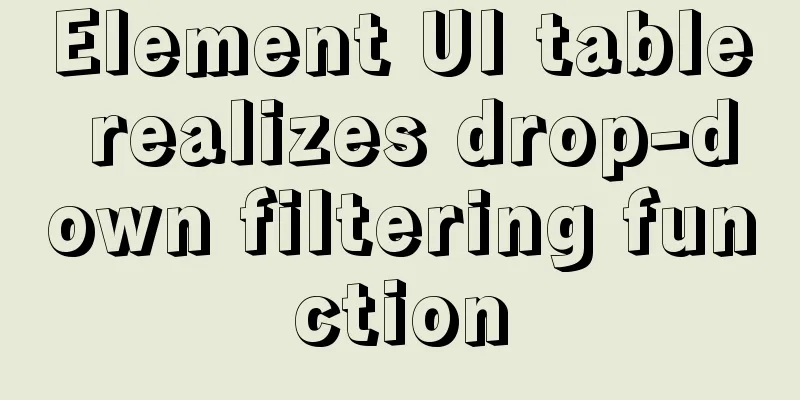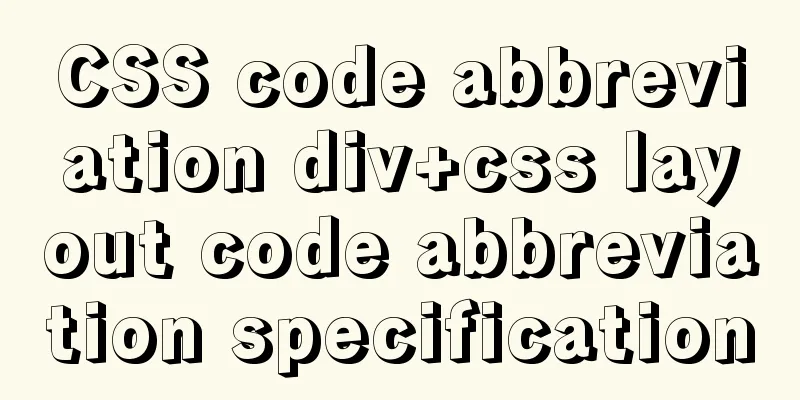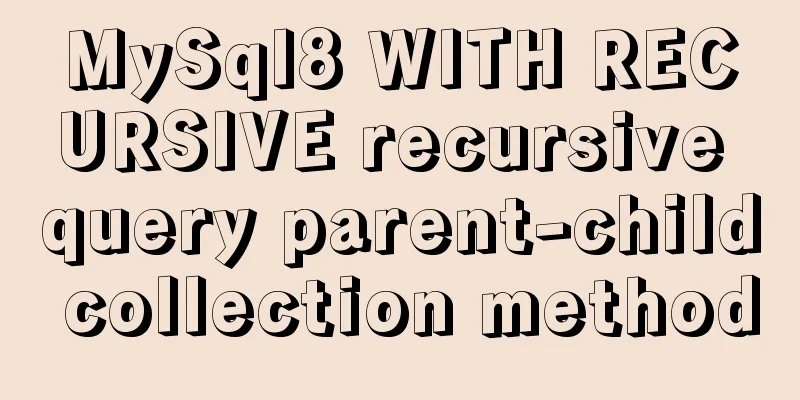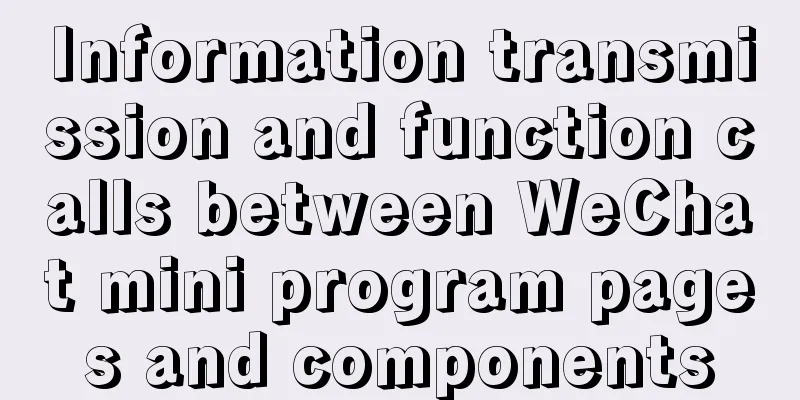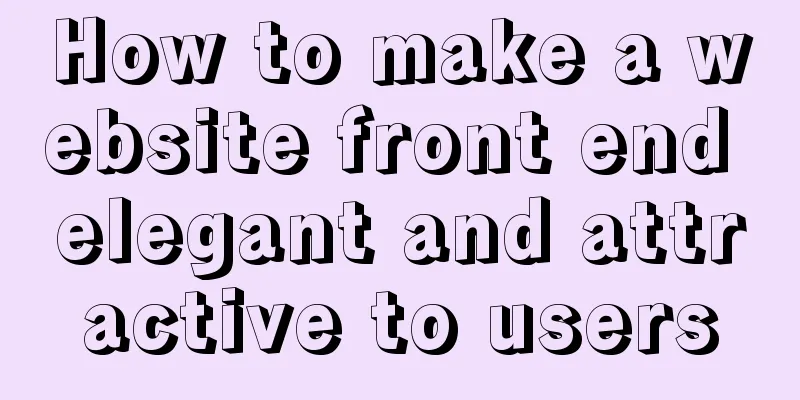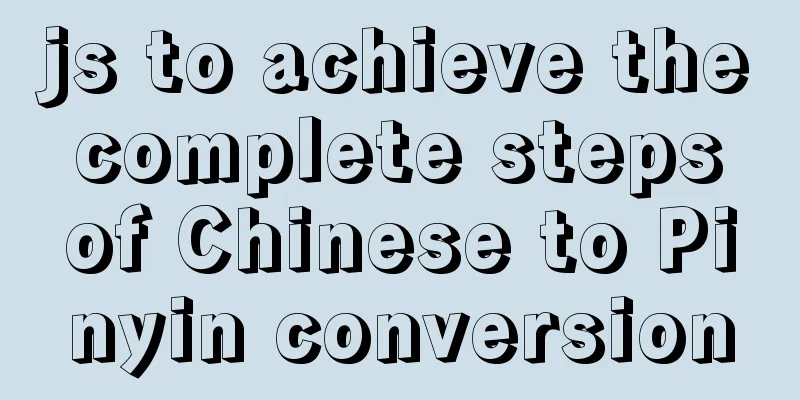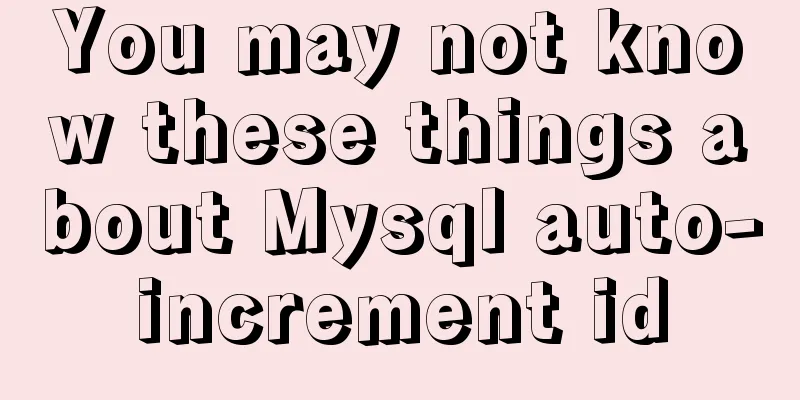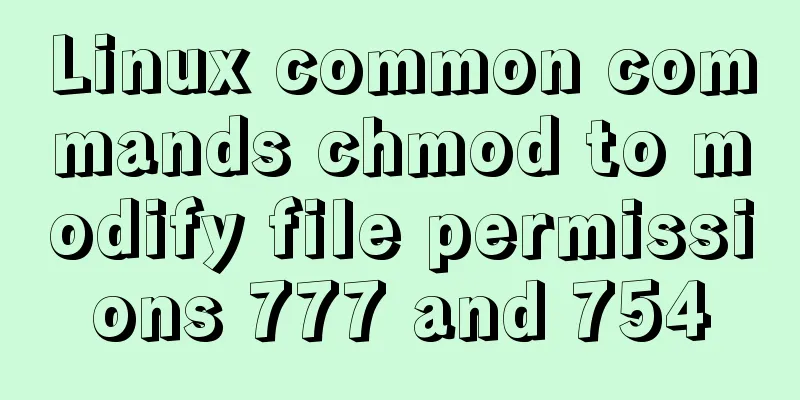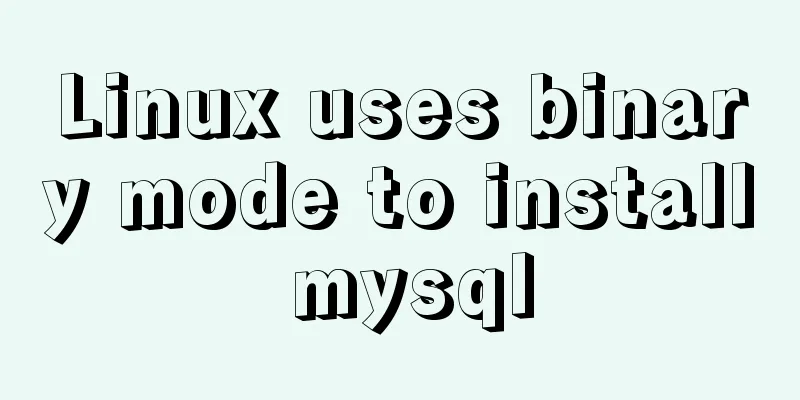How to use Linux tr command
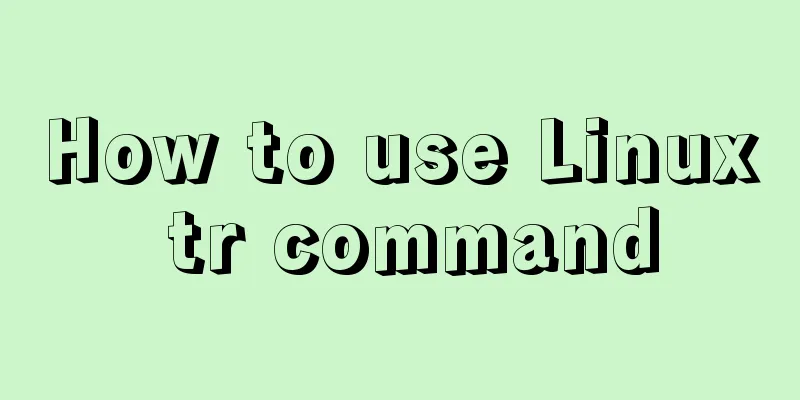
|
01. Command Overview The tr command can replace, compress, and delete characters from standard input. It can transform one set of characters into another set of characters. It is often used to write beautiful single-line commands and is very powerful. The full English name of tr is “transform”, which means transformation. tr can only read data from standard input, so tr either redirects the input file to standard input or reads data from a pipe. Note: tr is similar to the sed command, but simpler than sed, so sed can achieve the same functions as tr. 02. Command format
03. Common options Replaces, reduces, and/or deletes characters from standard input and writes the results to standard output. -c, -C, --complement first complement SET1 SET is a set of strings, which can generally be understood literally. The parsing sequence is as follows: \NNN Character with octal value NNN (1 to 3 digits) Replacement is done only if both SET1 and SET2 are given, and no -d option is given. Character Range When specifying the contents of string1 or string2, you can only use single characters or string ranges or lists. [az] A string consisting of the characters in az. [AZ] A string consisting of the characters in AZ. \octal A three-digit octal number corresponding to a valid ASCII character. Different ways to express specific control characters in tr Shorthand meaning Octal mode \a Ctrl-G Ringtone\007 \f Ctrl-L Line feed\014 \r Ctrl-M Enter\015 \v Ctrl-X \030 04. Reference examples 4.1 Convert input characters from uppercase to lowercase [deng@localhost ~]$ echo "HELLO ITCAST" | tr 'AZ' 'az' hello itcast [deng@localhost ~]$ 'AZ' and 'a-z' are both sets. Sets can be customized. For example, 'ABD-}', 'bB.,', 'a-de-h', and 'a-c0-9' are all sets. You can use '\n', '\t', and other ASCII characters in the set. 4.2 Delete the numbers that appear [deng@localhost ~]$ echo "hello 1234 itcast 7890" | tr -d '0-9' hello itcast [deng@localhost ~]$ 4.3 Remove all characters from the input text that are not in the complement set [deng@localhost test]$ echo aabbcc..#dd2 */dk4 | tr -d -c '0-9 \n' twenty four [deng@localhost test]$ The complement contains the numbers 0-9, spaces, and newline characters \n, so they are not deleted, and all other characters are deleted. 4.4 Representing Repeated Characters as a Single Character [deng@localhost test]$ echo "helloooooooooo is heimamaaaaaaaaaaa" | tr -s 'oa' hello is heimama [deng@localhost test]$ 4.5 Using the Replace Operation to Perform the + Operation [deng@localhost test]$ echo 1 2 3 4 5 6 7 8 9 | xargs -n1 | echo $[ $(tr '\n' '+') 0 ] 45 [deng@localhost test]$ 4.6 Remove '^M' characters caused by Windows files [deng@localhost test]$ cat txt | tr -s '\r' '\n' > file [deng@localhost test]$ or [deng@localhost test]$ cat txt | tr -d '\r' > file 4.7 Convert lowercase letters to uppercase letters [deng@localhost test]$ echo "hello itcast" | tr '[:lower:]' '[:upper:]' HELLO ITCAST [deng@localhost test]$ 4.8 Replace line breaks with tabs [deng@localhost test]$ cat txt | tr '\n' '\t' 1111 1111 2222 2222 5555 [deng@localhost test]$ [deng@localhost test]$ This is the end of this article about how to use the Linux tr command. For more information about the Linux tr command, please search 123WORDPRESS.COM’s previous articles or continue to browse the following related articles. I hope you will support 123WORDPRESS.COM in the future! You may also be interested in:
|
<<: A brief discussion on the role and working principle of key in Vue3
>>: MySQL dual-machine hot standby implementation solution [testable]
Recommend
Detailed tutorial on building a local idea activation server
Preface The blogger uses the idea IDE. Because th...
Detailed tutorial on installing and configuring MySQL 5.7.20 under Centos7
1. Download the MySQL 5.7 installation package fr...
Detailed explanation of IFNULL() and COALESCE() functions to replace null in MySQL
The isnull() function cannot be used as a substit...
CSS animation combined with SVG to create energy flow effect
The final effect is as follows: The animation is ...
How to quickly modify the table structure of MySQL table
Quickly modify the table structure of a MySQL tab...
About React Native unable to link to the simulator
React Native can develop iOS and Android native a...
MySQL replication table details and example code
MySQL replication table detailed explanation If w...
Example code for drawing double arrows in CSS common styles
1. Multiple calls to single arrow Once a single a...
Introduction to using window.open, a jump menu that opens in a new window
Copy code The code is as follows: <pre> <...
Introduction to adding new users to MySql, creating databases for users, and assigning permissions to users
1. Add a new user Only allow local IP access crea...
Writing daily automatic backup of MySQL database using mysqldump in Centos7
1. Requirements: Database backup is particularly ...
A brief introduction to Tomcat's overall structure
Tomcat is widely known as a web container. It has...
A Brief Analysis on the Time Carrying Problem of MySQL
The default time type (datetime and timestamp) in...
How to use vw+rem for mobile layout
Are you still using rem flexible layout? Does it ...
Detailed explanation of Vue lazyload picture lazy loading example
Documentation: https://github.com/hilongjw/vue-la...