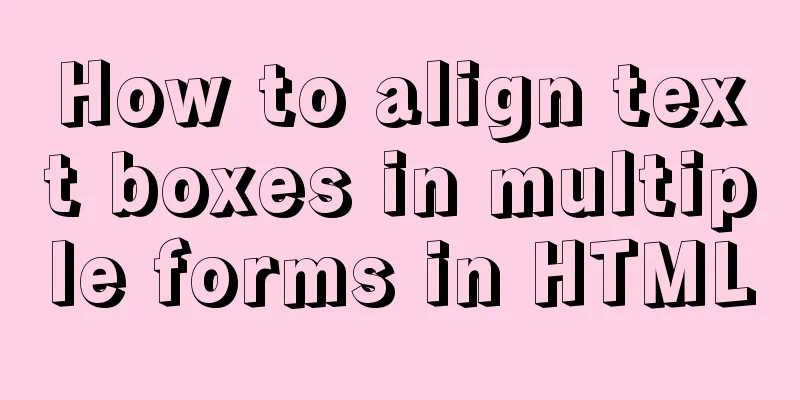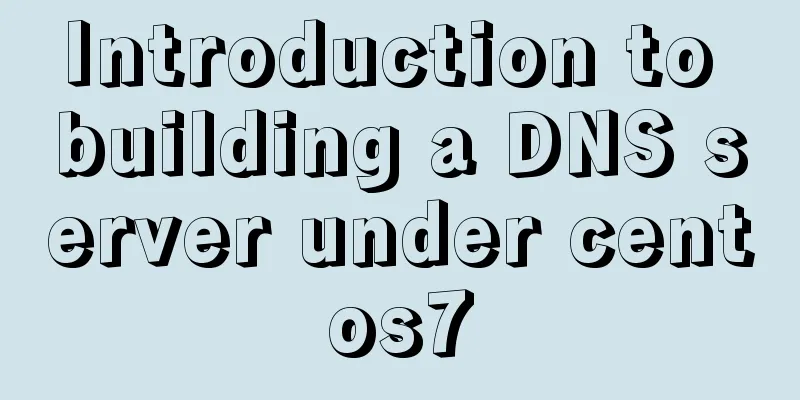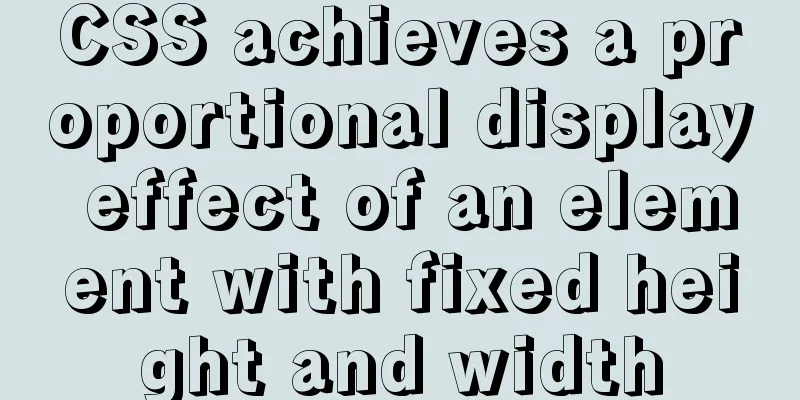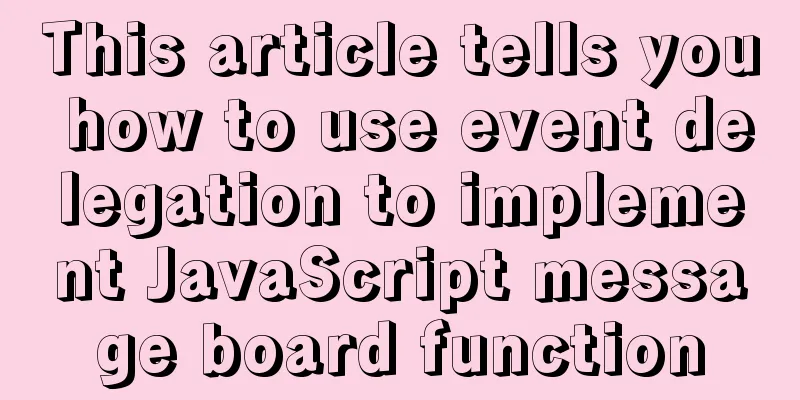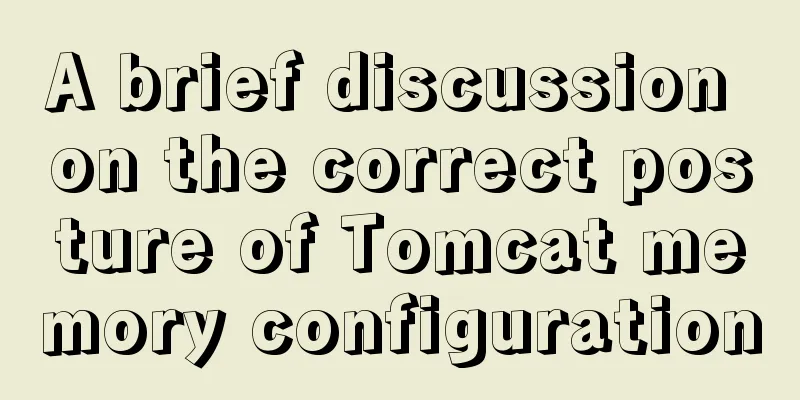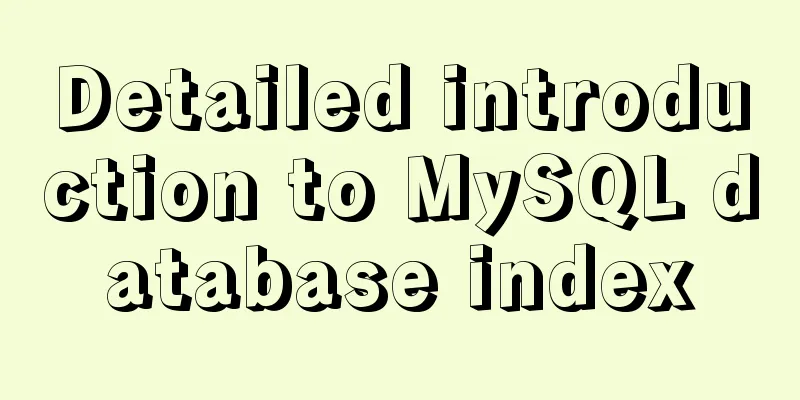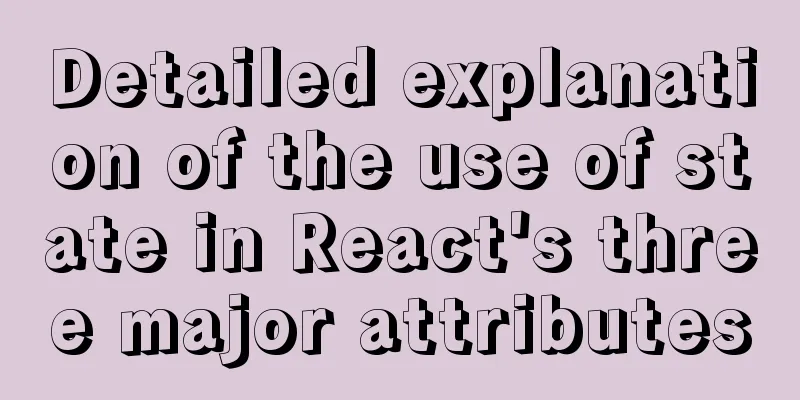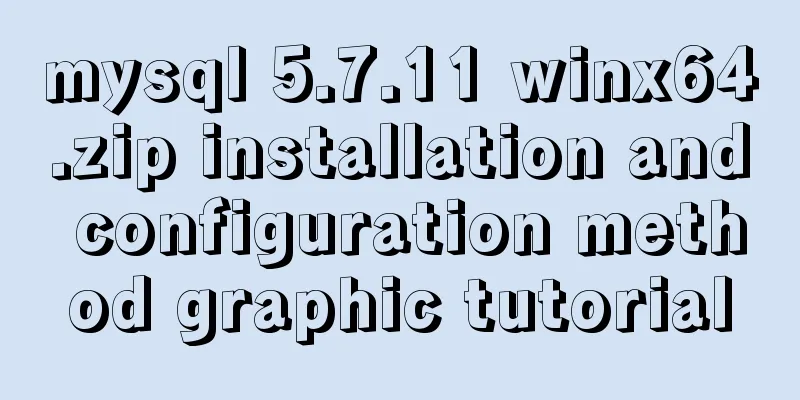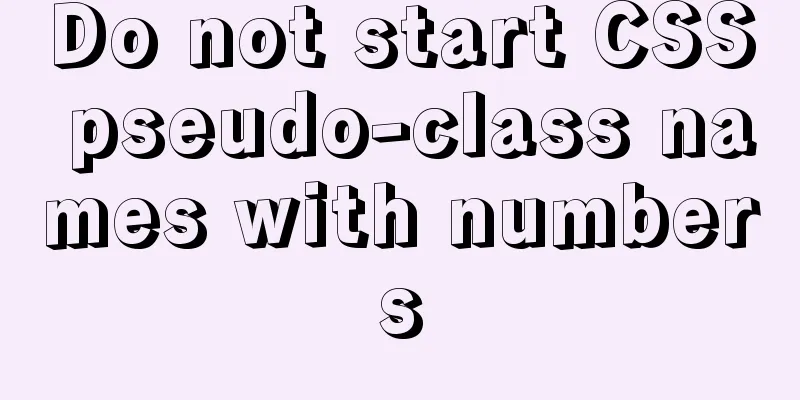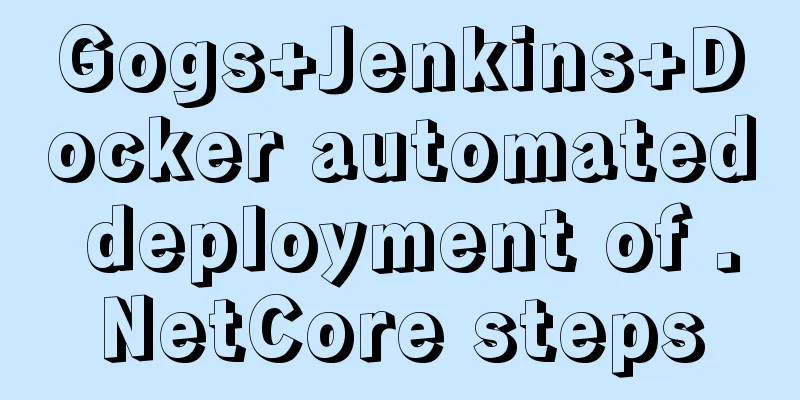Getting Started Tutorial on Animating SVG Path Strokes Using CSS3
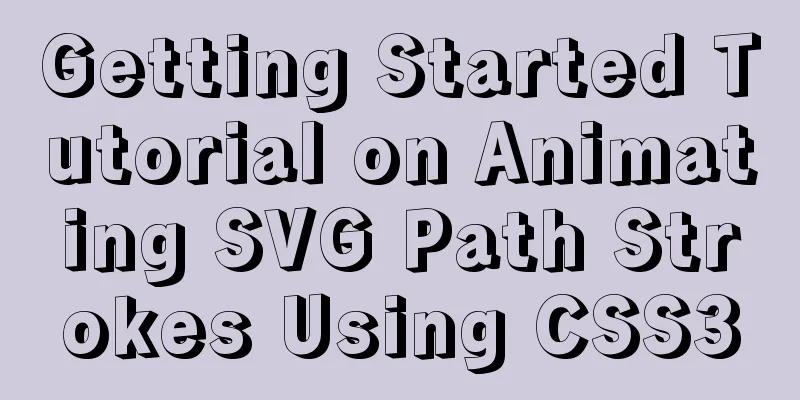
|
Without relying on JavaScript, pure CSS is used to implement
Basics: There is a relatively important attribute branch 1. none <color> currentColor 2. 3.
4.
5. 6. none <dasharray> inherit 7. 8. The animation effects related to this tutorial are stroke-dasharray and stroke-dashoffset For the sake of convenience and to reduce interference, let's take a straight line and fry a chestnut, as follows: Click the slider below (or enter a value) to experience: stroke-dasharray: stroke-dashoffset: The HTML code is: <svg id="svgForStroke" width="400" height="200" xmlns="http://www.w3.org/2000/svg"> <g> <line fill="none" stroke="#000000" stroke-width="5" stroke-dasharray="null" stroke-linejoin="null" stroke-linecap="round" x1="0" y1="90" x2="400" y2="90"/> </g> </svg> When moving the slider (or typing in the text box), the stroke-dasharray and stroke-dashoffset values of the <line> node element are set through the setAttribute method to achieve the above effect. A special case Let's think about this now. What would happen if To explain it in Chinese, a sausage is 12 cm long, and dotted lines should be drawn on it with an interval of 15 cm. If there is no Now, If we gradually reduce the Slide both sliders to the right, and then slowly slide the slider to the left (please use a browser that supports type=range). You will see a straight line slowly appearing. This is the principle of SVG path animation. CSS3 The power of inline SVG lies in the fact that it is also an HTML element that can be controlled by CSS attributes, handling traditional height and width positioning, borders and background colors, etc. Some special attributes of SVG itself can also be supported by CSS, even in CSS3 Therefore, the SVG stroke animation effect we discussed above can be easily implemented using CSS3 The CSS code is as follows:
path {
stroke-dasharray: 1000;
stroke-dashoffset: 1000;
animation: dash 5s linear infinite;
}
@keyframes dash {
to {
stroke-dashoffset: 0;
}
}1000 doesn't have any special meaning, it's just big enough to make sure it's larger than the length of each path. You can also use 1500, the difference is that the stroke speed will be a little faster. Friends who are familiar with the CSS3 animation property should be able to see the meaning of the above code at a glance. In the 5-second animation, the stroke-dashoffset goes from 1000 to 0. The stroke animation is formed. The above CSS code is almost universal. No matter how complex your SVG path is, you can animate its stroke. According to my own tests, there is no animation effect under IE10+. It is not because CSS does not support SVG's stroke-related attributes, but because animation does not support animation of stroke-related attributes. What are the uses of the above effects? I have thought of the following scenarios: showing some key points step by step during a demonstration; or hover stroke effects on pictures; or arrow guidance effects on website tip items, etc., all of which are very useful. Length of the path If you want to know the path, or the exact length of a line. You may need to use JavaScript, similar to the following code:
var path = document.querySelector('path');
var length = path.getTotalLength();References Polygon feature design: SVG animations for fun and profit Animating Vectors with SVG How SVG Line Animation Works Animated line drawing in SVG W3 – Stroke Properties Tutorial transferred from: https://www.zhangxinxu.com/wordpress/2014/04/animateion-line-drawing-svg-path-%e5%8a%a8%e7%94%bb-%e8%b7%af%e5%be%84/ Summarize The above is an introductory tutorial on how to use CSS3 to achieve SVG path stroke animation effects. I hope it will be helpful to you. If you have any questions, please leave me a message and I will reply to you in time. I would also like to thank everyone for their support of the 123WORDPRESS.COM website! |
<<: Steps to package and release the Vue project
>>: What is the difference between HTM and HTML? What is the difference between HTM and HTML?
Recommend
Docker implements container port binding local port
Today, I encountered a small problem that after s...
How to create a project with WeChat Mini Program using typescript
Create a project Create a project in WeChat Devel...
How to use Docker to build a development environment (Windows and Mac)
Table of contents 1. Benefits of using Docker 2. ...
Public free STUN servers
Public free STUN servers When the SIP terminal us...
How to modify the scroll bar style in Vue
Table of contents First of all, you need to know ...
Detailed explanation of MySQL from getting started to giving up - installation
What you will learn 1. Software installation and ...
MySQL series: redo log, undo log and binlog detailed explanation
Implementation of transactions The redo log ensur...
How to write HTML head in mobile device web development
Copy code The code is as follows: <head> &l...
Limiting the number of short-term accesses to a certain IP based on Nginx
How to set a limit on the number of visits to a c...
Some understanding of absolute and relative positioning of page elements
From today on, I will regularly organize some smal...
The design process of Alibaba's Mid-Autumn Festival logo combined with the website
<br />First think of the idea, then draw a s...
Analysis and solution of data loss during Vue component value transfer
Preface In the previous article Two data types in...
Resolving MySQL implicit conversion issues
1. Problem Description root@mysqldb 22:12: [xucl]...
Detailed explanation of mysql transaction management operations
This article describes the MySQL transaction mana...
Summary of Linux Logical Volume Management (LVM) usage
Managing disk space is an important daily task fo...