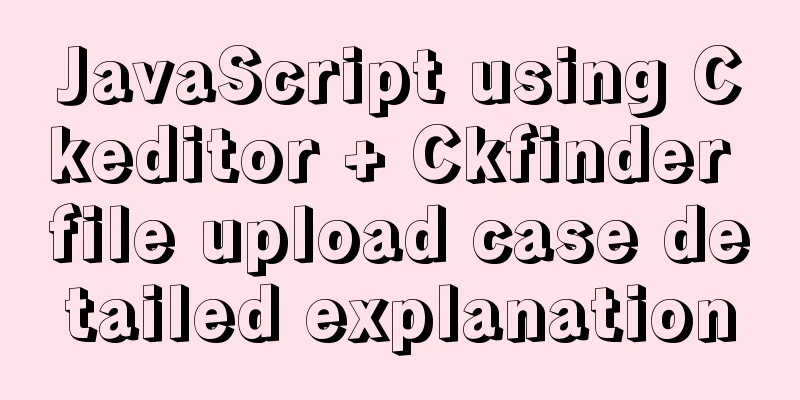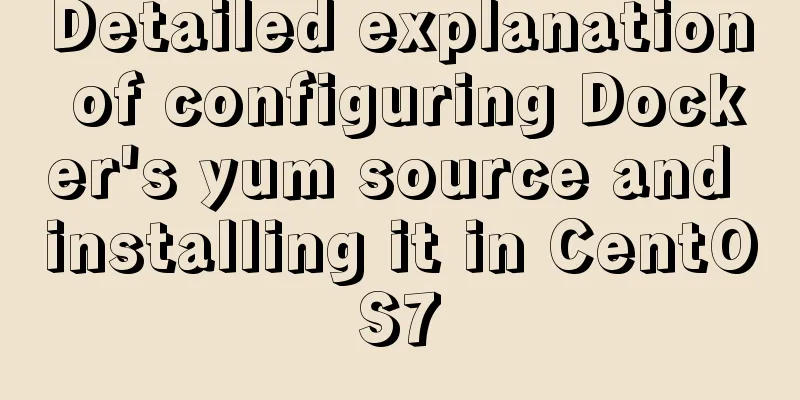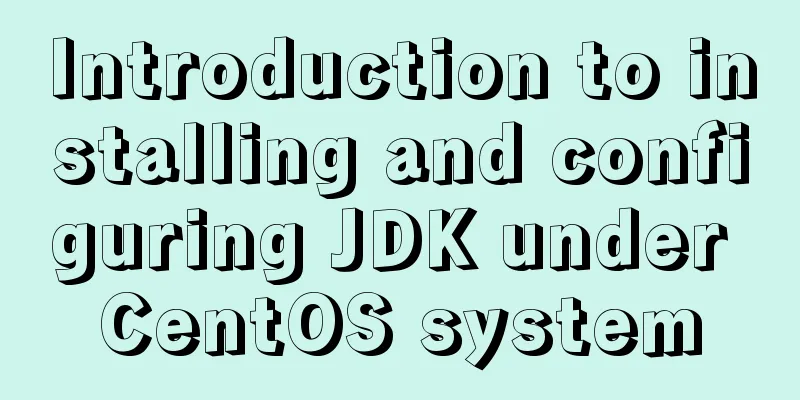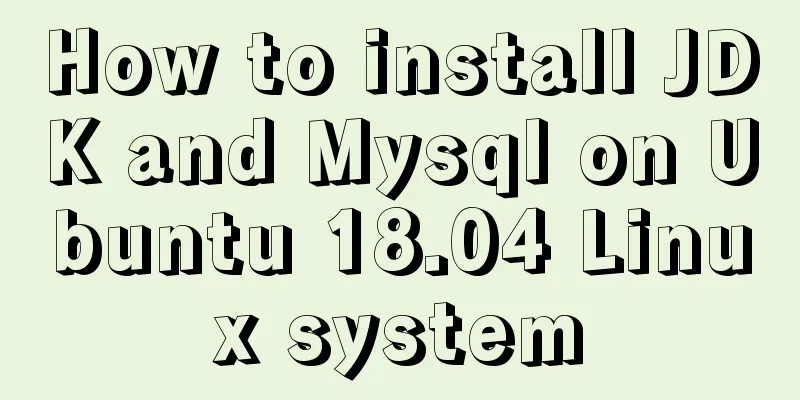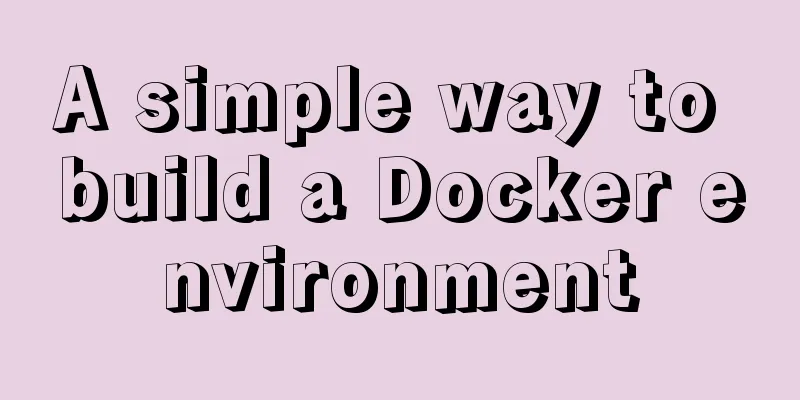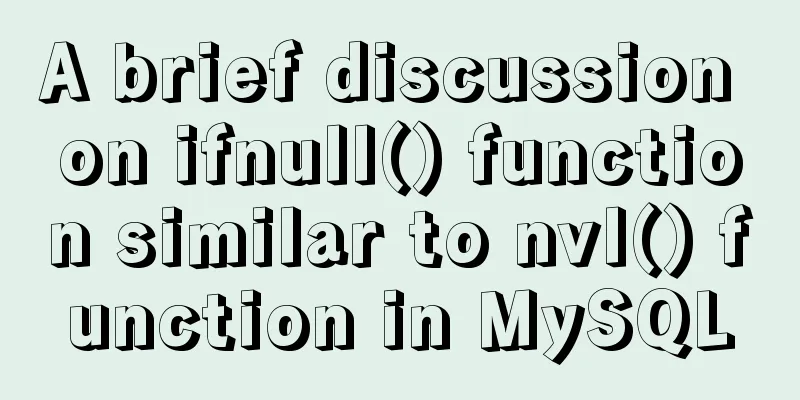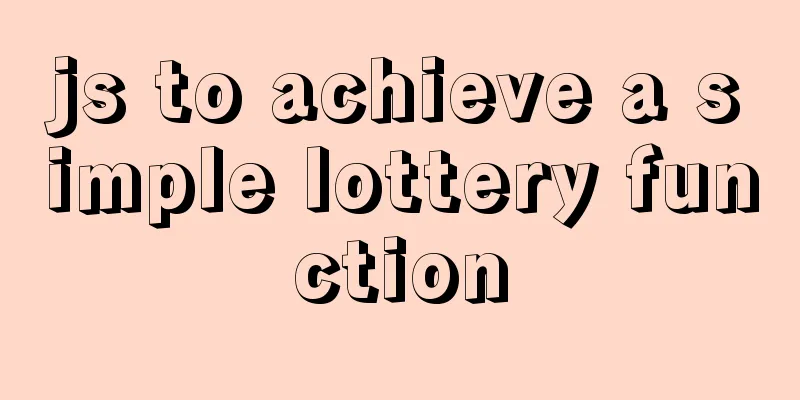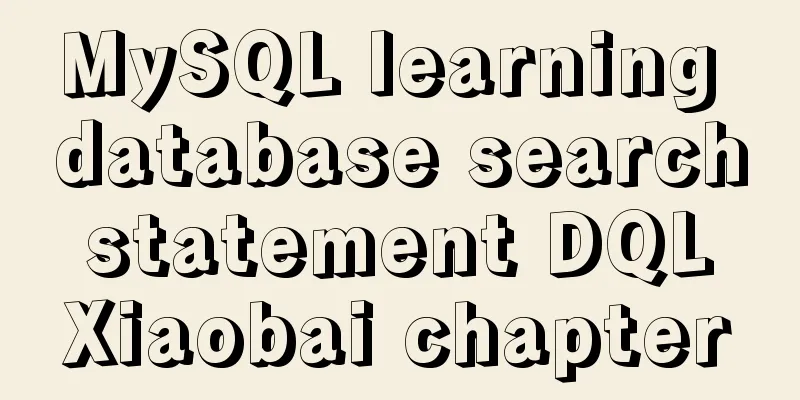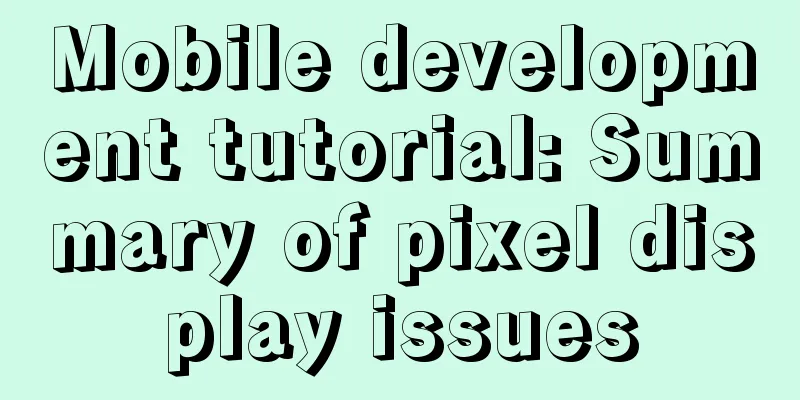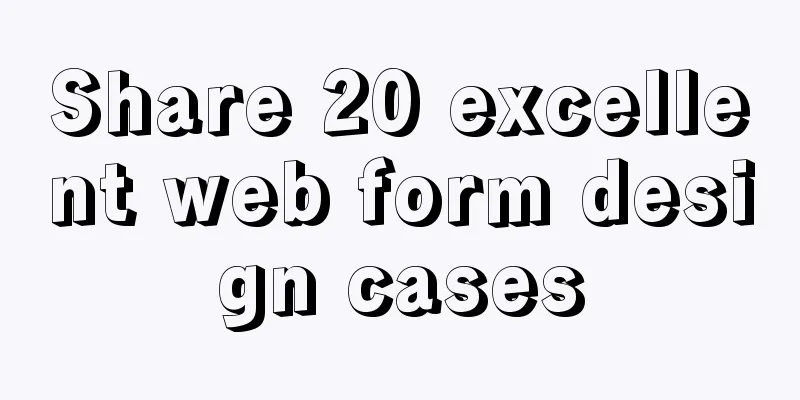Limiting the number of short-term accesses to a certain IP based on Nginx
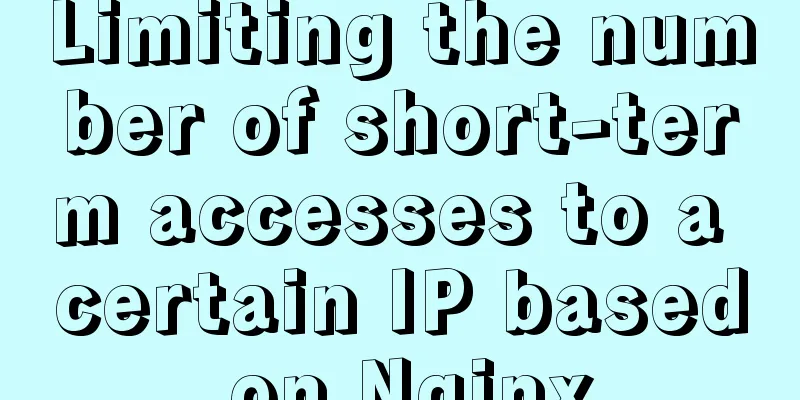
|
How to set a limit on the number of visits to a certain IP in a certain period of time is a headache, especially when facing malicious DDOS attacks. Among them, CC attack (Challenge Collapsar) is a type of DDOS (Distributed Denial of Service) and also a common website attack method. The attacker continuously sends a large number of data packets to the victim host through a proxy server or zombie server, causing the other party's server resources to be exhausted until it crashes. CC attacks usually use a limited number of IP addresses to frequently send data to the server to achieve the purpose of the attack. Nginx can prevent CC attacks by limiting the number of visits to an IP address in the same time period through the HttpLimitReqModule and HttpLimitZoneModule configurations. HttpLimitReqModule is a module used to limit the number of connections per unit time. It uses the limit_req_zone and limit_req instructions together to achieve the limit. Once the number of concurrent connections exceeds the specified number, a 503 error is returned. HttpLimitConnModule is used to limit the number of concurrent connections for a single IP address, using the limit_zone and limit_conn directives. The difference between these two modules is that HttpLimitReqModule limits the number of connections within a period of time, while HttpLimitConnModule limits the number of connections at the same time. HttpLimitReqModul limits the number of visits from the same IP address within a certain period of time
http{
...
#Define a limit_req_zone named allips to store sessions, with a size of 10M memory.
#Use $binary_remote_addr as the key and limit the average number of requests per second to 20.
#1M can store 16000 states, the value of rete must be an integer,
#If you limit one request per two seconds, you can set it to 30r/m
limit_req_zone $binary_remote_addr zone=allips:10m rate=20r/s;
...
server{
...
location {
...
#Limit each IP to no more than 20 requests per second, and the burst number of leaky buckets is 5
#brust means that if the number of requests in the 1st, 2nd, 3rd, and 4th seconds is 19,
#25 requests are allowed in the 5th second.
#But if you make 25 requests in the first second, and more than 20 requests in the second second, a 503 error will be returned.
#nodelay, if this option is not set, the average rate is strictly used to limit the number of requests.
#When there are 25 requests in the first second, 5 requests will be executed in the second second.
#Set nodelay, 25 requests will be executed in the 1st second.
limit_req zone=allips burst=5 nodelay;
...
}
...
}
...
}HttpLimitZoneModule limits the number of concurrent connections limit_zone can only be defined in http scope, limit_conn can be defined in http server location scope
http{
...
#Define a limit_zone named one with a memory size of 10M to store sessions.
#Use $binary_remote_addr as key
#After nginx 1.18, limit_conn is replaced by limit_conn_zone
#and can only be placed in http scope limit_conn_zone one $binary_remote_addr 10m;
...
server{
...
location {
...
limit_conn one 20; #Connection limit#Bandwidth limit, limit the number of single connections. If one IP has two connections, it is 500x2k
limit_rate 500k;
...
}
...
}
...
}nginx whitelist settings The above configuration will restrict all IPs. Sometimes we don't want to restrict search engine spiders or our own test IPs. 1.
http{
geo$limited{
default 1;
#Google
64.233.160.0/19 0;
65.52.0.0/14 0;
66.102.0.0/20 0;
66.249.64.0/19 0;
72.14.192.0/18 0;
74.125.0.0/16 0;
209.85.128.0/17 0;
216.239.32.0/19 0;
#M$
64.4.0.0/18 0;
157.60.0.0/16 0;
157.54.0.0/15 0;
157.56.0.0/14 0;
207.46.0.0/16 0;
207.68.192.0/20 0;
207.68.128.0/18 0;
#yahoo
8.12.144.0/24 0;
66.196.64.0/18 0;
66.228.160.0/19 0;
67.195.0.0/16 0;
74.6.0.0/16 0;
68.142.192.0/18 0;
72.30.0.0/16 0;
209.191.64.0/18 0;
#My IPs
127.0.0.1/32 0;
123.456.0.0/28 0; #example for your server CIDR
}The geo directive defines a whitelist $limit variable with a default value of 1. If the client IP is within the above range, the value of $limit is 0. 2. Use the map command to map the search engine client's IP to an empty string. If it is not a search engine, the real IP will be displayed. In this way, the search engine IP cannot be stored in the limit_req_zone memory session, so the search engine IP access will not be restricted.
3. Set limit_req_zone and limit_req
Finally, we use ab to compress php-fpm to test the effect of the above method. Example 1: Limit the number of accesses to a configuration to 60 per minute, which is an average of 1 per second. First we prepare a PHP script and put it in the root directory $document_root test.php
Nginx configuration adds limit_req_zone and limit_req
http{
...
limit_req_zone $binary_remote_addr zone=allips:10m rate=60r/m;
...
server{
...
location {
...
limit_req zone=allips;
...
}
...
}
...
}
# ab -n 5 -c 1 http://blog.rekfan.com/test.php
127.0.0.1- - [22/Dec/2012:06:27:06 +0000] "GET /test.php HTTP/1.0" 200 11000 "-" "Rekfan_Server/1.2.6"
127.0.0.1 - - [22/Dec/2012:06:27:06 +0000] "GET /test.php HTTP/1.0" 503 537 "-" "Rekfan_Server/1.2.6"
127.0.0.1 - - [22/Dec/2012:06:27:07 +0000] "GET /test.php HTTP/1.0" 503 537 "-" "Rekfan_Server/1.2.6"
127.0.0.1 - - [22/Dec/2012:06:27:07 +0000] "GET /test.php HTTP/1.0" 503 537 "-" "Rekfan_Server/1.2.6"
127.0.0.1 - - [22/Dec/2012:06:27:07 +0000] "GET /test.php HTTP/1.0" 503 537 "-" "Rekfan_Server/1.2.6"Without setting brust and nodelay, you can see that this configuration only allows one access per second, and requests exceeding this limit will return a 503 error.
http{
...
limit_req_zone $binary_remote_addr zone=allips:10m rate=60r/m;
...
server{
...
location {
...
limit_req zone=allips burst=1 nodelay;
...
}
...
}
...
}
# ab -n 5 -c 1 http://blog.rekfan.com/test.php
127.0.0.1- - [22/Dec/2012:07:01:00 +0000] "GET /test.php HTTP/1.0" 200 11000 "-" "Rekfan_Server/1.2.6"
127.0.0.1 - - [22/Dec/2012:07:01:00 +0000] "GET /test.php HTTP/1.0" 200 11000 "-" "Rekfan_Server/1.2.6"
127.0.0.1 - - [22/Dec/2012:07:01:01 +0000] "GET /test.php HTTP/1.0" 503 537 "-" "Rekfan_Server/1.2.6"
127.0.0.1 - - [22/Dec/2012:07:01:01 +0000] "GET /test.php HTTP/1.0" 503 537 "-" "Rekfan_Server/1.2.6"
127.0.0.1 - - [22/Dec/2012:07:01:01 +0000] "GET /test.php HTTP/1.0" 503 537 "-" "Rekfan_Server/1.2.6"Setting brust=1 and nodelay allows two requests to be processed in the first second. The above is the full content of this article. I hope it will be helpful for everyone’s study. I also hope that everyone will support 123WORDPRESS.COM. You may also be interested in:
|
<<: MYSQL slow query and log settings and testing
>>: Front-end state management (Part 1)
Recommend
JavaScript determines whether the browser is IE
As a front-end developer, I can’t avoid IE’s pitf...
MySQL 8.0.11 installation and configuration method graphic tutorial (win10)
This article records the installation and configu...
After installing MySQL, the root account prompt appears when logging in. mysql ERROR 1045 (28000): Access denied for use solution
After installing MySQL, you will find that the ro...
MySQL query optimization: causes and solutions for slow queries
Friends who are doing development, especially tho...
How to solve the Docker container startup failure
Question: After the computer restarts, the mysql ...
Use the more, less, and cat commands in Linux to view file contents
In Linux, the commands cat, more, and less can al...
Set the default text of the search box. The default text disappears when the mouse is clicked.
Copy code The code is as follows: <input type=...
The whole process of configuring hive metadata to MySQL
In the hive installation directory, enter the con...
The Complete Guide to Grid Layout in CSS
Grid is a two-dimensional grid layout system. Wit...
When to use Map instead of plain JS objects
Table of contents 1. Map accepts any type of key ...
Detailed explanation of the underlying implementation of descending index, a new feature of MySQL 8
What is a descending index? You may be familiar w...
Solution to forgetting the administrator password of mysql database
1. Enter the command mysqld --skip-grant-tables (...
Reasons and solutions for being unable to remotely connect to MySQL database under CentOS7
Preface I recently encountered a problem at work....
A brief discussion on how to solve the depends_on order problem in Docker-compose
Using depends_on to sort containers does not perf...
A Deeper Look at the Differences Between Link and @import
There are three main ways to use CSS in a page: ad...