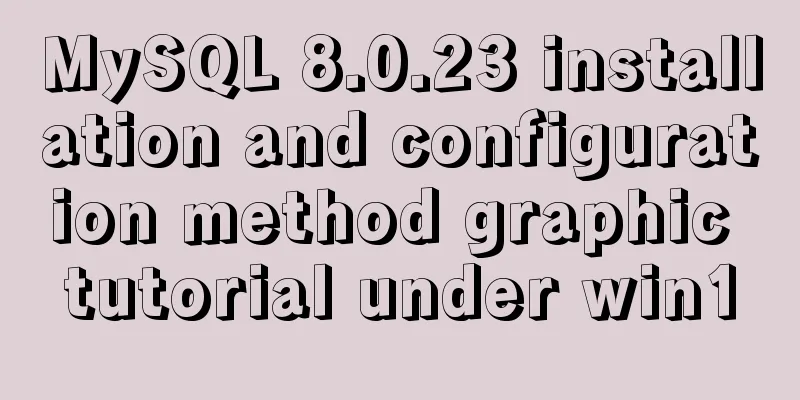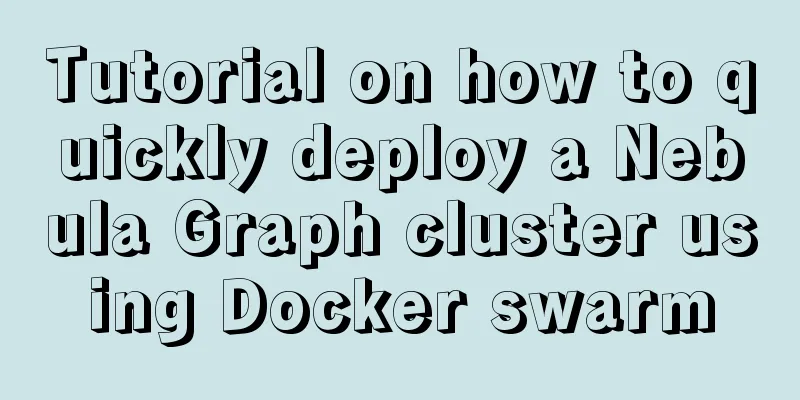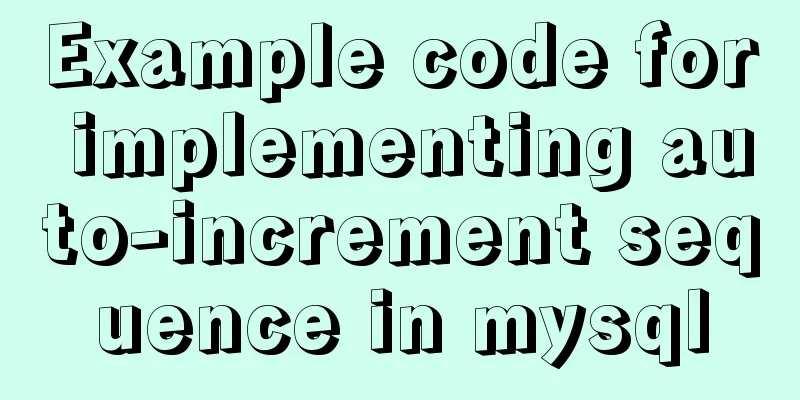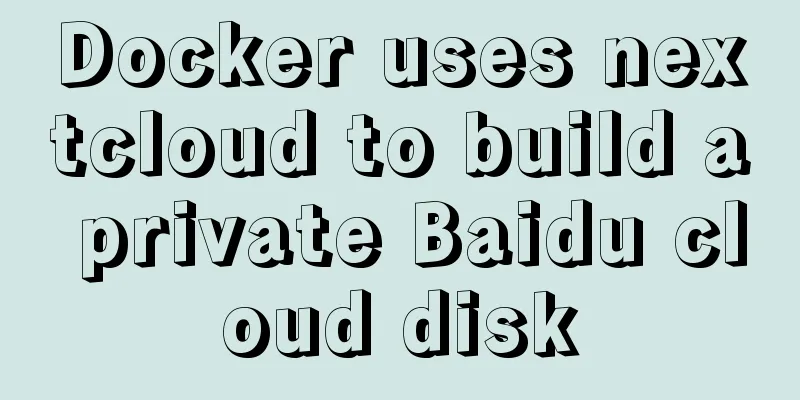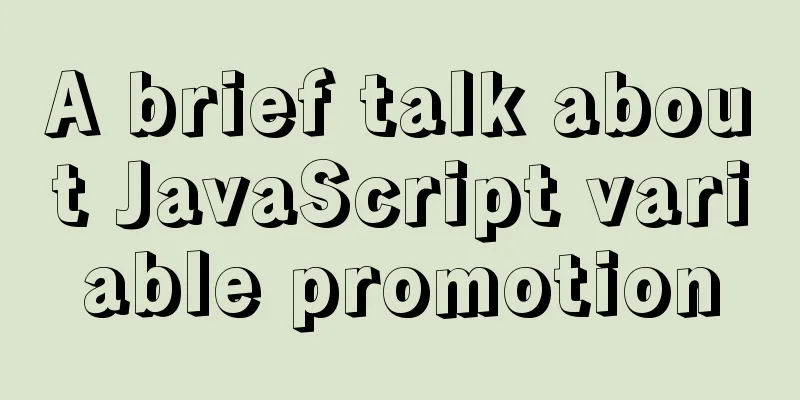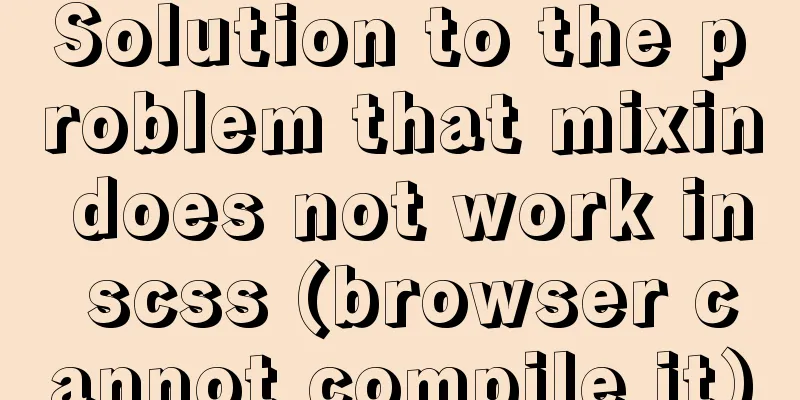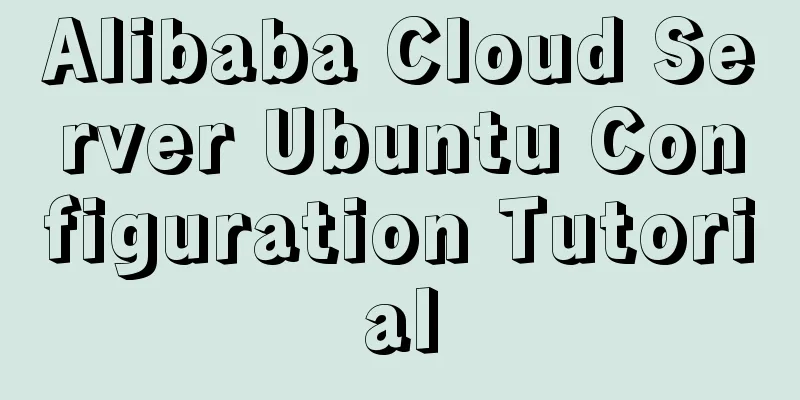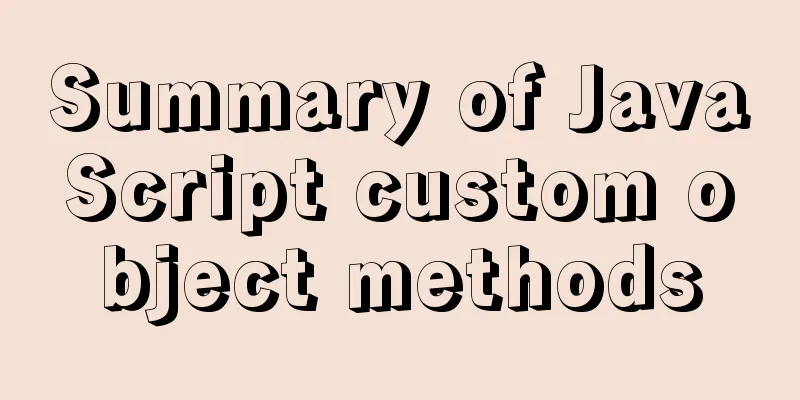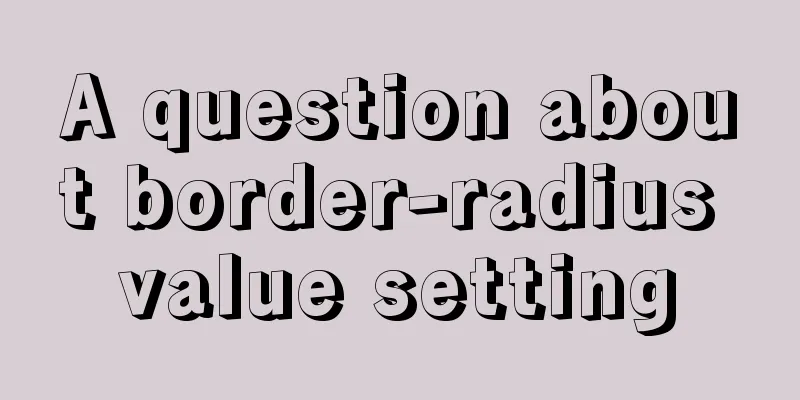JavaScript determines whether the browser is IE
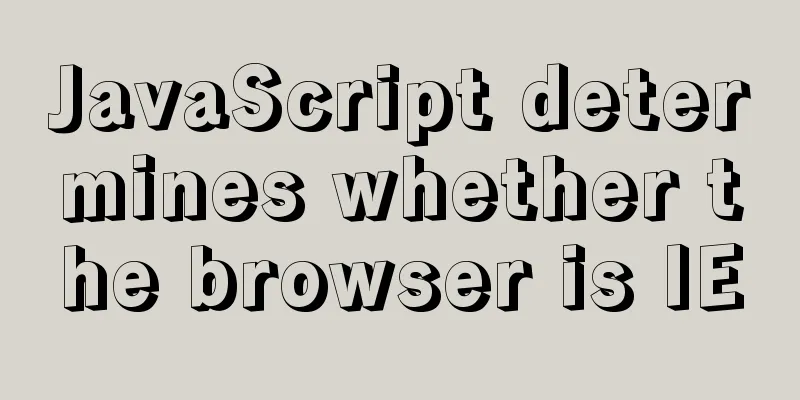
|
As a front-end developer, I can’t avoid IE’s pitfalls. Other browsers are fine, but IE is broken. There is no support for various things. I’m convinced. Some properties and methods are not supported by all versions of IE, while some are partially supported. In the project, the main dividing line is IE8. I believe that most of the projects currently under maintenance and development support IE8 and above. So this article briefly summarizes how to determine whether the browser is IE and its version is 8.0. First of all, some properties and methods are not supported by all versions of IE, so you only need to determine whether it is IEThe following three are the methods I used in my project. If there are new methods, they will be updated. If you have other better methods, please feel free to share them~~
//Choose one function isIE(){
// It is said that Firefox will add the document.all method in the future, so it is recommended to use the other two methods if (document.all) return true;
if (!!window.ActiveXObject || "ActiveXObject" in window) return true;
if (window.navigator && window.navigator.msSaveOrOpenBlob) return true;
} Determine if the browser is IE8 or belowAs I mentioned above, most of the projects under maintenance and development only support IE8 and above. navigator.userAgent
function isIE8(){
var DEFAULT_VERSION = 8.0;
var ua = navigator.userAgent.toLowerCase();
var isIE = ua.indexOf("msie")>-1;
var safariVersion;
if(isIE){
safariVersion = ua.match(/msie ([\d.]+)/)[1];
}
if (safariVersion <= DEFAULT_VERSION ) {
return true
};
}If you have special requirements and need to be compatible with lower versions, then: var isIE = !!window.ActiveXObject; var isIE6 = isIE && !window.XMLHttpRequest; var isIE8 = isIE && !!document.documentMode; var isIE7 = isIE && !isIE6 && !isIE8; CSS properties not supported by IE8 and below
Methods not supported by IEBrowse PDF files online. Since IE does not have a built-in PDF reader, you can only download and view them.
The download attribute of the <a> tag is not supported, so you can create a new iframe and set its src attribute
if (isIE()){
$("a").bind('click',function(){
var elemIF = document.createElement("iframe");
elemIF.src = FilePath;
elemIF.style.display = "none";
document.body.appendChild(elemIF);
});
} else {
$("a").attr("href",FilePath).attr("download",FileName);
}The above is the details of JavaScript judging whether the browser is IE. For more information about JavaScript judging browser, please pay attention to other related articles on 123WORDPRESS.COM! You may also be interested in:
|
<<: How to use Docker container to access host network
>>: Summary of Mysql slow query operations
Recommend
The difference between GB2312, GBK and UTF-8 in web page encoding
First of all, we need to understand that GB2312, ...
Vue project @change multiple parameters to pass multiple events
First, there is only one change event. changeleve...
Detailed explanation of how tomcat calls Servlet initialization from source code analysis
Table of contents introduction 1. Code to start t...
Bootstrap FileInput implements image upload function
This article example shares the specific code of ...
How to operate Docker and images
Find mirror We can search for images from the Doc...
Apache Flink arbitrary Jar package upload leads to remote code execution vulnerability recurrence problem (vulnerability warning)
Vulnerability Description Apache Flink is an open...
Three Ways to Lock and Unlock User Accounts in Linux
If you already have some kind of password policy ...
Java programming to write a JavaScript super practical table plug-in
Table of contents Effects Documentation first ste...
Solution to no Chinese input method in Ubuntu
There is no solution for Chinese input method und...
Detailed tutorial on installing Mysql5.7.19 on Centos7 under Linux
1. Download MySQL URL: https://dev.mysql.com/down...
How to change the password of mysql5.7.20 under linux CentOS 7.4
After MySQL was upgraded to version 5.7, its secu...
Detailed explanation of JS WebSocket disconnection reasons and heartbeat mechanism
1. Disconnection reason There are many reasons wh...
CSS3 realizes the animation effect of lotus blooming
Let’s look at the effect first: This effect looks...
How to enable Swoole Loader extension on Linux system virtual host
Special note: Only the Swoole extension is instal...
Webpack loads css files and its configuration method
webpack loads css files and its configuration Aft...