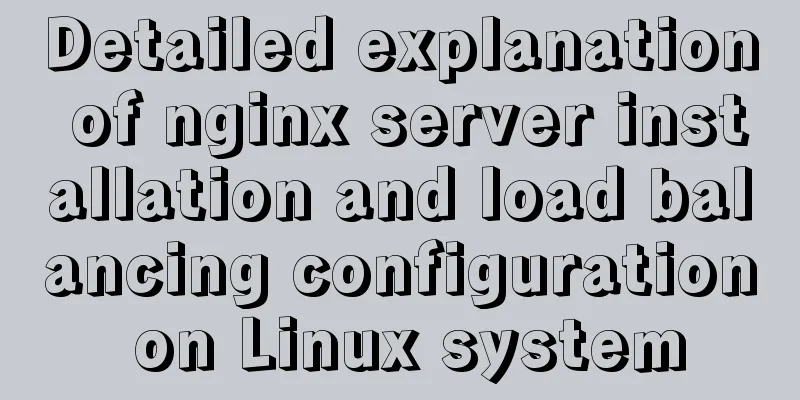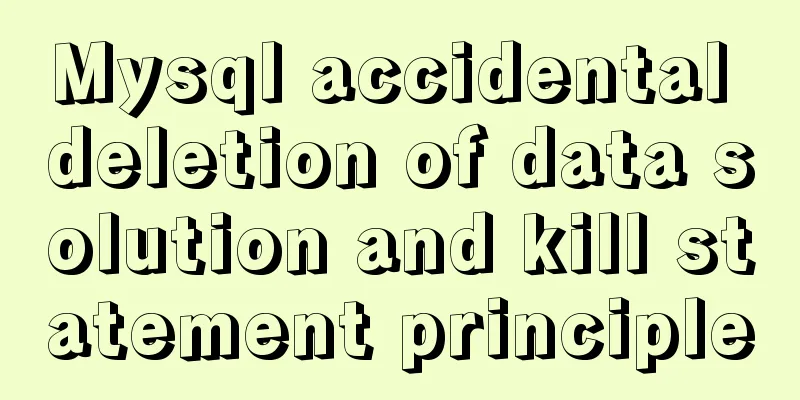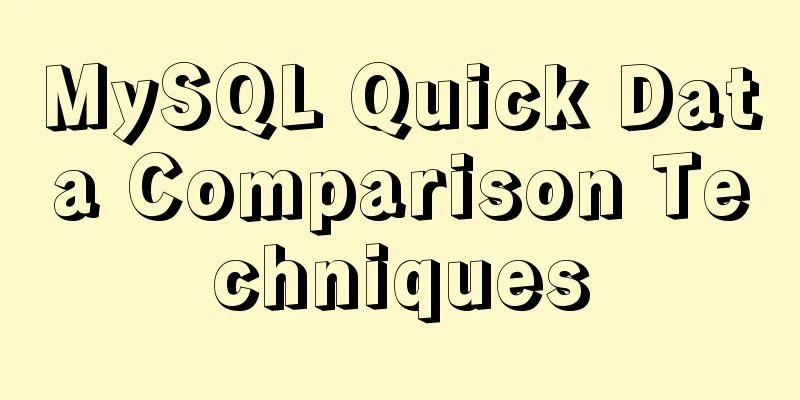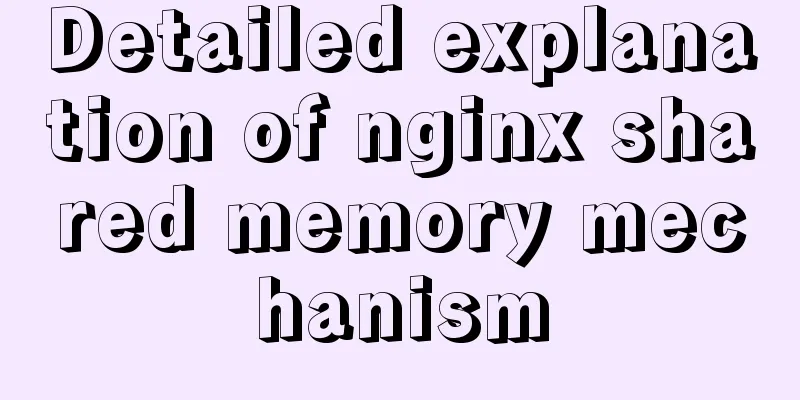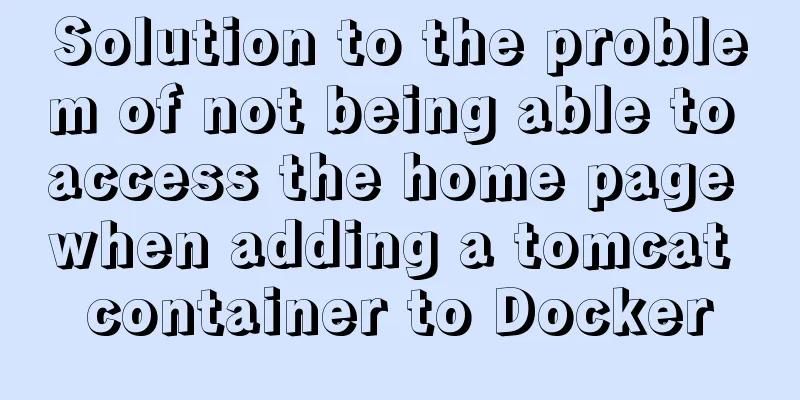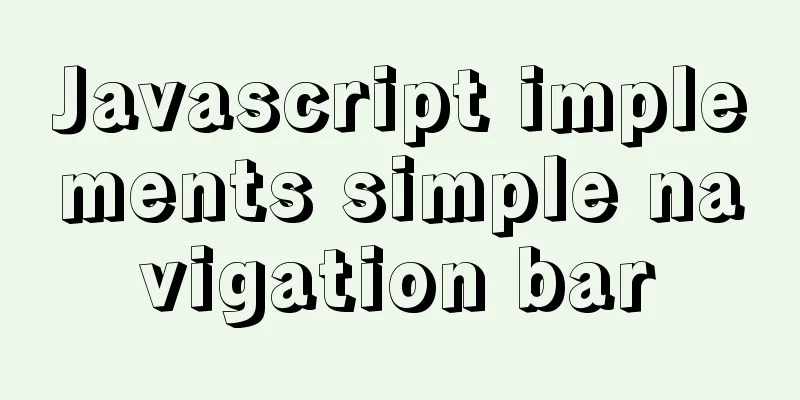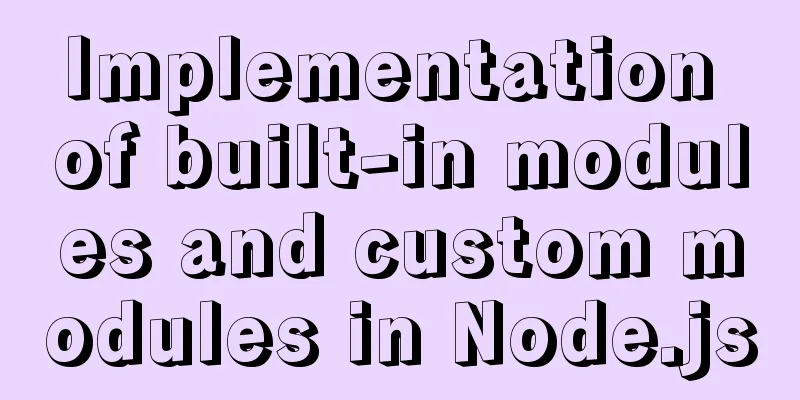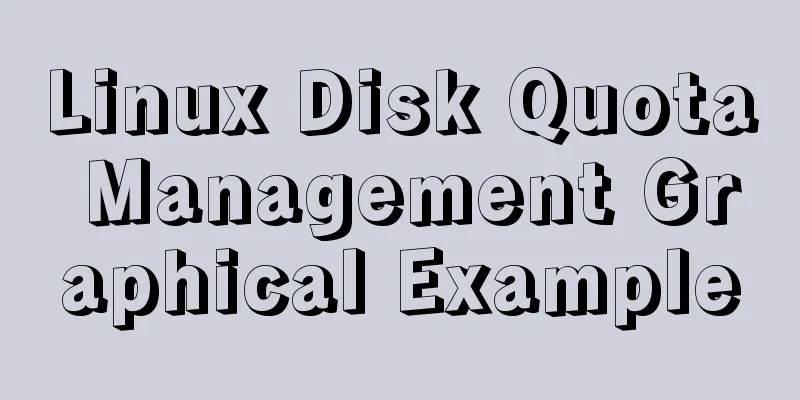Summary of JavaScript custom object methods
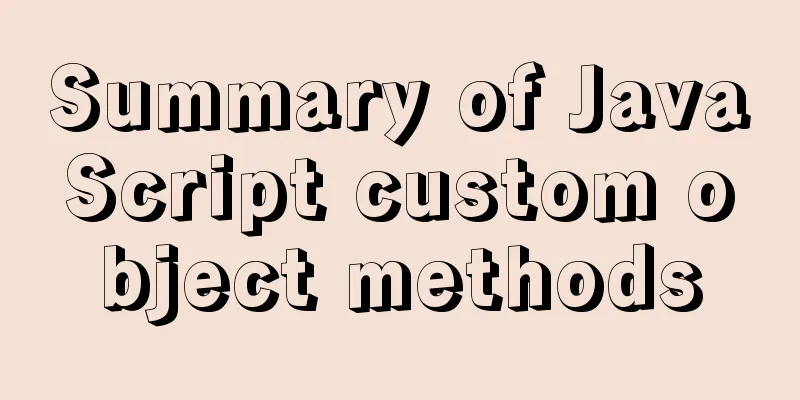
1. Use object to create an object
<script>
// Create an object var stu = new Object()
// Add attribute stu.name='jibu' to the object
stu[9527] = 'jibu' //Special attribute names use brackets //Add methods to objects stu.study = function(){
console.log('learning')
}
// Call object properties and methods console.log(stu.name,stu['name'])
//Call method stu.study()
</script>
2. Use the constructor to create an object
<script>
// 1. Define a constructor to create an object function Student() {
// Object property this.name = 'jibu'
this.age = 18
//Object method this.study = function() {
console.log('Learning...')
}
}
// 2. Call the constructor to create an object var stu = new Student()
console.log(stu.name)
stu.study()
// Define a constructor with parameters // Define a constructor to create an object function Student(name, age) {
// Object property this.name = name
this.age = age
//Object method this.study = function() {
console.log('Learning...')
}
}
//Call the constructor to create the object var stu = new Student('tom', 18)
console.log(stu.name)
stu.study()
</script>
Three literal objects
var stu = {
name: 'jibu',
age: 100,
'Special variables': 1111
study: function() {
console.log('Learning')
},
show: function() {
console.log('My name is' + this.name, 'Age:' + this.age)
}
}
console.log(stu.name)
console.log(stu['special variable']
Four this keywordsthis represents the current object
Example 1
<script>
// this in the function refers to the caller of the function var a = 1
function f1() {
var a = 2
console.log(this)
// Solve the problem of local variables and global variables having the same name console.log('local variable: ', a)
console.log('Global variables: ', window.a)
console.log('Global variables: ', this.a)
}
f1()
</script>
Example 2
<script>
window.onload = function() {
document.querySelector('#btn').onclick = function() {
console.log(this) //Here this represents the target element of the event source triggering the event}
}
</script>
</head>
<body>
<button id="btn">Button</button>
</body>
Example 3
<script>
function Student(name, age) {
// this in the constructor represents the current object that will be newly created in the future this.name = name
this.age = age
}
</script>
Five basic data types and reference data typesBasic Data Types
string,number,boolean,undefined,null
<script>
var a = 5
var b = a
b = 8
console.log(a)
console.log(b)
</script>
Creating a variable
Reference Data Types
object,array,Student…
<script>
var stu1 = {
name: 'tom',
age: 18
}
var stu2 = stu1; //assign the address of stu1 to stu2
stu1.name = 'alice'
console.log(stu1.name)
console.log(stu2.name)
</script>
Here you will find that the operations are the same as the basic data types, but the results are different and will affect each other.
There are two types of memory: Stack memory: Variables of basic data types and references to variables of reference data types are stored in stack memory, and the access speed is relatively fast. Heap memory: Variables of reference data types are stored in heap memory, and access speed is slow
Variables of reference data types are stored in the stack (memory address), and their objects are stored in the heap. Stu2 referencing Stu1 is actually the same memory address reference, and the results are the same when all modifications are made.
Variables and values of basic data types are stored in the stack. The value of a is given to b, and all modifications do not affect each other. Six closuresHow to understand closure?
Uses of closures
Use of closures
<script>
function add() {
for (var i = 1; i <= 5; i++) {
var li = document.createElement('li')
li.innerText = 'li' + i
li.onclick = function() {
console.log('Clicked' + i + 'li')
}
document.getElementById('myul').appendChild(li)
}
}
</script>
<style>
ul {
width: 300px;
height: 300px;
border: 1px solid #ccc;
}
</style>
</head>
<body>
<button onclick="add()">Add element</button>
<ul id="myul">
</ul>
</body>
Because the loop ends when the element button is clicked, all that is obtained is the last one, which forms a closure Solution 1: Do not define it inside the function, define the function outside and call it inside the function
<script>
function add() {
for (var i = 1; i <= 5; i++) {
var li = createLi(i)
document.getElementById('myul').appendChild(li)
}
}
function createLi(num) {
var li = document.createElement('li')
li.innerText = 'li' + num
li.onclick = function() {
console.log('Clicked' + num + 'li')
}
return li
}
Solution 2: Add attributes to elements to store variables
<script>
function add() {
for (var i = 1; i <= 5; i++) {
var li = document.createElement('li')
li.innerText = 'li' + i
li.num = i; //Store data li.onclick = function() {
console.log('Clicked' + this.num + 'li')
}
document.getElementById('myul').appendChild(li)
}
}
</script>
Solution 3: Defining variables using Block-level scope, the area where the variables are declared will not be affected by external factors, which is called temporary death
<script>
function add() {
for (let i = 1; i <= 5; i++) {
var li = document.createElement('li')
li.innerText = 'li' + i
li.onclick = function() {
console.log('Clicked' + i + 'li')
}
document.getElementById('myul').appendChild(li)
}
}
</script>
Seven Json Basic Usage Notice:
Comply with attributes
<script>
//Compound attribute value is a json object var user = {
"name": {
"firstName": "ji",
"lastName": "bu"
},
"age": 100
}
console.log(user.name.firstName)
</script>
Collection of Json objects
<script>
//Compound attribute value is a json object var user = [{
"id": 1,
"firstName": "ji",
"lastName": "bu"
}, {
"id": 1,
"firstName": "ji",
"lastName": "bu"
}, {
"id": 1,
"firstName": "ji",
"lastName": "bu"
},
]
//Loop for (var i = 0; i < user.length; i++) {
console.log(user[i])
}
</script>
JSON Operations
<script>
//Convert JSon object into string var stu = {
"id": 1,
"name": "jibu"
}
console.log(typeof stu)
var str = JSON.stringify(stu);
console.log(typeof str)
// Convert the string to JSON
var str = '{"id": 1,"name": "jibu"}'
console.log(typeof str)
var obj = JSON.parse(str)
console.log(typeof obj)
</script>
This is the end of this article about You may also be interested in:
|
<<: A brief analysis of the basic concepts of HTML web pages
>>: Docker installation of RocketMQ and solutions to problems encountered during installation
Recommend
Optimized implementation of count() for large MySQL tables
The following is my judgment based on the data st...
Differences between this keyword in NodeJS and browsers
Preface Anyone who has learned JavaScript must be...
Detailed explanation of how to configure multi-threaded master-slave replication from MySQL 5.7 slave nodes
Preface MySQL supports multi-threaded replication...
A brief analysis of the differences between Vue's commonly used instructions v-if and v-show
Table of contents Preface 1.v-show 2.v-if 3. The ...
CSS warped shadow implementation code
This article introduces the implementation code o...
Use of MySQL truncate table statement
The Truncate table statement is used to delete/tr...
WeChat applet development practical skills: data transmission and storage
Combining the various problems I encountered in m...
Solution to the problem of repeated pop-up of Element's Message pop-up window
Table of contents 1. Use 2. Solve the problem of ...
Beginners learn some HTML tags (2)
Beginners can learn HTML by understanding some HT...
Docker container source code deployment httpd use storage volume to deploy the website (recommended)
Table of contents Deploy httpd with docker contai...
The Complete Guide to Grid Layout in CSS
Grid is a two-dimensional grid layout system. Wit...
12 Useful Array Tricks in JavaScript
Table of contents Array deduplication 1. from() s...
Install Python 3.6 on Linux and avoid pitfalls
Installation of Python 3 1. Install dependent env...
The difference between Vue interpolation expression and v-text directive
Table of contents 1. Use plugin expressions 2. Us...
React Routing Link Configuration Details
1. Link's to attribute (1) Place the routing ...