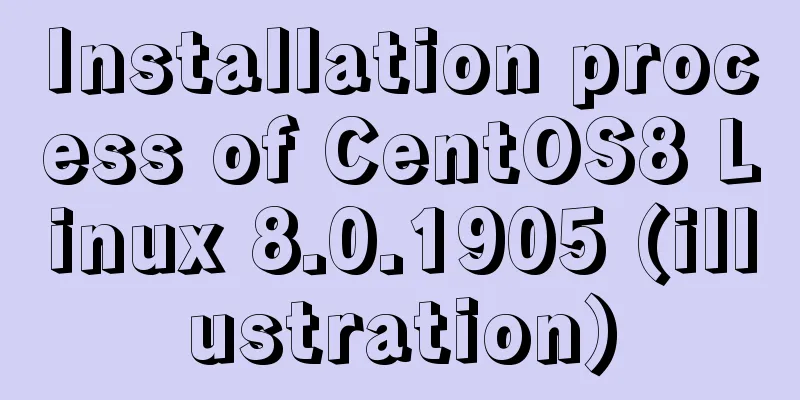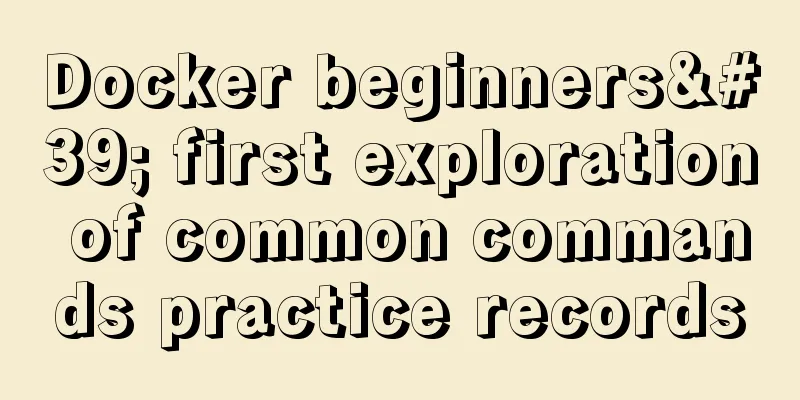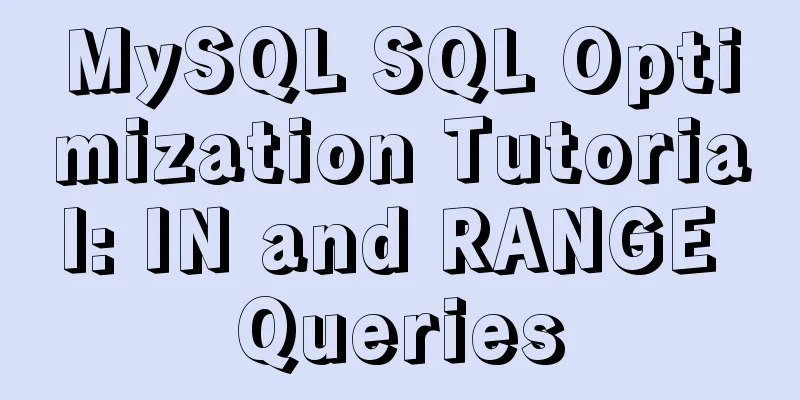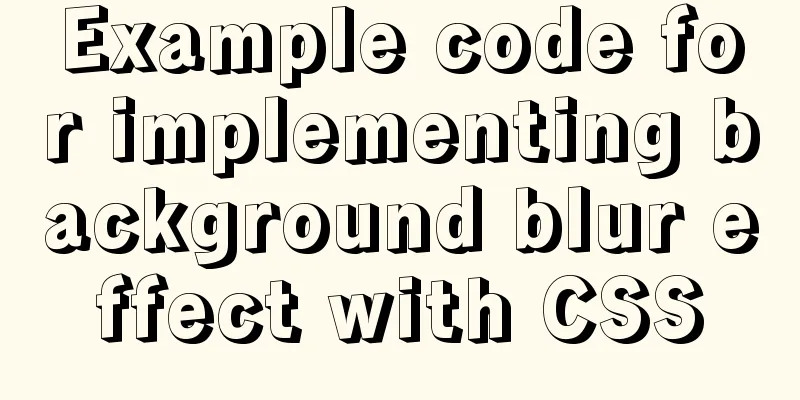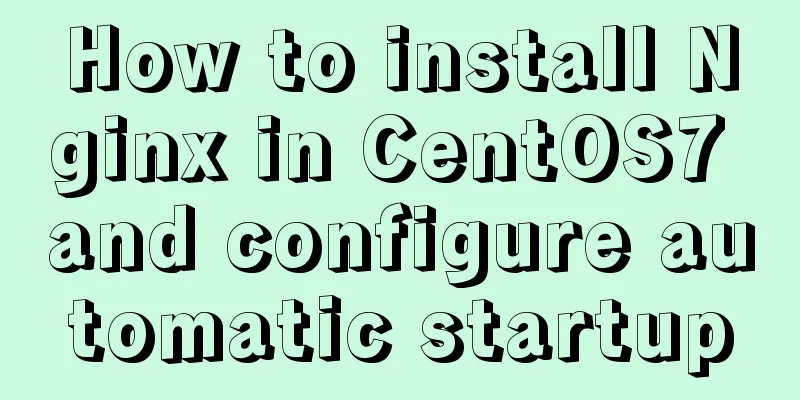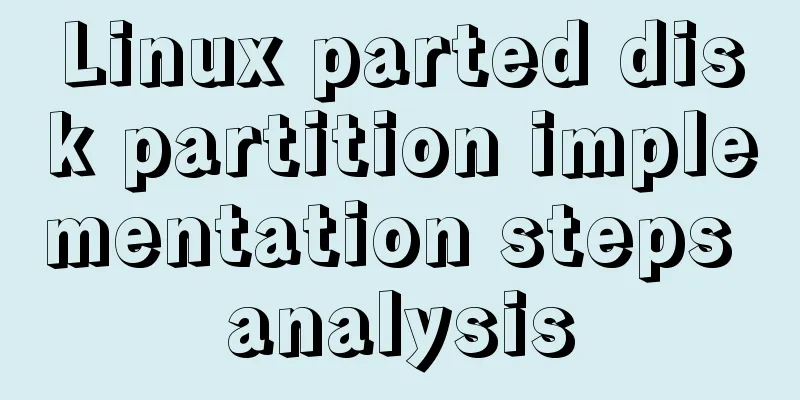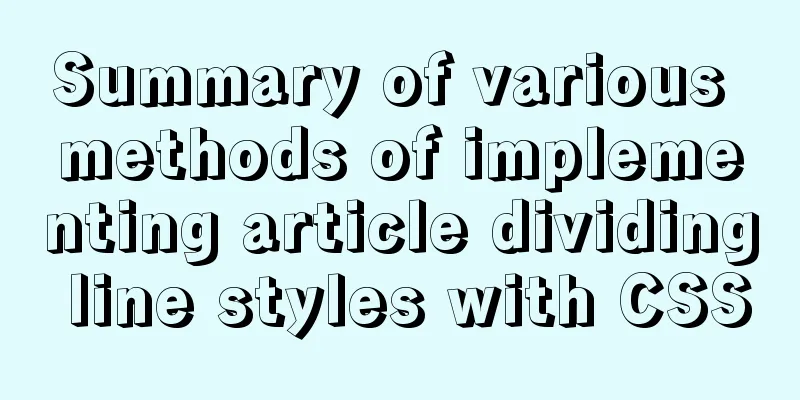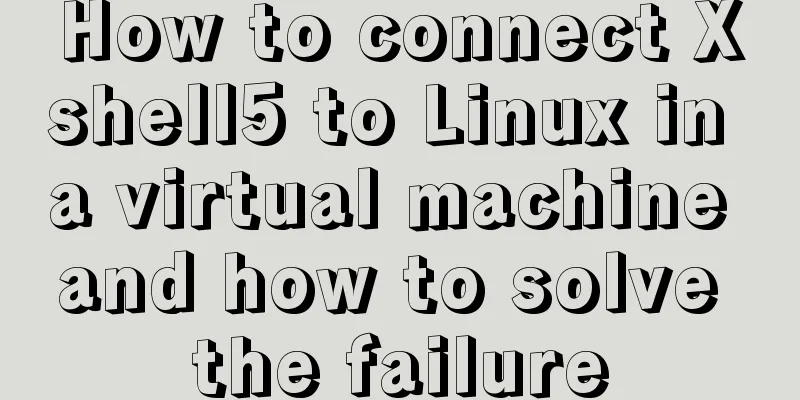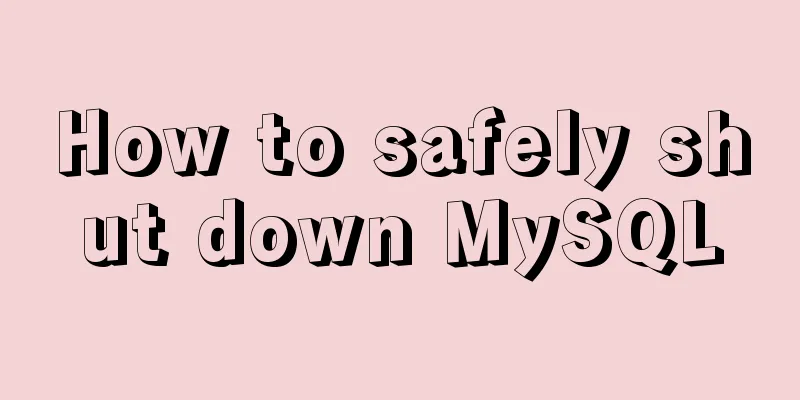Solution to the problem of repeated pop-up of Element's Message pop-up window
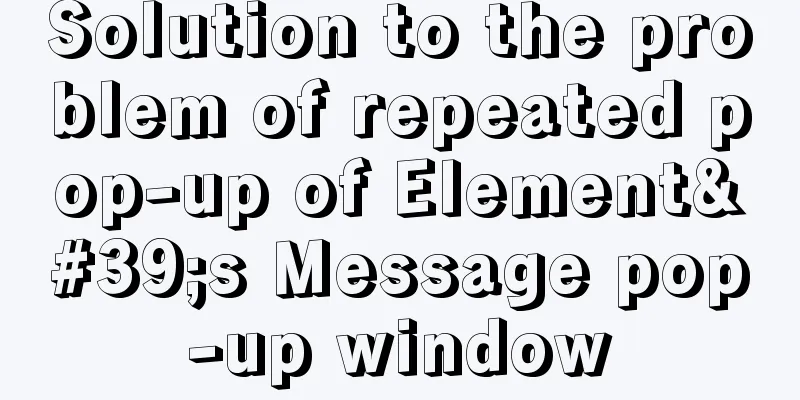
1. UseUsing element's message component in Vue Use in Vue file
this.$message({
message: "prompt message",
type: "success"
})Use in js file
import ElementUI from 'element-ui';
ElementUI.Message({
message: 'prompt message',
type: 'warning'
});
2. Solve the problem of repeated display of message pop-up windows
// message.js
/**
* @Description: Override message mounting to implement private properties of Class* @param { String } options => message content* @param { Boolean } single => whether to display only one*/
import { Message } from 'element-ui';
const showMessage = Symbol('showMessage');
class DonMessage {
success (options, single = false) {
this[showMessage]('success', options, single);
}
warning (options, single = false) {
this[showMessage]('warning', options, single);
}
info (options, single = false) {
this[showMessage]('info', options, single);
}
error (options, single = true) {
this[showMessage]('error', options, single);
}
[showMessage] (type, options, single) {
if (single) {
// Determine if Message already exists
if (document.getElementsByClassName('el-message--error').length === 0) {
Message[type](options);
}
} else {
Message[type](options);
}
}
}
// Default export of private Message component export default new DonMessage();
Introduce where necessary import DonMessage from '@/message' Use directly in js file
DonMessage.warning('Please log in')
Mounted on the vue prototype // main.js Vue.prototype.$message = DonMessage
// Call this.$message.warning("Please log in") in the vue fileThis is the end of this article about how to solve the problem of repeated pop-up of Element’s Message pop-up. For more information about repeated pop-up of Element’s Message pop-up, please search for previous articles on 123WORDPRESS.COM or continue to browse the related articles below. I hope you will support 123WORDPRESS.COM in the future! You may also be interested in:
|
<<: MySQL encoding utf8 and utf8mb4 utf8mb4_unicode_ci and utf8mb4_general_ci
>>: How to install and connect Navicat in MySQL 8.0.20 and what to pay attention to
Recommend
How to avoid duplication of data when inserting in MySql batch
Table of contents Preface 1. insert ignore into 2...
64-bit CentOs7 source code installation mysql-5.6.35 process sharing
First install the dependent packages to avoid pro...
Detailed explanation of the implementation method and usage of CSS3 border-radius rounded corners
In the past, it was quite troublesome to achieve ...
win10 mysql 5.6.35 winx64 free installation version configuration tutorial
mysql 5.6.35 winx64 free installation version con...
A method of hiding processes under Linux and the pitfalls encountered
Preface 1. The tools used in this article can be ...
The solution to the page not refreshing after the route changes after react jumps
Table of contents question Solution question Ther...
Basic usage of @Font-face and how to make it compatible with all browsers
@Font-face basic introduction: @font-face is a CSS...
Not a Chinese specialty: Web development under cultural differences
Web design and development is hard work, so don&#...
Detailed explanation of custom events of Vue components
Table of contents Summarize <template> <...
Use JavaScript to create page effects
11. Use JavaScript to create page effects 11.1 DO...
Which one should I choose between MySQL unique index and normal index?
Imagine a scenario where, when designing a user t...
Website front-end performance optimization: JavaScript and CSS
I have read an article written by the Yahoo team ...
Solve the scroll-view line break problem of WeChat applet
Today, when I was writing a small program, I used...
An example of implementing a simple infinite loop scrolling animation in Vue
This article mainly introduces an example of Vue ...
Summary of the differences and usage of plugins and components in Vue
The operating environment of this tutorial: Windo...