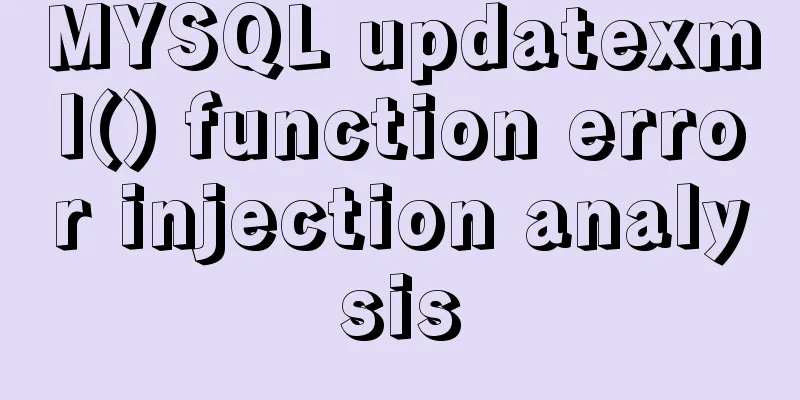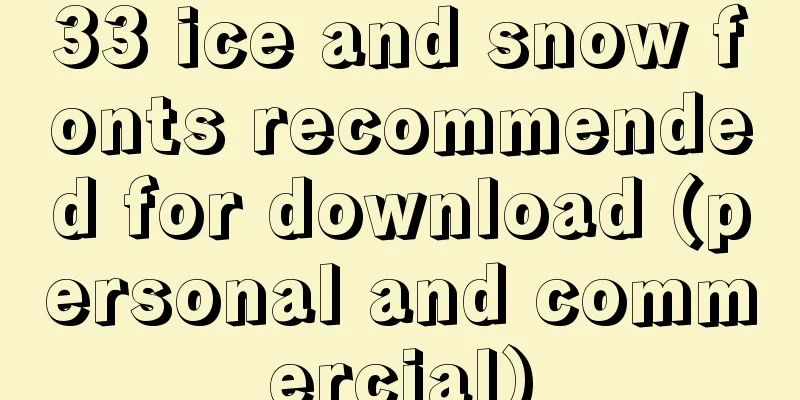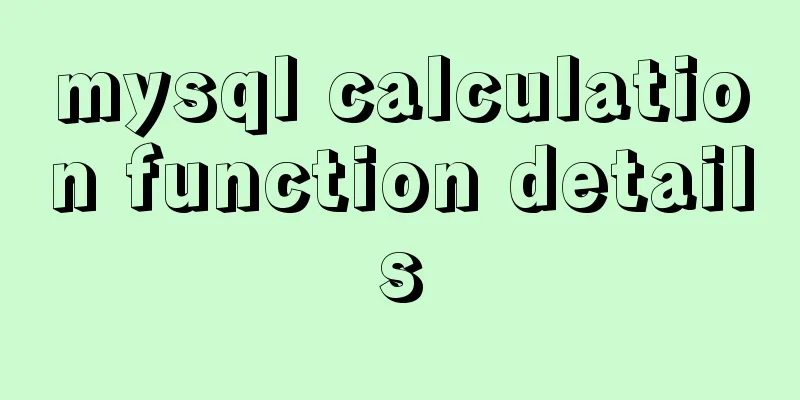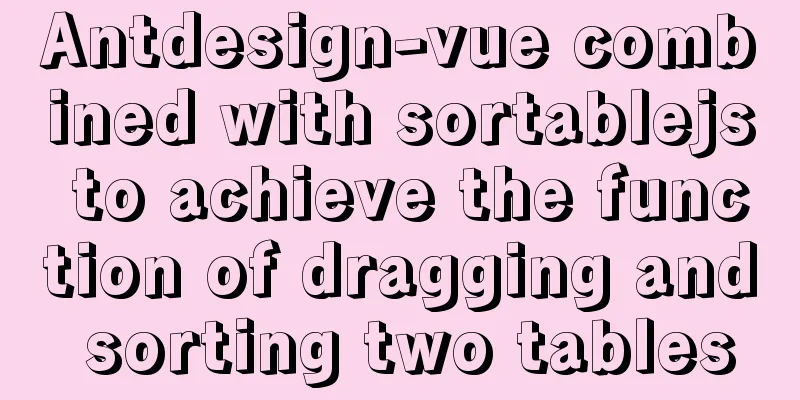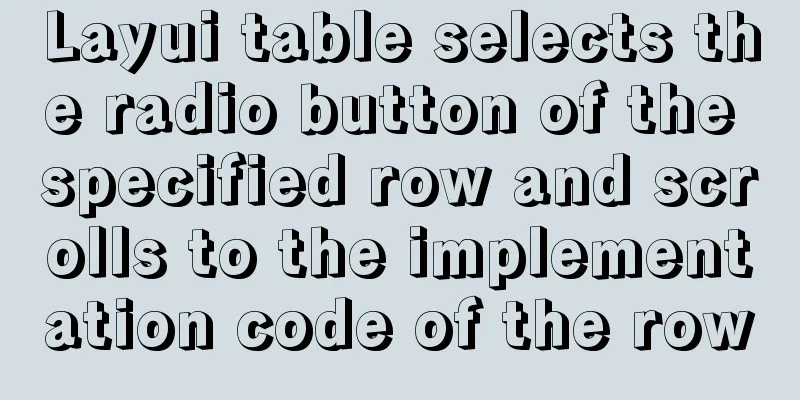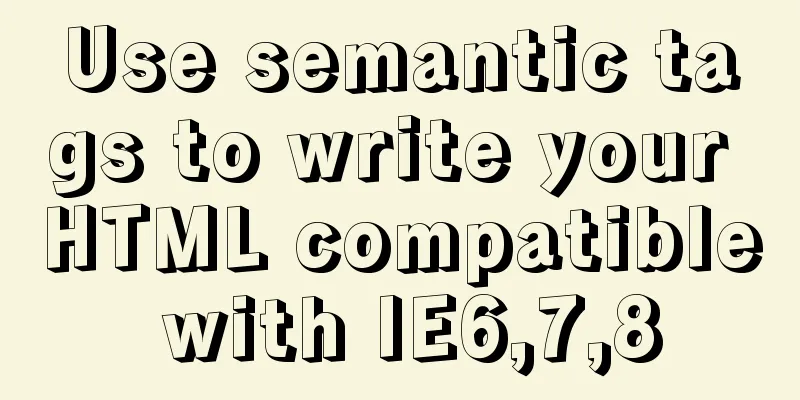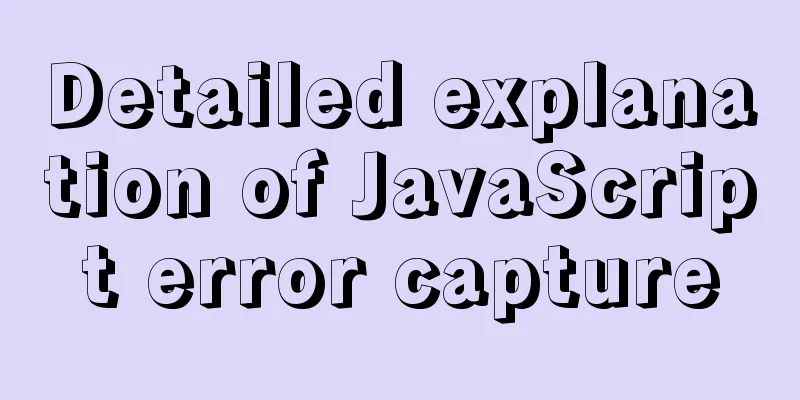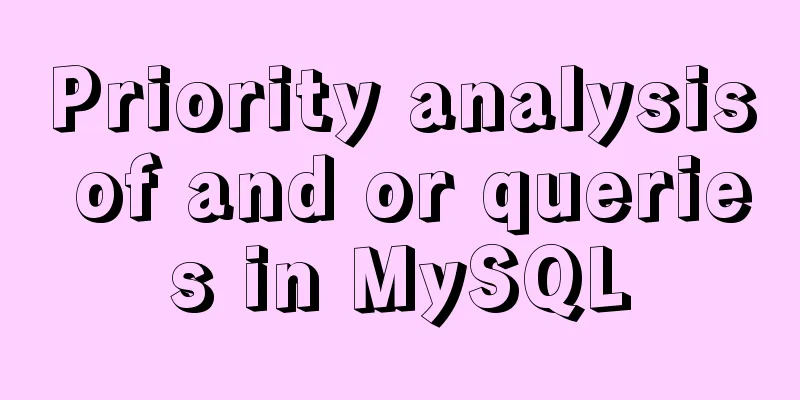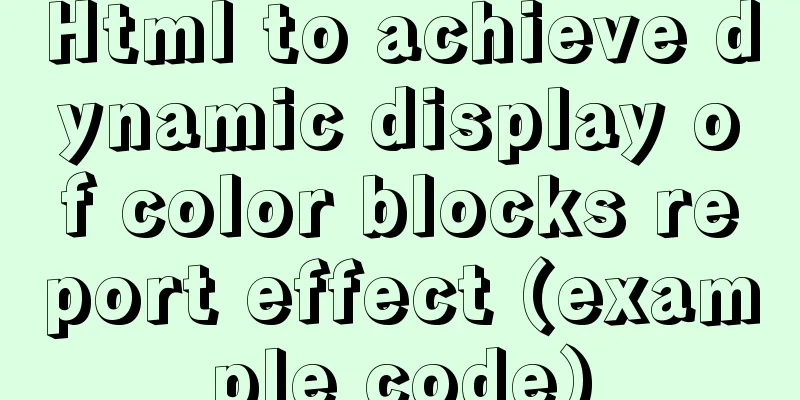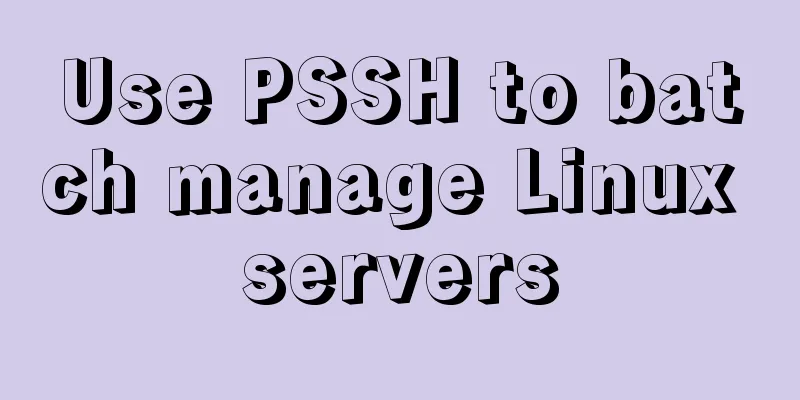Summary of the differences and usage of plugins and components in Vue
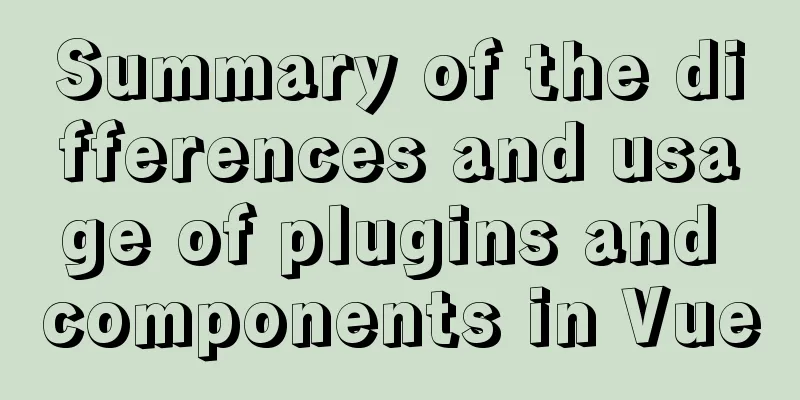
|
The operating environment of this tutorial: Windows 7 system, vue 2.9.6 version, DELL G3 computer. 1. What are components?Recall the previous definition of components: A component is a development model that abstracts various graphic and non-graphic logic into a unified concept (component). In Vue, each .vue file can be regarded as a component. Advantages of components
2. What is a plug-in?Plugins are often used to add global functionality to Vue. There are no strict limits on the scope of functionality of plugins - generally they fall into the following categories:
3. The difference between the twoThe differences between the two are mainly reflected in the following aspects:
Writing format Writing Components There are many ways to write a component. The most common one is the vue single file format. Each .vue file can be regarded as a component. vue file standard format
<template>
</template>
<script>
export default{
...
}
</script>
<style>
</style>We can also write a component through the template attribute. If the component content is large, we can define the template component content externally. If the component content is not large, we can write it directly on the template attribute.
<template id="testComponent"> // Component display content <div>component!</div>
</template>
Vue.component('componentA',{
template: '#testComponent'
template: `<div>component</div>` // This format can be used for components with little content})Writing plugins Vue plugin implementations should expose an install method. The first parameter of this method is the Vue constructor, and the second parameter is an optional options object.
MyPlugin.install = function (Vue, options) {
// 1\. Add global method or property
Vue.myGlobalMethod = function () {
// Logic...
}
// 2\. Add global resources Vue.directive('my-directive', {
bind (el, binding, vnode, oldVnode) {
// Logic...
}
...
})
// 3\. Inject component options Vue.mixin({
created: function () {
// Logic...
}
...
})
// 4\. Add instance method Vue.prototype.$myMethod = function (methodOptions) {
// Logic...
}
} Registration Form Component Registration Vue component registration is mainly divided into global registration and local registration Global registration is done through the Vue.component method. The first parameter is the name of the component and the second parameter is the passed in configuration item.
Vue.component('my-component-name', { /* ... */ })Local registration only requires registering a component through the components property where it is used.
const component1 = {...} // define a component export default {
components:{
component1 // local registration}}Plugin Registration The plugin is registered (installed) via Vue.use(). The first parameter is the name of the plugin and the second parameter is an optional configuration item.
Vue.use(plugin name,{ /* ... */} )Note that: When registering a plugin, you need to do it before calling new Vue() to start the application. Vue.use will automatically prevent multiple registrations of the same plugin and will only register it once Usage scenarios The details have been described in the section on what plugins are, so let’s summarize them here. Component is used to form the business module of your App. Its target is App.vue Plugins are functional modules used to enhance your technology stack. Their target is Vue itself. Simply put, a plugin is an enhancement or supplement to Vue's functionality. This concludes this article about the differences and usage summary of plugins and components in Vue. For more information about the differences between plugins and components in Vue, please search for previous articles on 123WORDPRESS.COM or continue to browse the following related articles. I hope you will support 123WORDPRESS.COM in the future! You may also be interested in:
|
<<: Solution to the ineffectiveness of flex layout width in css3
>>: The browser caches the relevant http headers to minimize the number of http requests
Recommend
Use CSS to create 3D photo wall effect
Use CSS to create a 3D photo wall. The specific c...
javascript realizes 10-second countdown for payment
This article shares the specific code of javascri...
Vue implements a simple timer component
When doing a project, it is inevitable to encount...
React diff algorithm source code analysis
Table of contents Single Node Diff reconcileSingl...
Detailed tutorial on integrating Apache Tomcat with IDEA editor
1. Download the tomcat compressed package from th...
MySQL uses limit to implement paging example method
1. Basic implementation of limit In general, the ...
js to implement a simple bullet screen system
This article shares the specific code of native j...
Vue Element-ui table realizes tree structure table
This article shares the specific code of Element-...
Several ways to backup MySql database
mysqldump tool backup Back up the entire database...
Apache Bench stress testing tool implementation principle and usage analysis
1: Throughput (Requests per second) A quantitativ...
WeChat Mini Program QR Code Generation Tool weapp-qrcode Detailed Explanation
WeChat Mini Program - QR Code Generator Download:...
Tips for using the docker inspect command
Description and Introduction Docker inspect is a ...
CSS Naming: BEM, scoped CSS, CSS modules and CSS-in-JS explained
The scope of css is global. As the project gets b...
How to solve the DOS window garbled problem in MySQL
The garbled code problem is as follows: The reaso...
Related commands to completely uninstall nginx under ubuntu16.04
nginx Overview nginx is a free, open source, high...