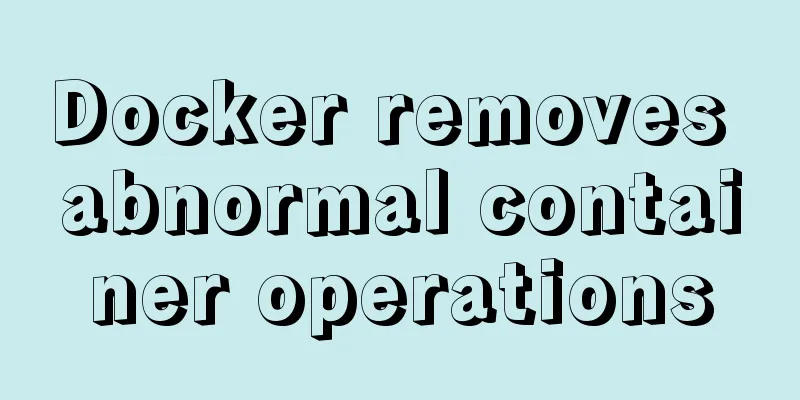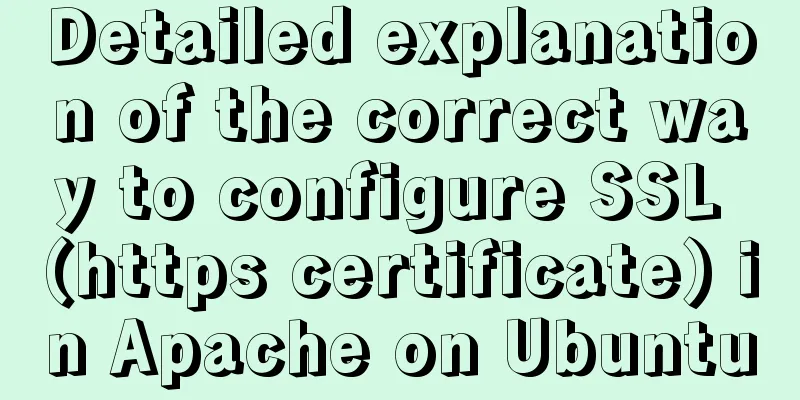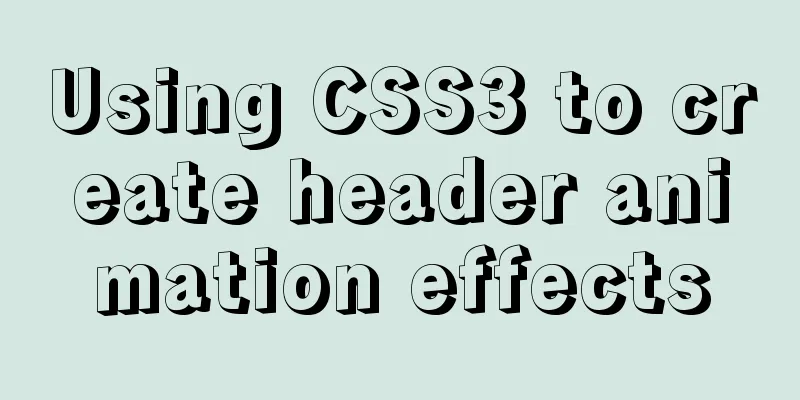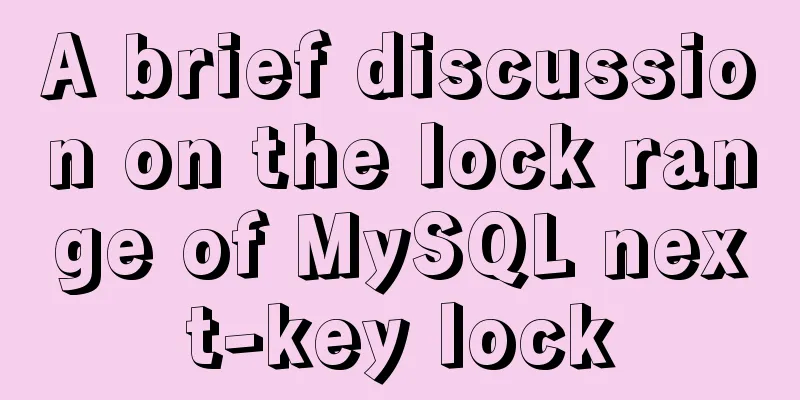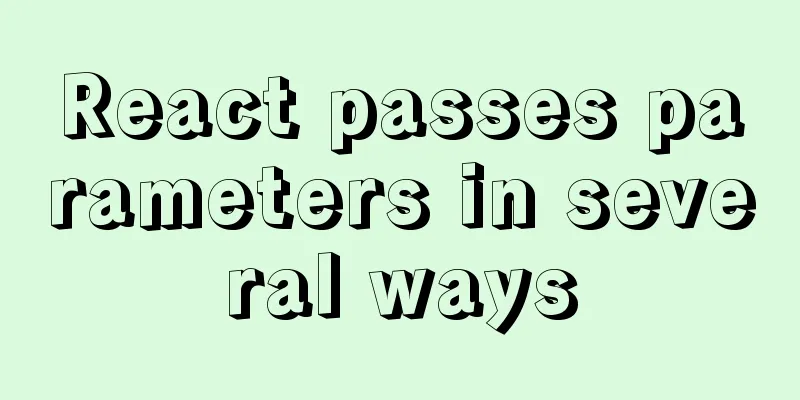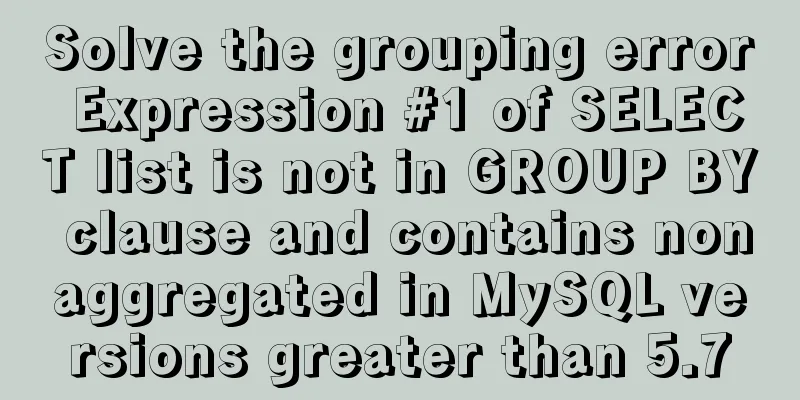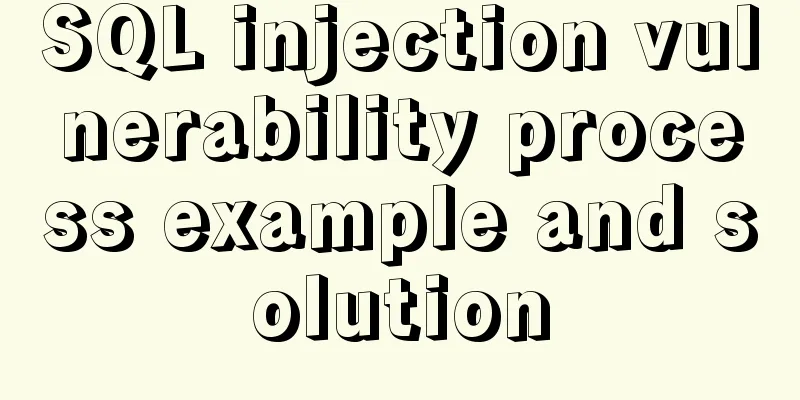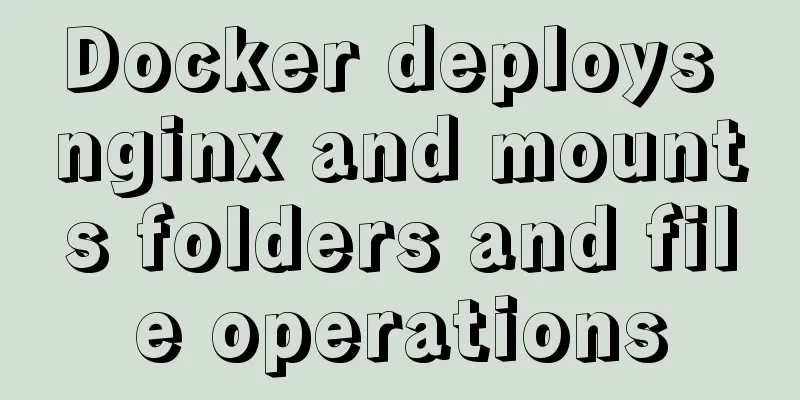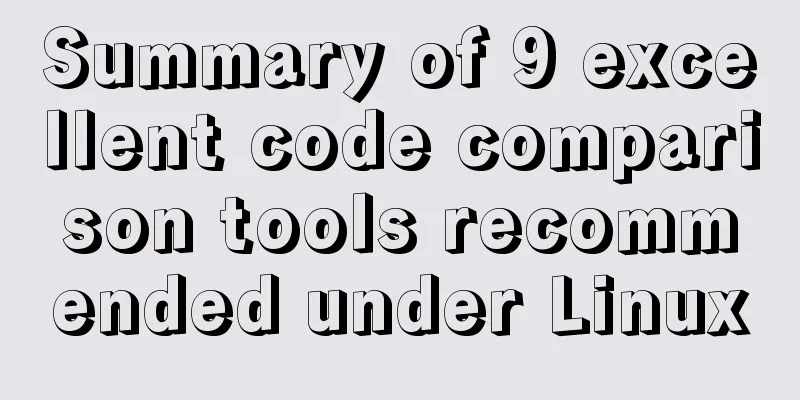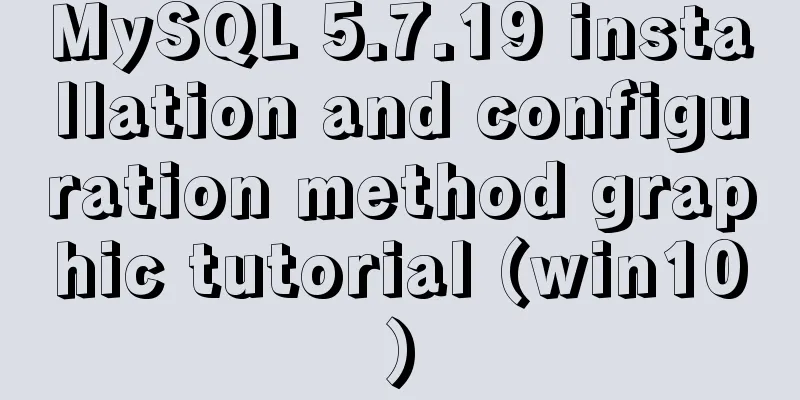CSS Naming: BEM, scoped CSS, CSS modules and CSS-in-JS explained
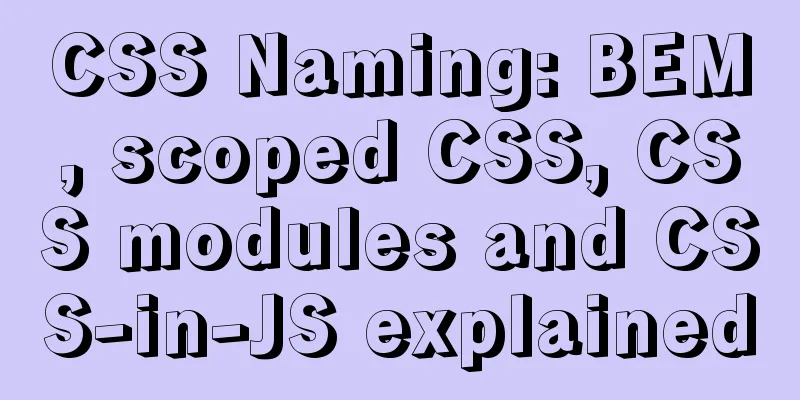
|
The scope of css is global. As the project gets bigger and bigger and more people come to it, naming becomes a problem. Here are some solutions to the naming problem. 1. BEM The name is in the form of .block__element--modifier. The name has meaning. Block can be regarded as a module and has a certain scope. Examples .dropdown-menu__item--active 2. Scoped CSS Reference: vue-loader.vuejs.org/zh/guide/sc… Goal: The current component style will not affect other components Add a unique attribute to the component's DOM node and convert the CSS in the style tag to match the attribute, making the CSS scope limited Examples <style scoped>
.example {
color: red;
}
</style>
<template>
<div class="example">hi</div>
</template>Conversion results: <style>
.example[data-v-f3f3eg9] {
color: red;
}
</style>
<template>
<div class="example" data-v-f3f3eg9>hi</div>
</template>3. CSS modules Reference: vue-loader.vuejs.org/zh/guide/cs… Convert the CSS selector into a unique string and apply it to the DOM. It is named by algorithm, recording the mapping table from human naming to algorithm naming Examples <style module>
.red {
color: red;
}
</style>
<template>
<p :class="$style.red">
This should be red
</p>
</template>Conversion results: <style module>
._1yZGjg0pYkMbaHPr4wT6P__1 {
color: red;
}
</style>
<template>
<p class="_1yZGjg0pYkMbaHPr4wT6P__1">
This should be red
</p>
</template>4. CSS-in-JS Reference: github.com/styled-comp… Express the css content with a unique selector. Same as CSS modules, named using an algorithm. Treat CSS as a string of JS, giving CSS more capabilities Examples <template>
<css-in-js></css-in-js>
</template>
<script>
import styled from 'vue-styled-components';
export default {
components:
cssInJs: styled.div `
color: red;
`
}
}
</script>Conversion results: <template>
<div class="gXTzCp"></div>
</template>
<style>
.gXTzCp {
color: red;
}
</style>V. Conclusion
This is the end of this article about CSS naming: BEM, scoped CSS, CSS modules and CSS-in-JS. For more relevant CSS naming content, please search 123WORDPRESS.COM’s previous articles or continue to browse the following related articles. I hope everyone will support 123WORDPRESS.COM in the future! |
<<: 9 super practical CSS tips to help designers and developers
>>: js handles account logout when closing the browser
Recommend
Thoughts on copy_{to, from}_user() in the Linux kernel
Table of contents 1. What is copy_{to,from}_user(...
Detailed explanation of how to install MariaDB 10.2.4 on CentOS7
CentOS 6 and earlier versions provide MySQL serve...
Solve the problem that the MySQL database crashes unexpectedly, causing the table data file to be damaged and unable to start
Problem: The MySQL database crashed unexpectedly ...
Summary of several principles that should be followed in HTML page output
1. DOCTYPE is indispensable. The browser determin...
Detailed explanation of identifying files with the same content on Linux
Preface Sometimes file copies amount to a huge wa...
Vue Beginner's Guide: Environment Building and Getting Started
Table of contents Initial Vue Building a Vue deve...
Superficial Web Design
<br />I have always believed that Yahoo'...
How to detect whether a file is damaged using Apache Tika
Apache Tika is a library for file type detection ...
js, css, html determine the various versions of the browser
Use regular expressions to determine the IE browse...
Five delay methods for MySQL time blind injection
Five delay methods for MySQL time blind injection...
MySQL essential basics: grouping function, aggregate function, grouping query detailed explanation
Table of contents 1. Simple to use 2. Use DISTINC...
How to use Chrome Dev Tools to analyze page performance (front-end performance optimization)
background We often use Chrome Dev Tools for deve...
How to view mysql binlog (binary log)
For example, when you create a new table or updat...
Detailed graphic description of the database installation process of MySQL version 5.7.24
MySQL is the most popular relational database man...
React implements infinite loop scrolling information
This article shares the specific code of react to...