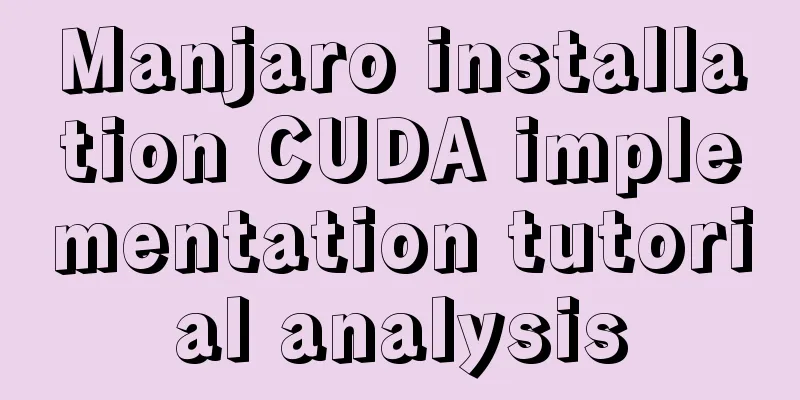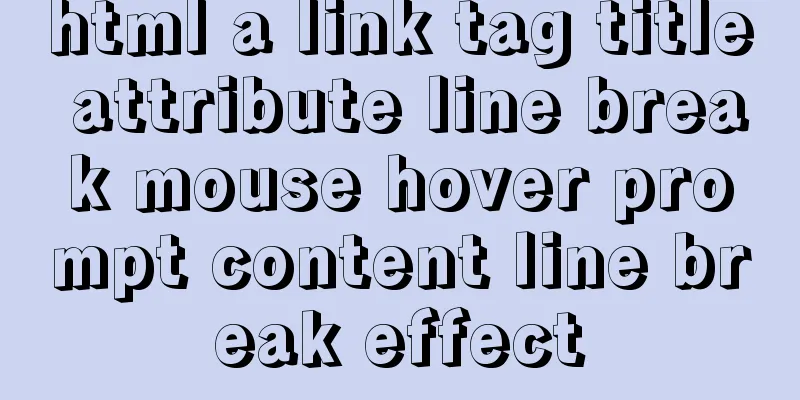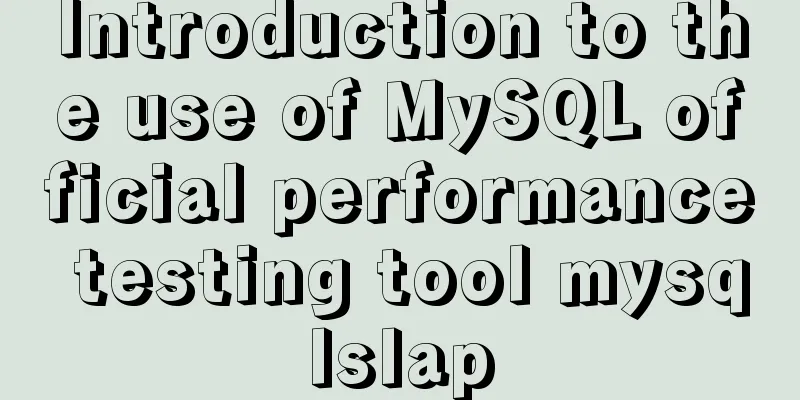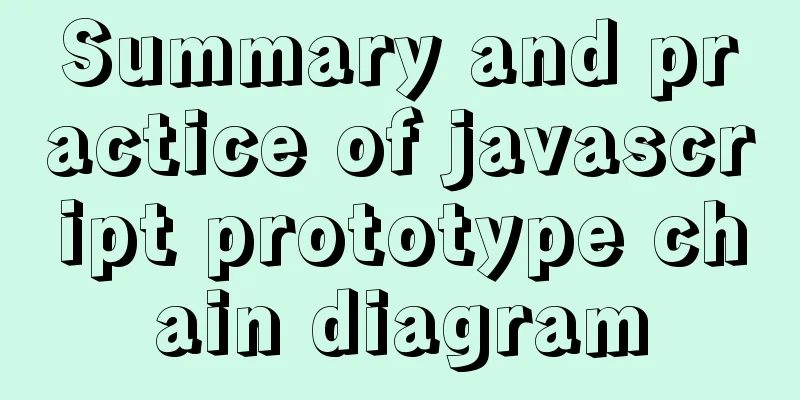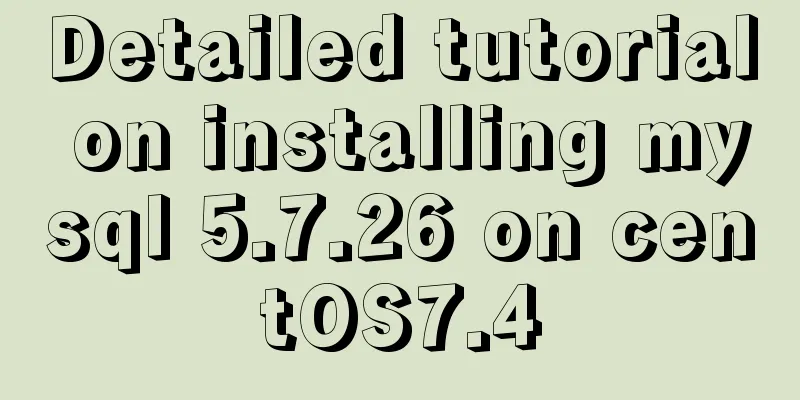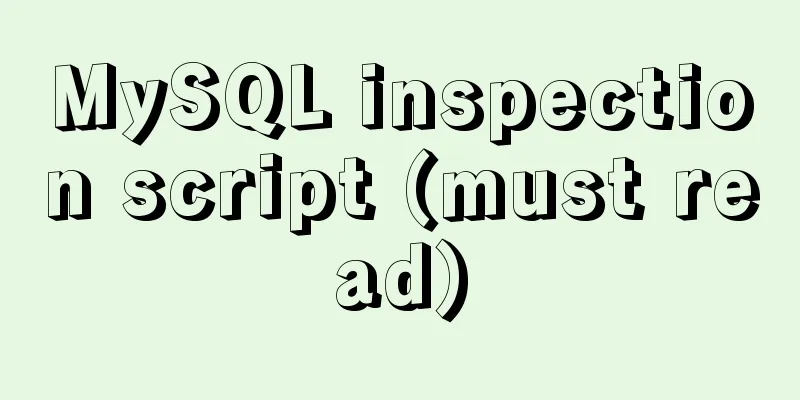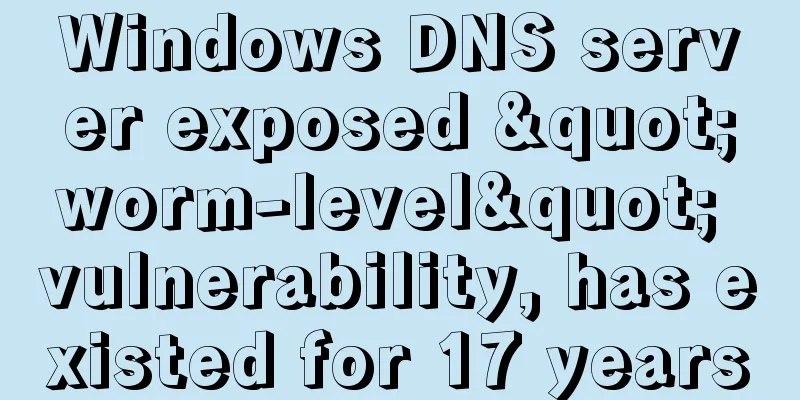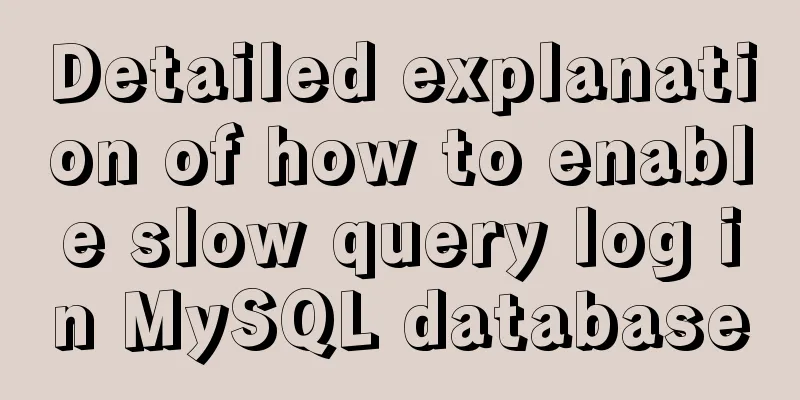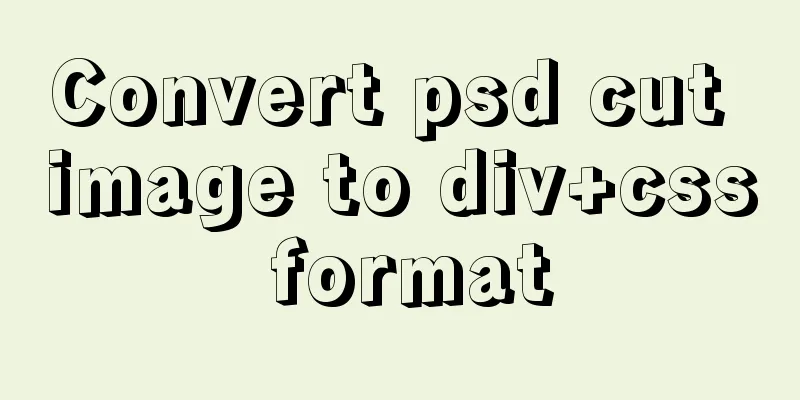Detailed explanation of how to install MariaDB 10.2.4 on CentOS7
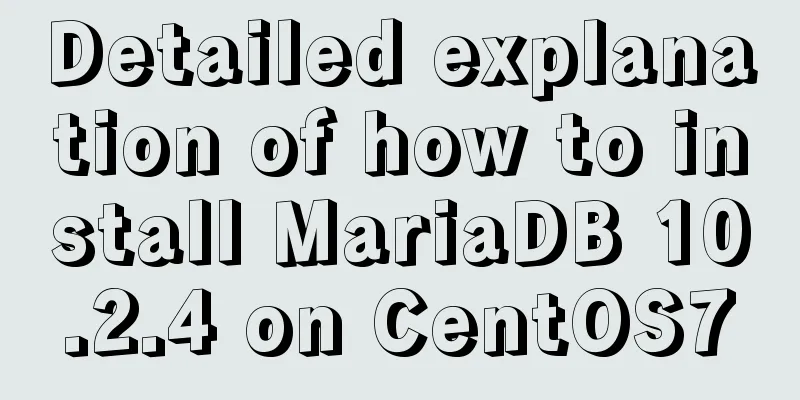
|
CentOS 6 and earlier versions provide MySQL server/client installation packages, but CentOS 7 has used MariaDB to replace the default MySQL. MariaDB database management system is a branch of MySQL, mainly maintained by the open source community. It uses the GPL license. The purpose of MariaDB is to be fully compatible with MySQL, including API and command line, so that it can easily become a substitute for MySQL. 1. Delete the built-in MySQL/MariaDB 1.1. Search for existing MariaDB packages Use rpm -qa | grep mariadb to search for the existing MariaDB package. If they exist, use rpm -e --nodeps mariadb-* to remove them all: [root@master ~]# rpm -qa | grep mariadb mariadb-server-5.5.52-1.el7.x86_64 mariadb-libs-5.5.52-1.el7.x86_64 [root@localhost ~]# rpm -e mysql-* Error: Package mysql-* not installed 1.2. Remove existing MariaDB packages If it exists, use [root@master ~]# yum remove mysql mysql-server mysql-libs compat-mysql51 Loaded plugins: fastestmirror, langpacks Parameter mysql not matched Parameter mysql-server not matched Parameter compat-mysql51 not matched Resolving dependencies--> Checking transactions---> Package mariadb-libs.x86_64.1.5.5.52-1.el7 will be removed--> Processing dependency libmysqlclient.so.18()(64bit), which is needed by package perl-DBD-MySQL-4.023-5.el7.x86_64--> Processing dependency libmysqlclient.so.18()(64bit), which is needed by package 2:postfix-2.10.1-6.el7.x86_64--> Processing dependency libmysqlclient.so.18()(64bit), which is needed by package 1:qt-mysql-4.8.5-13.el7.x86_64.......... delete: mariadb-libs.x86_64 1:5.5.52-1.el7 Removed as a dependency: akonadi-mysql.x86_64 0:1.9.2-4.el7 mariadb-server.x86_64 1:5.5.52-1.el7 perl-DBD-MySQL.x86_64 0:4.023-5.el7 postfix.x86_64 2:2.10.1-6.el7 qt-mysql.x86_64 1:4.8.5-13.el7 complete! [root@master ~]# rpm -qa|grep mariadb [root@master ~]# 2. MariaDB installation 2. Server and Client Installation [root@master ~]# yum -y install MariaDB-server MariaDB-client Loaded plugins: fastestmirror, langpacks (1/7): epel/7/x86_64/updateinfo ... (7/7): pgdg95/7/x86_64/primary_db Loading mirror speeds from cached hostfile Resolving Dependencies --> Running transaction check ... --> Finished Dependency Resolution Dependencies Resolved ============================================================================== Package Arch Version ============================================================================== Installing: MariaDB-client x86_64 10.2.4-1.el7.centos MariaDB-server x86_64 10.2.4-1.el7.centos Installing for dependencies: MariaDB-common x86_64 10.2.4-1.el7.centos MariaDB-compat x86_64 ... Transaction Summary ============================================================================== Install 2 Packages (+12 Dependent packages) Total size: 173 M Total download size: 113 M Installed size: 731 M ... Complete!
[root@master ~]# systemctl start mariadb [root@master ~]# systemctl enable mariadb [root@master ~]# systemctl restart mariadb [root@master ~]# systemctl stop mariadb.service
[root@master ~]# mysql -uroot -p123456
[root@master etc]# cat /etc/my.cnf If there is no server.cnf file in the /etc/my.cnf.d directory, add the following content directly under the [mysqld] tag in the /etc/my.cnf file:
init_connect = 'SET collation_connection = utf8_unicode_ci' init_connect='SET NAMES utf8' character-set-server=utf8 collation-server=utf8_unicode_ci skip-character-set-client-handshake [root@master my.cnf.d]# mysql -uroot -p123456 MariaDB [(none)]> show variables like "%character%";show variables like "%collation%";
MariaDB [(none)]> create user mariadb@localhost identified by '123456'; MariaDB [(none)]> grant all on *.* to mariadb@localhost identified by '123456'; MariaDB [(none)]> grant all privileges on *.* to mariadb@'%' identified by '123456'; MariaDB [(none)]> grant all privileges on *.* to mariadb@'master' identified by '123456' with grant option; MariaDB [(none)]> use mysql; MariaDB [mysql]> select host,user,password from user;
Forgot root username and password First, use Then Login: mysql -p or use mysql to log in without password use mysql update user set password=password(“new_pass”) where user=“root”; flush privileges; exit; After the modification is complete, restart the database and log in with the modified root password. Summarize The above is the method of installing MariaDB 10.2.4 on CentOS7 introduced by the editor. I hope it will be helpful to everyone. If you have any questions, please leave me a message and the editor will reply to you in time. I would also like to thank everyone for their support of the 123WORDPRESS.COM website! You may also be interested in:
|
<<: jQuery achieves seamless scrolling of tables
>>: MySQL DML statement summary
Recommend
Detailed explanation of Vue ElementUI manually uploading excel files to the server
Table of contents Overview Property settings Proc...
Web standards learning to understand the separation of structure and presentation
When discussing Web standards, one thing that alwa...
How to handle MySQL numeric type overflow
Now, let me ask you a question. What happens when...
DOCTYPE Document Type Declaration (Must-Read for Web Page Lovers)
DOCTYPE DECLARATION At the top of every page you w...
Introduction to the difference between OBJECT and EMBED tags used to display flash content
1. Introduction: If we want to display flash conte...
Script to quickly list all host names (computer names) in the LAN under Linux
Recently, I have a need to list all host names in...
Understanding JSON (JavaScript Object Notation) in one article
Table of contents JSON appears Json structure Jso...
Introduction to the usage of props in Vue
Preface: In Vue, props can be used to connect ori...
How is MySQL transaction isolation achieved?
Table of contents Concurrent scenarios Write-Writ...
CSS achieves the effect of hiding the scroll bar and scrolling the content (three ways)
We often encounter this situation in front-end de...
Detailed explanation of the decimal padding problem of decimal data type in MySQL
Preface During the development process, we often ...
XHTML no longer uses some obsolete elements in HTML
When we do CSS web page layout, we all know that i...
Solution to no Chinese input method in Ubuntu
There is no solution for Chinese input method und...
How to configure NAS on Windows Server 2019
Preface This tutorial installs the latest version...
MySQL functional index optimization solution
When using MySQL, many developers often perform f...