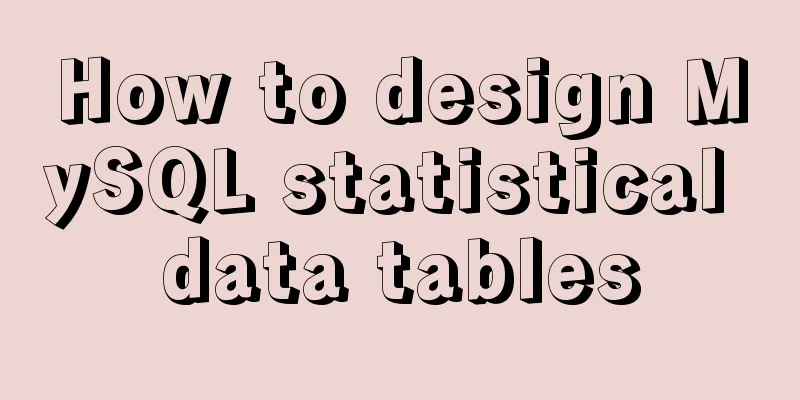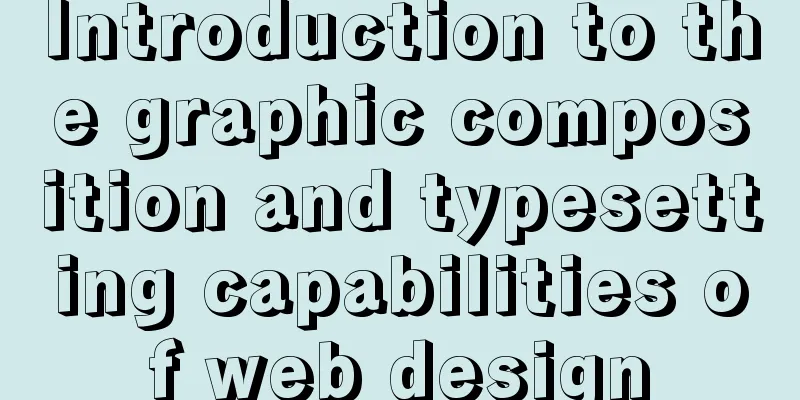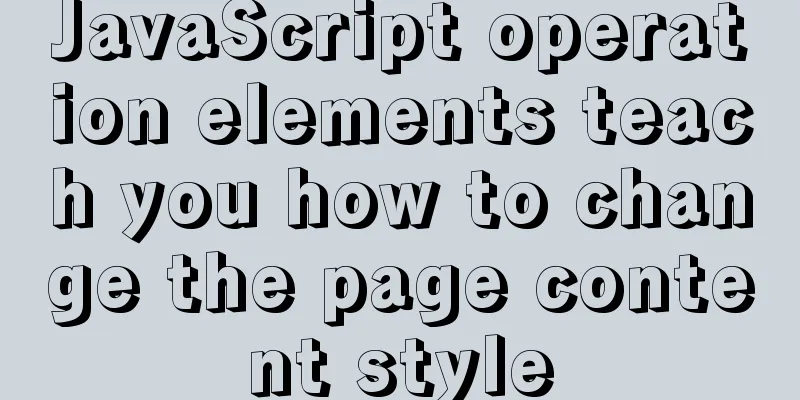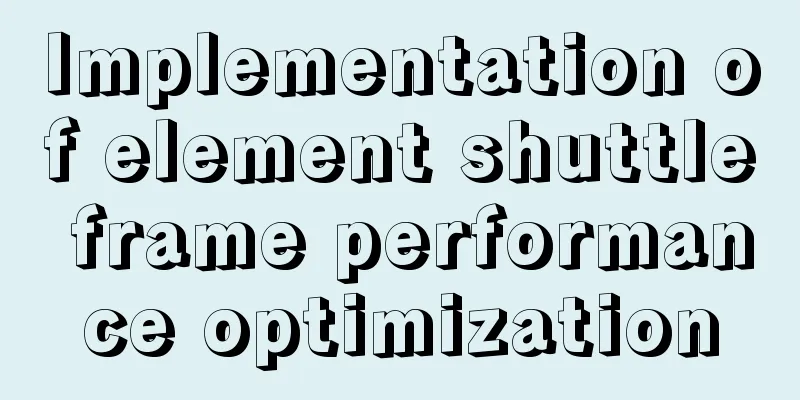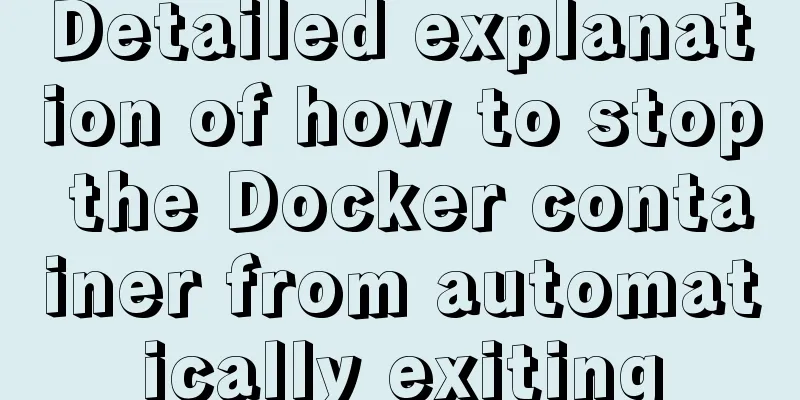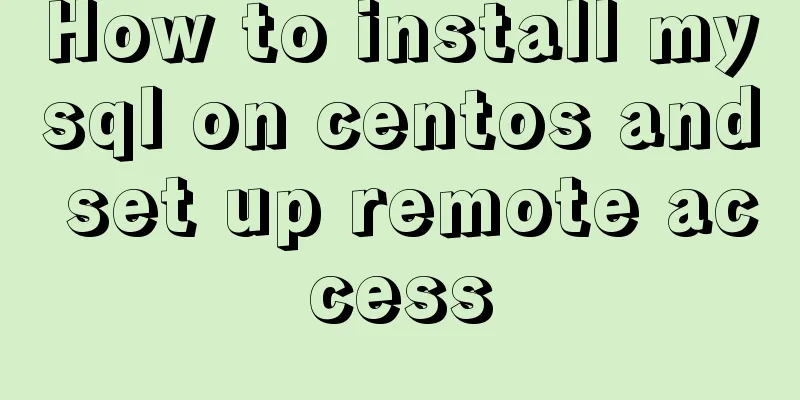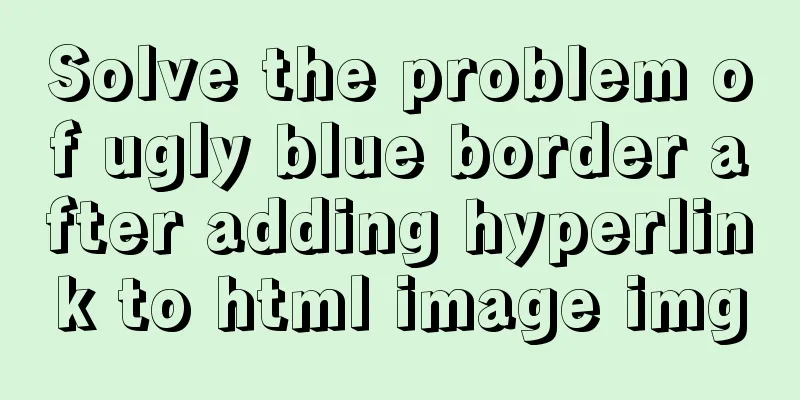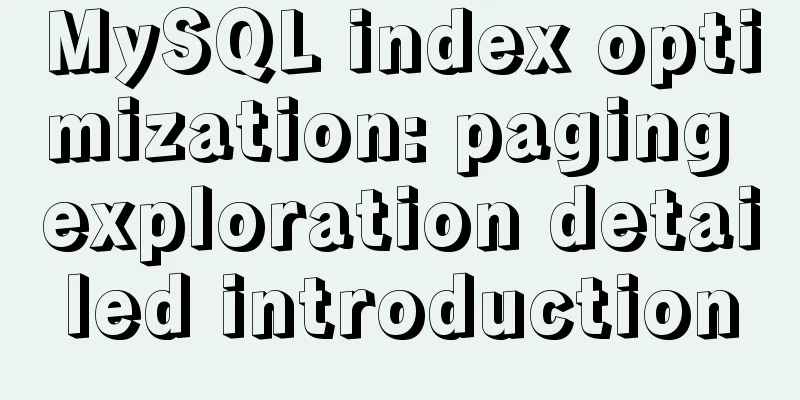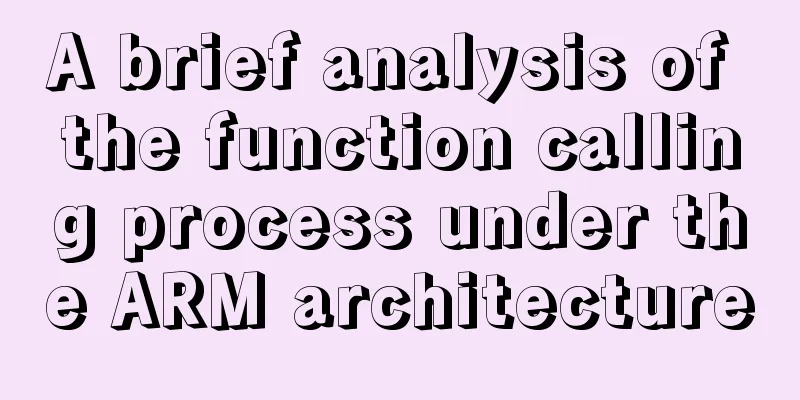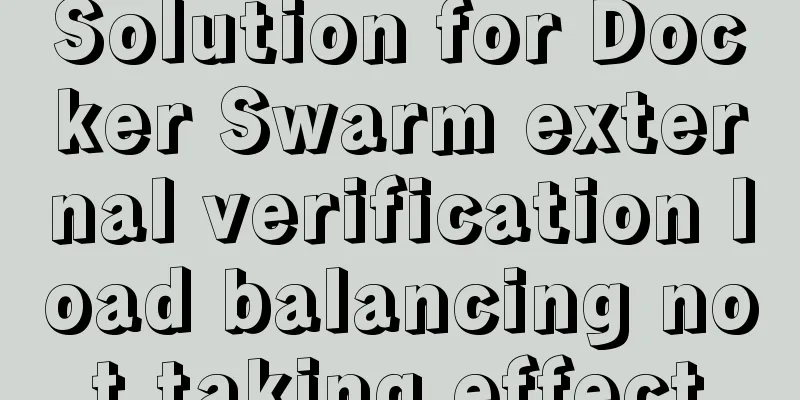Summary and practice of javascript prototype chain diagram
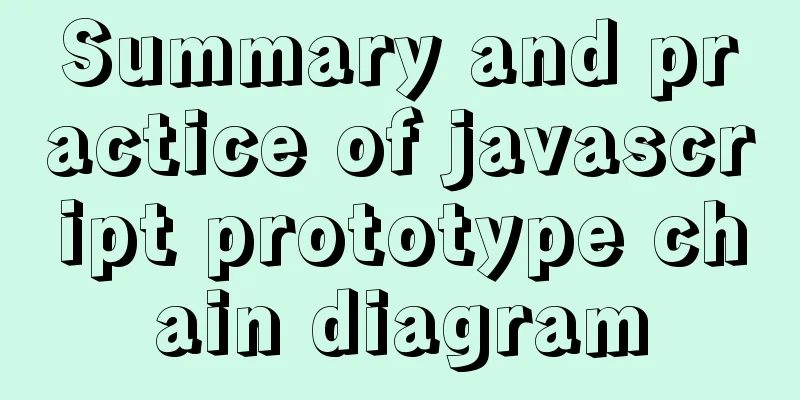
Prototype chain The class keyword was introduced in ES6, but JS is still prototype-based, and class is actually syntactic sugar. For example, there is a people class:
class People {
constructor(props) {
this.name = props.name;
}
run() {
console.log('run')
}
}
Through the new people class, many people are generated, such as Zhang San and Li Si:
let lisi = new People('李四')
But among the vast sea of people, there is a group of people with extraordinary talents. They are called superheroes.
class Hero extends People {
constructor(props) {
super(props);
this.power = props.power
}
heyHa() {
alert(this.power)
}
}
class Hero inherits People, so the hero is first an individual with a run method, and then Hero has a superpower heyHa method that ordinary people do not have. We can define a hero called Jinx, who has the superpower of cannon:
let Jinx = new Hero({ name: 'jinx', power: 'cannon!' })
Although the instance Jinx does not define a run method, the prototype chain can be used to find that the People prototype has this run method, that is, its implicit prototype __proto__ points to the prototype of the constructor.
When an instance accesses a method or property, it starts with itself and then searches back up the prototype chain.
Jinx.heyHa() // cannon!
// When it has this method Jinx.run = () => console.log('i just fly!')
Jinx.run() // i just fly!
So where does
But
So far, the complete prototype chain diagram is like this:
We can implement a simple JQuery library based on the prototype chain
class JQuery {
constructor(selector, nodeList) {
const res = nodeList || document.querySelectorAll(selector);
const length = res.length;
for (let i = 0; i < length; i++) {
this[i] = res[i]
}
this.length = length;
this.selector = selector;
}
eq(index) {
return new JQuery(undefined, [this[index]]);
}
each(fn) {
for(let i = 0; i < this.length; i ++) {
const ele = this[i]
fn(ele)
}
return this;
}
on(type, fn) {
return this.each(ele => {
ele.addEventListener(type, fn, false)
})
}
// Extend other DOM APIs
}
const $$ = (selector) => new JQuery(selector);
$$('body').eq(0).on('click', () => alert('click'));
Run it in the console and the result is as follows:
SummarizeThis article ends here. I hope it can be helpful to you. I also hope you can pay more attention to more content on 123WORDPRESS.COM! You may also be interested in:
|
<<: Implementation code for infinite scrolling with n container elements
>>: Detailed explanation of how to solve the position:fixed fixed positioning offset problem
Recommend
js implementation of verification code case
This article example shares the specific code of ...
Detailed steps to install Sogou input method on Ubuntu 20.04
1. Install Fcitx input framework Related dependen...
Share the 15 best HTML/CSS design and development frameworks
Professional web design is complex and time-consu...
Detailed explanation of adding click event in echarts tooltip in Vue
Table of contents need Workaround 1. Set tooltip ...
Steps to build the vite+vue3+element-plus project
Use vite to build a vue3 project You can quickly ...
HTML marquee tag usage examples
This tag is not part of HTML3.2 and only supports ...
Implementation of Portals and Error Boundary Handling in React
Table of contents Portals Error Boundary Handling...
Implementing a simple Christmas game with JavaScript
Table of contents Preface Achieve results Code CS...
Docker deploys Laravel application to realize queue & task scheduling
In the previous article, we wrote about how to de...
innodb_flush_method value method (example explanation)
Several typical values of innodb_flush_method f...
MySQL 8.0.11 installation tutorial with pictures and text
There are many tutorials on the Internet, and the...
CentOS 6 Compile and install ZLMediaKit analysis
Install ZLMediaKit on centos6 The author of ZLMed...
Docker starts Redis and sets the password
Redis uses the apline (Alps) image of Redis versi...
CSS sprites technology integrates multiple backgrounds into one PNG image CSS positioning
The image integration technology used by American...
Detailed explanation of scroll bar scrolling control of DOM elements in HTML
I don't know if you have ever encountered suc...