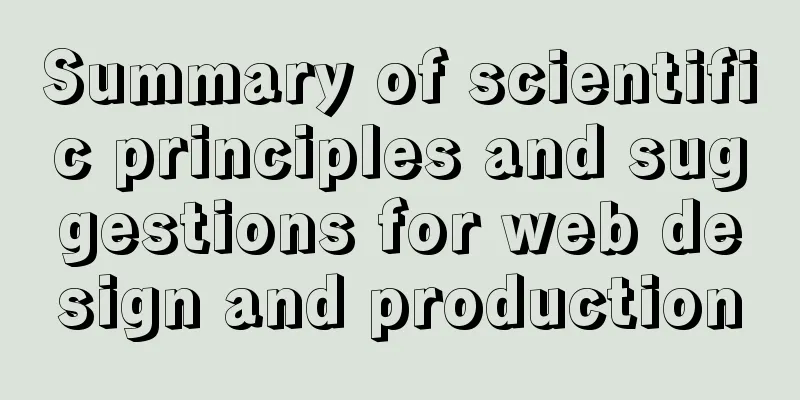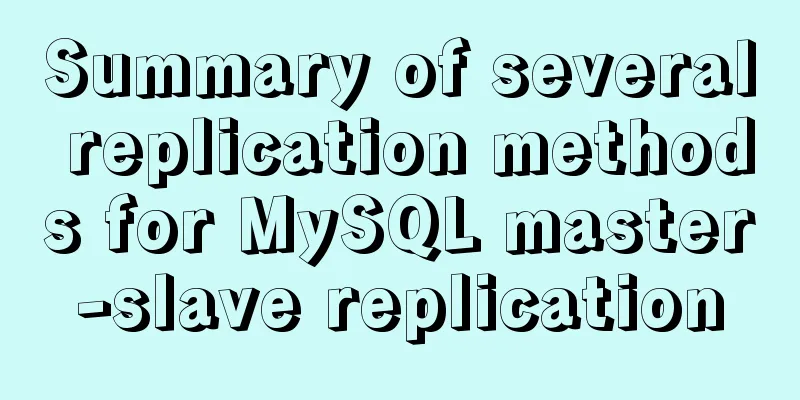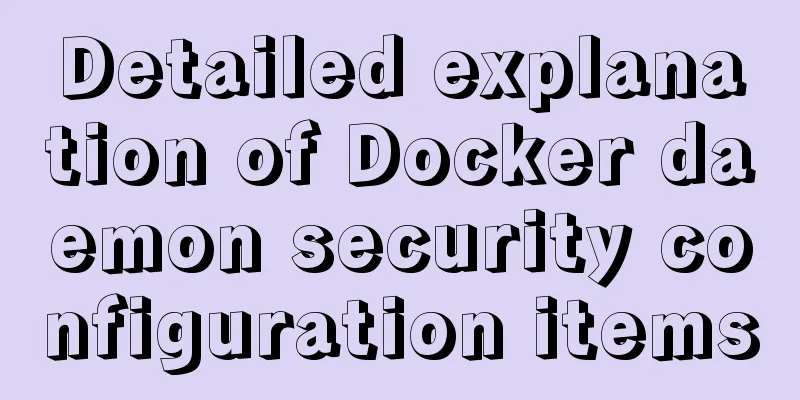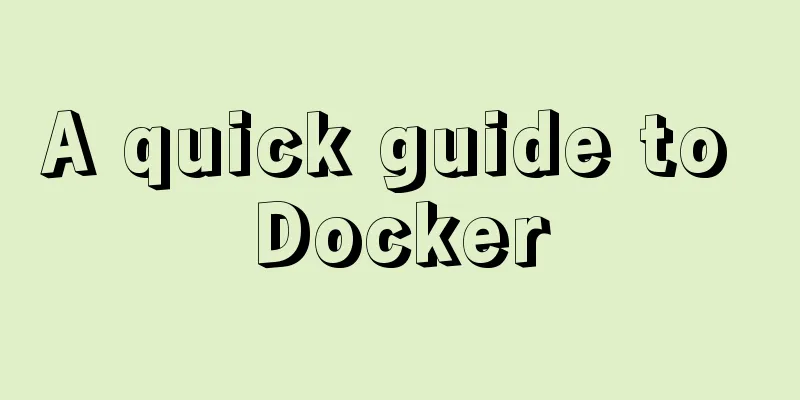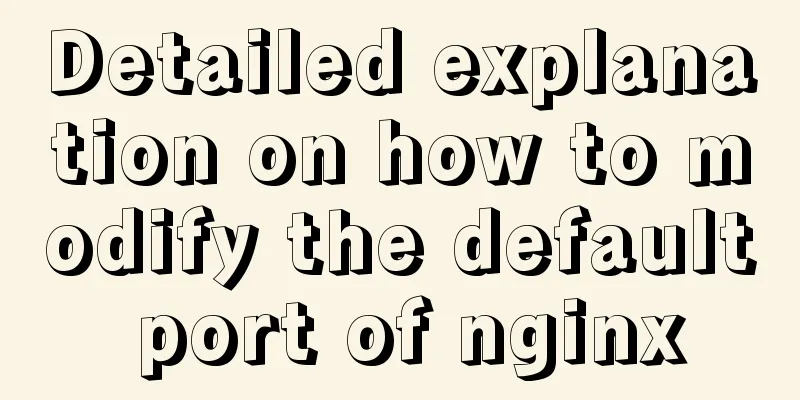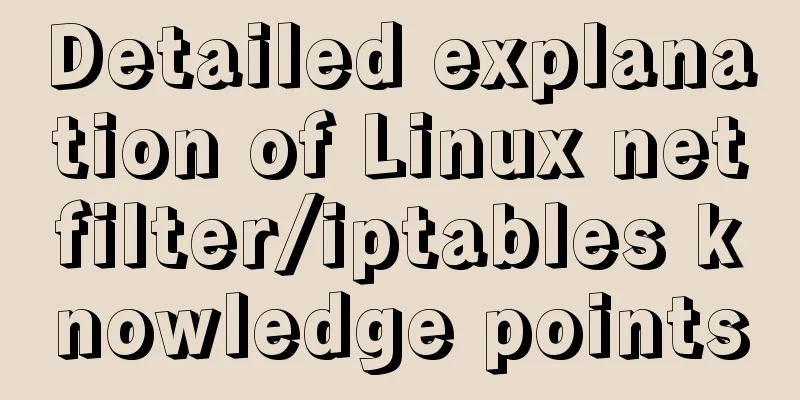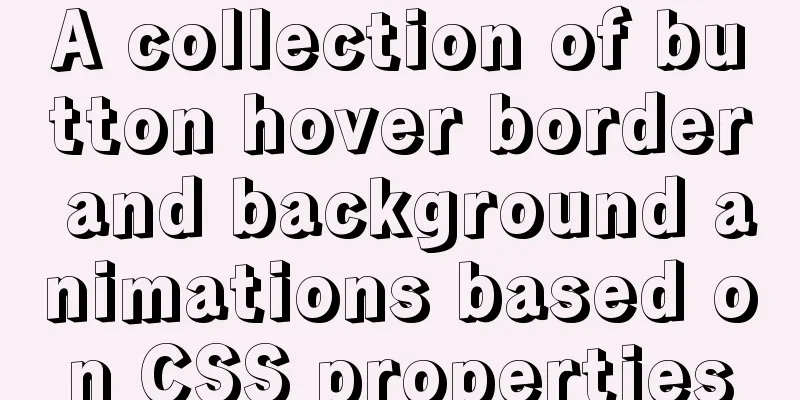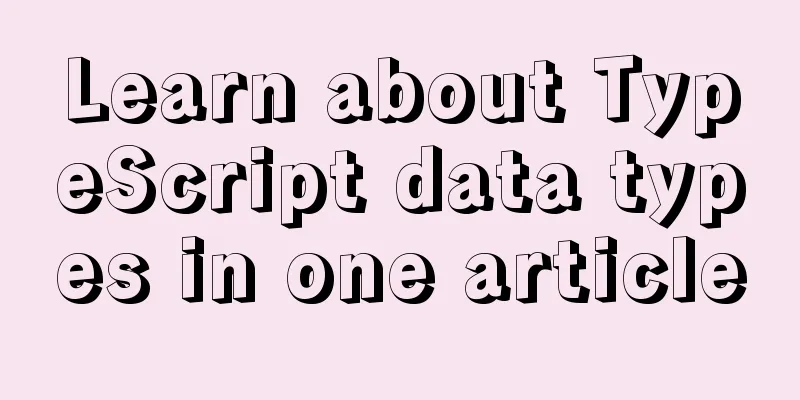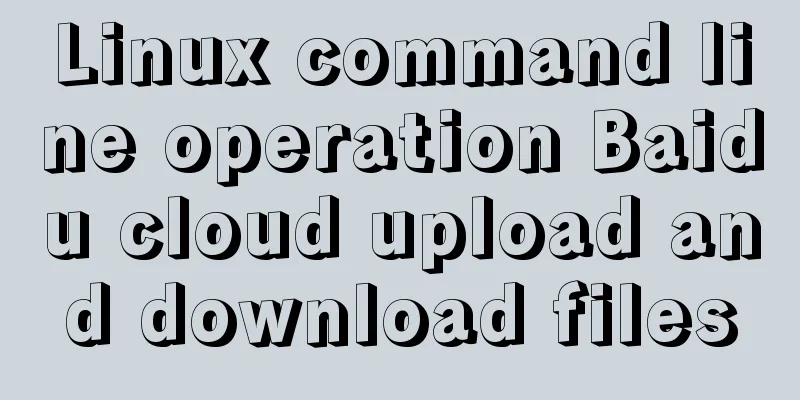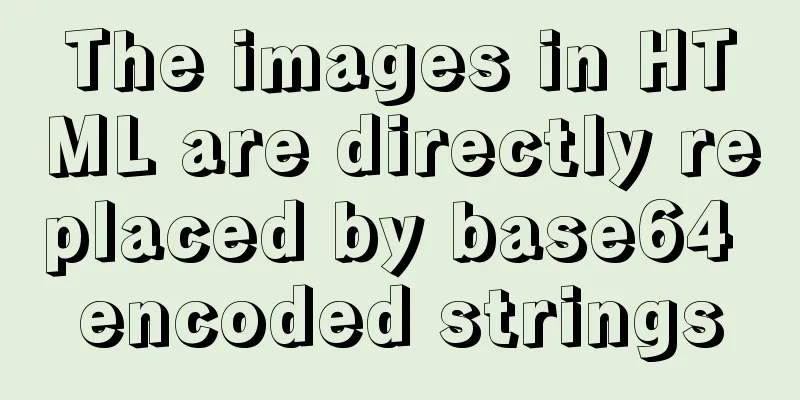Script to quickly list all host names (computer names) in the LAN under Linux
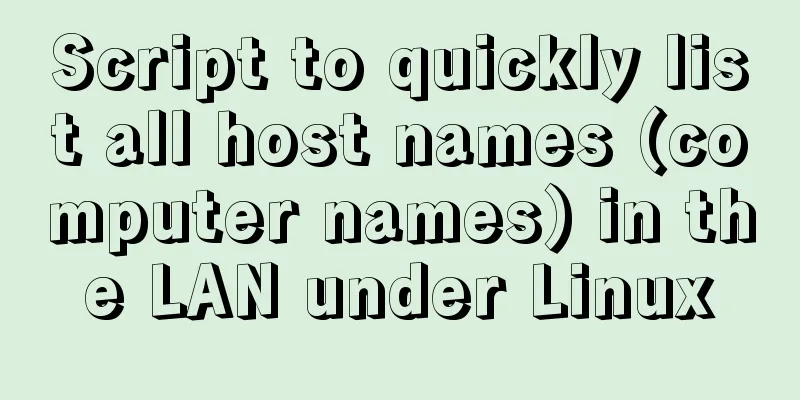
|
Recently, I have a need to list all host names in the LAN (in the SMB protocol), but the findsmb command always fails to list all the host names. I searched the Internet but there was no ready-made solution, so I wrote a python script. The script will scan all IPs in the LAN ARP table and try to resolve their host names, which can list the relevant information more thoroughly. Note that running this script requires the samba-common-bin and arp-scan packages. If you don't have them, please apt install them first. Usage: Run directly or use python3, then enter the name of the network interface to be scanned (if you don’t know, run ifconfig to check, usually ens33, eth0, etc., which appears in the leftmost column of the command output), then press Enter and wait, it may take several minutes to run. Root permissions are required to run! !
#!/usr/bin/env python3
import os
def shellrun(cmd):
a = os.popen(cmd)
b = a.read()
c = b.split('\n')
return c
def cutarpresult(lst):
a = []
b = []
for line in lst[2:]:
if line != '':
a.append(line)
else:
break
for line in a:
b.append(line.split('\t')[0])
return b
def commandmaker(ip):
return 'nmblookup -A ' + ip
def getrst(iplist):
rst = []
for ip in iplist:
rst.append(shellrun(commandmaker(ip)))
return rst
def washrst(rst):
rtn = []
for line in rst:
if line[1].split(' ')[1] != 'reply':
rtn.append(line[:-1])
return rtn
def main():
interface = input('which interface to use: ')
iplist = cutarpresult(shellrun('arp-scan -I ' + interface + ' -l'))
for rs in washrst(getrst(iplist)):
for line in rs:
print(line)
if __name__ == '__main__':
main()This is the end of this article about a script that quickly lists all host names (computer names) in a LAN under Linux. For more information about how to list all host names in a LAN under Linux, please search for previous articles on 123WORDPRESS.COM or continue to browse the following related articles. I hope you will support 123WORDPRESS.COM in the future! You may also be interested in:
|
<<: Detailed explanation of the usage of NULL and NOT NULL when creating tables in MySQL
>>: Detailed explanation of MySQL Innodb storage structure and storage of Null values
Recommend
In-depth understanding of the vertical-align property and baseline issues in CSS
vertical-align attribute is mainly used to change...
Install .NET 6.0 in CentOS system using cloud server
.NET SDK Download Link https://dotnet.microsoft.c...
MySQL 8.0.13 installation and configuration tutorial under CentOS7.3
1. Basic Environment 1. Operating system: CentOS ...
How to mount a disk in Linux and set it to automatically mount on boot
Knowing that everyone's time is precious, I w...
zabbix custom monitoring nginx status implementation process
Table of contents Zabbix custom monitoring nginx ...
Detailed steps to install MYSQL8.0 on CentOS7.6
1. Generally, mariadb is installed by default in ...
MySQL 5.7.18 installation tutorial under Windows
This article explains how to install MySQL from a...
CSS achieves the effect of two elements blending (sticky effect)
I remember that a few years ago, there was an int...
MySQL advanced features - detailed explanation of the concept and mechanism of data table partitioning
Table of contents Partitioning mechanism SELECT q...
What does it mean to add a question mark (?) after the CSS link address?
For example: <link rel="stylesheet" h...
Detailed explanation of Redis master-slave replication practice using Docker
Table of contents 1. Background 2. Operation step...
Apache Flink arbitrary Jar package upload leads to remote code execution vulnerability recurrence problem (vulnerability warning)
Vulnerability Description Apache Flink is an open...
How to use docker-compsoe to deploy a project with front-end and back-end separation
Say it in advance We all know that Docker can ach...
Solution to the problem of failure to insert emoji expressions into MySQL
Preface I always thought that UTF-8 was a univers...