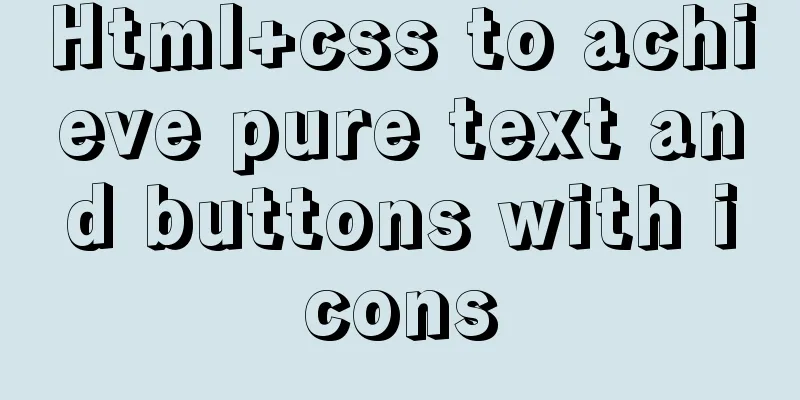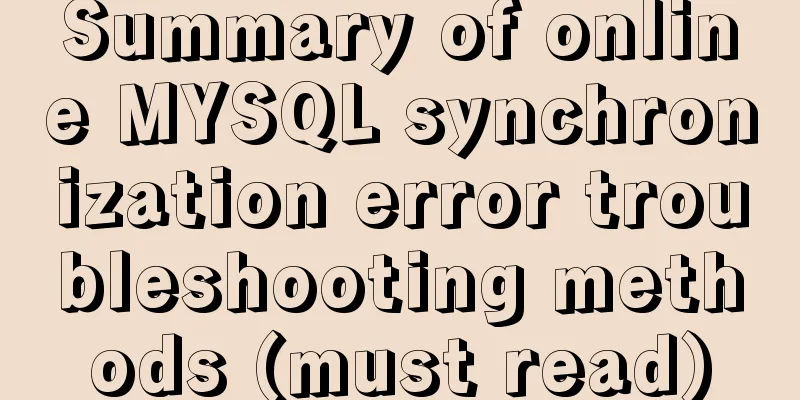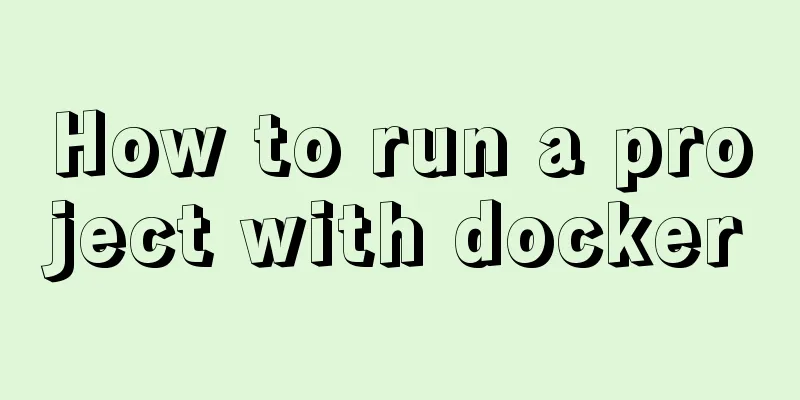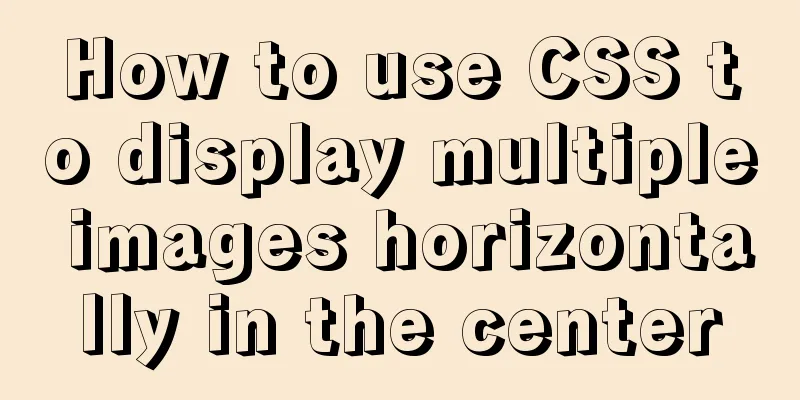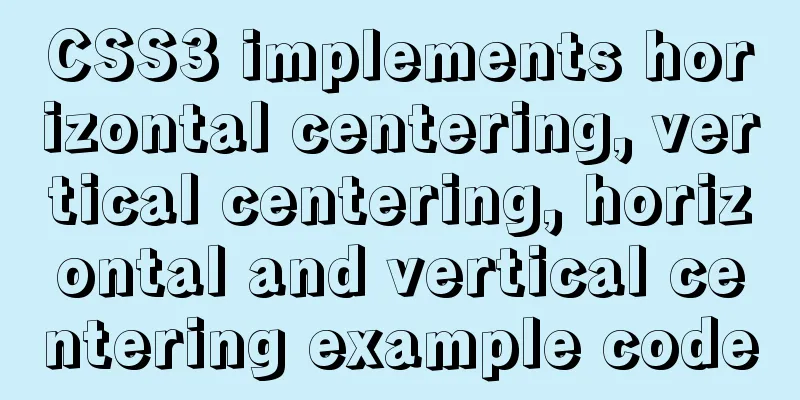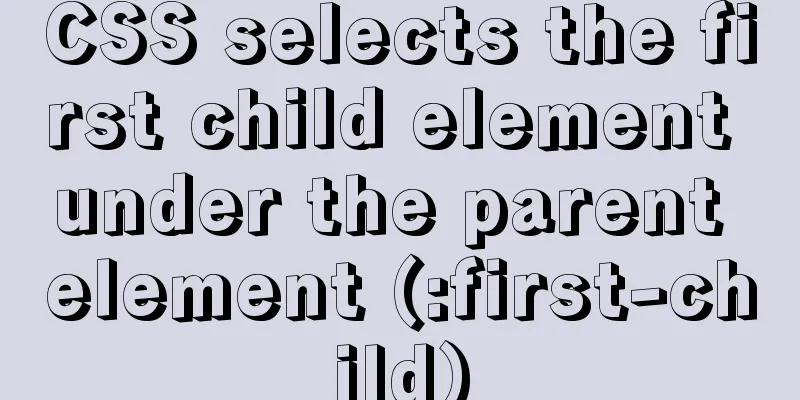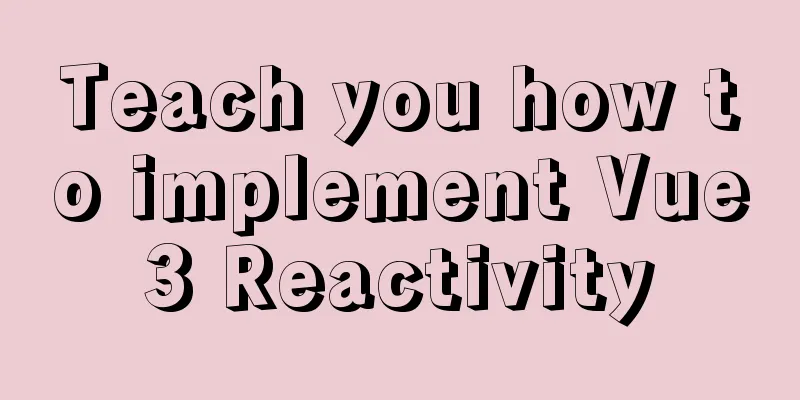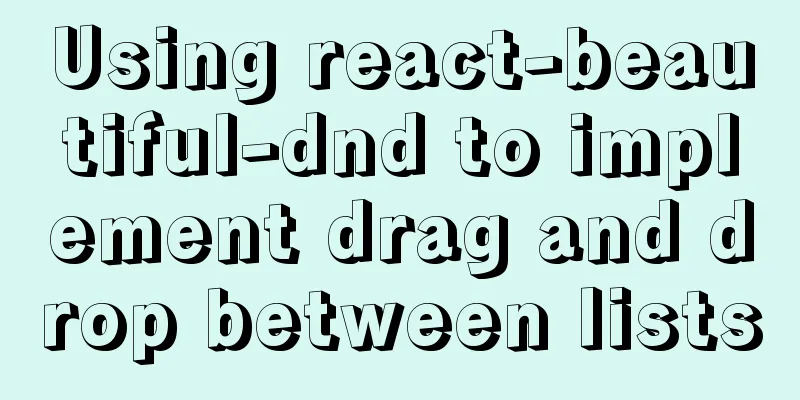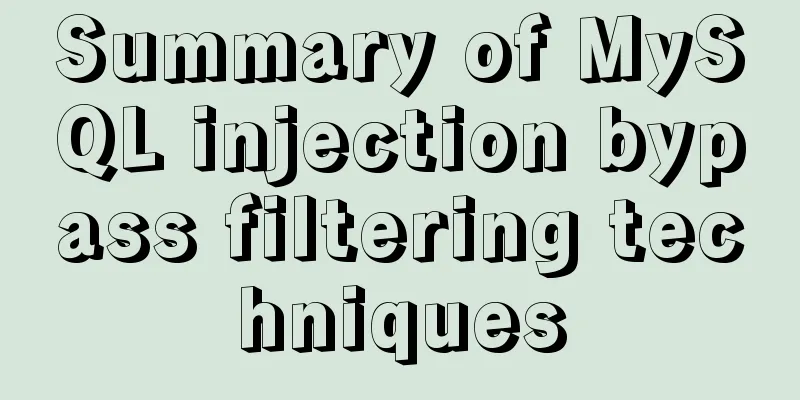CSS achieves the effect of two elements blending (sticky effect)
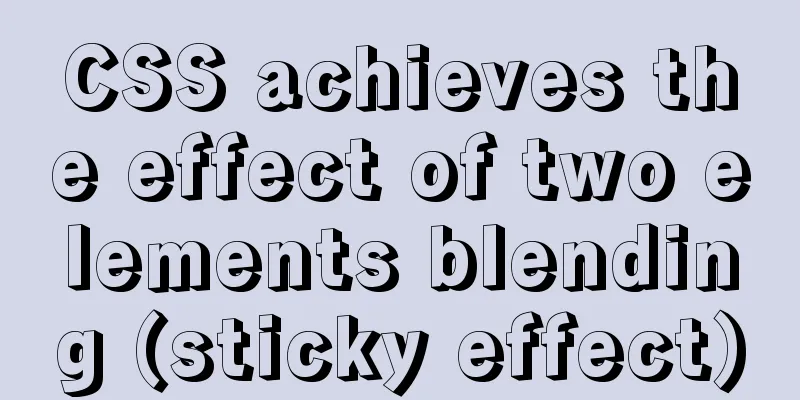
|
I remember that a few years ago, there was an interesting round button in the lower left corner of the mobile version of Taobao. After clicking it, several small buttons would appear, and the appearance animation was very interesting. Later I learned that this effect was called the "sticky" effect, as shown in the picture:
So what attributes are used for this effect? The answer is that the filter:blur() attribute and the filter:contrast() attribute are used together.
<style>
body{
margin: 0;
padding: 0;
}
.box{
position: relative;
width: 500px;
height: 500px;
filter:contrast(20);
/* The background color must be a solid background color, otherwise the edges of the two elements will be blurred*/
background-color: #fff;
}
.circle-big{
position: absolute;
top: 20px;
left: 100px;
width: 100px;
height: 100px;
border-radius: 50%;
filter: blur(6px);
box-sizing: border-box;
animation: toRight 3s ease-out infinite;
background-color: #333;
}
.circle-small{
position: absolute;
top: 35px;
left: 220px;
width: 60px;
height: 60px;
border-radius: 50%;
filter: blur(6px);
box-sizing: border-box;
animation: toLeft 3s ease-out infinite;
background-color: #FFFC00;
}
@keyframes toRight{
50%{
left: 150px;
}
}
@keyframes toLeft{
50%{
left: 150px;
}
}
</style>
<div class="box">
<div class="circle-big"></div>
<div class="circle-small"></div>
</div> The final effect is as shown below:
This is the end of this article about how to use CSS to achieve the effect of blending two elements (viscous effect). For more information about how to blend two elements using CSS, please search previous articles on 123WORDPRESS.COM or continue to browse the related articles below. I hope you will support 123WORDPRESS.COM in the future! |
<<: Vue monitoring properties and calculated properties
>>: Centos6.5 glibc upgrade process introduction
Recommend
Interactive experience trends that will become mainstream in 2015-2016
The most important interactive design article in ...
Steps to build a file server using Apache under Linux
1. About the file server In a project, if you wan...
Two implementation solutions for vuex data persistence
Table of contents Business requirements: Solution...
Common properties of frameset (dividing frames and windows)
A frame is a web page screen divided into several ...
The whole process of installing and configuring Harbor1.7 on CentOS7.5
1. Download the required packages wget -P /usr/lo...
How to perfectly implement the grid layout with intervals on the page
Typical layout examples As shown in the above pic...
Detailed explanation of the relationship between Vue and VueComponent
The following case reviews the knowledge points o...
javascript countdown prompt box
This article example shares the specific code of ...
InnoDB type MySql restore table structure and data
Prerequisite: Save the .frm and .ibd files that n...
Is it necessary to create a separate index for the MySQL partition field column?
Preface Everyone knows that the partition field m...
Analysis of the principle of MySQL large table extraction mode from the perspective of cloud data migration service
Summary: What method should be used for MySQL JDB...
How to calculate the frame rate FPS of web animations
Table of contents Standards for smooth animation ...
Example of how to configure cross-domain failure repair in nginx
Nginx cross-domain configuration does not take ef...
Example of using Docker Swarm to build a distributed crawler cluster
During the crawler development process, you must ...
Detailed explanation of how tomcat calls Servlet initialization from source code analysis
Table of contents introduction 1. Code to start t...