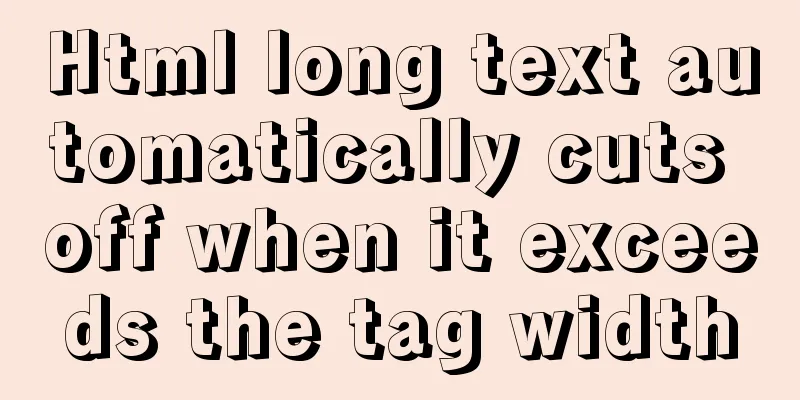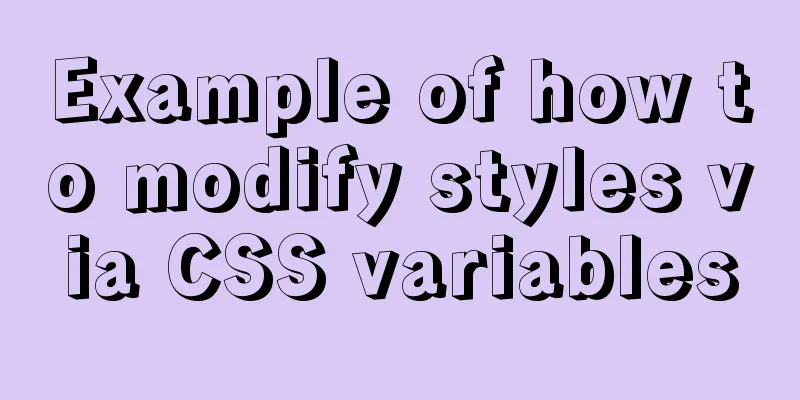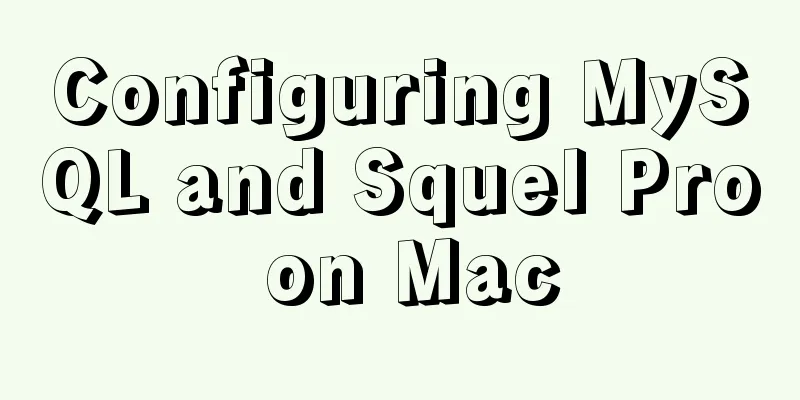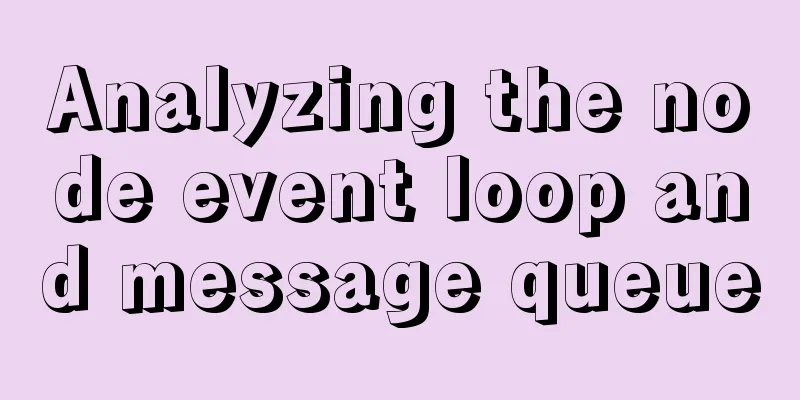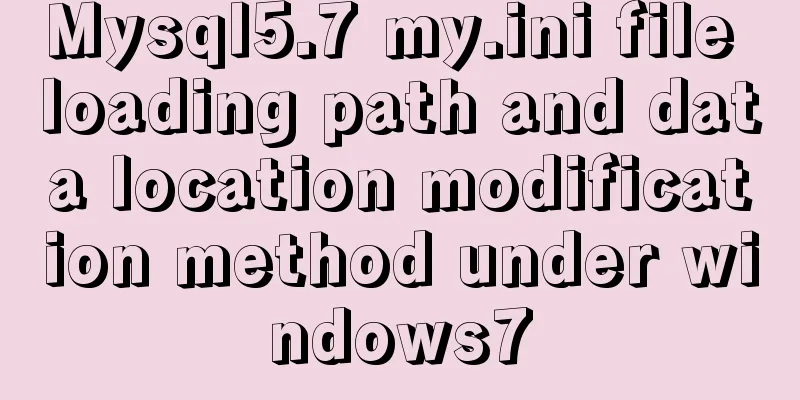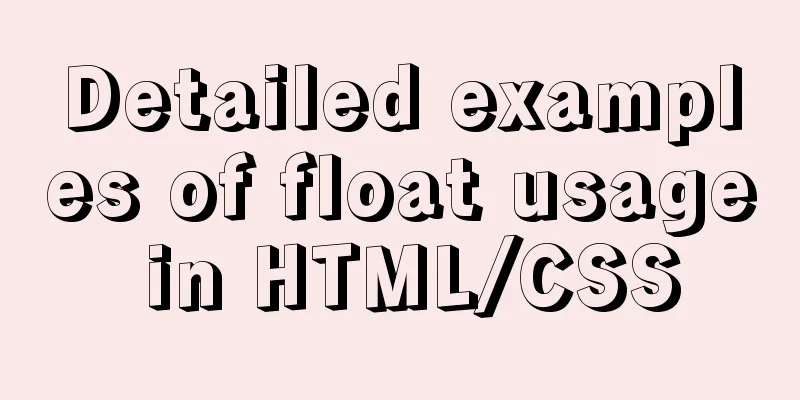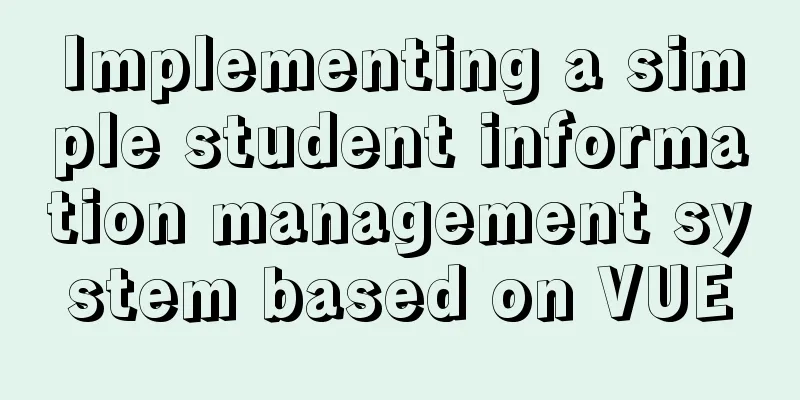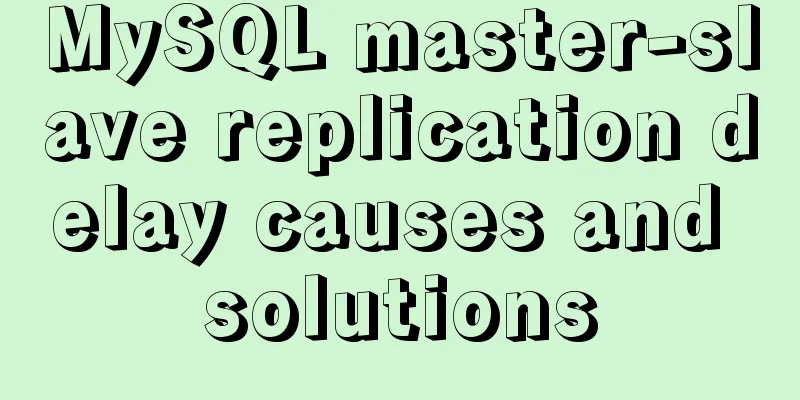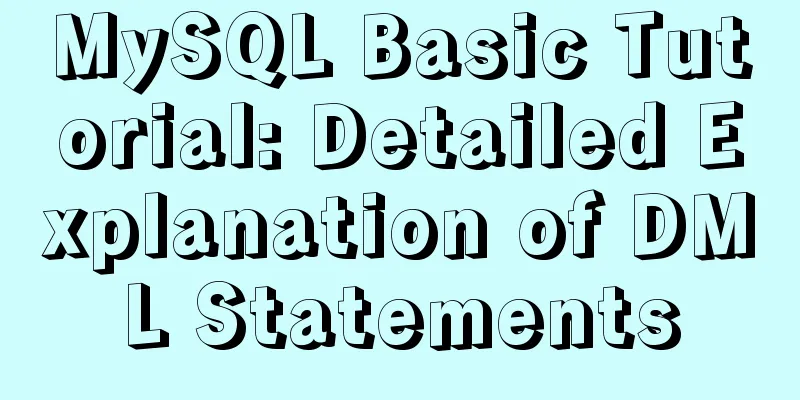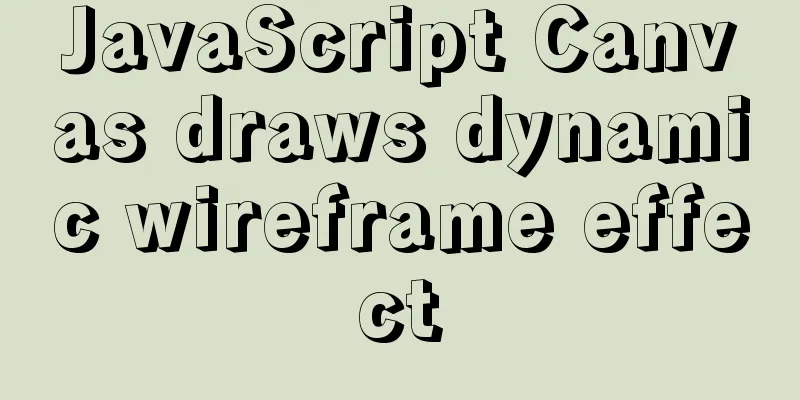javascript countdown prompt box

|
This article example shares the specific code of javascript to implement the countdown prompt box for your reference. The specific content is as follows
Code:
<!DOCTYPE html>
<html lang="en">
<head>
<meta charset="UTF-8">
<meta name="viewport" content="width=device-width, initial-scale=1.0">
<meta http-equiv="X-UA-Compatible" content="ie=edge">
<title>Full screen prompt box</title>
<style>
#button{
width: 150px;
height: 50px;
background-color: greenyellow;
}
.fullScreenDiv{/* full screen div */
display: none;
position: absolute;
left: 0px;
top: 0px;
width: 100%;
height: 100%;
background-color: rgba(0, 0, 0, 0.4);
}
.promptDiv{/* prompt box div */
display: none;
position: absolute;
left: 50%;
top: 50%;
transform: translateX(-50%) translateY(-50%);
width: 30%;
height: 30%;
border-radius: 20px;
background-color:white;
text-align: center;
}
.close{
height: 34px;
line-height: 34px;
margin: 0px;
text-align: right;
border-top-left-radius: 20px;
border-top-right-radius: 20px;
background-color: cornflowerblue
}
.X{
padding: 2px 6px;
margin-right: 8px;
color: white;
cursor: pointer;
}
.countDown{/*Countdown to close the prompt box*/
color: red;
font-size: 28px;
}
</style>
<script>
window.onload = function(){
document.getElementById("button").addEventListener("click",function(){
document.getElementsByClassName("fullScreenDiv")[0].style.display="block";
document.getElementsByClassName("promptDiv")[0].style.display="block";
for(var i=5;i>=0;i--){
(function(i){
setTimeout(function(){
var j=Math.abs(i-5); //If i is 0, then the timer is 0s, and the output is abs(0-5)=5. If i is 5, then the timer is 5s, and the output is abs(i-5)=0.
if(j==0){
document.getElementsByClassName("fullScreenDiv")[0].style.display="none";
document.getElementsByClassName("promptDiv")[0].style.display="none";
}else{
document.getElementsByClassName("countDown")[0].innerHTML=j;
}
},i*1000);//Each interval is 1s
})(i);
}
});
document.getElementsByClassName("X")[0].addEventListener("click",function(){
document.getElementsByClassName("fullScreenDiv")[0].style.display="none";
document.getElementsByClassName("promptDiv")[0].style.display="none";
});
}
</script>
</head>
<body>
<div>
<button id="button">Open full screen prompt box</button>
</div>
<div class="fullScreenDiv">
<div class="promptDiv">
<h4 class="close"><span class="X">X</span></h4>
<p>I am a full screen prompt box. I am a full screen prompt box. I am a full screen prompt box.</p>
<p>Countdown Close</p>
<span class="countDown">5</span>
</div>
</div>
</body>
</html> The above is the full content of this article. I hope it will be helpful for everyone’s study. I also hope that everyone will support 123WORDPRESS.COM. You may also be interested in:
|
<<: Detailed tutorial on installing JDK1.8 on Linux
>>: MySQL InnoDB monitoring (system layer, database layer)
Recommend
How to choose the right index in MySQL
Let’s take a look at a chestnut first EXPLAIN sel...
Docker installation Nginx tutorial implementation illustration
Let’s install Nginx and try it out. Please note t...
MySQL 5.7.17 winx64 installation and configuration tutorial
Today I installed the MySQL database on my comput...
Experience in solving tomcat memory overflow problem
Some time ago, I submitted a product version to t...
Basic statements of MySQL data definition language DDL
MySQL DDL statements What is DDL, DML. DDL is dat...
JavaScript implementation of magnifying glass details
Table of contents 1. Rendering 2. Implementation ...
Vue custom encapsulated button component
The custom encapsulation code of the vue button c...
HTML table layout example explanation
The elements in an HTML document are arranged one...
js to implement verification code interference (dynamic)
This article example shares the specific code of ...
Which loop is the fastest in JavaScript?
Knowing which for loop or iterator is right for o...
vue-element-admin global loading waiting
Recent requirements: Global loading, all interfac...
Virtual domain name configuration and test verification under Linux\Nginx environment
By using Nginx virtual domain name configuration,...
Quickly learn MySQL basics
Table of contents Understanding SQL Understanding...
Detailed explanation of how to use grep to obtain MySQL error log information
To facilitate the maintenance of MySQL, a script ...
How to use Docker to limit container resources
Problem Peeping In the server, assuming that the ...