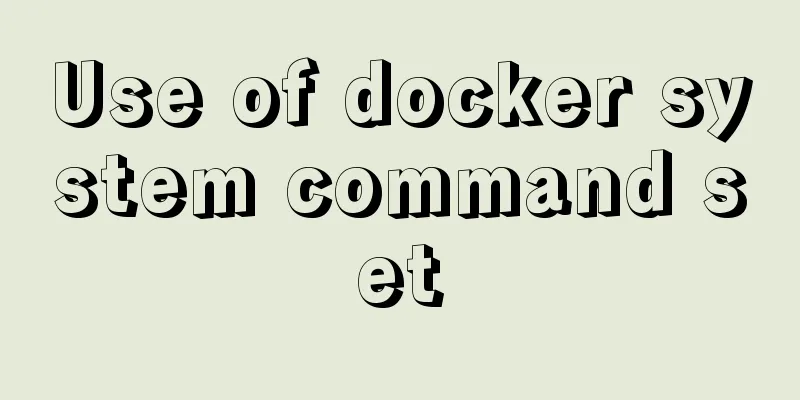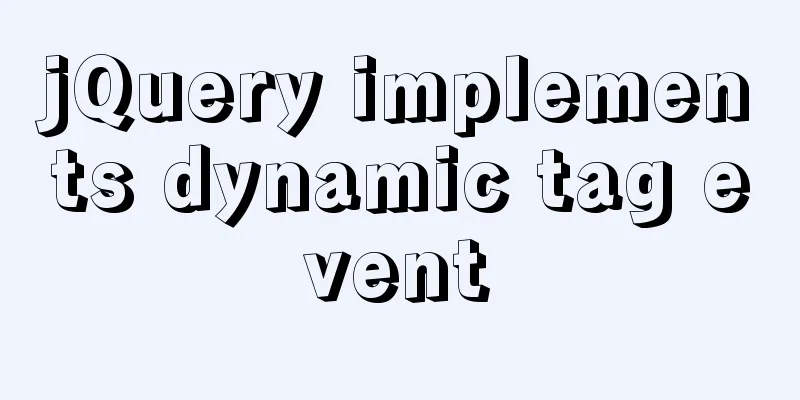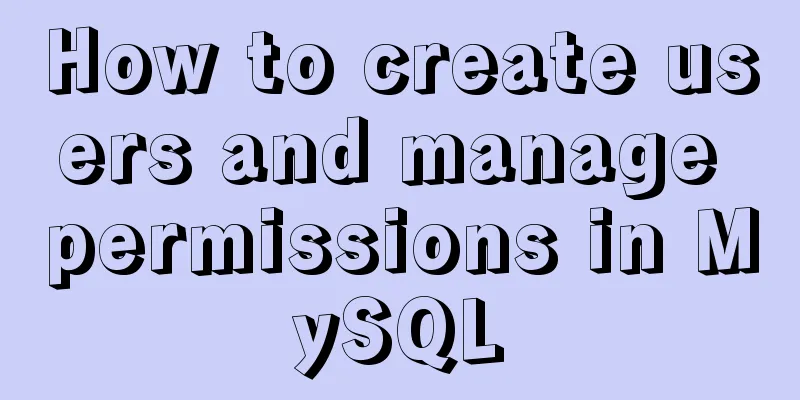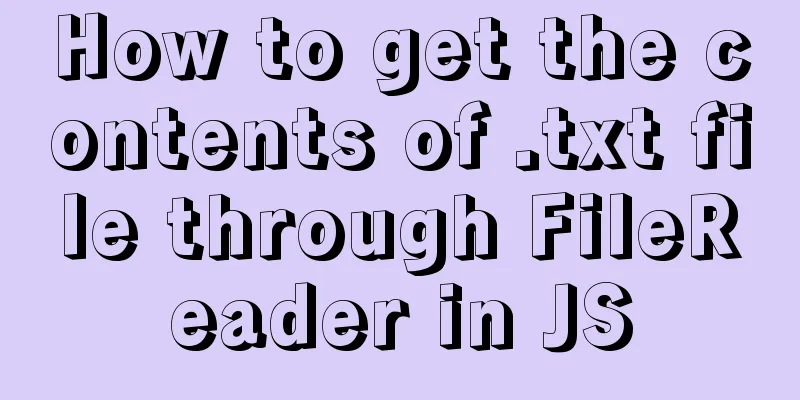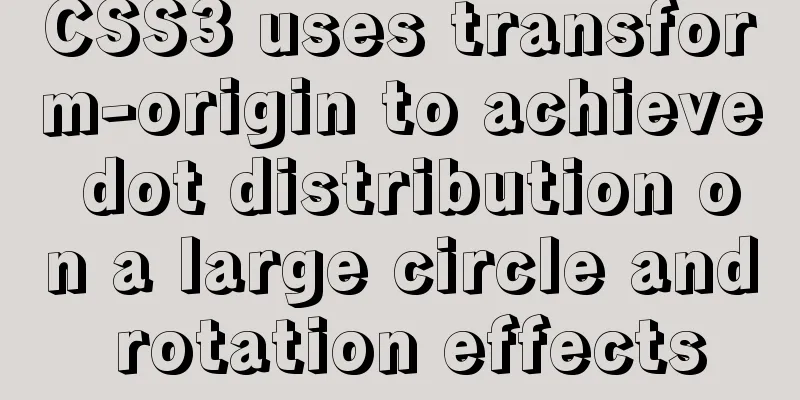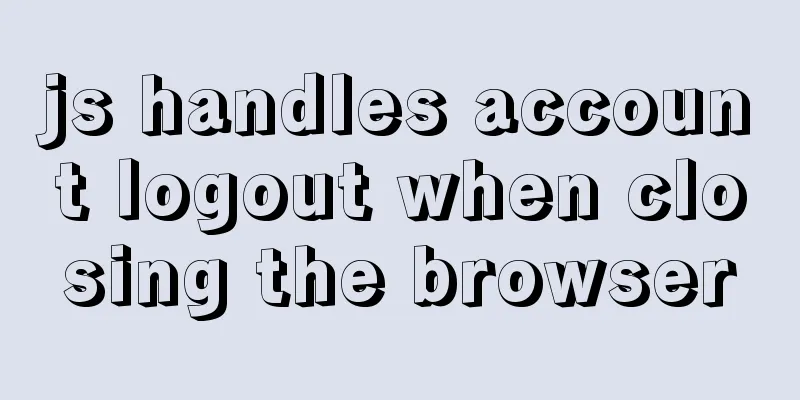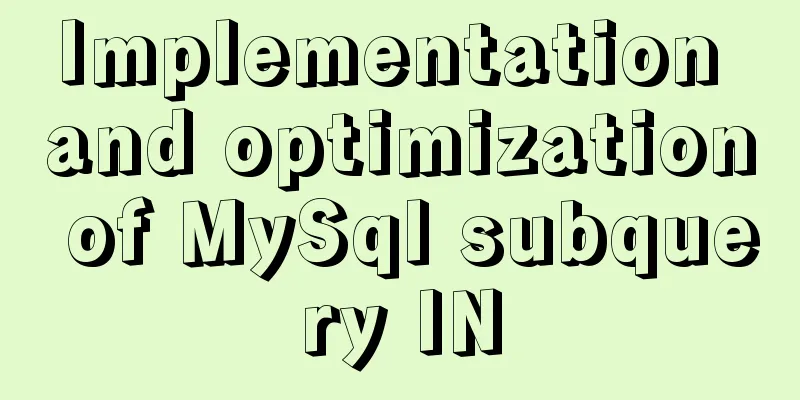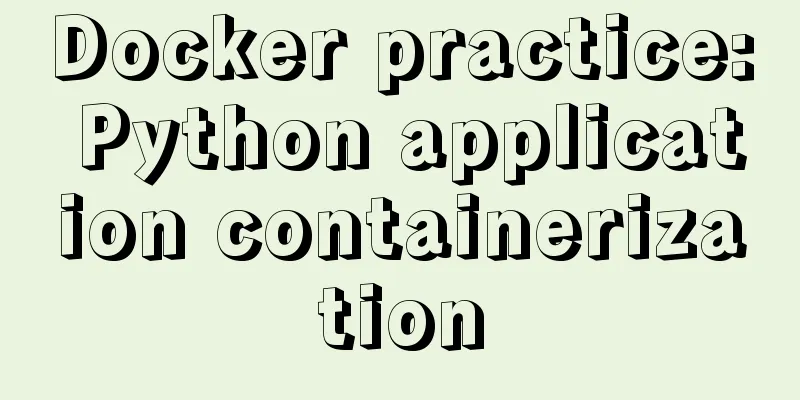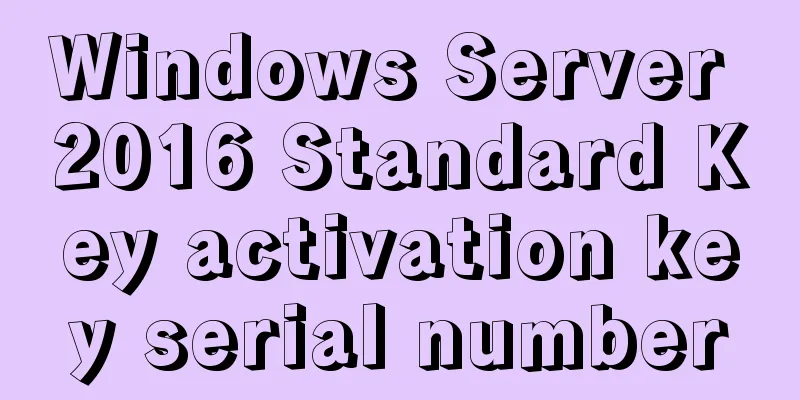Quickly learn MySQL basics
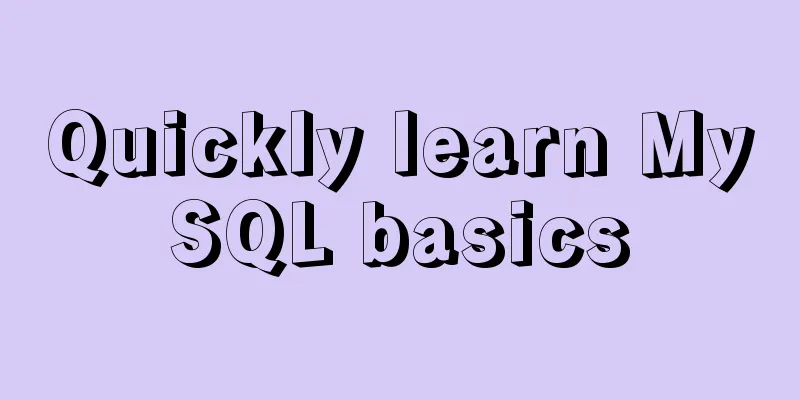
|
This article mainly sorts out the basic usage of SQL, which will cover the following aspects:
Understanding SQLSQL is one of the longest ways we use to interact with data. If divided by function, it can be divided into the following four parts:
When writing SQL, you may find that many SQLs are not written in the same capital letters or lowercase letters. Although this does not affect the execution results of SQL, maintaining a unified writing standard is the key to improving efficiency. Usually, the following principles are followed:
The top DBMSs currently are:
Understanding SELECTSELECT is usually the first keyword you come into contact with when learning SQL. I won’t go into the basics here, but here are some common specifications: AliasSELECT name AS n FROM student Query constants and add a fixed constant column:SELECT 'student information' as student_info, name FROM student Remove duplicate rowsSELECT DISTINCT age FROM student It should be noted that DISTINCT removes duplicates from all subsequent columns. In the following case, the combination of age and name will be removed. SELECT DISTINCT age,name FROM student Sort data, ASC stands for ascending order, DESC stands for descending orderFor example, sort by name first, and then sort by age if the names are equal. SELECT DISTINCT age FROM student ORDERY BY name,age DESC Limit the number of returnsSELECT DISTINCT age FROM student ORDERY BY name DESC LIMIT 5 SELECT execution orderOnly by understanding the execution order of SELECT can we write more efficient SQL. There are two principles for SELECT order:
SELECT DISTINCT student_id, name, count(*) as num #Sequence 5 FROM student JOIN class ON student.class_id = class.class_id #Sequence 1 WHERE age > 18 #Sequence 2 GROUP BY student.class_id #Sequence 3 HAVING num > 2 #Sequence 4 ORDER BY num DESC #Sequence 6 LIMIT 2 #Sequence 7 Before analyzing this process one by one, we need to know that a virtual table will be generated in each of the above steps, and then this virtual table will be used as input in the next step, but this process is invisible to us:
When using SELECT, specify explicit columns instead of SELECT *. This reduces the amount of network transmission. Filtering with WHEREWhen using WHERE filtering, there are three common methods: comparison operators, logical operators, and wildcards. For comparison operators, commonly used operators are shown in the following table.
For logical operators, you can connect multiple comparison operators to perform multi-condition screening. Commonly used operators are as follows:
It should be noted that when AND and OR appear at the same time, AND has a higher priority and will be executed first. When (), parentheses are present, they have the highest precedence. Using wildcard filtering: like: (%) represents zero or more characters, (_) represents only one character functionJust like the functions defined in programming languages, SQL also defines some functions for easy use, such as sum, average, length, etc. Common functions are mainly divided into the following four categories, and the classification principle is based on the data type when defining the column:
It should be noted that when comparing dates using strings, the DATE function should be used for comparison.
The CAST function does not round off when converting data types. If the original value is a decimal, an error will be reported when converting to an integer. When converting, you can use the DECIMAL(a,b) function to specify the precision of the decimal. For example, DECIMAL(8,2) means the precision is 8 digits - the decimal plus the integer is at most 8 digits. The maximum number of decimal places is 2. Then convert it by SELECT CAST(123.123 AS DECIMAL(8,2)). Aggregate functionsTypically, we use aggregate functions to summarize table data, with the input being a set of data and the output being a single value. There are five commonly used aggregate functions:
The COUNT function requires extra attention. For details, please refer to this article. How to groupWhen counting results, it is often necessary to group the data according to certain conditions, which corresponds to the GROUP BY statement. For example, count the number of students in each class: SELECT class_id, COUNT(*) as student_count FROM student \ GROUP BY class_id; GROUP BY can also be followed by multiple column names to group, for example, by class and gender: SELECT class_id, sex, COUNT(*) as student_count FROM \ student GROUP BY class_id, sex; The difference between HAVING filtering and WHERELike WHERE, you can filter the grouped data. The difference is that WHERE applies to rows, while HAVING applies to groups. Moreover, the operations supported by WHERE are also supported by HAVING. For example, you can filter classes with more than 2 people: SELECT class_id, COUNT(*) as student_count FROM student \ GROUP BY class_id \ HAVING student_count > 20; SubqueriesIn more complex situations, nested queries are often performed, such as after obtaining a result, the result is used as input to obtain another set of results. In SQL, queries can be divided into correlated subqueries and non-correlated subqueries. Assume the following table structure:
-- ----------------------------
DROP TABLE IF EXISTS `student`;
CREATE TABLE `student` (
`id` int(11) NOT NULL AUTO_INCREMENT,
`name` varchar(20) NOT NULL DEFAULT '',
`age` int(3) NOT NULL,
`sex` varchar(10) NOT NULL DEFAULT '',
`class_id` int(11) NOT NULL COMMENT 'Class ID',
PRIMARY KEY (`id`)
) ENGINE=InnoDB AUTO_INCREMENT=9 DEFAULT CHARSET=utf8;
-- ----------------------------
-- Records of Student
-- ----------------------------
INSERT INTO `student` VALUES ('1', '胡一', 13, '男', '1');
INSERT INTO `student` VALUES ('3', '王阿', 11, '女', '1');
INSERT INTO `student` VALUES ('5', '王淇', 12, '男', '1');
INSERT INTO `student` VALUES ('7', '刘伟', 11, '女', '1');
INSERT INTO `student` VALUES ('7', '王识', 11, '女', '2');
-- ----------------------------
DROP TABLE IF EXISTS `student_activities`;
CREATE TABLE `student_activities` (
`id` int(11) NOT NULL AUTO_INCREMENT,
`name` varchar(20) NOT NULL DEFAULT '',
`stu_id` int(11) NOT NULL COMMENT 'Class ID',
PRIMARY KEY (`id`)
) ENGINE=InnoDB AUTO_INCREMENT=9 DEFAULT CHARSET=utf8;
INSERT INTO `student_activities` VALUES ('1', 'Museum', 1);
INSERT INTO `student_activities` VALUES ('3, 'Spring Outing', 3); Non-correlated subqueriesThe subquery queries the data result from the data table. If this data result is only executed once, then this data result is used as the condition for the main query to be executed next. Here we want to query the names of students in the same class as Hu Yi: SELECT name FROM student WHERE class_id = \ (SELECT class_id FROM student WHERE name='胡一') Here, we first find Hu Yi's class, which is only one query. Then we find students based on the class, which is a non-correlated subquery. Correlated subqueriesIf the subquery needs to be executed multiple times, a loop is used, starting with the external query, passing in the subquery each time for query, and then feeding the results back to the external query. For example, let's query the names of students who are older than the average age in each class: SELECT name FROM student as s1 WHERE age > (SELECT AVG(age) FROM student as s2 where s1.class_id = s2.class_id) Here, based on each student's class information, find out the average age of the corresponding class and then make a judgment. Each time a subquery is executed, it needs to be calculated based on the outer query. Such a subquery is a correlated subquery. EXISTS SubqueryIn correlated subqueries, it is often used together with EXISTS. Used to determine whether the condition is met, if it is met, it is True, if it is not met, it is False. For example, query the names of students who have participated in school activities: SELECT NAME FROM student as s where \ EXISTS(SELECT stu_id FROM student_activities as sa where sa.stu_id=s.id) Similarly, NOT EXISTS means that it does not exist. If it satisfies the condition, it is FALSE, and if it does not, it is True. For example, query the names of students who have not participated in school activities: SELECT NAME FROM student as s where \ NOT EXISTS(SELECT stu_id FROM student_activities as sa where sa.stu_id=s.id) Set comparison subqueriesYou can use set operators in subqueries to compare results.
Let's use IN to query the names of students who participated in school activities: SELECT name FROM student WHERE id IN (SELECT stu_id FROM student_activities) Difference between EXISTS and INSince both EXISTS and IN can achieve the same function, what is the difference between them? Now suppose we have table A and table B, where both A and B have field cc, and b+ index is created for cc, where table A has n records and table B has m indexes. The abstract mode is: SELECT * FROM A WHERE cc IN (SELECT cc FROM B) SELECT * FROM A WHERE EXIST (SELECT cc FROM B WHERE B.cc=A.cc) For EXISTS, the outer table will be looped one by one first. After each result of the outer table is obtained, it will be brought into the inner table of the subquery to determine whether the value exists. The pseudo code is similar to the following:
First, look at the appearance A. Every line needs to be traversed, so it takes n times. When querying the inner table B, the query efficiency becomes log(m) B + tree height instead of m due to the use of index. So the total efficiency is: n * log(m) Therefore, when the number of items in table A is significantly smaller than that in table B, it is recommended to use the EXISTS query. Looking at IN again, the internal table B will be queried first, and then the external table A will be used for judgment. The pseudo code is as follows:
Since all the data in the inner table must be searched first, the number of times required is m. Looking at the outer table A, since the cc index is used, n can be simplified to log(n), that is, m * log(n). Therefore, when the data in table A is significantly larger than that in table B, it is recommended to use IN query. To summarize, for IN and EXISTS, the principle of using a small table to drive a large table is adopted. Here we expand on the difference between NOT EXISTS and NOT IN: SELECT * FROM A WHERE cc NOT IN (SELECT cc FROM B) SELECT * FROM A WHERE NOT EXIST (SELECT cc FROM B WHERE B.cc=A.cc) For NOT EXITS, like EXISTS, the index of cc can be used for the inner table. Applicable when table A is smaller than table B. But for NOT IN, it is different from IN. Since cc is set with an index, cc IN (1, 2, 3) can be converted to WHERE cc=1 OR cc=2 OR cc=3, and the cc index can be used normally. But for NOT IN, it is converted into cc!=1 OR cc!=2 OR cc!=3. At this time, since it is an inequality query, the index cannot be used, and the entire table is scanned. That is to say, when an index is set, NOT EXISTS is more efficient than NOT IN. But for the case without an index, IN and OR are different:
SummarizeThis article mainly summarizes some basic knowledge of SQL: When using SELECT queries, by explicitly specifying the column names, you can reduce IO transmission and improve efficiency. And it should be noted that the SELECT query process starts from FROM and ends with LIMIT. Understanding the overall process can help us better organize SQL. Then the WHERE filtering operators and commonly used functions are introduced in detail. Here, it should be noted that the DATE function should be used when comparing time, and how to group and filter data. Finally, the applicable scenarios of subqueries, IN and EXISTS are emphasized. The above is the details of quickly learning the basics of MySQL. For more information about the basics of MySQL, please pay attention to other related articles on 123WORDPRESS.COM! You may also be interested in:
|
<<: JavaScript implements select all and unselect all operations
>>: How to check whether a port is occupied in LINUX
Recommend
Introduction to using Unicode characters in web pages (&#,\u, etc.)
The earliest computers could only use ASCII chara...
Move MySQL database to another disk under Windows
Preface Today I installed MySQL and found that th...
Understanding of CSS selector weight (personal test)
Copy code The code is as follows: <style type=...
VMware's detailed tutorial on how to create a Linux virtual machine and set up a virtual machine network
How to create a Linux virtual machine in VMware a...
MySQL high availability cluster deployment and failover implementation
Table of contents 1. MHA 1. Concept 2. Compositio...
Summary of situations where MySQL indexes will not be used
Types of Indexes in MySQL Generally, they can be ...
Example code for implementing hexagonal borders with CSS3
The outermost boxF rotates 120 degrees, the secon...
How to view the IP address of the Docker container
I always thought that Docker had no IP address. I...
Unzipped version of MYSQL installation and encountered errors and solutions
1 Installation Download the corresponding unzippe...
Detailed explanation of Nginx process management and reloading principles
Process structure diagram Nginx is a multi-proces...
CSS polar coordinates example code
Preface The project has requirements for charts, ...
Detailed explanation of flex layout in CSS
Flex layout is also called elastic layout. Any co...
Setting up VMware vSphere in VMware Workstation (Graphic Tutorial)
VMware vSphere is the industry's leading and ...
Linux firewall status check method example
How to check the status of Linux firewall 1. Basi...
Detailed explanation of special phenomena examples of sleep function in MySQL
Preface The sleep system function in MySQL has fe...