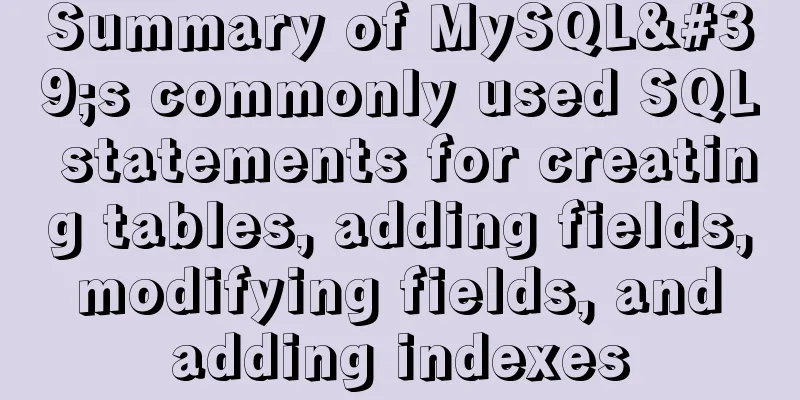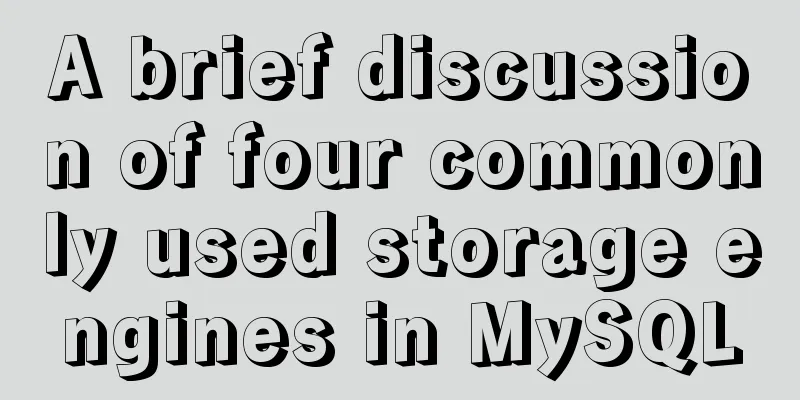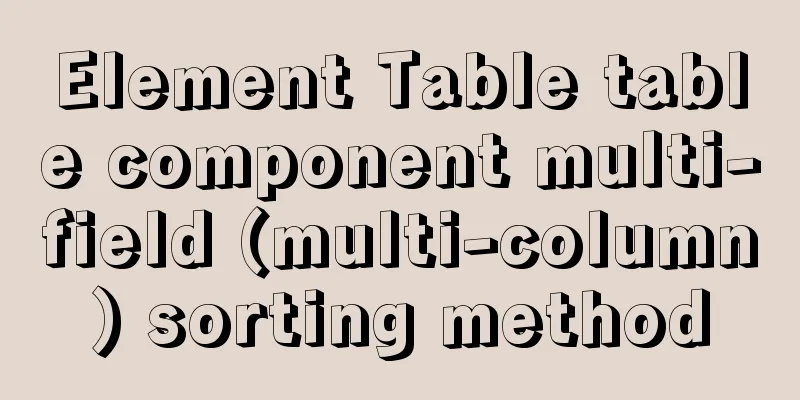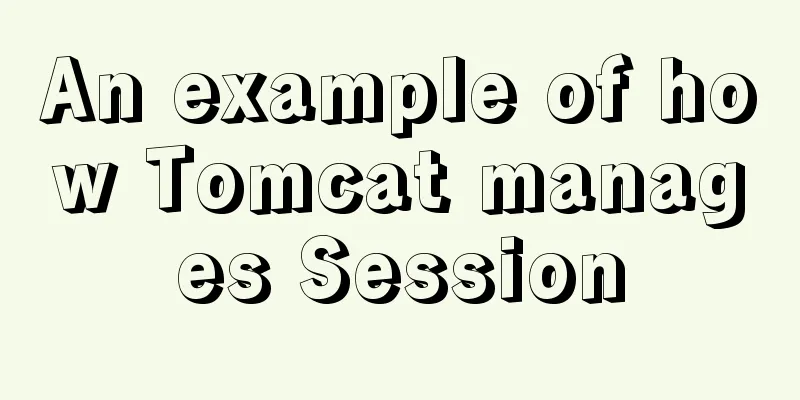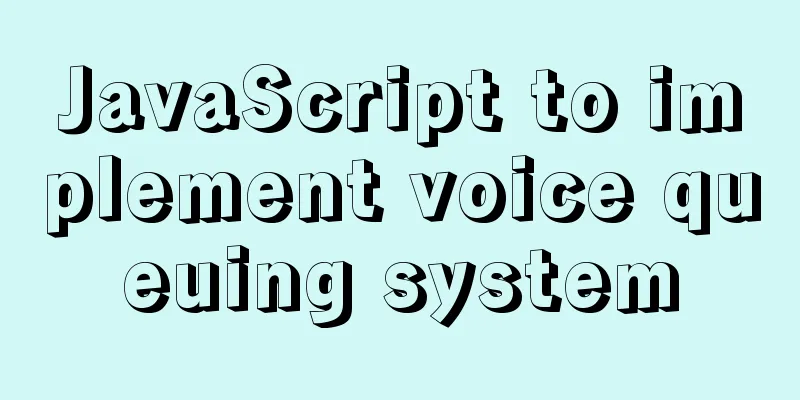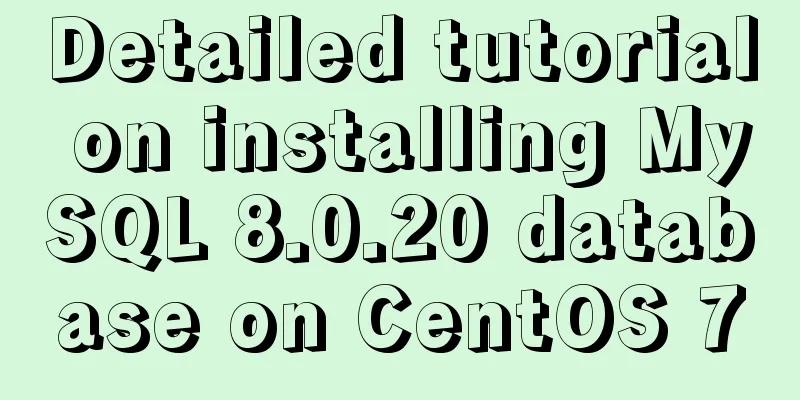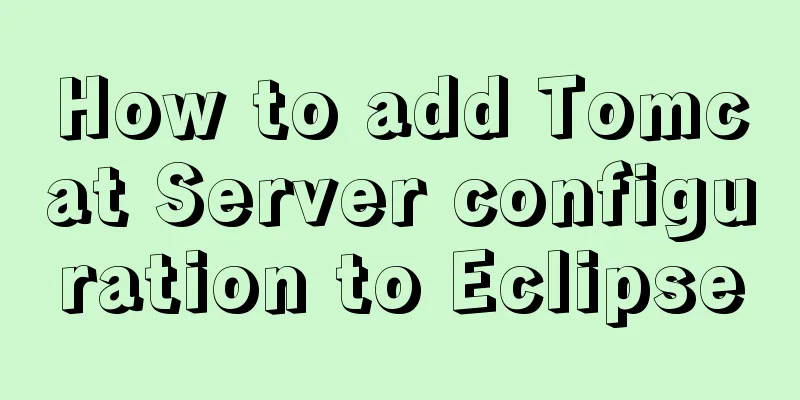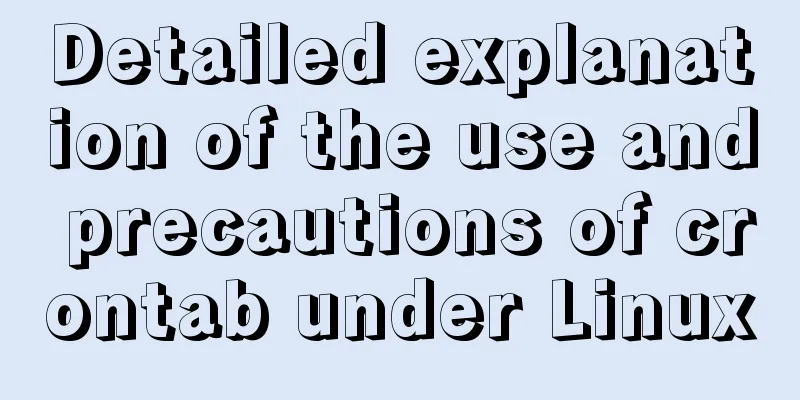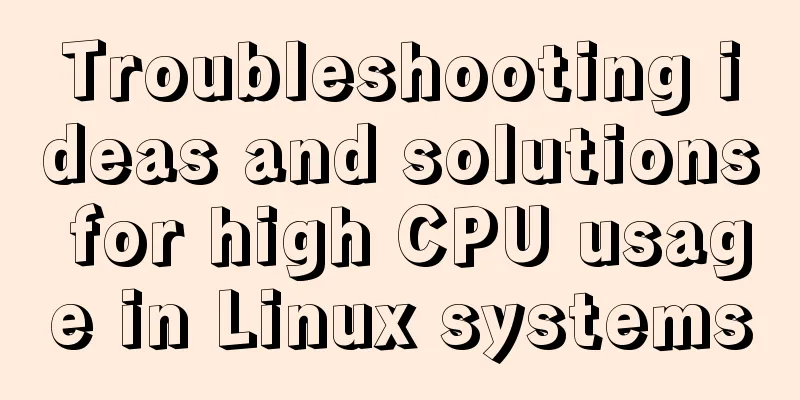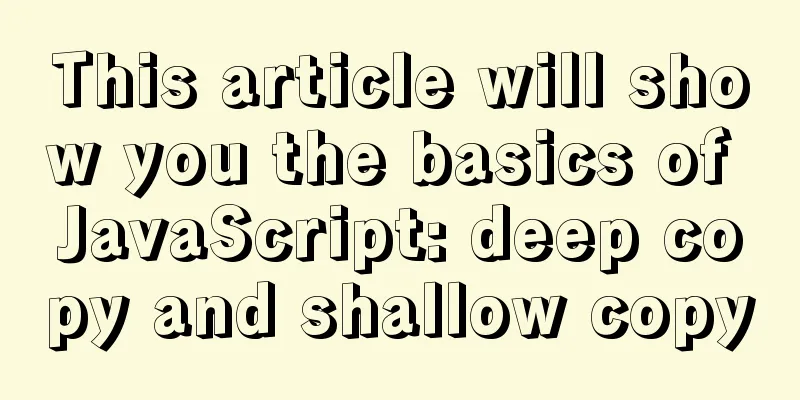Detailed examples of float usage in HTML/CSS
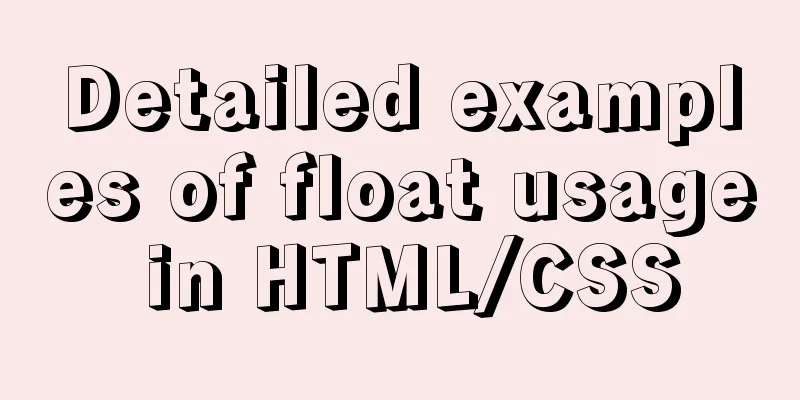
|
1. Basic usage examples of float 1. Let's first create two div boxes and set the height, width and background color;
The initial positions of the two boxes on the web page are as follows:
Then we float the red box to the right
Then we will find that the red box floats to the right, but the blue box moves directly up to the original position of the red box.
Then we float the blue box to the right to see the effect:
We will find that it will be arranged closely following the red box and will not be affected by the block-level elements and occupy a single line.
2. Basic rules of floating positioning 1. When the float attribute of an element is left or right, the element is floating; 2. If there is not enough space left to hold the floating box, the box moves down until there is enough space to hold the box, and then moves left or right; 3. The top edge of the floating box must not be higher than the top edge of the previous box; 4. When placing floating boxes, avoid regular flow boxes; when placing regular flow boxes, ignore floating boxes; 5. When calculating the automatic height of the regular flow box, the floating box is ignored 6. Clear float: clear:both (left or right). Summarize The above is a detailed example of the usage of float in HTML/CSS introduced by the editor. I hope it will be helpful to everyone. If you have any questions, please leave me a message and the editor will reply to you in time. I would also like to thank everyone for their support of the 123WORDPRESS.COM website! |
<<: Web Design Tutorial (7): Improving Web Design Efficiency
>>: How to make spaces have the same width in IE and FF?
Recommend
An article to help you understand jQuery animation
Table of contents 1. Control the display and hidi...
Can you do all the web page making test questions?
Web page design related questions, see if you can...
js and jquery to achieve tab status bar switching effect
Today we will make a simple case, using js and jq...
React nested component construction order
Table of contents In the React official website, ...
MySQL 8.0.18 stable version released! Hash Join is here as expected
MySQL 8.0.18 stable version (GA) was officially r...
Why do we need Map when we already have Object in JavaScript?
Table of contents 1. Don’t treat objects as Maps ...
jQuery achieves the shutter effect (using li positioning)
This article shares the specific code of jQuery t...
Docker installation steps for Redmine
Download the image (optional step, if omitted, it...
Implementation steps of mysql master-slave replication
Table of contents mysql master-slave replication ...
MySQL column to row conversion tips (share)
Preface: Because many business tables use design ...
Brief analysis of the introduction and basic usage of Promise
Promise is a new solution for asynchronous progra...
Detailed explanation of MySql automatic truncation example
Detailed explanation of MySql automatic truncatio...
Detailed explanation of Vue's caching method example
Recently, a new requirement "front-end cache...
Install Mininet from source code on Ubuntu 16.04
Mininet Mininet is a lightweight software defined...
js to realize web message board function
This article example shares the specific code of ...