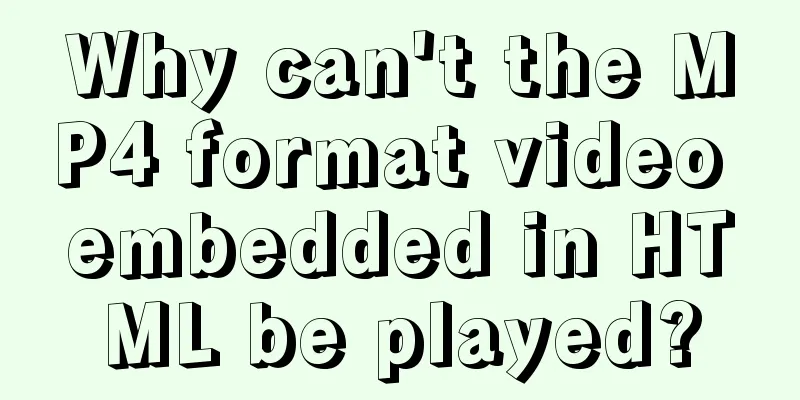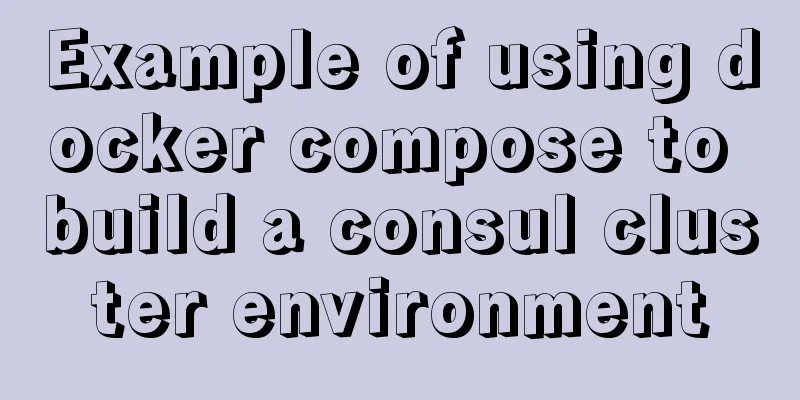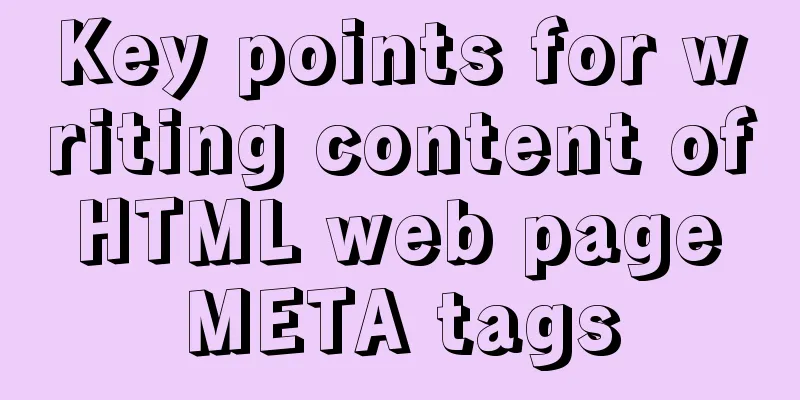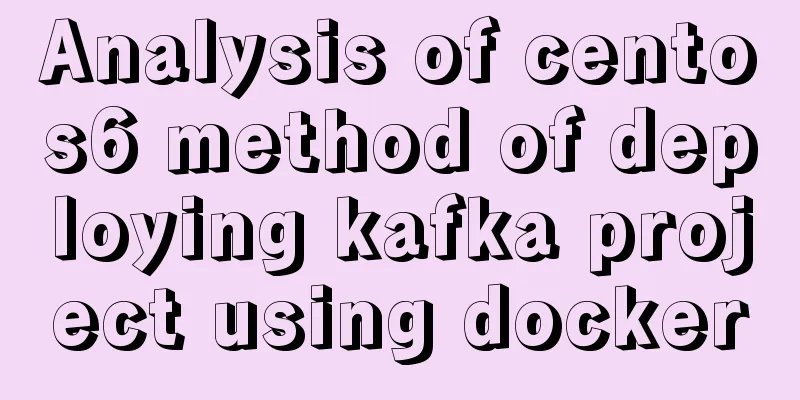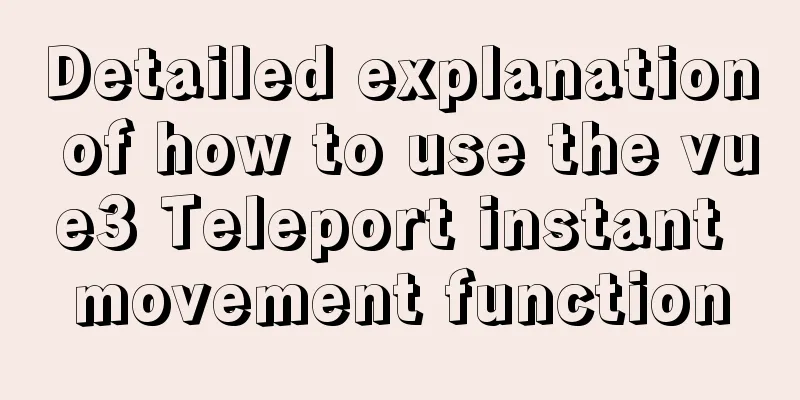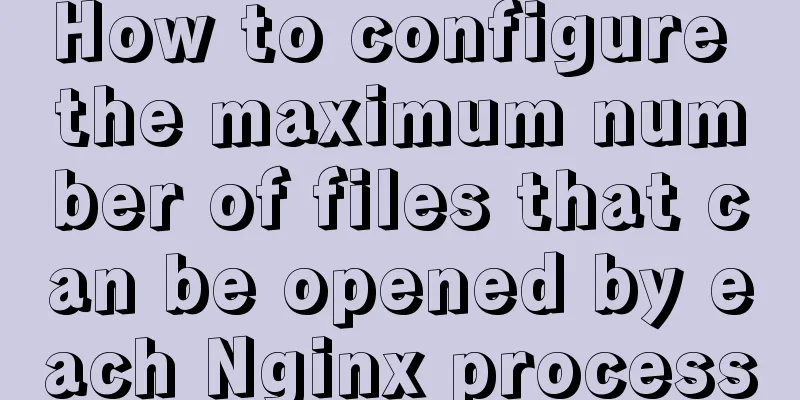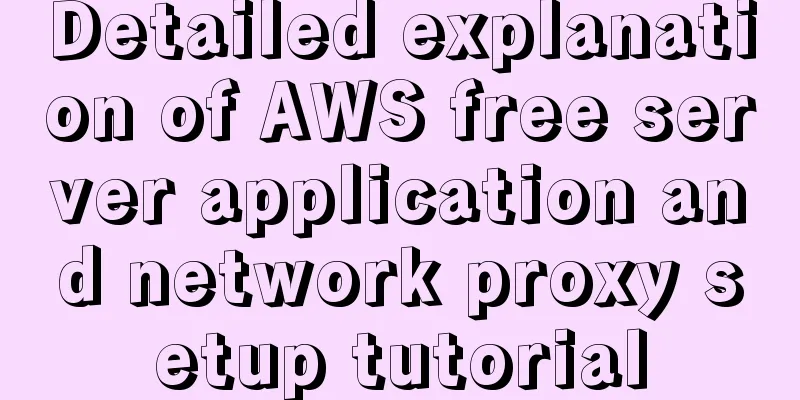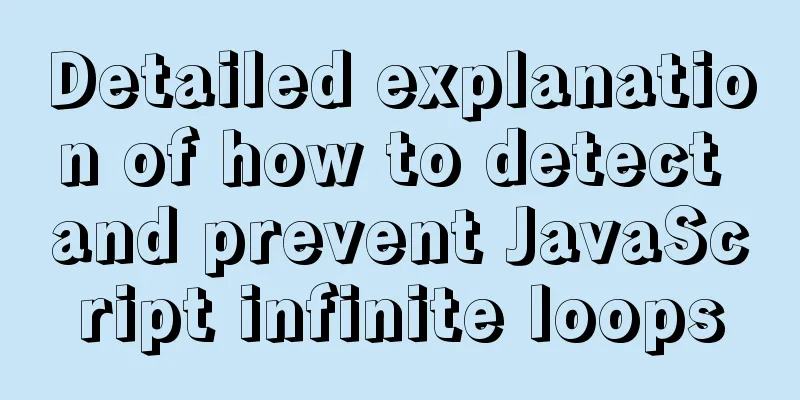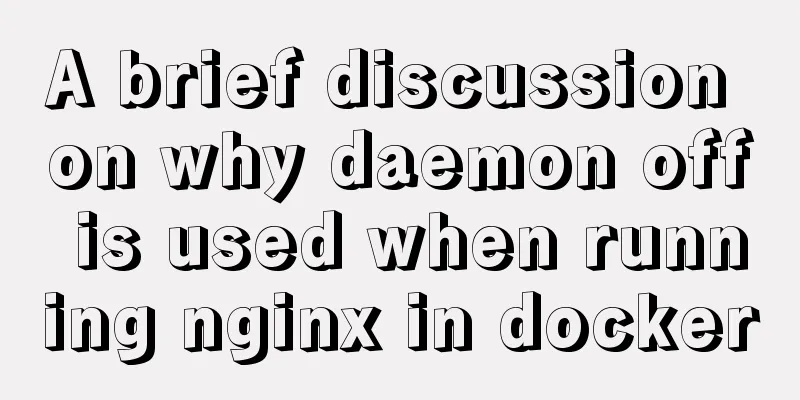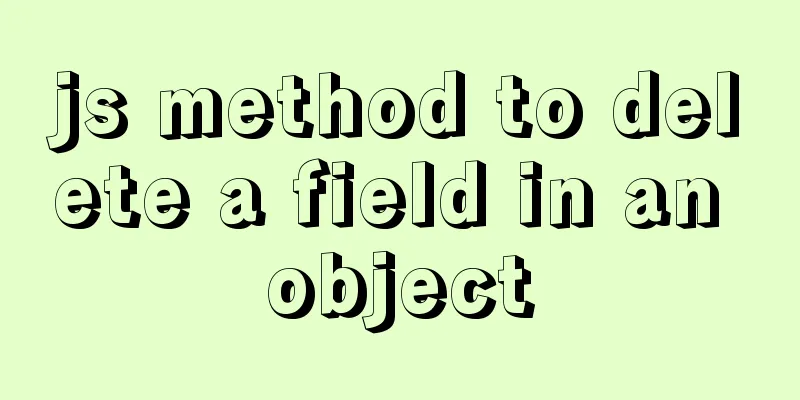React nested component construction order
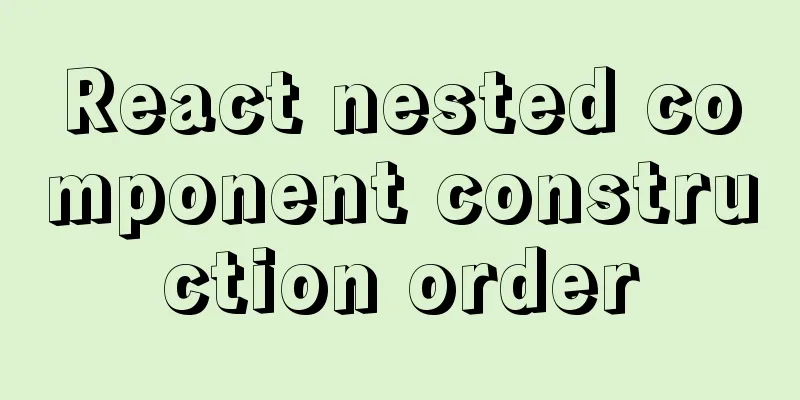
In the React official website, you can see the description of the life cycle
One question here is, in nested components, is the parent component built first or the child component built first? Should the child component be updated first, or the parent component? To solve this problem, you can start by nesting single elements. Below is a component Parent with only DOM elements
function Parent(){
return (
<div>child</div>
)
}
For the above element, React will call React.createElement to create an object. This is the construction phase of the child element (babeljs.io is used here)
React.createElement("div", null, "child")
After building, it’s time to render and update Next, let’s look at nested components.
function Child() {
return <div>child</div>
}
function Parent(){
return (
<Child>parent child</Child>
)
}
React will call React.createElement and pass in the following parameters
function Child() {
return React.createElement("div", null, "child");
}
function Parent() {
return React.createElement(Child, null, "parent child");
}
Here we can see the construction process of the parent-child component. First, the current component is built, then it enters the component and continues to build. The principle followed is from top to bottom. Next, let's look at passing in multiple components
function Child() {
return <div>child component</div>
}
function Parent(){
return (
<div>
<div>div element</div>
<Child />
</div>
)
}
The following parameters are passed into React.createElement
React.createElement("div", null, React.createElement("div", null, "div\u5143\u7D20"), React.createElement(Child, null))
React.createElement("div", null, "child\u7EC4\u4EF6")
It can be further clarified that the construction of the subcomponent is separate from the parent component and is created after the parent component is built. So the construction order of parent-child components is parent component constructor, render child component constructor, render When the child component renders, componentDidMount is called Build SummaryIn the case of multiple components, first the parent element constructor is initialized and starts mounting, then render is called For DOM elements, they are created immediately. For React components, they are entered into the component later and the previous constructor, construction, and rendering are repeated until the last child element. When the last child component renders, componentDidMount is called. That is, the element has been mounted. Then it will go up layer by layer and call componentDidMount in sequence A little off topicThe following code can help understand the above content
// The function of RenderChild is to render children when a value is received, and render other elements when there is no value. function RenderChild(props){
return (
props.a ? props.children : <div>aaaa</div>
)
}
Writing method 1 (directly rendering DOM elements):
function Parent(){
let a = undefined;
setTimeout(() => {
a = { b: 1 };
});
return (
<RenderChild val={a}>
<div>{ab}</div>
</RenderChild>
)
}
Writing method 2 (rendering component):
function Child(props) {
return <div>{props.ab}</div>
}
function Parent(){
const a = undefined;
setTimeout(() => {
a = { b: 1 };
});
return (
<RenderChild val={a}>
<Child childVal={a} />
</RenderChild>
)
}
In the above two ways of writing, the first one will definitely report an error
Because the first build parameter is
React.createElement(RenderChild, { val: a }, React.createElement("div", null, ab))
At this time a is still undefined
The second build parameter is
function RenderChild(props) {
return props.val ? props.children : React.createElement("div", null, "aaaa");
}
function Child(props) {
return React.createElement("div", null, props.value.b);
}
React.createElement(RenderChild, { val: a }, React.createElement(Child, {
value: a
}));
Because Child is constructed after RenderChild, no error will be reported even if a non-existent value is used in Child. Final summary1. The construction and mounting of React components are from the root element to the child element, so the data flow is from top to bottom. The mounting is completed and the status is updated from the child element to the root element. At this time, the latest status can be passed to the root element. 2. One difference between components and DOM elements is that DOM elements are created at the current location, while React components are constructed and rendered in a hierarchical order. The above is the detailed content of the construction order of React nested components. For more information about the construction of React nested components, please pay attention to other related articles on 123WORDPRESS.COM! You may also be interested in:
|
<<: How to find websites with SQL injection (must read)
>>: Top 10 useful and important open source tools in 2019
Recommend
How to make form input and other text boxes read-only and non-editable in HTML
Sometimes, we want the text boxes in the form to b...
Use crontab command in Linux environment to set up scheduled periodic execution tasks [including PHP execution code]
This article uses the crontab command in the Linu...
Implementation of CSS3 button border animation
First look at the effect: html <a href="#...
Detailed discussion of the character order of mysql order by in (recommended)
//MySQL statement SELECT * FROM `MyTable` WHERE `...
Steps to completely uninstall the docker image
1. docker ps -a view the running image process [r...
JavaScript Function Currying
Table of contents 1 What is function currying? 2 ...
How to query data from multiple unrelated tables and paging in Mysql
Mysql multiple unrelated tables query data and pa...
Solution to the problem that MySQL commands cannot be entered in Chinese
Find the problem Recently, when I connected to th...
An article to give you a deep understanding of Mysql triggers
Table of contents 1. When inserting or modifying ...
How to use CSS to achieve two columns fixed in the middle and adaptive
1. Use absolute positioning and margin The princi...
How to implement the webpage anti-copying function (with cracking method)
By right-clicking the source file, the following c...
How to develop uniapp using vscode
Because I have always used vscode to develop fron...
Solution to "No such file or directory" in locale after installing glibc-2.14 in CentOS6.5
Table of contents 1. Falling into the pit 2. Stru...
MySQL table auto-increment id overflow fault review solution
Problem: The overflow of the auto-increment ID in...
Detailed explanation of the significance of standard commit msg in JavaScript development
Table of contents The significance of standard co...