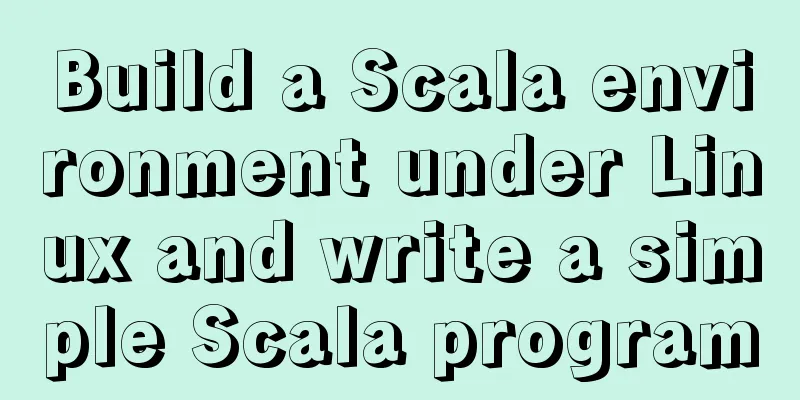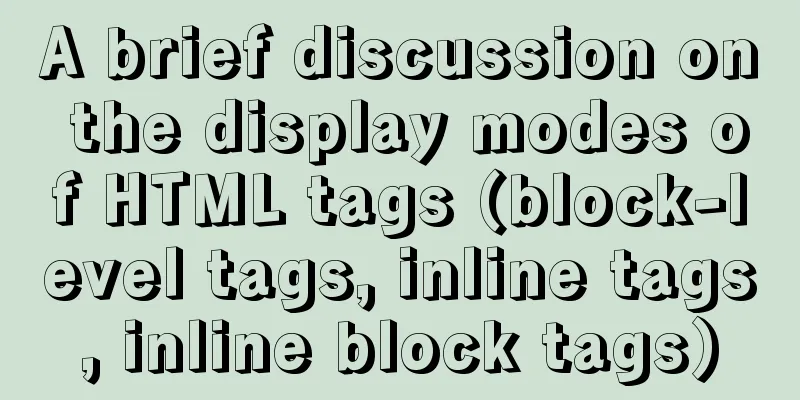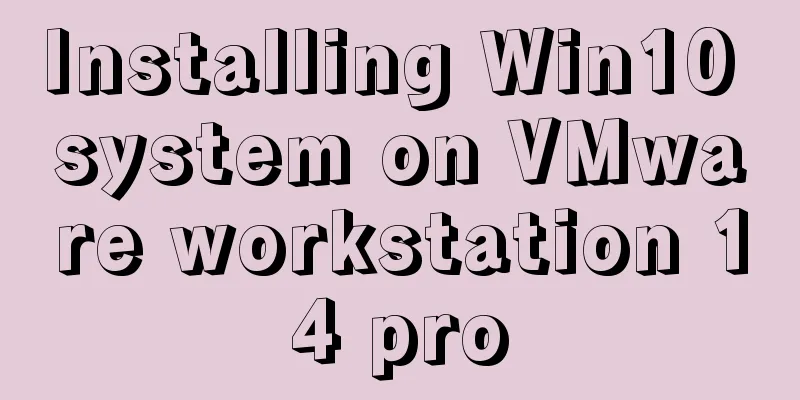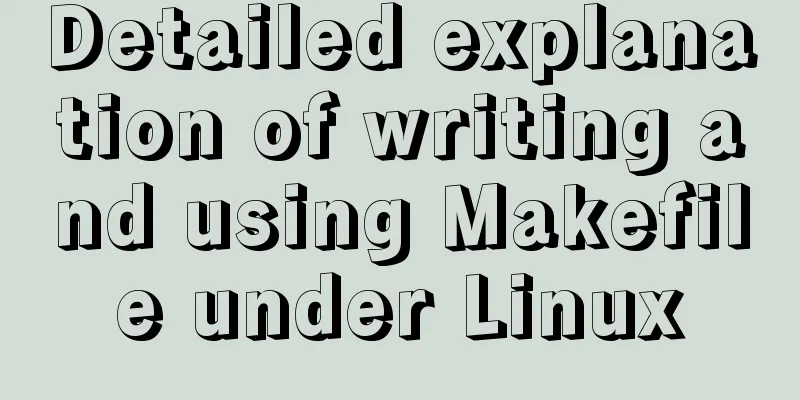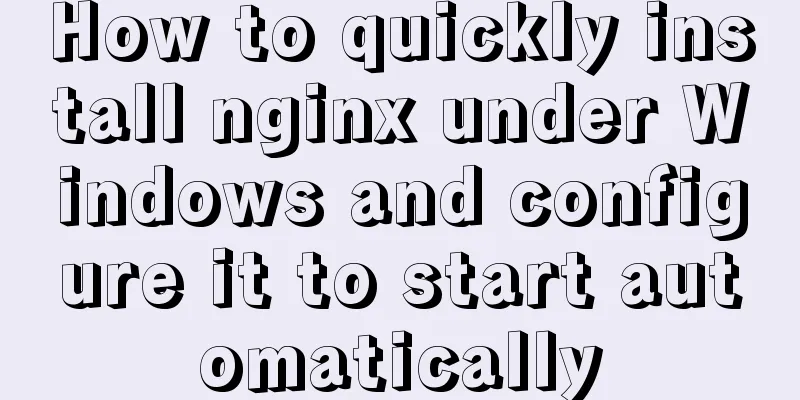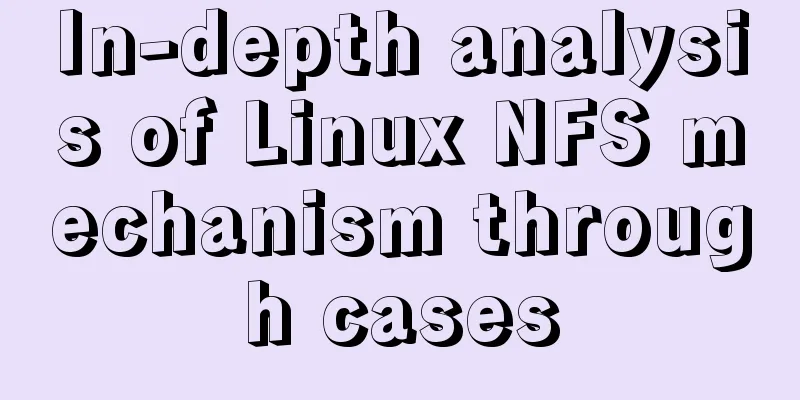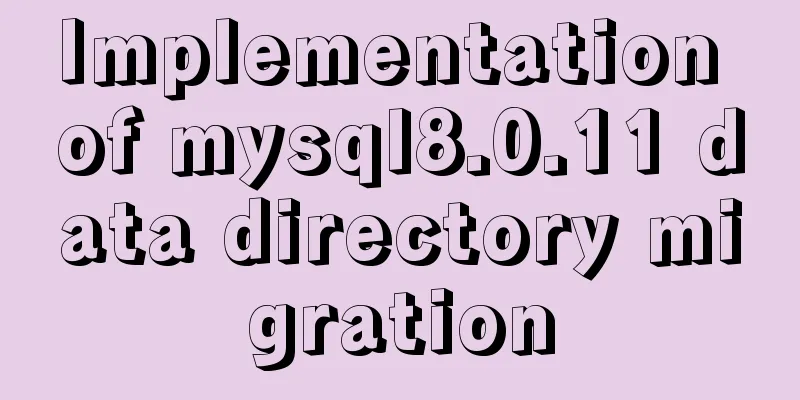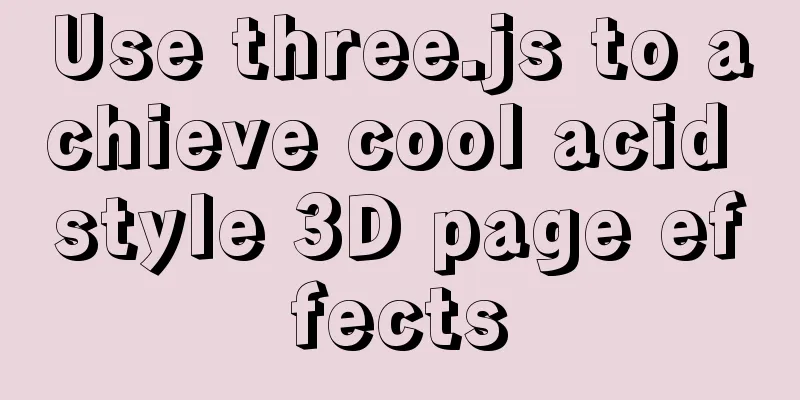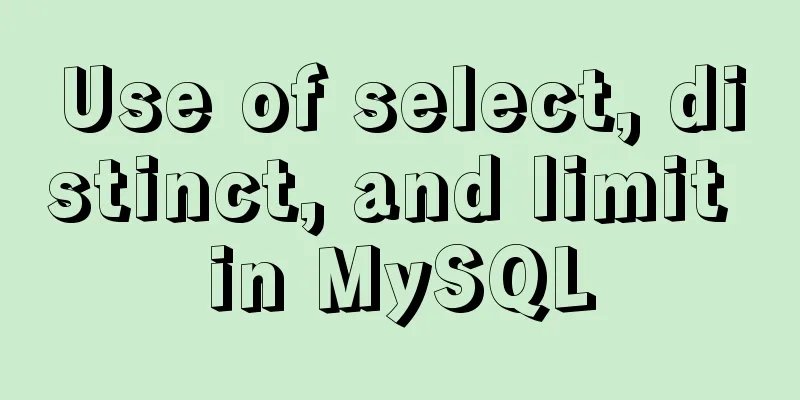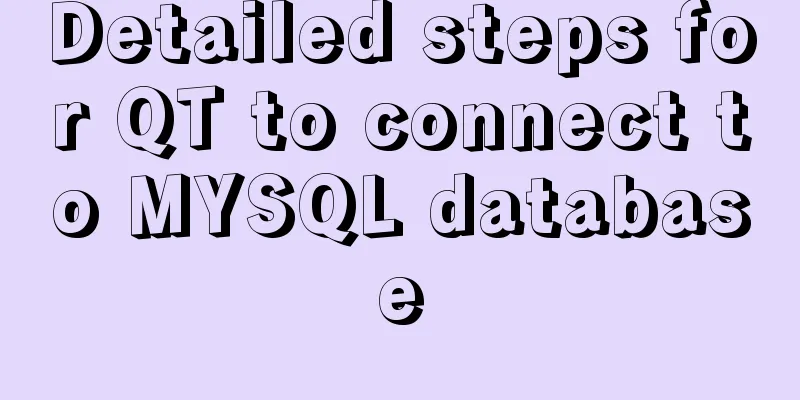js method to delete a field in an object
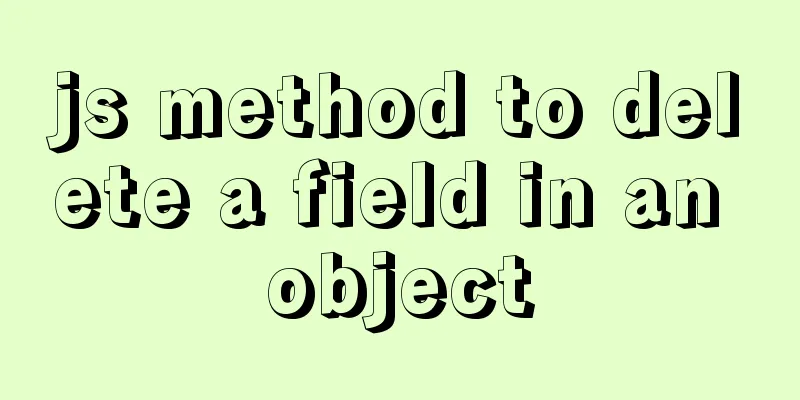
|
This article mainly introduces the implementation of js to delete a field in an object, and shares it with you, as follows:
// The following method does not change the original object let item = {
name:'Zhang San',
age:'18',
gender:'male'
};
console.log(item) // {age: "18",gender: "male",name: "Zhang San"}
let { age,...params } = item;
console.log(item) // {age: "18",gender: "male",name: "Zhang San"}
console.log(typeof params.age) // undefined
console.log(params) // {gender: "男",name: "张三"}
// The following methods will directly change the object let item1 = {
name:'Zhang San',
age:'18',
gender:'male'
};
console.log(item1) // {age: "18",gender: "male",name: "Zhang San"}
delete item1.name;
console.log(typeof item1.name) // undefined
console.log(item1) // // {age: "18",gender: "male"}
Contrary to popular belief, the delete operator has nothing to do with directly freeing memory. Memory management is done indirectly by breaking references, see the Memory Management page for details. The delete operator removes the specified property from an object. If the deletion is successful, it will return true, otherwise it will return false. However, the following situations require important consideration: If the property you are trying to delete does not exist, then delete will have no effect, but will still return true. The following code block gives a simple example:
var Employee = {
age: 28,
name: 'abc',
designation: 'developer'
}
console.log(delete Employee.name); // returns true
console.log(delete Employee.age); // returns true
// When trying to delete a non-existent attribute // This will also return true
console.log(delete Employee.salary); // returns true
Non-configurable properties When a property is set to be unsettable, the delete operation will have no effect and will return false. In strict mode a SyntaxError will be thrown.
var Employee = {};
Object.defineProperty(Employee, 'name', {configurable: false});
console.log(delete Employee.name); // returns false
Non-settable properties created by var, let, and const cannot be deleted by the delete operation.
var nameOther = 'XYZ';
// Get global properties through the following methods:
Object.getOwnPropertyDescriptor(window, 'nameOther');
// Output: Object {value: "XYZ",
// writable: true,
// enumerable: true,
// configurable: false}
// Because "nameOther" is added using the var keyword,
// It is set to non-configurable
delete nameOther; // return false
In strict mode, such an operation will throw an exception. Strict mode vs. non-strict mode In strict mode, if the delete operation is used on a direct reference to a variable, a function parameter, or a function name, a syntax error (SyntaxError) will be thrown. Therefore, to avoid syntax errors in strict mode, you must use the delete operator in the form delete object.property or delete object['property'].
Object.defineProperty(globalThis, 'variable1', { value: 10, configurable: true, });
Object.defineProperty(globalThis, 'variable2', { value: 10, configurable: false, });
console.log(delete variable1); // true
// SyntaxError in strict mode.
console.log(delete variable2); // false
function func(param) {
// SyntaxError in strict mode.
console.log(delete param); // false
}
// SyntaxError in strict mode.
console.log(delete func); // false
Any variable declared with var is marked as non-settable. In the following example, salary is not settable and cannot be deleted. In non-strict mode, the following delete operation will return false.
function Employee() {
delete salary;
var salary;
}
Employee();
Let's see how the same code behaves in strict mode. Will throw a SyntaxError instead of returning false.
function Employee() {
delete salary; // SyntaxError
var salary;
}
// Similarly, any direct use of the delete operator on any function // will throw a syntax error.
function DemoFunction() {
//some code
}
delete DemoFunction; // SyntaxError
Example
// Create adminName attribute in global scope adminName = 'xyz';
// Create the empCount property in the global scope // Because we used var, it will be marked as non-configurable. Likewise let or const are not configurable.
var empCount = 43;
EmployeeDetails = {
name: 'xyz',
age: 5,
designation: 'Developer'
};
// adminName is a property of the global scope.
// Because it is not created with var, it can be deleted.
// Therefore, it is configurable.
delete adminName; // returns true
// In contrast, empCount is not configurable.
// because var was used when creating it.
delete empCount; // returns false
// delete can be used to delete the attributes of an object delete EmployeeDetails.name; // returns true
// Even if the property does not exist, it will return "true"
delete EmployeeDetails.salary; // returns true
// delete has no effect on built-in static properties delete Math.PI; // returns false
// EmployeeDetails is a property of the global scope.
// Because it is defined without "var", it is marked as configurable.
delete EmployeeDetails; // returns true
function f() {
var z = 44;
// delete has no effect on local variable names delete z; // returns false
}
delete and prototype chain In the following example, we delete an object's own property while a property with the same name is available on the prototype chain:
function Foo() {
this.bar = 10;
}
Foo.prototype.bar = 42;
var foo = new Foo();
// Returns true because the property deleted is the foo object's own property delete foo.bar;
// foo.bar is still available because it is available on the prototype chain.
console.log(foo.bar); //42
// Delete the property from the prototype delete Foo.prototype.bar; //true
// Since the "bar" property has been removed, it can no longer be inherited from Foo.
console.log(foo.bar); //undefined
Deleting an array element When you delete an array element, the length of the array is not affected. This is true even if you delete the last element of the array. When an array element is deleted using the delete operator, the deleted element no longer belongs to the array. In the following example, delete is used to delete trees[3].
var trees = ["redwood","bay","cedar","oak","maple"];
delete trees[3];
if (3 in trees) {
// This will not be executed}
If you want an array element to continue to exist but have a value of undefined, you can assign undefined to the element instead of using delete. In the following example, trees[3] is assigned the value undefined, but the element still exists.
var trees = ["redwood","bay","cedar","oak","maple"];
trees[3] = undefined;
if (3 in trees) {
// This will be executed}
If you want to remove an array element by changing the array's contents, use the splice() method. In the following example, trees[3] is removed from the array by using splice(). var trees = ['redwood', 'bay', 'cedar', 'oak', 'maple']; trees.splice(3,1); console.log(trees); // ["redwood", "bay", "cedar", "maple"] This is the end of this article about deleting a field in an object with js. For more information about deleting a field in an object with js, please search for previous articles on 123WORDPRESS.COM or continue to browse the following related articles. I hope you will support 123WORDPRESS.COM in the future! You may also be interested in:
|
<<: jQuery realizes the full function of shopping cart
>>: Summary of 11 amazing JavaScript code refactoring best practices
Recommend
Analysis of the process of publishing and deploying Spring Boot applications through Docker
Table of contents Manual deployment 1. Create a s...
Vue Element front-end application development conventional Element interface components
Table of contents 1. List interface and other mod...
MySQL slow query: Enable slow query
1. What is the use of slow query? It can record a...
Two methods to stretch the background image of a web page
There are two solutions: One is CSS, using backgro...
Detailed steps for installing MySQL using cluster rpm
Install MySQL database a) Download the MySQL sour...
Mysql implementation of full-text search and keyword scoring method example
1. Introduction Today a colleague asked me how to...
Blog Design Web Design Debut
The first web page I designed is as follows: I ha...
Example code for circular hover effect using CSS Transitions
This article introduces Online preview and downlo...
Vue routing relative path jump method
Table of contents Vue routing relative path jump ...
Some properties in CSS are preceded by "*" or "_".
Some properties in CSS are preceded by "*&qu...
Exploring the practical value of the CSS property *-gradient
Let me first introduce an interesting property - ...
WeChat applet + ECharts to achieve dynamic refresh process record
Preface Recently I encountered a requirement, whi...
Use of align-content in flex layout line break space
1. The effect diagram implemented in this article...
Briefly describe mysql monitoring group replication
Original text: https://dev.mysql.com/doc/refman/8...
JavaScript to implement simple tab bar switching content bar
This article shares the specific code of JavaScri...