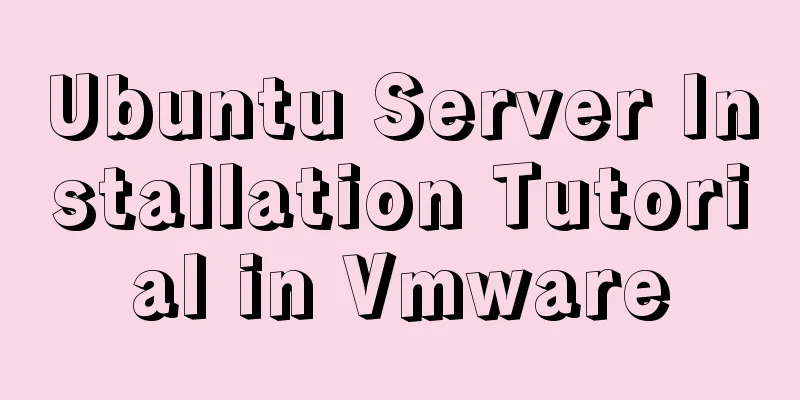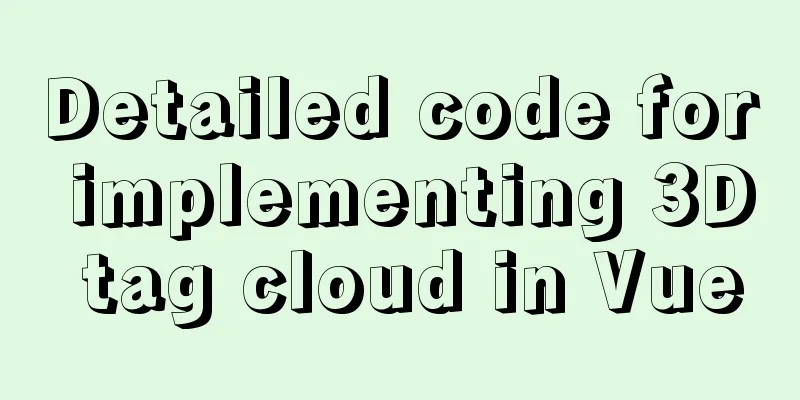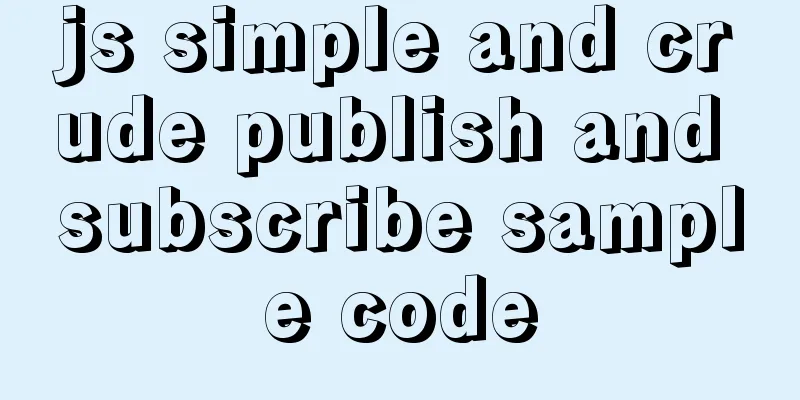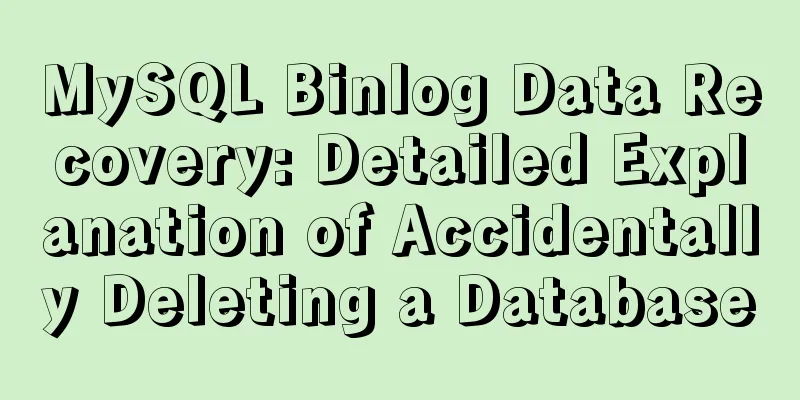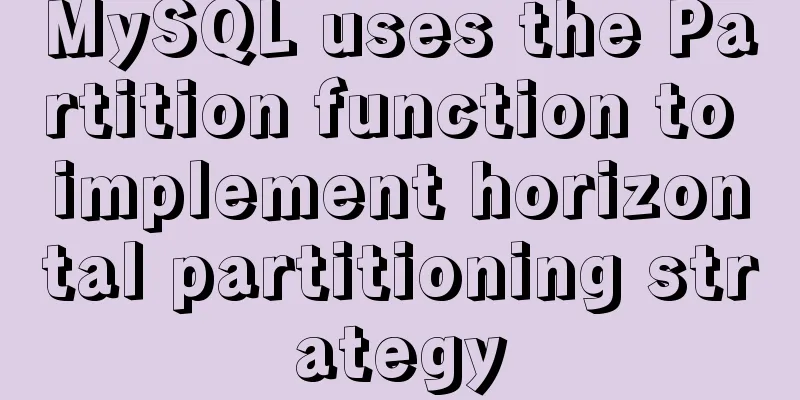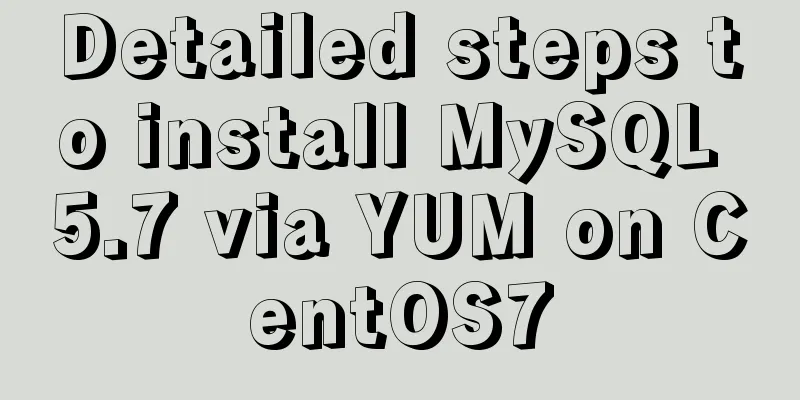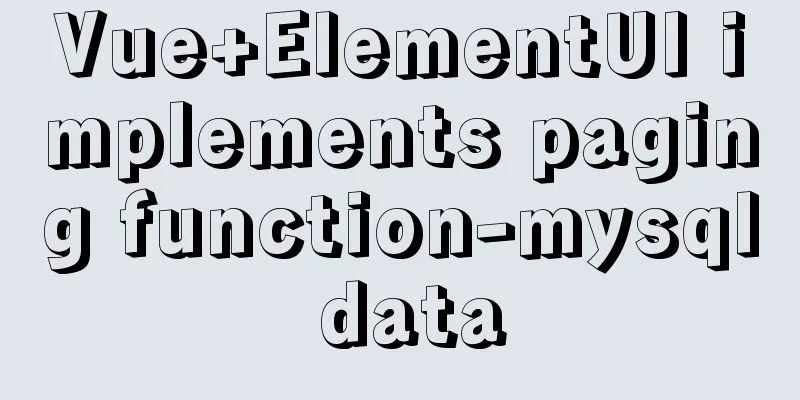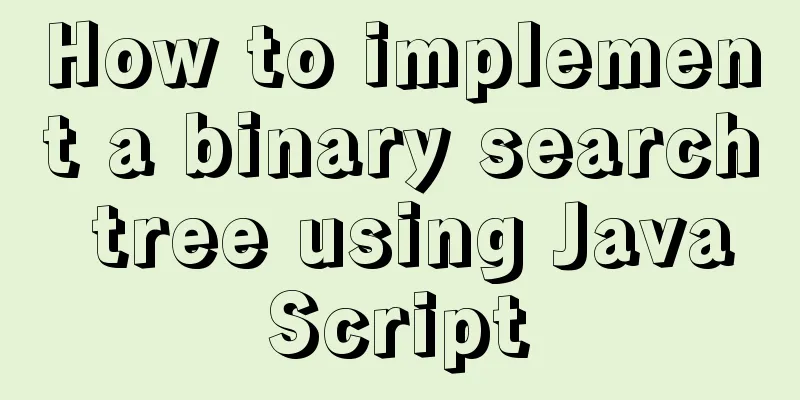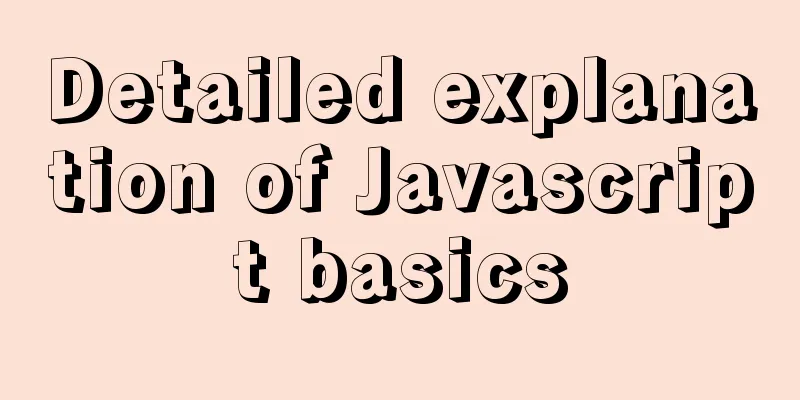Installing Win10 system on VMware workstation 14 pro
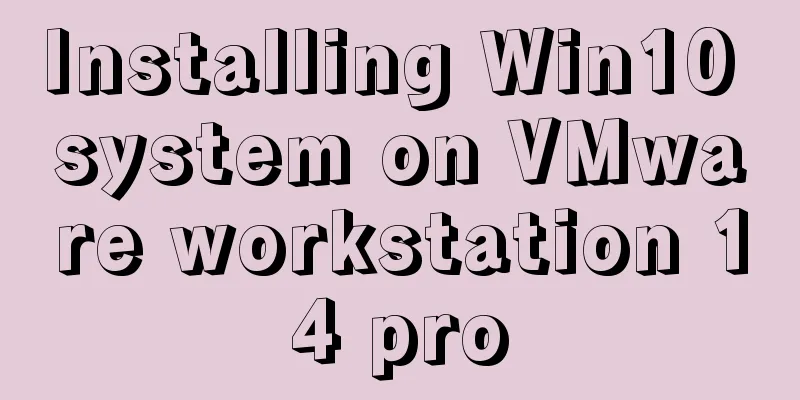
|
This article introduces how to install the system on VMware workstation 14 pro for your reference. The specific contents are as follows
Click Create New Virtual Machine
Choose to install the system later, otherwise you will be stuck in an endless wait for simple installation.
The system I installed this time is win10
You can choose the installation address yourself
Then you can keep clicking as recommended. Then click Edit VM Settings
Select the win10 image file you downloaded to start
Then you can start the virtual machine Once you enter, press Enter immediately, otherwise the following screen will appear (but there is a way to solve it, don't close it immediately)
At this time, you have to press Esc to install, but if you accidentally forget to click it, the following screen will appear (you can still continue)
Just select the first one and then the previous screen will appear again. Press any key to see the Microsoft logo.
Then you can follow his instructions and proceed step by step. Win10 is still very user-friendly and extremely easy to operate.
The above is the full content of this article. I hope it will be helpful for everyone’s study. I also hope that everyone will support 123WORDPRESS.COM. You may also be interested in:
|
<<: React non-parent-child component parameter passing example code
>>: Examples of using the or statement in MySQL
Recommend
Discussion on the way to open website hyperlinks
A new window opens. Advantages: When the user cli...
Common JavaScript memory errors and solutions
Table of contents 1. Timer monitoring 2. Event mo...
A brief discussion on the use and analysis of nofollow tags
Controversy over nofollow There was a dispute bet...
A solution to the abnormal exit of Tomcat caused by semaphore
I'm playing with big data recently. A friend ...
How to add and delete unique indexes for fields in MySQL
1. Add PRIMARY KEY (primary key index) mysql>A...
Detailed explanation of JavaScript data types
Table of contents 1. Literals 1.1 Numeric literal...
Detailed explanation of using Docker to build externally accessible MySQL
Install MySQL 8.0 docker run -p 63306:3306 -e MYS...
MySQL helps you understand index pushdown in seconds
Table of contents 1. The principle of index push-...
MySQL 8.0.16 installation and configuration method graphic tutorial under Windows
This article records the installation graphic tut...
MySQL constraint types and examples
constraint Constraints ensure data integrity and ...
Linux gzip command compression file implementation principle and code examples
gzip is a command often used in Linux systems to ...
HTML+CSS to achieve text folding special effects example
This article mainly introduces the example of rea...
How to use the Linux seq command
1. Command Introduction The seq (Sequence) comman...
Vue-CLI multi-page directory packaging steps record
Page directory structure Note that you need to mo...
TypeScript Mapping Type Details
Table of contents 1. Mapped Types 2. Mapping Modi...