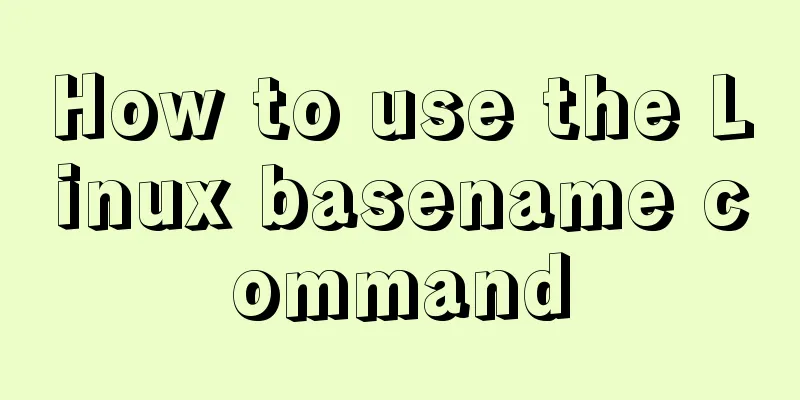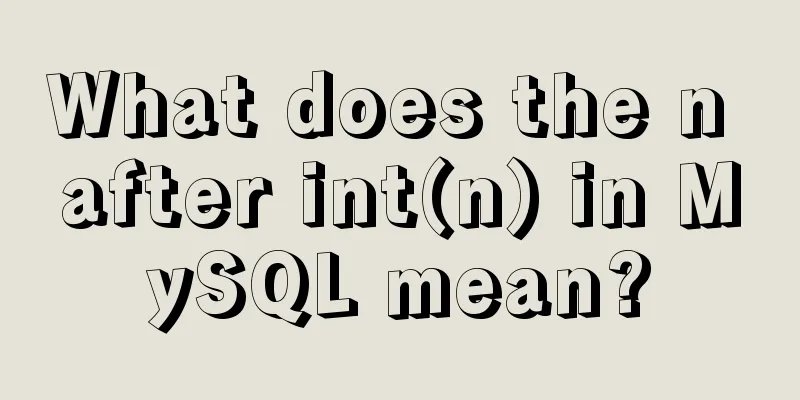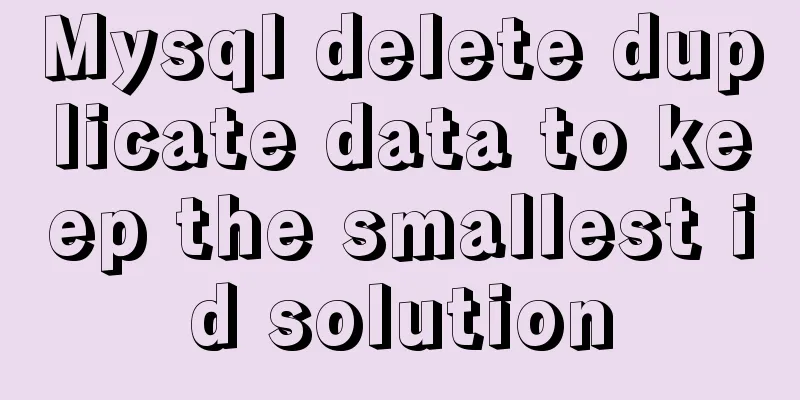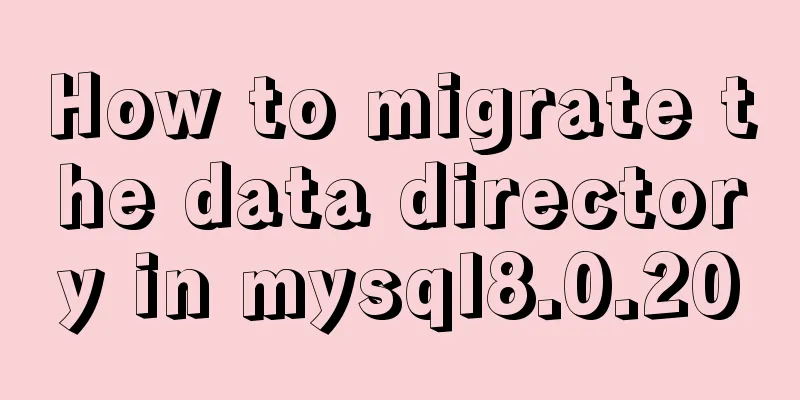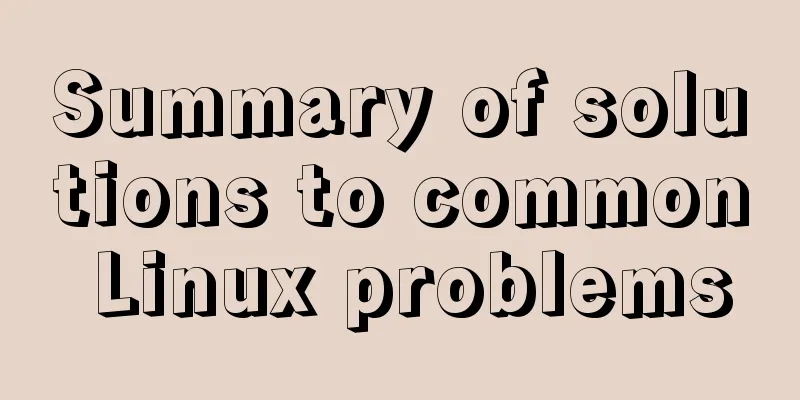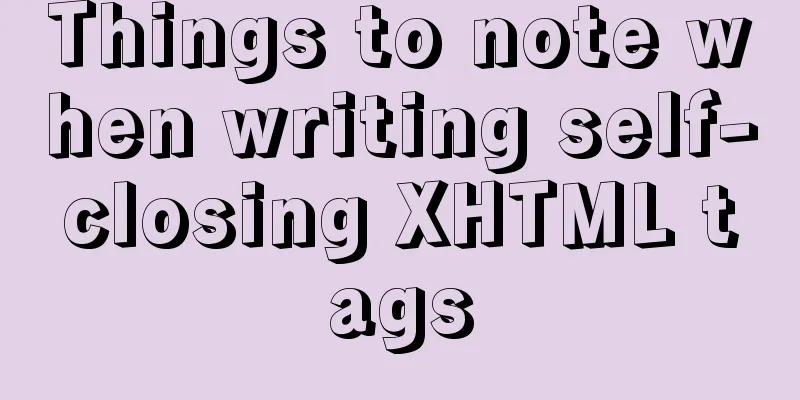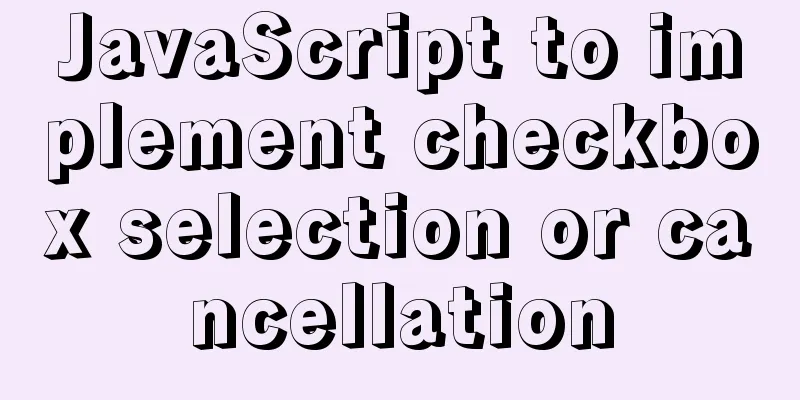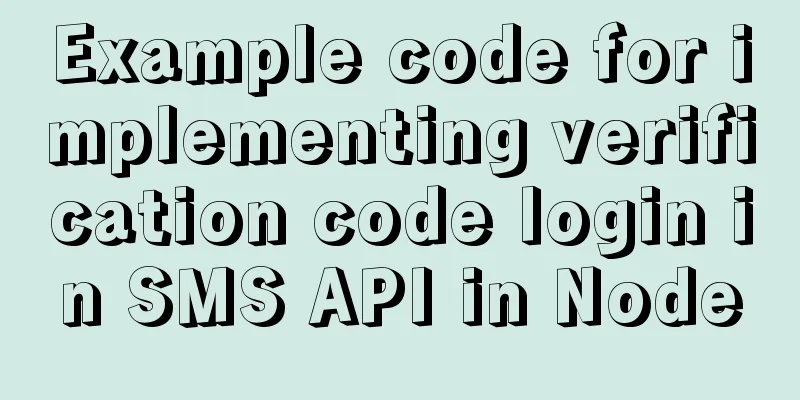How to use the Linux seq command
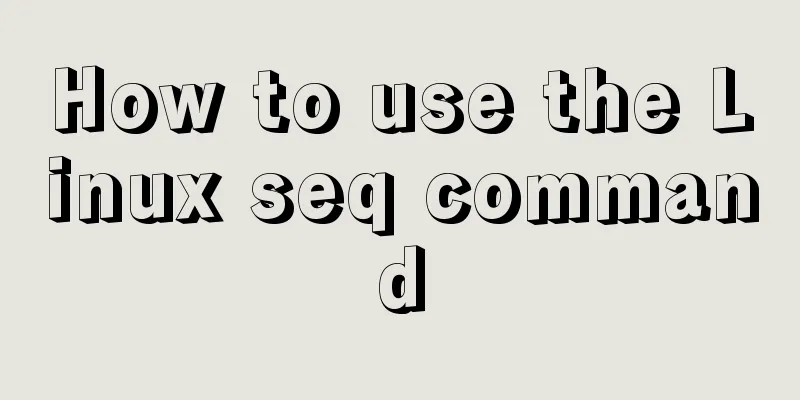
|
1. Command Introduction The seq (Sequence) command is used to generate all integers from the starting number to the ending number according to the specified step size. The default value 1 can be used for the start number and step size, but the end number must be specified. 2. Command format seq [OPTION]... LAST seq [OPTION]... FIRST LAST seq [OPTION]... FIRST INCREMENT LAST 3. Option Description Note that mandatory arguments for long options are mandatory for short options as well. -f, --format=FORMAT Use printf-style floating point format -s, --separator=STRING Separate numbers using the specified string (default: \n) -w, --equal-width Add 0 to numbers to make them the same width --help Display this help message and exit --version Display version information and exit 4. Common Examples (1) Output 1 to 5. seq 5 # or seq 1 5 # or seq 1 1 5 (2) Generate a sequence of integers from 10 to 50 with a step size of 10. seq 10 10 50 10 20 30 40 50 (3) Output in the specified format num%03g. num is the prefix string, %03g means the number width is 3, if it is less than 3, 0 will be added in front. seq -f"num%03g" 3 num001 num002 num003 (4) Add leading zeros to make the numbers have the same width. seq -w 9 11 09 10 11 Note that you cannot specify a format string when outputting a fixed-width string, that is, -w and -f cannot be used together. (5) Use the specified string to separate numbers. seq -w -s "," 9 11 09,10,11 (6) Use Tab to separate numbers. seq -s "`echo -e '\t'`" 9 11 9 10 11 First use the command to create a Tab, and then specify it as a separator. References The above is the full content of this article. I hope it will be helpful for everyone’s study. I also hope that everyone will support 123WORDPRESS.COM. You may also be interested in:
|
<<: Detailed explanation of MySQL database binlog cleanup command
>>: In-depth understanding of React Native custom routing management
Recommend
Five practical tips for web form design
1. Mobile selection of form text input: In the te...
Implementing Markdown rendering in Vue single-page application
When rendering Markdown before, I used the previe...
Summary of SQL query optimization knowledge points for MySQL tens of millions of big data
1. To optimize the query, try to avoid full table...
How to use html table (to show the visual effect of web page)
We know that when using HTML on NetEase Blog, we ...
Proxy_pass method in multiple if in nginx location
1. First, let's review the relevant knowledge...
How to Rename a Group of Files at Once on Linux
In Linux, we usually use the mv command to rename...
Some parameter descriptions of text input boxes in web design
<br />In general guestbooks, forums and othe...
js array entries() Get iteration method
Table of contents 1. Detailed syntax of entires()...
Detailed example of creating and deleting tables in MySQL
The table creation command requires: The name of...
How to load Flash in HTML (2 implementation methods)
First method : CSS code: Copy code The code is as ...
A detailed introduction to for/of, for/in in JavaScript
Table of contents In JavaScript , there are sever...
The best solution for implementing digital plus and minus buttons with pure CSS
Preface: For the implementation of digital additi...
MySQL independent index and joint index selection
There is often a lack of understanding of multi-c...
JavaScript implements cool mouse tailing effects
After watching this, I guarantee that you have ha...
Detailed installation process of mysql5.7.21 under win10
This article shares the installation of MySQL 5.7...