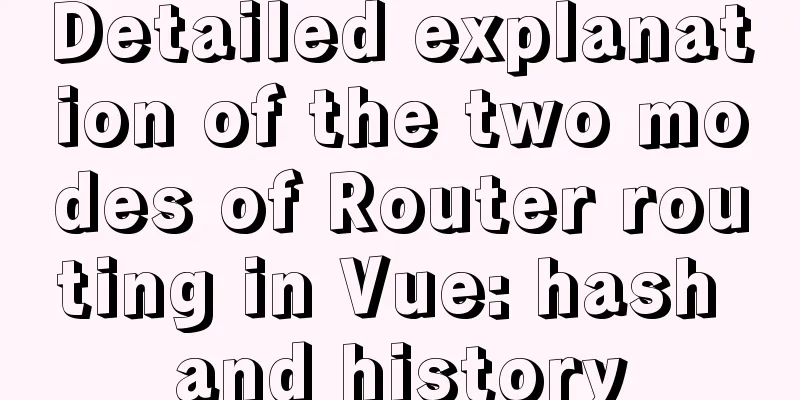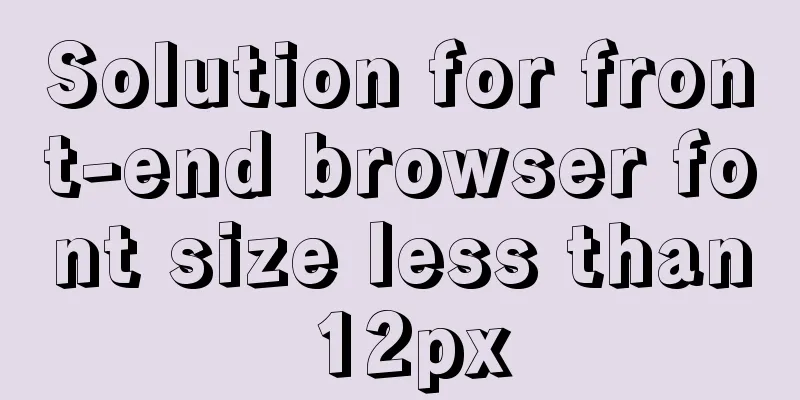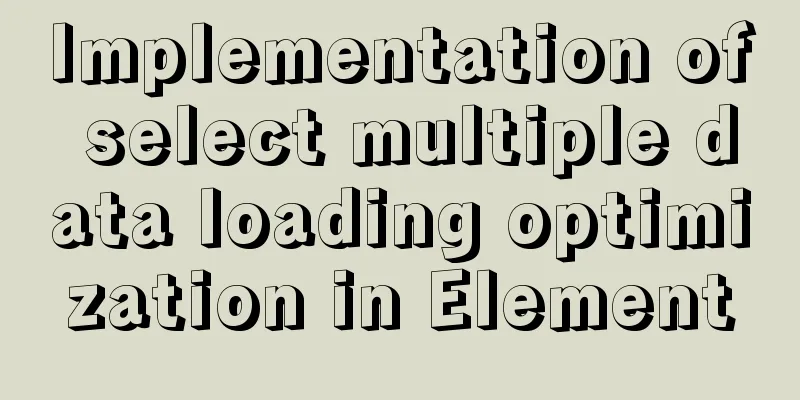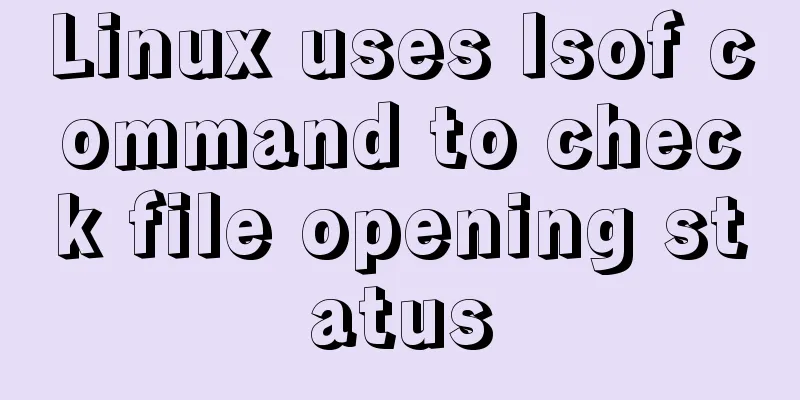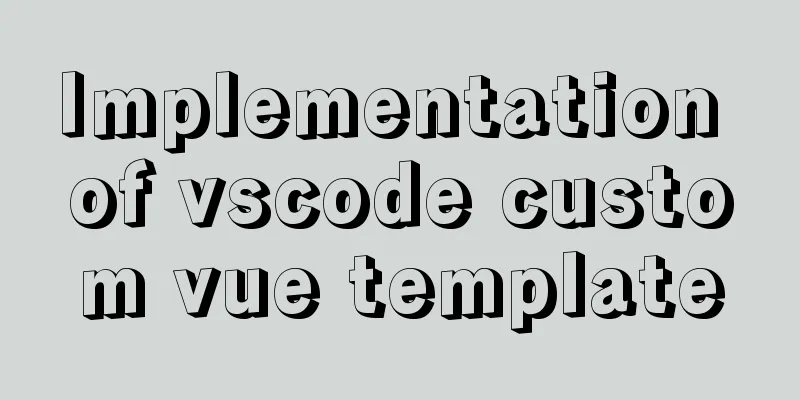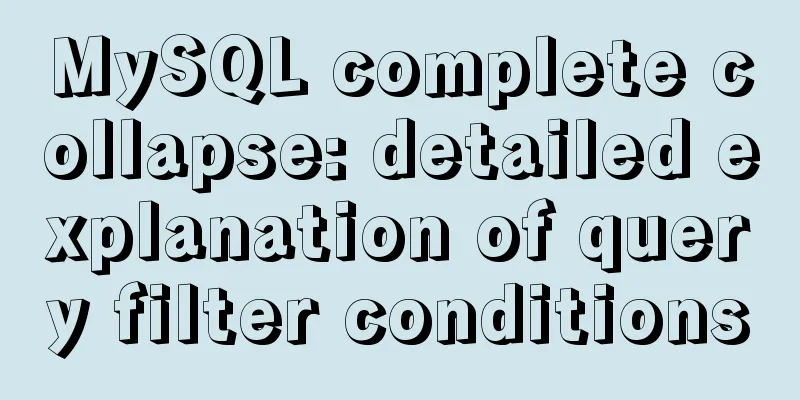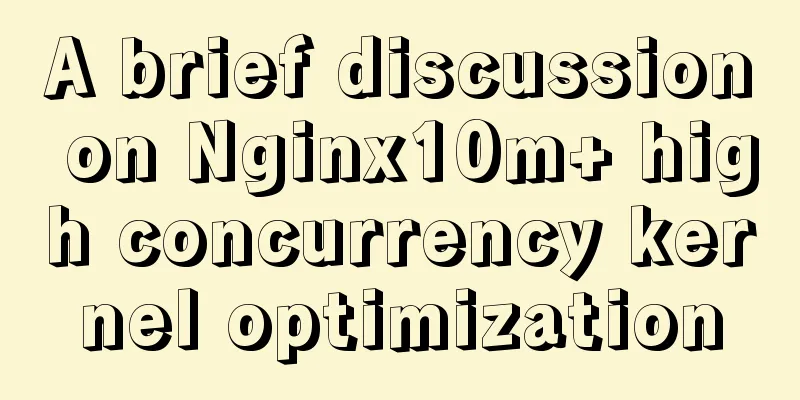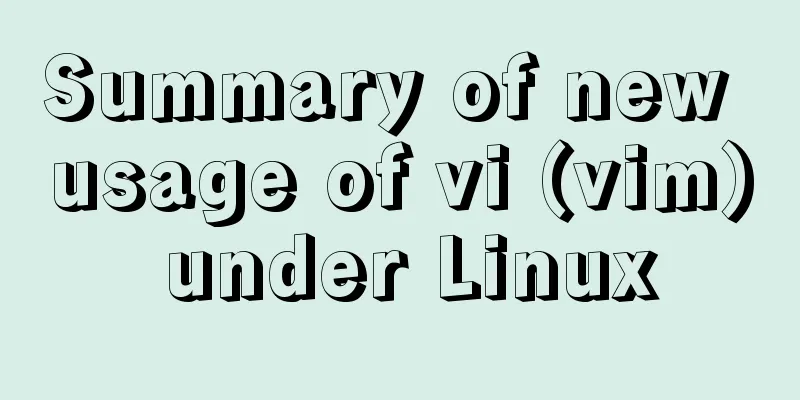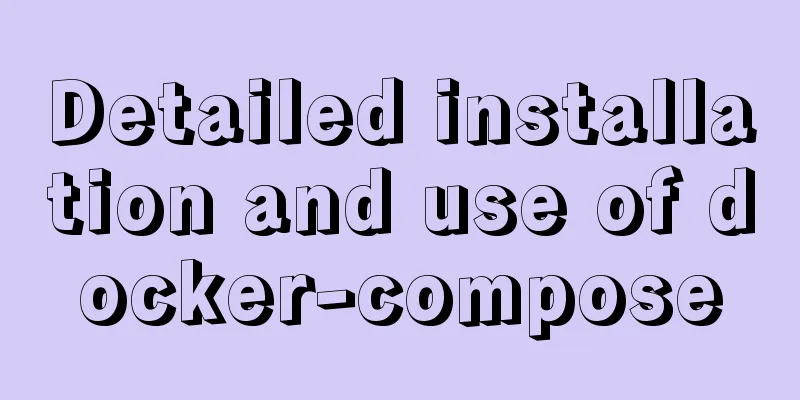How to use the Linux basename command
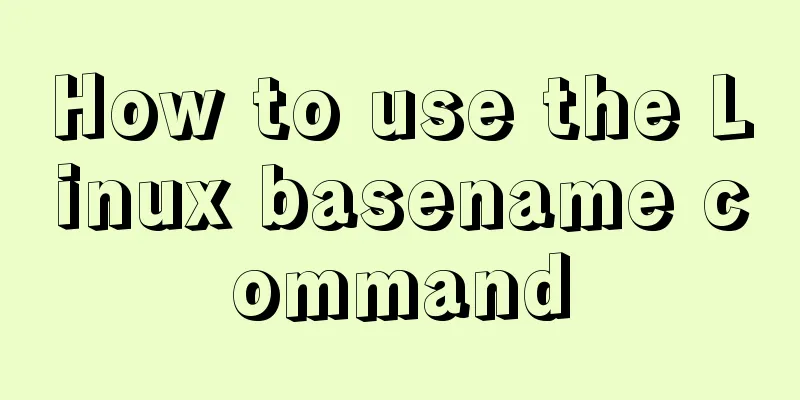
|
01. Command Overview basename - strip directories and suffixes from file names The basename command is used to print the base name of a directory or file. The basename and dirname commands are often used in command substitution in shell scripts to specify output file names that differ from the specified input file names. 02. Command format basename name[suffix] basename Option 03. Common options Show NAME with directory components removed. If SUFFIX is specified, the trailing SUFFIX is removed as well. --help Display help information and then end --version Display version information and then end 04. Reference examples 4.1 Display file names without directories [deng@localhost ~]$ basename /home/deng/scott_data.sql scott_data.sql [deng@localhost ~]$ 4.2 Display file name, excluding directory and suffix [deng@localhost ~]$ basename /home/deng/scott_data.sql .sql scott_data [deng@localhost ~]$ 4.3 Display file name, excluding directory and suffix -s specifies the suffix to remove [deng@localhost ~]$ basename -s .sql /home/deng/scott_data.sql scott_data [deng@localhost ~]$ 4.4 Output multiple parameters in order [deng@localhost test]$ basename -a ./20190712.log ./20190713.log 20190712.log 20190713.log [deng@localhost test]$ ls 4.5 Display the name of the last directory If the last one is a directory, then the name of the last directory will be displayed. [deng@localhost test]$ basename /home/deng/share/ share [deng@localhost test]$ This is the end of this article about how to use the Linux basename command. For more information about the Linux basename command, please search 123WORDPRESS.COM’s previous articles or the following related articles. I hope you will support 123WORDPRESS.COM in the future! You may also be interested in:
|
<<: jQuery implements sliding tab
>>: Websocket+Vuex implements a real-time chat software
Recommend
Detailed explanation of MySQL view management view example [add, delete, modify and query operations]
This article uses an example to describe the mana...
WeChat Mini Program implements the likes service
This article shares the specific code for the WeC...
CSS3 uses var() and calc() functions to achieve animation effects
Preview knowledge points. Animation Frames Backgr...
Analysis of the principle of Nginx+Tomcat to achieve load balancing and dynamic and static separation
1. Implementation principle of Nginx load balanci...
A brief comparison of Props in React
Table of contents Props comparison of class compo...
How to use physics engine joints in CocosCreator
Table of contents mousejoint mouse joint distance...
A brief discussion on the pitfalls and solutions of the new features of MySQL 8.0 (summary)
1. Create users and authorize Creating users and ...
CSS achieves the effect of aligning multiple elements at both ends in a box
The arrangement layout of aligning the two ends o...
How to operate Docker and images
Find mirror We can search for images from the Doc...
Linux/Mac MySQL forgotten password command line method to change the password
All prerequisites require root permissions 1. End...
In-depth explanation of SQL statement execution (MySQL architecture overview -> query execution process -> SQL parsing order)
Preface: I have always wanted to know how a SQL s...
Dynamic SQL statement analysis in Mybatis
This article mainly introduces the dynamic SQL st...
Complete steps to upgrade Nginx http to https
The difference between http and https is For some...
Ten popular rules for interface design
<br />This is an article I collected a long ...
Get the IP and host name of all hosts on Zabbix
zabbix Zabbix ([`zæbiks]) is an enterprise-level ...