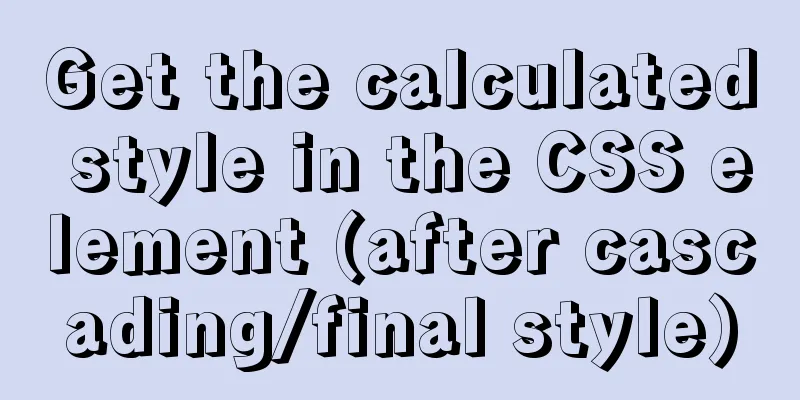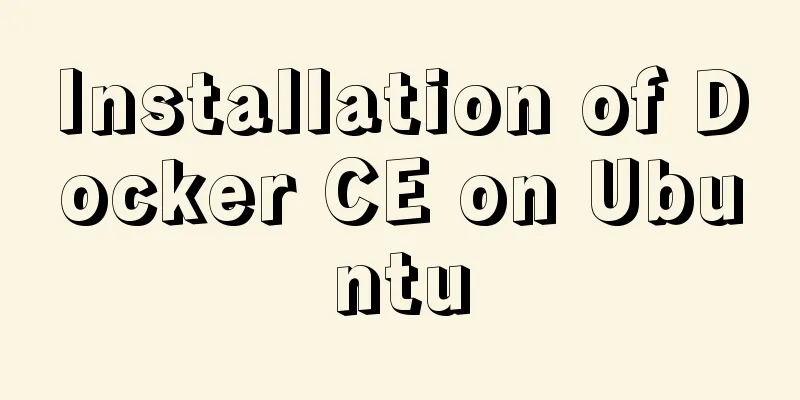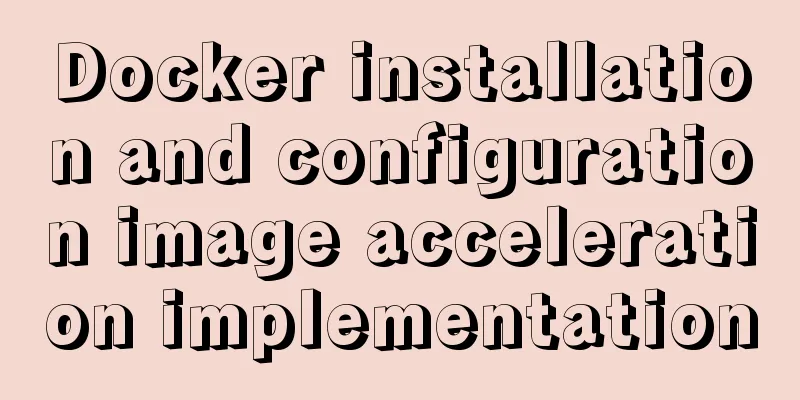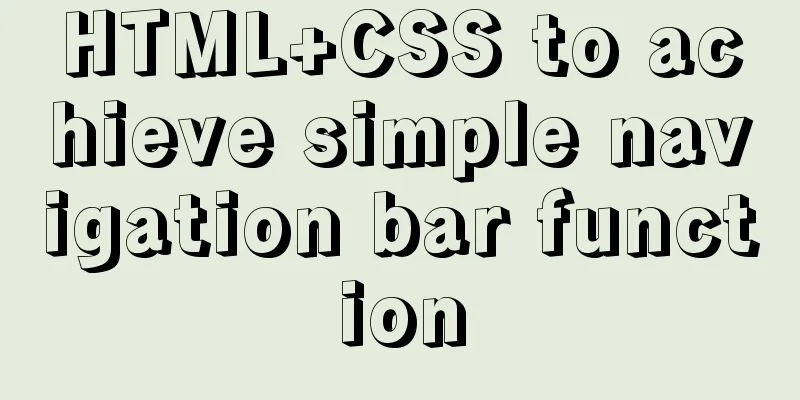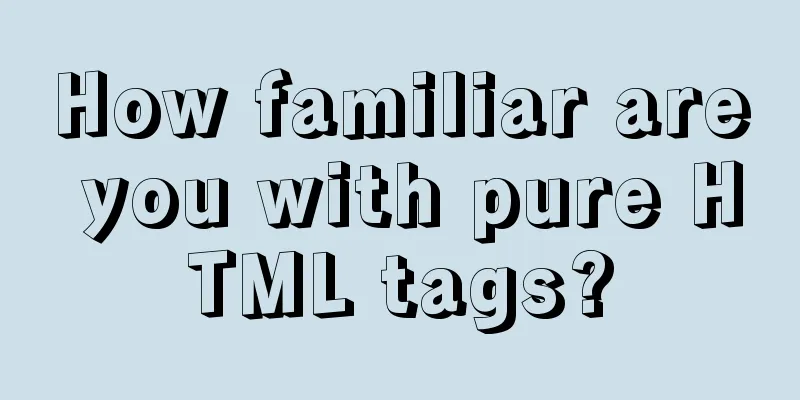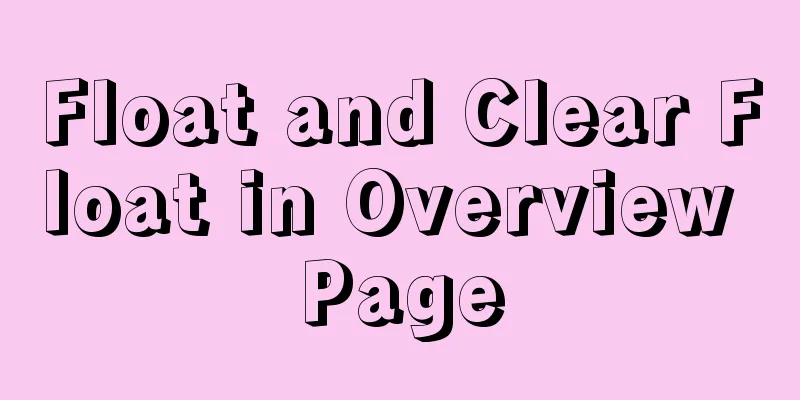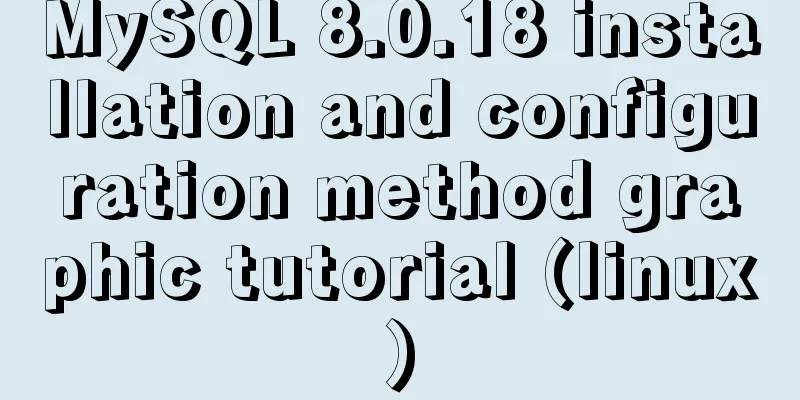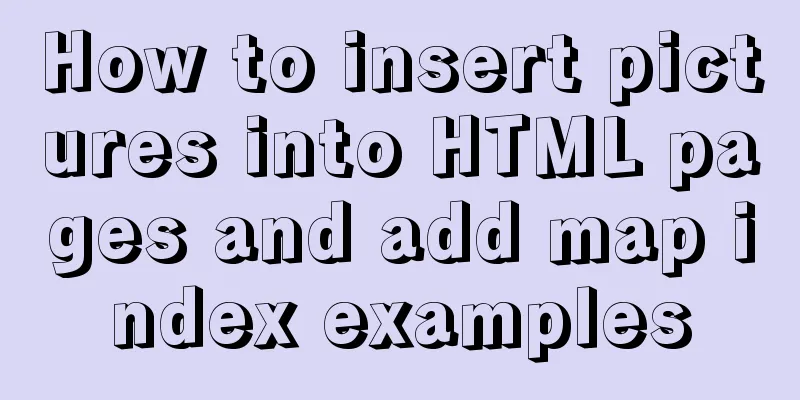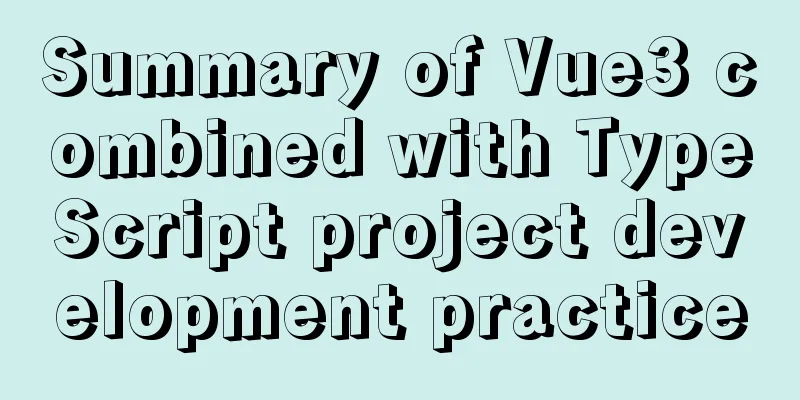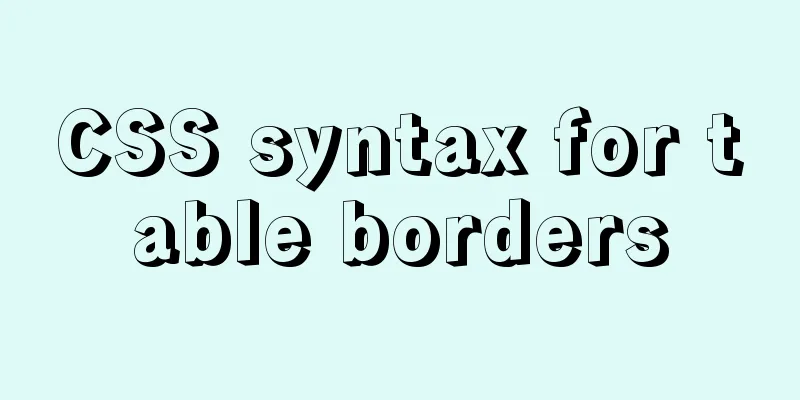Complete steps to upgrade Nginx http to https

|
The difference between http and https is For some websites, when http is opened, the page prompts that it is not safe. For example, if you click on the website below [it is actually the same website] http://www.511easy.com/bug/login http://www.88bugs.com/bug/login
How can I remove this unsafe prompt? Upgrade from http to https Take a look at the final effect:
If you currently have a website, how do you upgrade it to https? Domain name: 511easy.com If you have a domain name, you can apply for a free SSL certificate. As shown in the following screenshot, based on the certificates of various web servers, I use Nginx here.
Then you need to configure nginx.conf, probably use the third one below, the first two are what I use to save. Compared with http, https is more secure, but not necessarily. Use jmeter/charles/wireshark/fiddle to generate a certificate, and you can easily capture packets on https websites. I can capture packets on most websites and apps.
upstream tomcatserver1 {
server 127.0.0.1:8083;
}
upstream tomcatserver2 {
server 127.0.0.1:8085;
}
server {
listen 80;
server_name 511easy.com;
location / {
proxy_pass http://tomcatserver1;
index index.html index.htm;
}
}
server {
listen 80;
server_name 511easy.com;
location / {
proxy_pass http://tomcatserver2;
index index.html index.htm;
}
}
worker_processes 1;
events {
worker_connections 1024;
}
http {
include mime.types;
default_type application/octet-stream;
sendfile on;
keepalive_timeout 65;
server {
listen 80;
server_name 88bugs;
location / {
proxy_pass http://localhost:8083;
}
}
server {
listen 80;
server_name jenkins;
location / {
proxy_pass http://localhost:8080;
}
}
}
worker_processes 1;
events {
worker_connections 1024;
}
http {
include mime.types;
default_type application/octet-stream;
sendfile on;
keepalive_timeout 65;
server {
listen 443 ssl;
server_name www.511easy.com;
ssl on;
ssl_certificate 1_511easy.com_bundle.crt;
ssl_certificate_key 2_511easy.com.key;
ssl_session_timeout 5m;
location / {
proxy_pass http://localhost:8083;
}
}
}Let’s consolidate the meanings of these abbreviations. HTTP --- Hyper Text Transfer Protocol, Hypertext Transfer Protocol, is a stateless connection built on TCP. The basic workflow is that the client sends an HTTP request HTTPS ---- Hyper Text Transfer Protocol over Secure Socket Layer or Hypertext Transfer Protocol Secure The full name is: Hypertext Transfer Protocol Secure, which can be simply understood as the HTTP protocol using SSL encrypted transmission
Why Use HTTPS To protect the security of information transmission and data integrity. It makes visitors feel that the website is trustworthy. For the domestic network environment, it can also prevent broadband operators from forcing advertisements on the website. If you want to use two ports on a server and use different domain names to execute different ports, Nginx can be configured like this
worker_processes 1;
events {
worker_connections 1024;
}
http {
include mime.types;
default_type application/octet-stream;
sendfile on;
keepalive_timeout 65;
server {
listen 443 ssl;
server_name www.88bugs.com;
ssl_certificate 1_88bugs.com_bundle.crt;
ssl_certificate_key 2_88bugs.com.key;
ssl_session_timeout 5m;
location / {
proxy_pass http://localhost:8083;
}
}
server {
listen 443 ssl;
server_name www.511easy.com;
ssl_certificate 1_511easy.com_bundle.crt;
ssl_certificate_key 2_511easy.com.key;
ssl_session_timeout 5m;
location / {
proxy_pass http://localhost:8085;
}
}
}https://www.88bugs.com/bug/login https://www.511easy.com/ [Currently modified to point to another port project] Summarize The above is the full content of this article. I hope that the content of this article will have certain reference learning value for your study or work. Thank you for your support of 123WORDPRESS.COM. You may also be interested in:
|
<<: Let's talk about what JavaScript's URL object is
>>: How to start multiple MySQL instances in CentOS 7.0 (mysql-5.7.21)
Recommend
Three ways to implement waterfall flow layout
Preface When I was browsing Xianyu today, I notic...
An example of using Dapr to simplify microservices from scratch
Table of contents Preface 1. Install Docker 2. In...
SQL implementation of LeetCode (181. Employees earn more than managers)
[LeetCode] 181.Employees Earning More Than Their ...
Application example tutorial of key in Vue page rendering
introduction During the front-end project develop...
Introduction to local components in Vue
In Vue, we can define (register) local components...
An example of elegantly writing status labels in Vue background
Table of contents Preface optimization Extract va...
Detailed explanation of using JavaScript WeakMap
A WeakMap object is a collection of key/value pai...
Example code for building an admin dashboard layout using CSS and JavaScript
What you will create In this new tutorial, we'...
Solution to the VMware virtual machine prompt that the exclusive lock of this configuration file failed
After VMware is abnormally shut down, it prompts ...
Problem record of using vue+echarts chart
Preface echarts is my most commonly used charting...
Similar to HTML tags: strong and em, q, cite, blockquote
There are some tags in XHTML that have similar fu...
How to design and create adaptive web pages
With the popularization of 3G, more and more peop...
How to perform query caching in MySQL and how to solve failures
We all know that we need to understand the proper...
Complete code for implementing the popular astronaut watch face based on JavaScript
1. Effect display An astronaut watch face written...
CentOS7.5 installation of MySQL8.0.19 tutorial detailed instructions
1. Introduction This article does not have screen...