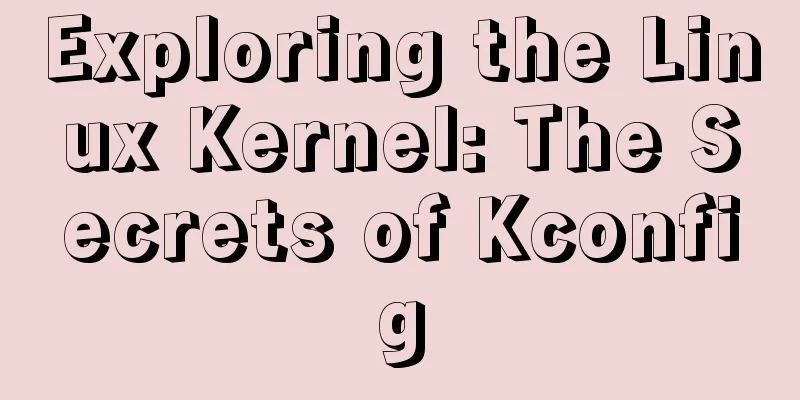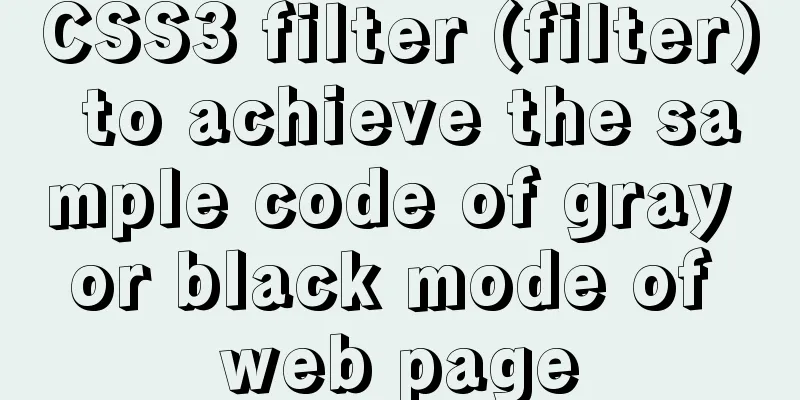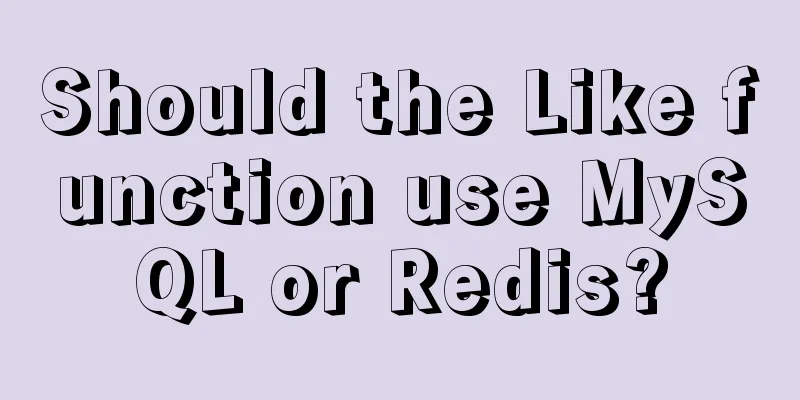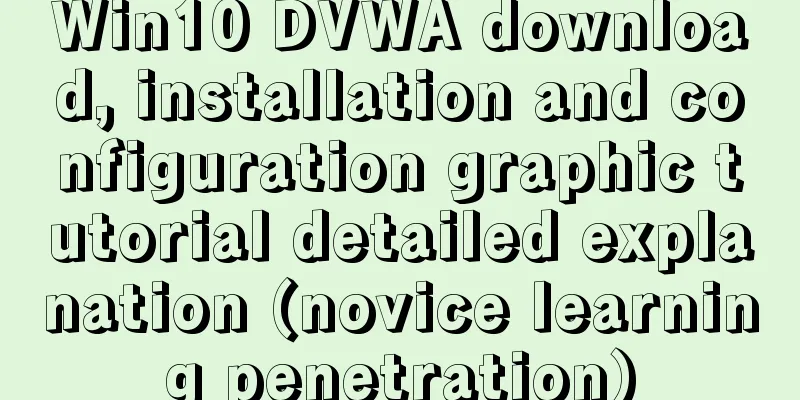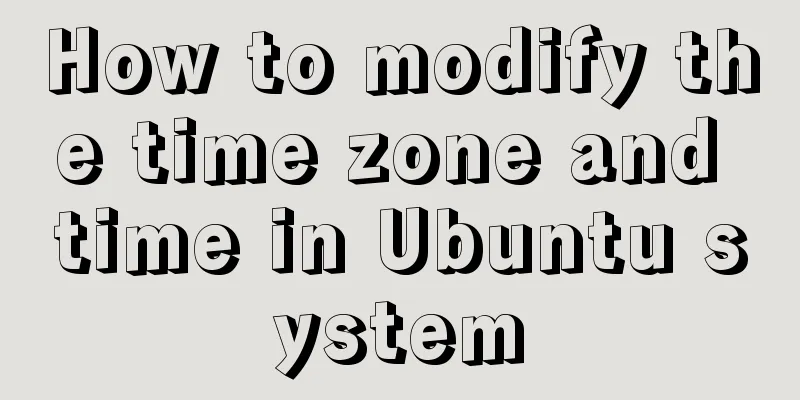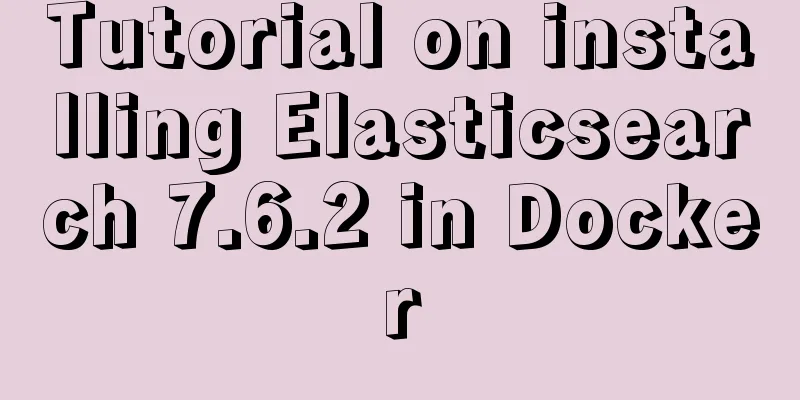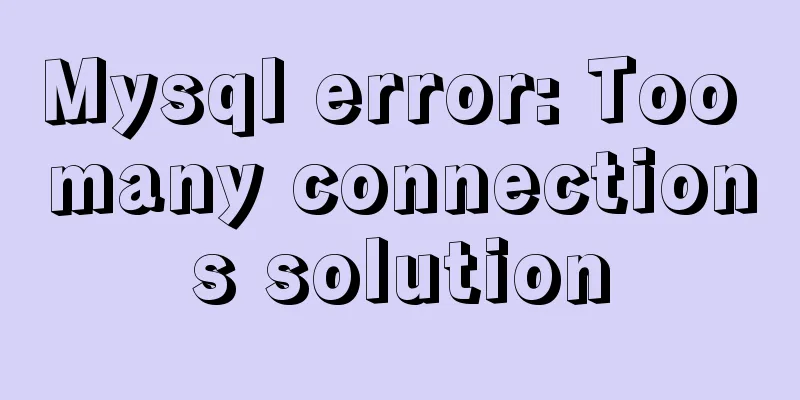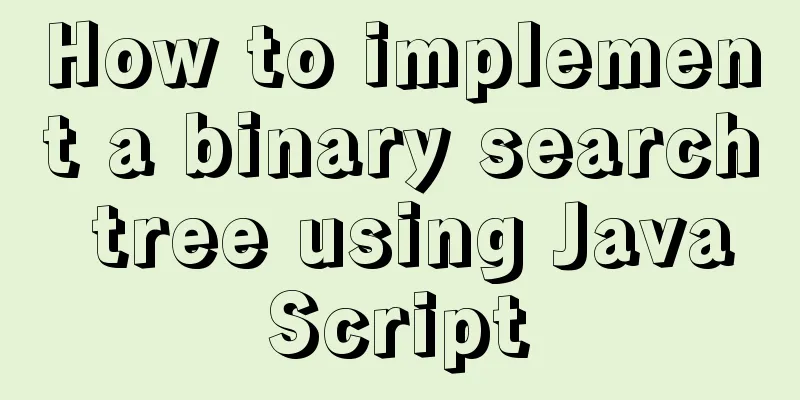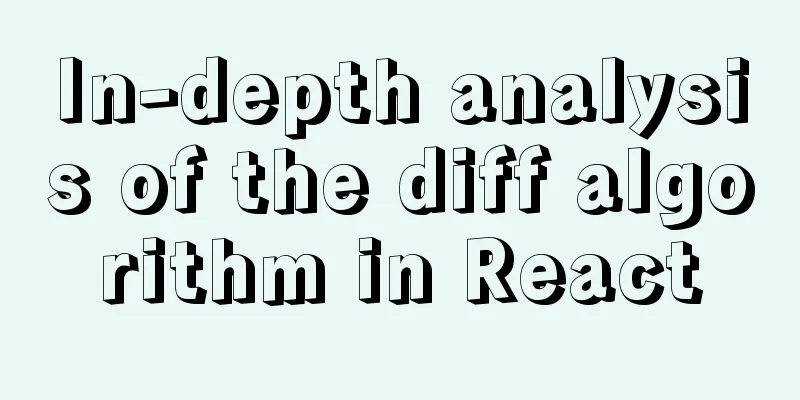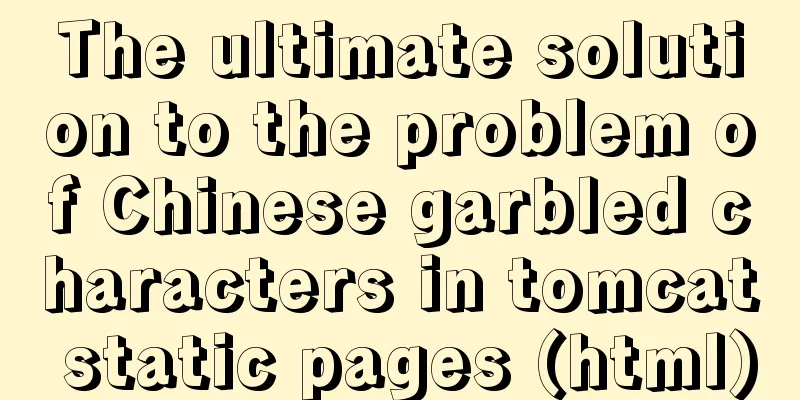CSS syntax for table borders
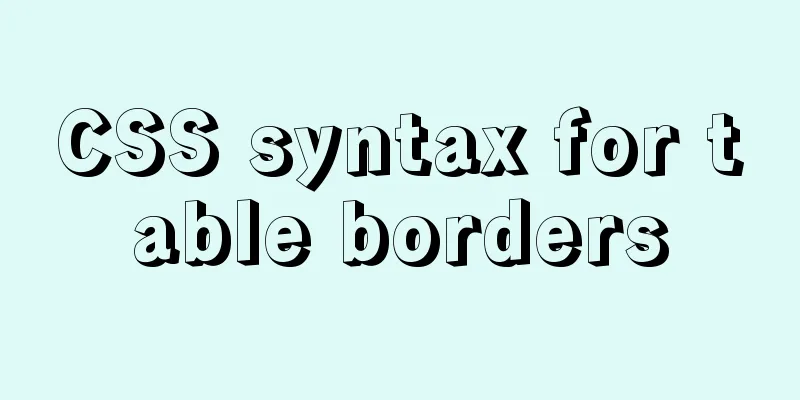
|
<br /> CSS syntax for table borders The specific contents include: top border width, right border width, bottom border width, left border width, border width, border color, border style, top border, bottom border, left border, right border, border, width, height, related labels, etc. 1. Top border width Syntax: border-top-width: <value> Allowed values: thin | medium | thick | <length> Initial value: medium Applies to: All objects Backwards compatible: No The border-top-width property is used to specify the width of an element's top border. The value can be one of three keywords, none of which is affected by the font size or length, and can be used to achieve proportional widths. Negative values are not allowed. Can also be used for top border, border width, or border attribute abbreviation. 2. Right border width Syntax: border-right-width: <value> Allowed values: thin | medium | thick | <length> Initial value: medium Applies to: All objects Backwards compatible: No The right border-width property is used to specify the width of an element's right border. The value can be one of three keywords, none of which is affected by the font size or length, and can be used to achieve proportional widths. Negative values are not allowed. Can also be used for the right border, border width, or border property abbreviation. 3. Bottom border width Syntax: border-bottom-width: <value> Allowed values: thin | medium | thick | <length> Initial value: medium Applies to: All objects Backwards compatible: No The border-bottom-width property is used to specify the width of an element's bottom border. The value can be one of three keywords, none of which is affected by the font size or length, and can be used to achieve proportional widths. Negative values are not allowed. Can also be used for the bottom border, border width, or border property abbreviation. 4. Left border width Syntax: border-left-width: <value> Allowed values: thin | medium | thick | <length> Initial value: medium Applies to: All objects Backwards compatible: No The left border-width property is used to specify the width of an element's left border. The value can be one of three keywords, none of which is affected by the font size or length, and can be used to achieve proportional widths. Negative values are not allowed. Can also be used for left border, border width, or border property abbreviation. 5. Border width Syntax: border-width: <value> Allowed values: [ thin | medium | thick | <length> ]{1,4} Initial Value: Undefined Applies to: All objects Backward Compatibility: No The border-width property sets the border of an element using one to four values, where the value is a keyword or a length. Negative lengths are not allowed. If four values are given, they apply to the styles of the top, right, bottom, and left borders respectively. If a value is given, it will be applied to all edges. If two or three values are given, the omitted values are equal to the opposite sides. This property is a shorthand for the border-top-width, border-right-width, border-bottom-width, and border-left-width properties. A shorthand border property may also be used. Previous Page 1 2 3 Next Page Read More |
<<: Detailed tutorial for installing MySQL 8.0.22 on Redhat 7.3 (binary installation)
>>: Modify the maximum number of mysql connections and configuration files in docker
Recommend
Method of iframe adaptation in web responsive layout
Problem <br />In responsive layout, we shou...
Detailed explanation of the solution to Tomcat's crash when double-clicking startup.bat
As a programmer who has just learned Tomcat, this...
Getting Started Tutorial for Beginners: Domain Name Resolution and Binding
So after registering a domain name and purchasing...
The unreasonable MaxIdleConns of MySQL will cause short connections
1 Background Recently, some performance issues ha...
How to prohibit vsftpd users from logging in through ssh
Preface vsftp is an easy-to-use and secure ftp se...
What is a MySQL index? Ask if you don't understand
Table of contents Overview From Binary Tree to B+...
How to set up ssh password-free login to Linux server
Every time you log in to the test server, you alw...
Example of how to deploy Spring Boot using Docker
Here we mainly use spring-boot out of the box, wh...
Document Object Model (DOM) in JavaScript
Table of contents 1. What is DOM 2. Select elemen...
Sample code for separating the front-end and back-end using FastApi+Vue+LayUI
Table of contents Preface Project Design rear end...
HTML page jump and parameter transfer issues
HTML page jump: window.open(url, "", &q...
Detailed explanation of nginx server installation and load balancing configuration on Linux system
nginx (engine x) is a high-performance HTTP and r...
Summary of MySQL password modification methods
Methods for changing passwords before MySQL 5.7: ...
Detailed explanation of Linux remote management and sshd service verification knowledge points
1. SSH remote management SSH Definition SSH (Secu...
Postman data encryption and decryption to implement APP login interface simulation request
Table of contents Mainly used Postman functions D...