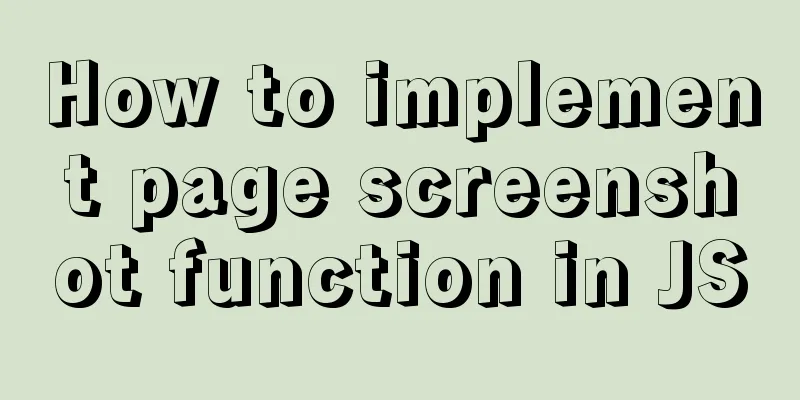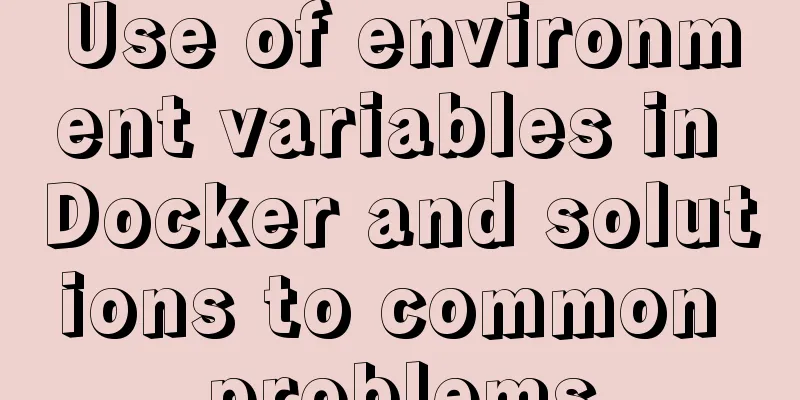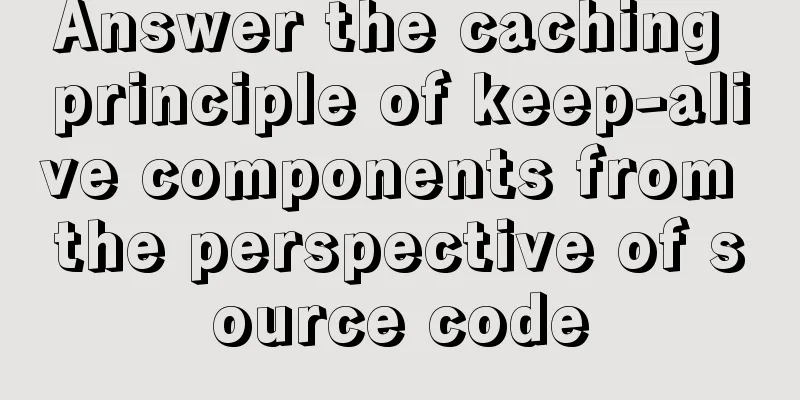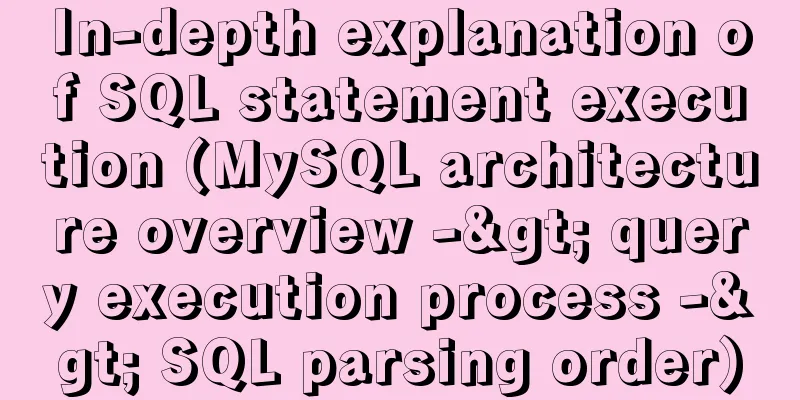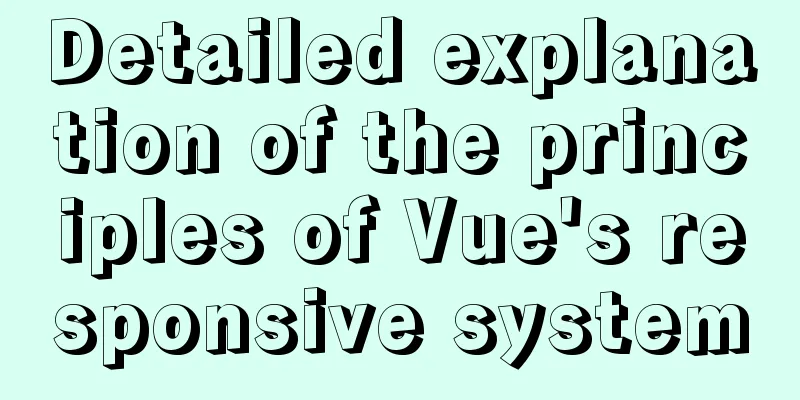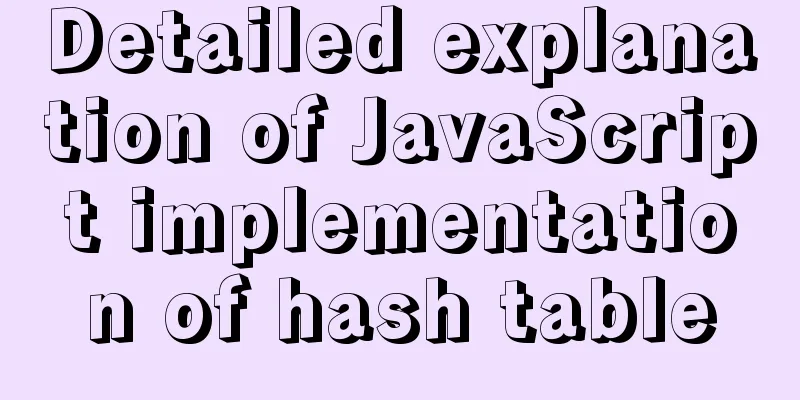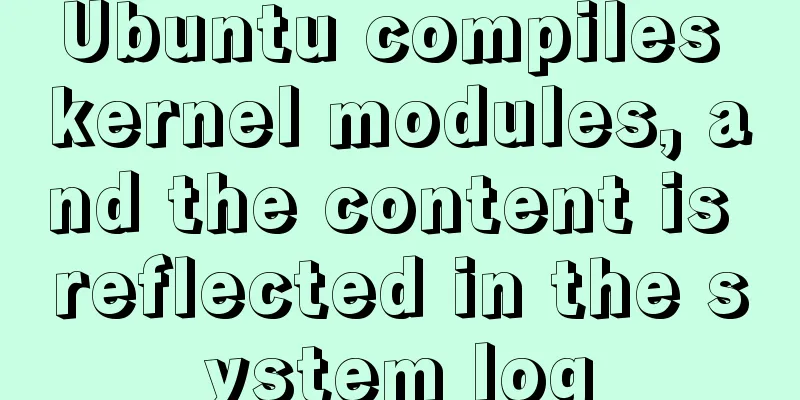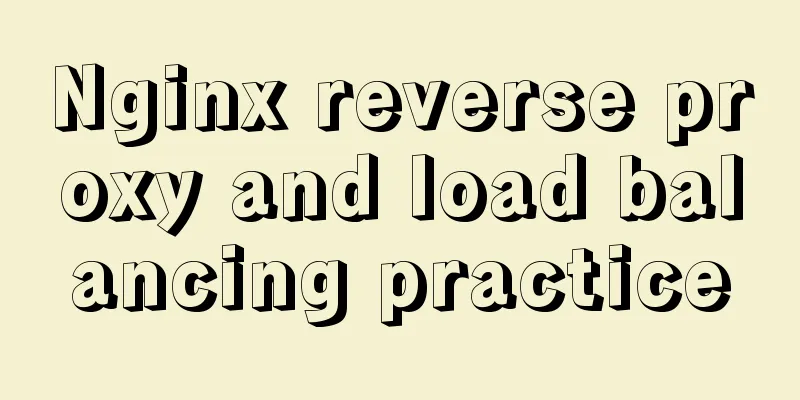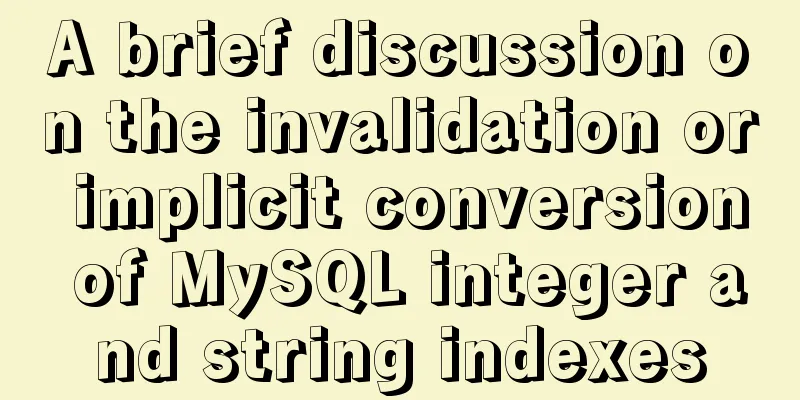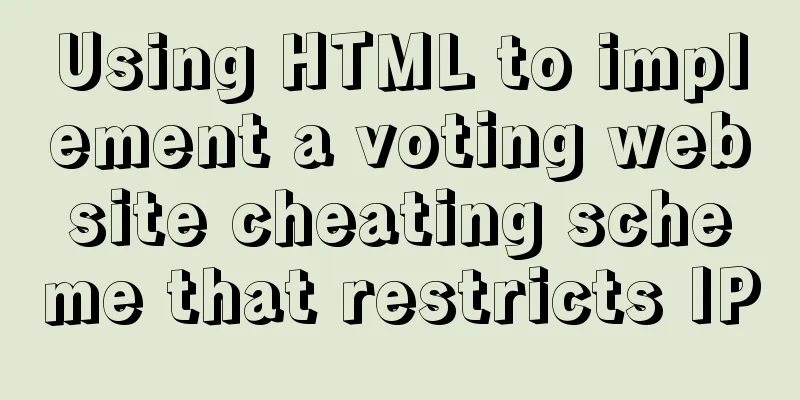Getting Started Tutorial for Beginners: Domain Name Resolution and Binding
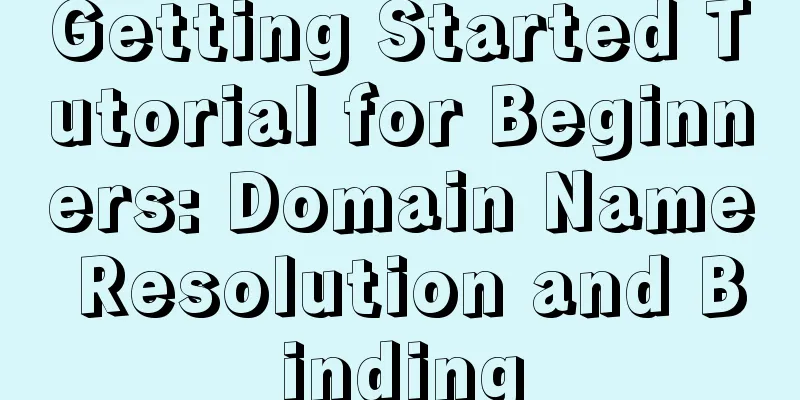
|
So after registering a domain name and purchasing a virtual host, how can you open your website by entering your domain name in IE? This requires resolving the domain name to the space, and the space also needs to be bound to the domain name. Today we will talk about the resolution and binding of domain names: Step 1: Domain name resolution; Take my Joyo Online Bookstore ( www.6read.com ) as an example; first log in to the domain name management page, enter the domain name MY DNS management function (some places also directly call it "resolution"), and you can see a page as shown below: The "Domain Name (NS) (up to 20 entries allowed)" in the red box in the above picture does not need to be changed unless there is a special need. Just use the default one. If you change it without knowing it, it will directly cause the domain name to fail to resolve. The functions we use most often are in the blue box. You can see that there are three functions: 1) Host (A), this is what we often call A record; A record is used to specify the IP address record corresponding to the host name (or domain name). Only the IP address can be filled in here, so if the space you bought has only one IP address, you should use A record. 2) Alias (CNAME), which is an alias (CNAME) record, or an alias, CNAME record; if the virtual host you purchased is dual-line, CNAME records are generally used for resolution. 3) Mail exchange record (MX), which is used to resolve the mail server. If you have purchased a corporate post office, you will need to use this record, otherwise you do not need to use it. The "Text Record (TXT)" at the bottom is the TXT record. TXT records generally refer to the instructions set for a host name or domain name. They are rarely used. I have never used them and don’t know what they are used for, so I won’t explain them here. ①、Analysis method of A record: Take my Joyo online bookstore ( www.6read.com ) as an example. The IP address of my virtual host is: 118.144.82.179. If I want to make my website www.6read.com accessible, I must first resolve it through A record. The method is as follows: 1) Click "Add new A record" under A record, as shown below: 2) Then, as shown in the figure below, fill in "www" in front of the domain name and fill in the IP address bar with the IP of the virtual host; Then click "Submit" and an A record is completed. However, the website is still not accessible; to make the website accessible normally, you need to bind the space to the domain name. ②. Domain name binding method: First log in to the host management page and enter the virtual host control panel to see all the information of the space: Click "Bind Domain Name" on the left to enter the domain name binding page, as shown below: Because I have bound three domain names before, you can see here that I have bound three; enter the domain name you need to use in the "Enter new domain name" box, because I used www.6read.com to resolve it to this space before, so I should fill in " www.6read.com " here . Then click "Add" at the back. At this point, the domain name resolution and binding is completed. The next step is to wait for the analysis to take effect, which usually takes several minutes or hours. After the resolution takes effect, as long as there are web page files in the space, your domain name can be accessed normally. Today’s summary: In order for the website to be opened, the domain name must be resolved to the space, and the space also needs to be bound to the domain name, both are indispensable! Okay, that’s all for today. The above only talks about the resolution of A records. This resolution method is usually suitable for a single-threaded space with only one IP. So how to resolve the dual-threaded space? Tomorrow I will tell you the analysis of dual-line space - the analysis of alias (CNAME) records! |
<<: Detailed steps for QT to connect to MYSQL database
>>: Several common redirection connection example codes in html
Recommend
JavaScript mobile H5 image generation solution explanation
Now there are many WeChat public account operatio...
Teach you how to quickly enable self-monitoring of Apache SkyWalking
1. Enable Prometheus telemetry data By default, t...
Detailed explanation of table return and index coverage examples in MySQL
Table of contents Index Type Index structure Nonc...
Solve the problems that need to be paid attention to when configuring Tomcat's maxPostSize attribute
need: In the near future, we will implement the l...
Pure HTML and CSS to achieve JD carousel effect
The JD carousel was implemented using pure HTML a...
Mysql GTID Mha configuration method
Gtid + Mha + Binlog server configuration: 1: Test...
Use JavaScript to create page effects
11. Use JavaScript to create page effects 11.1 DO...
Solve the problem of the container showing Exited (0) after docker run
I made a Dockerfile for openresty on centos7 and ...
How to use positioning to center elements (web page layout tips)
How to center an element in the browser window He...
Elegant practical record of introducing iconfont icon library into vue
Table of contents Preface Generate SVG Introducti...
The pitfalls encountered when learning Vue.js
Table of contents Class void pointing ES6 Arrow F...
MYSQL master-slave replication knowledge points summary
An optimization solution when a single MYSQL serv...
Detailed explanation of Vue's monitoring properties
Table of contents Vue monitor properties What is ...
20 excellent foreign web page color matching cases sharing
This article collects 20 excellent web page color ...
Example of implementing QR code scanning effects with CSS3
Online Preview https://jsrun.pro/AafKp/ First loo...