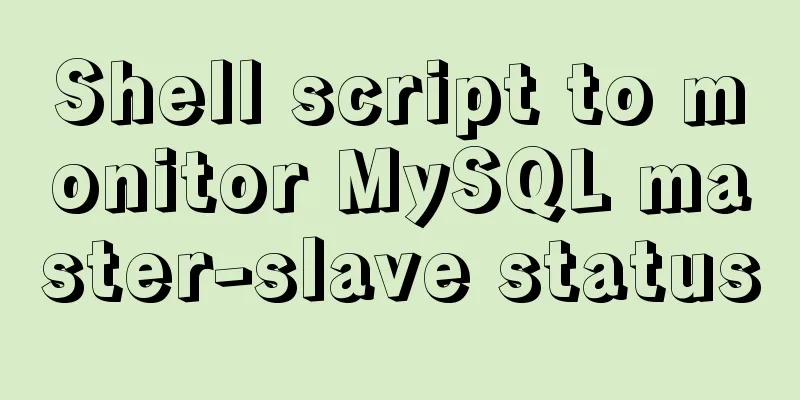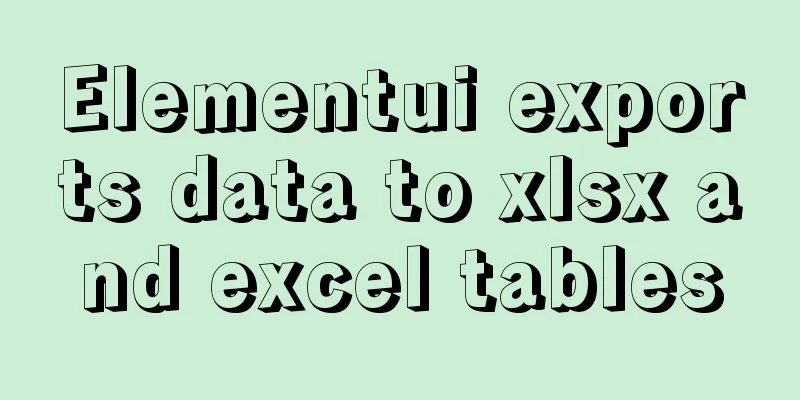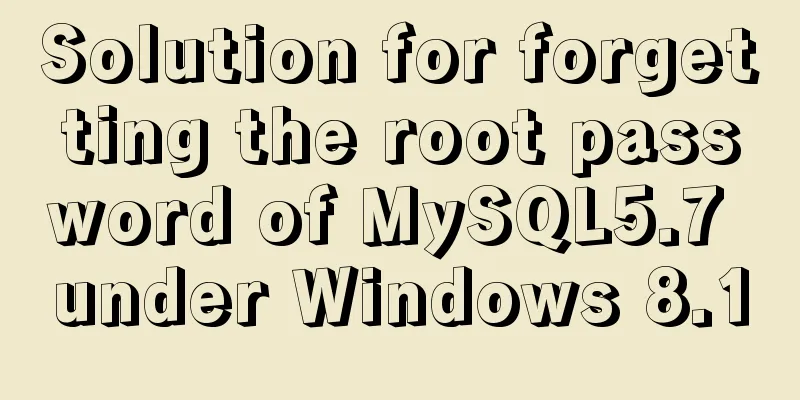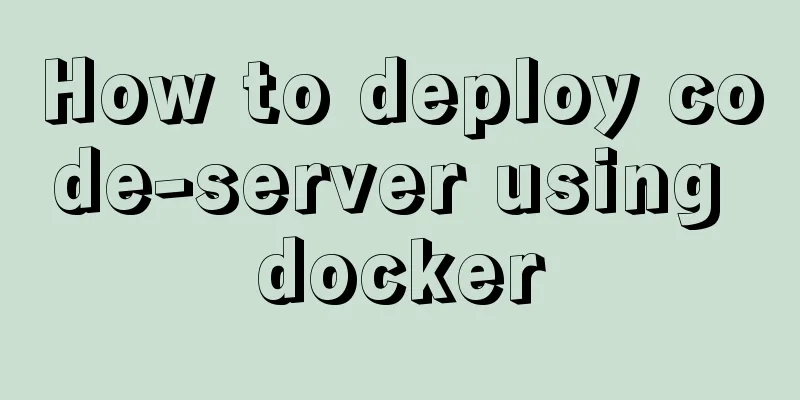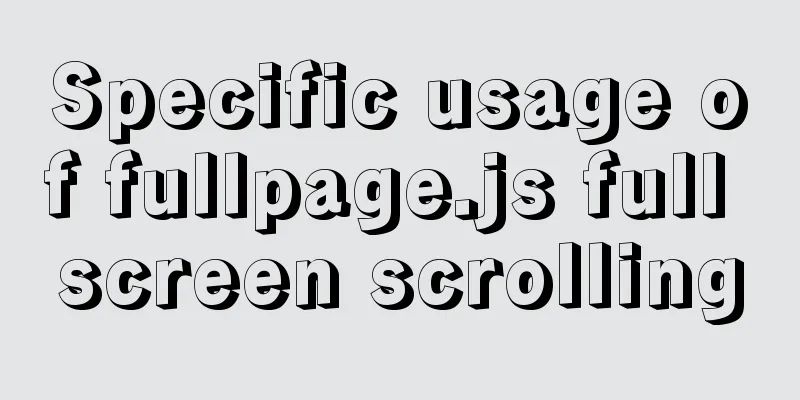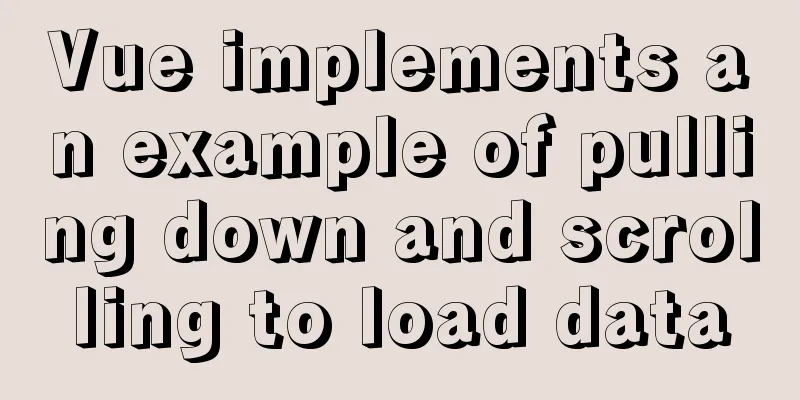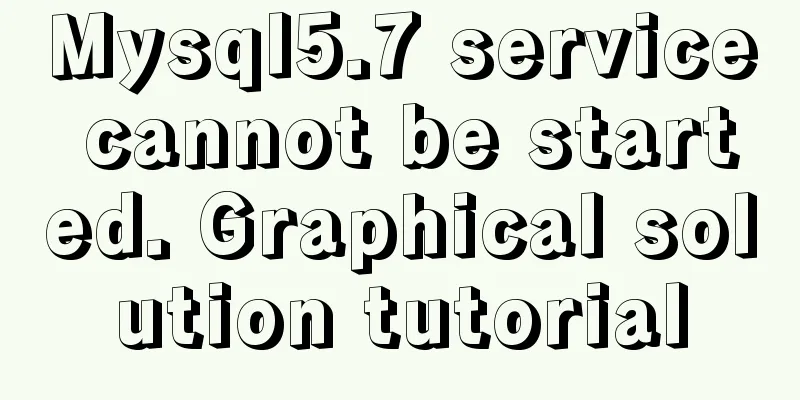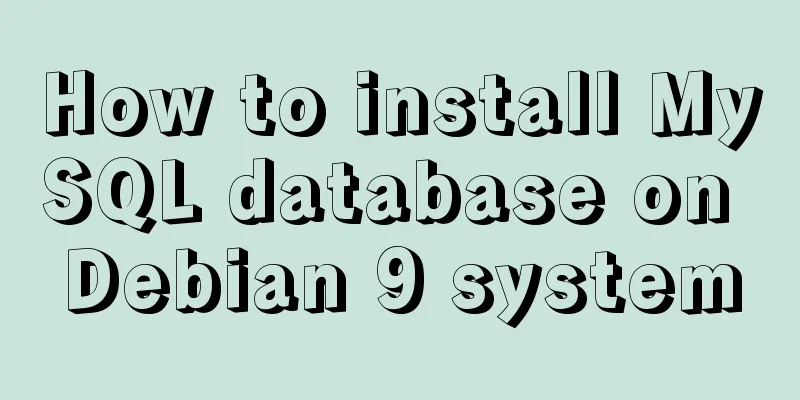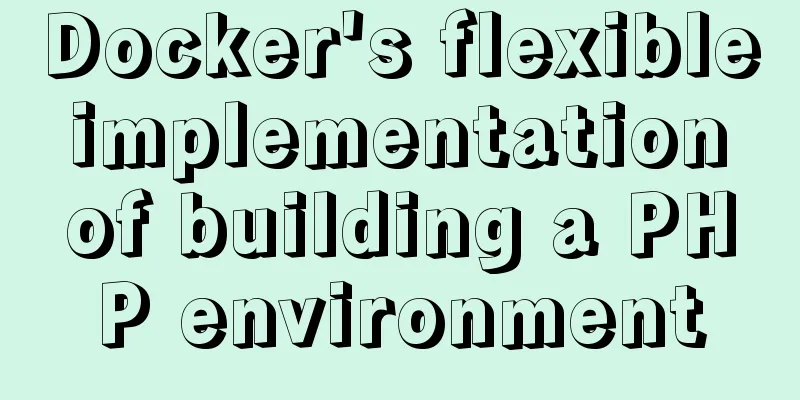Example of implementing QR code scanning effects with CSS3
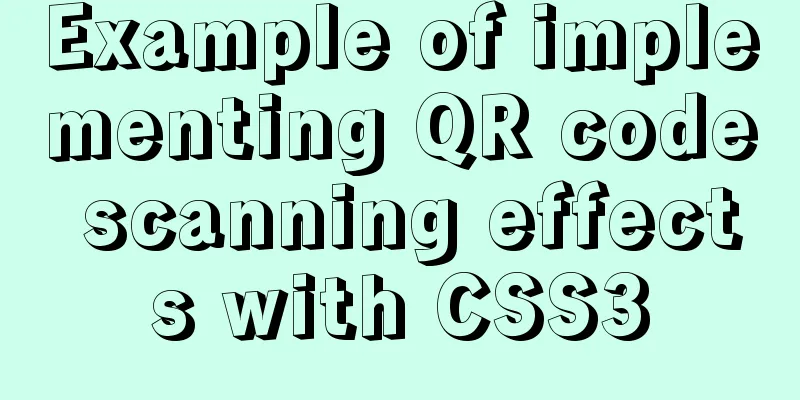
|
Online Preview https://jsrun.pro/AafKp/ First look at the effect:
The first step is to realize the grid background:
background-image:
linear-gradient(0deg,
transparent 24%,
rgba(32, 255, 77, 0.1) 25%,
rgba(32, 255, 77, 0.1) 26%,
transparent 27%,
transparent 74%,
rgba(32, 255, 77, 0.1) 75%,
rgba(32, 255, 77, 0.1) 76%,
transparent 77%,
transparent),
linear-gradient(90deg,
transparent 24%,
rgba(32, 255, 77, 0.1) 25%,
rgba(32, 255, 77, 0.1) 26%,
transparent 27%,
transparent 74%,
rgba(32, 255, 77, 0.1) 75%,
rgba(32, 255, 77, 0.1) 76%,
transparent 77%,
transparent);
background-size: 3rem 3rem;
background-position: -1rem -1rem;The second step realizes the scanning line and gradient background effects background: linear-gradient(180deg, rgba(0, 255, 51, 0) 50%, #00ff33 300%); border-bottom: 2px solid #00ff33; Four corner effects It is four squares of equal width and height, and you can set borders for each of them. Set up scanning animation
@keyframes radar-beam {
0% {
transform: translateY(-110%);
}
100% {
transform: translateY(120%);
}
}Full code:
<!DOCTYPE html>
<html>
<head>
<meta charset="utf-8">
<meta http-equiv="X-UA-Compatible" content="IE=edge,chrome=1">
<title>css3-scanner.html</title>
<style>
html,
body {
height: 100%;
margin: 0;
}
.qr-scanner {
background-image:
linear-gradient(0deg,
transparent 24%,
rgba(32, 255, 77, 0.1) 25%,
rgba(32, 255, 77, 0.1) 26%,
transparent 27%,
transparent 74%,
rgba(32, 255, 77, 0.1) 75%,
rgba(32, 255, 77, 0.1) 76%,
transparent 77%,
transparent),
linear-gradient(90deg,
transparent 24%,
rgba(32, 255, 77, 0.1) 25%,
rgba(32, 255, 77, 0.1) 26%,
transparent 27%,
transparent 74%,
rgba(32, 255, 77, 0.1) 75%,
rgba(32, 255, 77, 0.1) 76%,
transparent 77%,
transparent);
background-size: 3rem 3rem;
background-position: -1rem -1rem;
width: 100%;
height: 100%;
position: relative;
background-color: #111;
}
.qr-scanner .box {
width: 75vw;
height: 75vw;
max-height: 75vh;
max-width: 75vh;
position: relative;
left: 50%;
top: 50%;
transform: translate(-50%, -50%);
overflow: hidden;
border: 0.1rem solid rgba(0, 255, 51, 0.2);
}
.qr-scanner .line {
height: calc(100% - 2px);
width: 100%;
background: linear-gradient(180deg, rgba(0, 255, 51, 0) 43%, #00ff33 211%);
border-bottom: 3px solid #00ff33;
transform: translateY(-100%);
animation: radar-beam 2s infinite;
animation-timing-function: cubic-bezier(0.53, 0, 0.43, 0.99);
animation-delay: 1.4s;
}
.qr-scanner .box:after,
.qr-scanner .box:before,
.qr-scanner .angle:after,
.qr-scanner .angle:before {
content: '';
display: block;
position: absolute;
width: 3vw;
height: 3vw;
border: 0.2rem solid transparent;
}
.qr-scanner .box:after,
.qr-scanner .box:before {
top: 0;
border-top-color: #00ff33;
}
.qr-scanner .angle:after,
.qr-scanner .angle:before {
bottom: 0;
border-bottom-color: #00ff33;
}
.qr-scanner .box:before,
.qr-scanner .angle:before {
left: 0;
border-left-color: #00ff33;
}
.qr-scanner .box:after,
.qr-scanner .angle:after {
right: 0;
border-right-color: #00ff33;
}
@keyframes radar-beam {
0% {
transform: translateY(-100%);
}
100% {
transform: translateY(0);
}
}
</style>
</head>
<body>
<div class="qr-scanner">
<div class="box">
<div class="line"></div>
<div class="angle"></div>
</div>
</div>
</body>
</html>The above is the details of the example of using CSS3 to implement QR code scanning special effects. For more information about CSS3 QR code scanning special effects, please pay attention to other related articles on 123WORDPRESS.COM! |
<<: About input file control and beautification
>>: Detailed explanation of AWS free server application and network proxy setup tutorial
Recommend
Tutorial on upgrading, installing and configuring supervisor on centos6.5
Supervisor Introduction Supervisor is a client/se...
Let's talk briefly about the changes in setup in vue3.0 sfc
Table of contents Preface Standard sfc writing me...
About the value transfer problem between antd tree and parent-child components (react summary)
Project requirements: When you click a product tr...
Vue elementUI form nested table and verification of each row detailed explanation
Table of contents Effect display Code Link Key Co...
CSS to achieve particle dynamic button effect
Original link https://github.com/XboxYan/no… A bu...
CSS simulates float to achieve the effect of center text surrounding the image on the left and right
What is text wrapping around images? This is the ...
WeChat applet uniapp realizes the left swipe to delete effect (complete code)
WeChat applet uniapp realizes the left swipe to d...
Cross-host communication between docker containers-overlay-based implementation method
Overlay network analysis Built-in cross-host netw...
Docker uses busybox to create a base image
The first line of a Docker image starts with an i...
Detailed explanation of Tomcat's Server Options
1. Configuration By default, the first two are no...
Detailed explanation of the definition and function of delimiter in MySQL
When you first learn MySQL, you may not understan...
Mysql modify stored procedure related permissions issue
When using MySQL database, you often encounter su...
Getting Started: A brief introduction to HTML's basic tags and attributes
HTML is made up of tags and attributes, which are...
Implementation of deploying war package project using Docker
To deploy war with Docker, you must use a contain...
About the problem of dynamic splicing src image address of img in Vue
Let's take a look at the dynamic splicing of ...