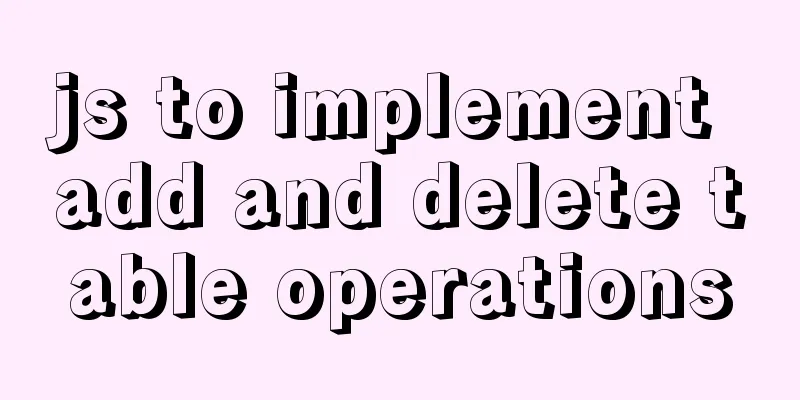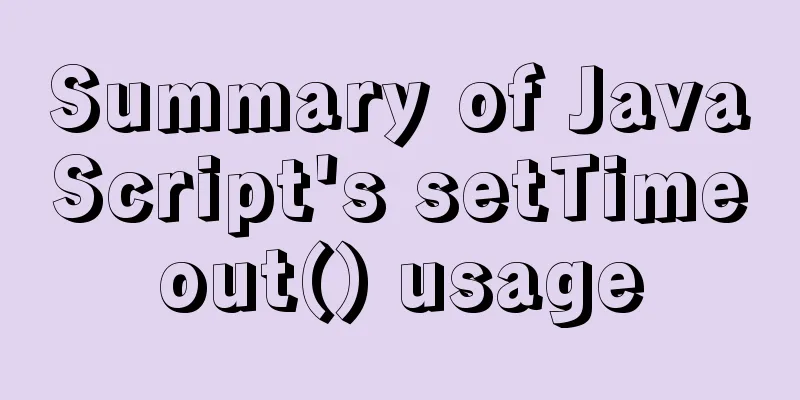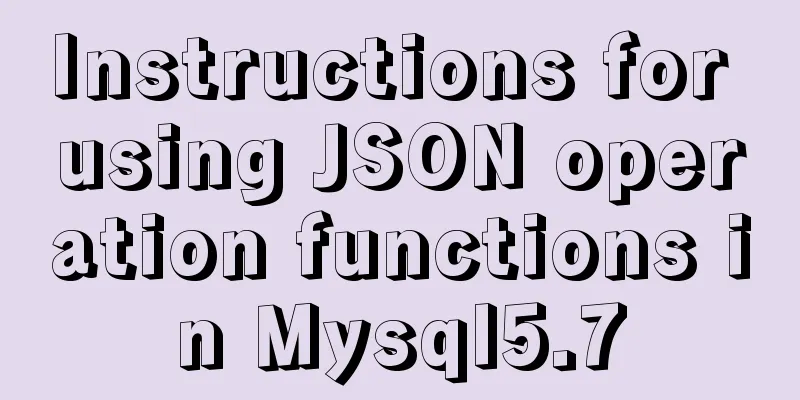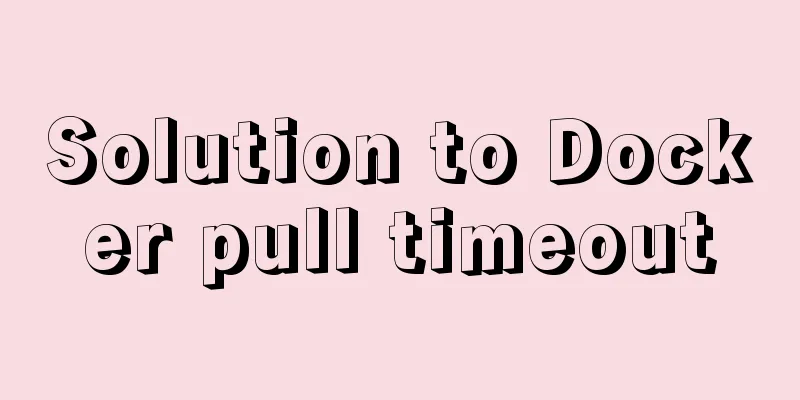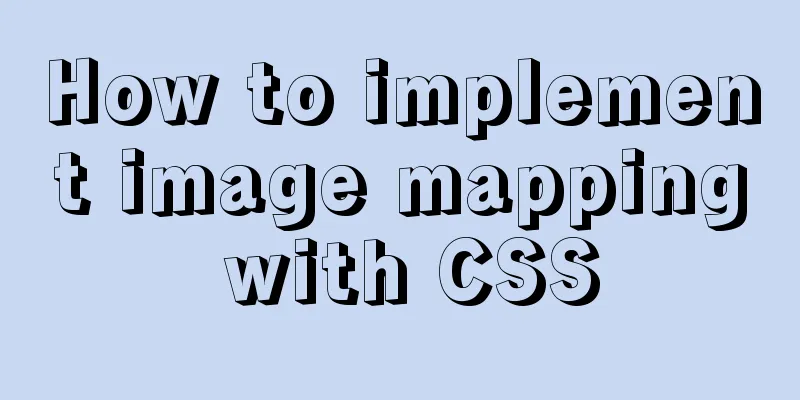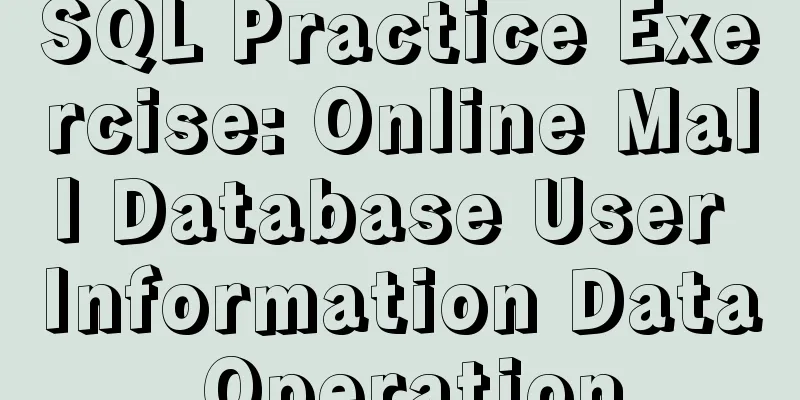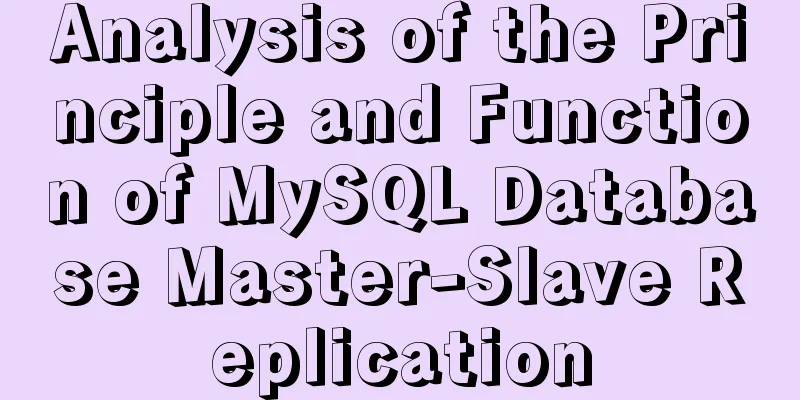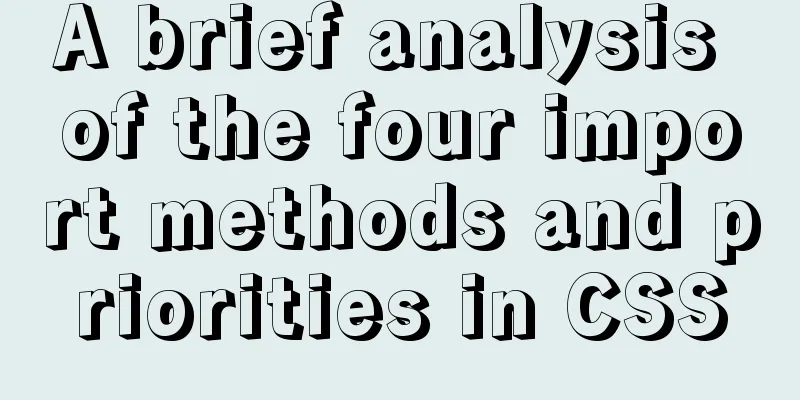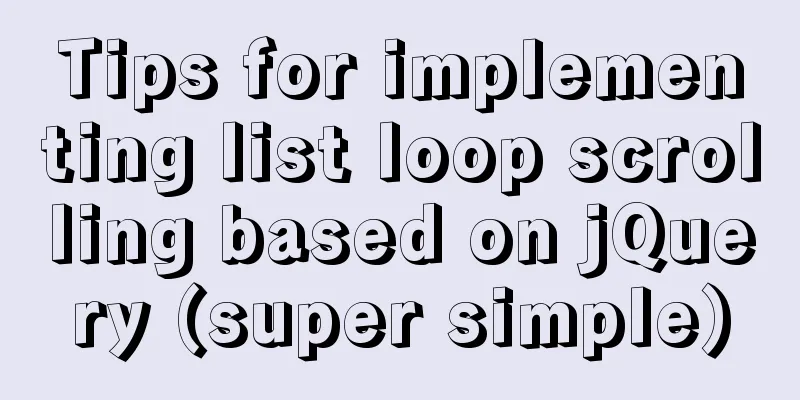Tutorial on upgrading, installing and configuring supervisor on centos6.5

|
Supervisor Introduction Supervisor is a client/server service developed in Python. It is a process management tool for Linux/Unix systems and does not support Windows systems. It can easily monitor, start, stop, and restart one or more processes. When a process managed by Supervisor is killed accidentally, supervisor will automatically restart it after detecting the process death, which makes it very convenient to automatically restore the process without having to write shell scripts to control it. Because I want to use it to manage multiple PHP processes to perform tasks, configuring multiple subprocesses in the default version does not work The default version of Supervisor is 2.1.9, which seems to have problems running multiple subprocesses. The latest version of Supervisor 4.1 requires a higher version of Python, so the following solution is used: Install pip first Then use pip to install version 3.1 of supervisor Generate configuration files Configuration Files [program:php_imap_daishou] command=/usr/bin/php /usr/local/sinamail/tools/new/othermail/cli.php entresign process_name=%(program_name)s_%(process_num)02d numprocs=10 user=root
Summarize The above is the tutorial on upgrading, installing and configuring Supervisor in CentOS 6.5 that I introduced to you. I hope it will be helpful to you! You may also be interested in:
|
<<: Vue implements student management function
>>: Detailed explanation of MySQL subqueries (nested queries), join tables, and combined queries
Recommend
Front-end implementation of GBK and GB2312 encoding and decoding of strings (summary)
Preface When developing a project, I encountered ...
MySQL Index Optimization Explained
In daily work, we sometimes run slow queries to r...
JavaScript to achieve stair rolling special effects (jQuery implementation)
I believe everyone has used JD. There is a very c...
How to authorize remote connections in MySQL in Linux
Note: Other machines (IP) cannot connect to the M...
Some questions about hyperlinks
<br />I am very happy to participate in this...
Ubuntu 18.04 does not prompt for password when installing MySQL and how to solve it
The installation of MySQL 5.7 on Ubuntu 1804 is i...
Complete step record of vue encapsulation TabBar component
Table of contents Implementation ideas: Step 1: C...
Quick understanding of Vue routing navigation guard
Table of contents 1. Global Guard 1. Global front...
Detailed explanation of CSS sticky positioning position: sticky problem pit
Preface: position:sticky is a new attribute of CS...
How to use VirtualBox to build a local virtual machine environment on Mac
1. Big Data and Hadoop To study and learn about b...
Analysis of the difference between placing on and where in MySQL query conditions
Introduction When writing SQL today, I encountere...
Analysis of Hyper-V installation CentOS 8 problem
CentOS 8 has been released for a long time. As so...
Ubuntu 20.04 connects to wifi (2 methods)
I recently installed Ubuntu 20.04 and found that ...
Detailed steps to change the default password when installing MySQL in Ubuntu
Step 1: Enter the directory: cd /etc/mysql, view ...
Detailed explanation of several methods of deduplication in Javascript array
Table of contents Array deduplication 1 Double-la...