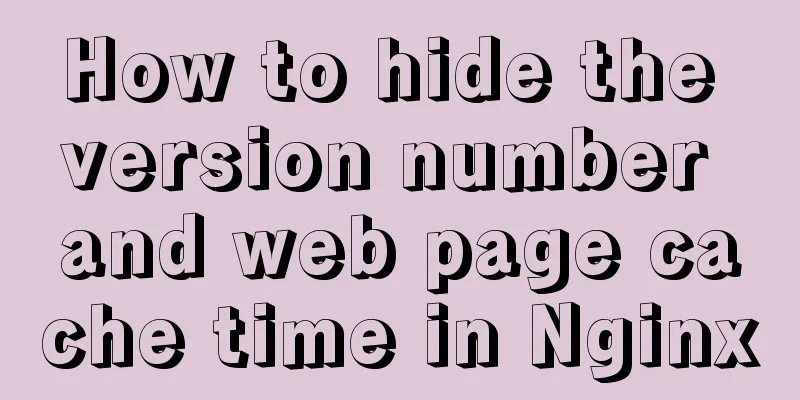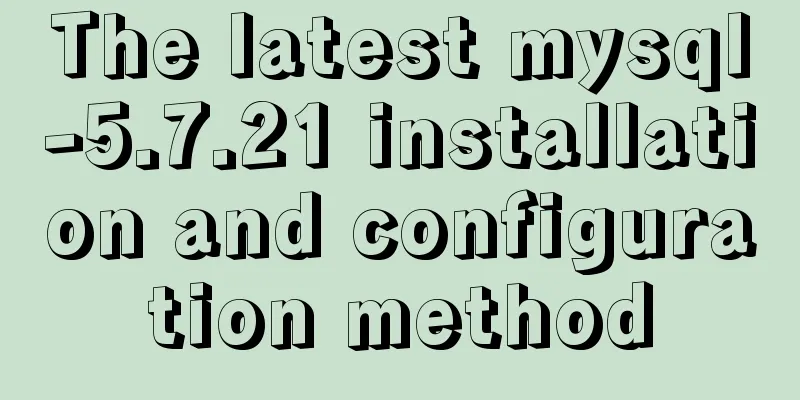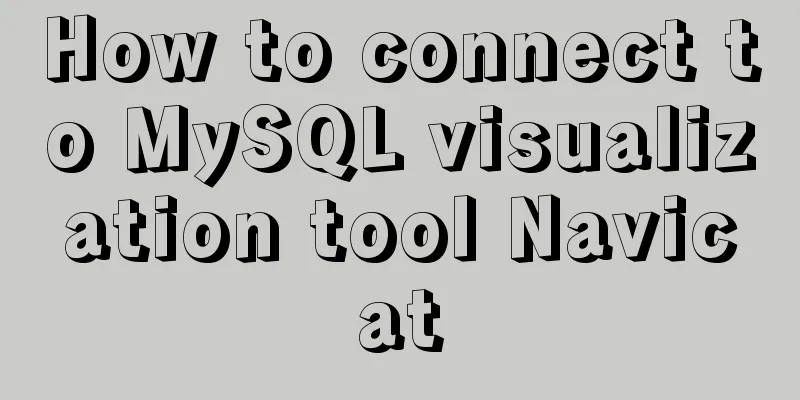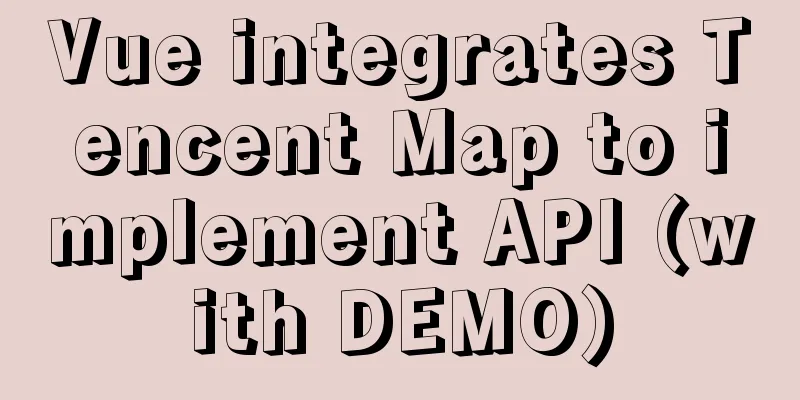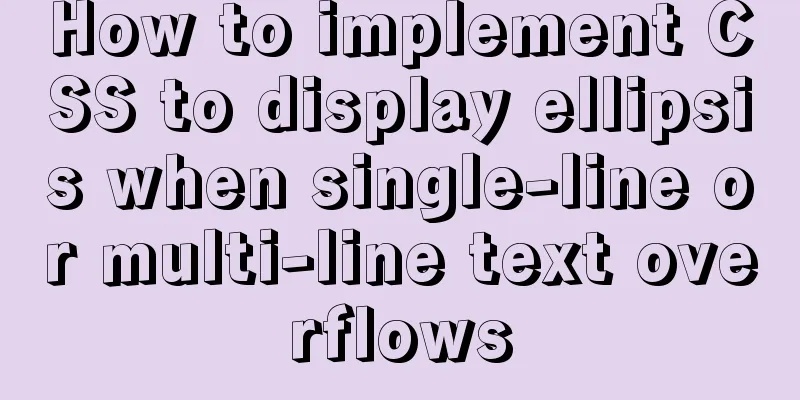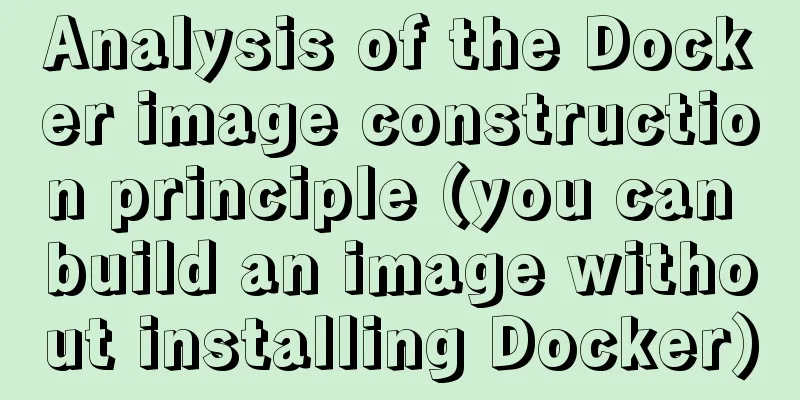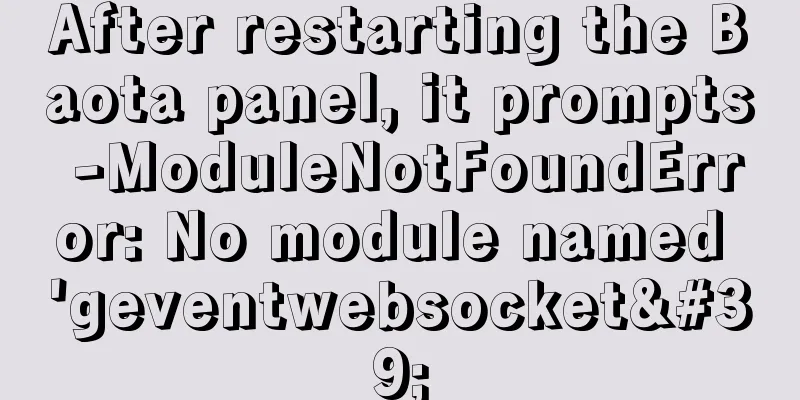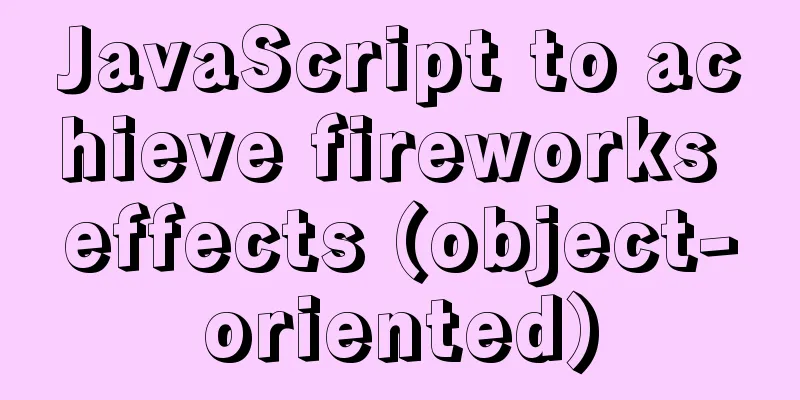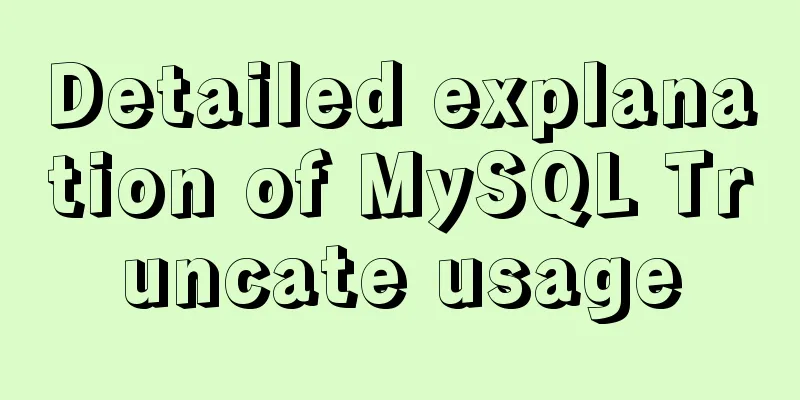Detailed explanation of MySQL subqueries (nested queries), join tables, and combined queries
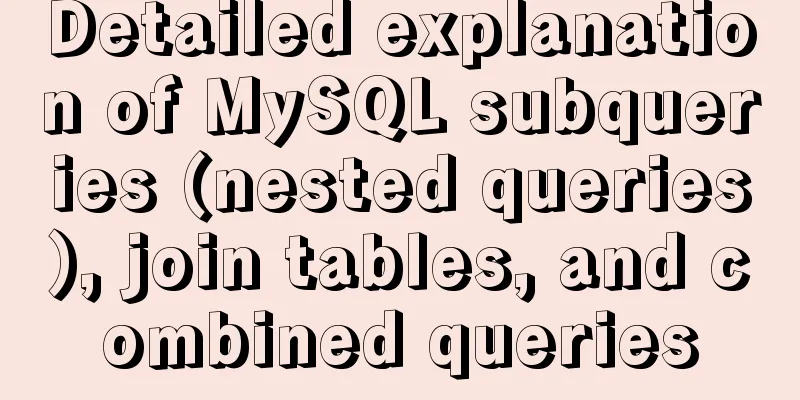
|
1. Subquery MySQL 4.1 and above support subqueries Subquery: A query that is nested within another query. The role of subquery: 1. Filter: Example 1: Retrieve the IDs of all customers who ordered item TNT2
Generally, there is no limit to the number of subqueries that can be nested in the WHERE clause. However, in actual use, due to performance limitations, too many subqueries cannot be nested. Example 2: Return a list of customers who ordered product TNT2  A more efficient way to query this example is to use a join:  Note: The details about the connection will be summarized below. 2. Create a calculated field: Correlated subquery: A subquery that involves an outer query. This syntax must be used when the column name could be ambiguous.  Summarize: 2. Join Table Join tables are one of the most powerful features of SQL 1. Some relevant basic knowledge reserves: Relational table: ensures that information is broken down into multiple tables, one table for each type of data. Tables are related to each other through some common values (relational in relational design). It saves time and storage space, and facilitates the modification and update of data. Therefore, the scalability of relational databases is much better than that of non-relational databases. A join is not a physical entity—it does not exist in the actual database table. The join is established by MySQL as needed and exists for the duration of the query execution. 2. Basic connection: Example 1:  The two tables are correctly joined using the WHERE clause: The WHERE clause instructs MySQL to match the vend_id in the vendors table with the vend_id in the products table. Note: When referencing columns that could be ambiguous, you must use fully qualified column names (table and column names separated by a dot). Cartesian product: The result returned by a table relationship without a join condition. The number of rows retrieved will be the number of rows in the first table multiplied by the number of rows in the second table. Sometimes also called a fork junction. Example 2: Display the items in order number 20005  You should ensure that all joins have a WHERE clause, otherwise MySQL will return much more data than you want. Equi-join: Based on an equality test between two tables, also known as an inner join. (The most commonly used connection method) Examples:  The ANSI SQL specification prefers the INNER JOIN syntax. Furthermore, although it is indeed simpler to define joins using the WHERE clause, using explicit join syntax ensures that you do not forget the join condition, which can sometimes affect performance. 3. Advanced Connection: Example 1: Give a table an alias (same as giving a column an alias)  Note: Table aliases are only used during query execution. Unlike column aliases, table aliases are not returned to the client. One of the main reasons for using table aliases is to be able to reference the same table more than once in a single SELECT statement Example 2: Query other items produced by the supplier of the item with production ID DTNTR  The above solution is a self-join, which is usually used as an outer statement to replace the subquery statement used when retrieving data from the same table. This example can also be solved using a subquery. Although the end result is the same, sometimes a join can be processed much faster than a subquery. When solving a problem, you can try two approaches to determine which performs better. Natural join: Eliminate multiple occurrences so that each column is returned only once. Generally, the internal connections we use are natural connections. Example 3: Natural Connection  Natural joins are typically done by using a wildcard (SELECT *) for one table and an explicit subset of the columns of all other tables. Outer join: A join includes rows that have no associated rows in the related table. Example 4: Retrieve all customers, including those without orders  The usage is similar to the inner join, and the keyword OUTER JOIN is used to specify the type of join. However, unlike an inner join, which relates rows from two tables, an outer join also includes rows that have no related rows. There are two basic forms of outer joins: left outer join and right outer join. When using the OUTER JOIN syntax, you must use the RIGHT or LEFT keyword to specify the table that includes all its rows (RIGHT refers to the table on the right side of OUTER JOIN, and LEFT refers to the table on the left side of OUTER JOIN). The above example uses LEFT OUTER JOIN to select all rows from the table on the left side of the FROM clause (the customers table). Example 5: Retrieve all customers and the number of orders placed by each customer (including customers who have not placed any orders)  Aggregate functions can be conveniently used with various join types. Using joins and join conditions:
3. Combined Query Combined query: Execute multiple queries (multiple SELECT statements) and return the results as a single query result set. These combined queries are often called union or compound queries. Why do we need combined queries?
1. Create a combined query Keywords: UNION operator Example 1: Get a list of all items whose price is less than or equal to 5, and include all items produced by suppliers 1001 and 1002 (regardless of price).  UNION instructs MySQL to execute two SELECT statements and combine the output into a single query result set. This solution is equivalent to where prod_price<=5 OR vend_id in(1001,1002); and the rules to be noted are:
In some simple cases, using UNION may be more complex than using a WHERE clause. But for more complex filtering conditions, or when retrieving data from multiple tables (rather than a single table), using UNION may make the process simpler. Note: UNION almost always accomplishes the same job as multiple WHERE conditions. UNION ALL is a form of UNION that completes the work that the WHERE clause cannot complete. If you really need all matching rows for each condition to appear (including duplicate rows), you must use UNION ALL instead of WHERE. Example 2: Sorting combined query results  When using UNION to combine queries, only one ORDER BY clause can be used, and it must appear after the last SELECT statement. For the result set, there is no situation where one part is sorted in one way and another part is sorted in another way, so multiple ORDER BY clauses are not allowed. The ORDER BY clause sorts all results returned by all SELECT statements. The above is the detailed integration of MySQL subqueries (nested queries), join tables, and combined queries introduced by the editor. I hope it will be helpful to everyone. If you have any questions, please leave me a message and the editor will reply to you in time. I would also like to thank everyone for their support of the 123WORDPRESS.COM website! You may also be interested in:
|
<<: Tutorial on upgrading, installing and configuring supervisor on centos6.5
>>: Detailed explanation of Vue Notepad example
Recommend
How to modify the time zone and time in Ubuntu system
On a Linux computer, there are two times, one is ...
Several commonly used methods for centering CSS boxes (summary)
The first one: Using the CSS position property &l...
Example of exporting and importing Docker containers
Table of contents Exporting Docker containers Imp...
How to Change Colors and Themes in Vim on Linux
Vim is a text editor that we use very often in Li...
What to do if you forget the root password of Mysql5.7 (simple and effective method)
In the previous article, we introduced how to for...
Detailed explanation of Nginx+Tomcat load balancing cluster installation and configuration case
Table of contents Preface 1. Nginx+Tomcat 2. Conf...
Vue form input binding v-model
Table of contents 1.v-model 2. Binding properties...
Implementing carousel effects with JavaScript
This article shares the specific code for JavaScr...
3 ways to create JavaScript objects
Table of contents 1. Object literals 2. The new k...
Teach you how to write maintainable JS code
Table of contents What is maintainable code? Code...
Detailed tutorial for installing winx64 under mysql8.0.18 (with pictures and text)
Go to https://dev.mysql.com/downloads/mysql/ to d...
Summary of MySQL common functions
Preface: The MySQL database provides a wide range...
Notes on the MySQL database backup process
Today I looked at some things related to data bac...
Import csv file into mysql using navicat
This article shares the specific code for importi...
Detailed explanation of 6 ways of js inheritance
Prototype chain inheritance Prototype inheritance...
 =
= +
+