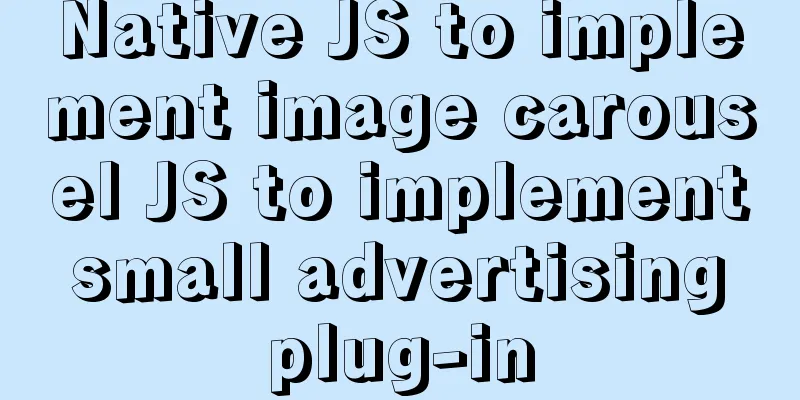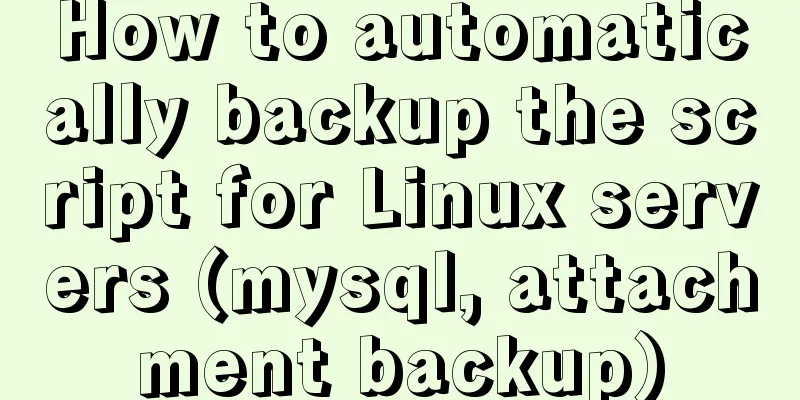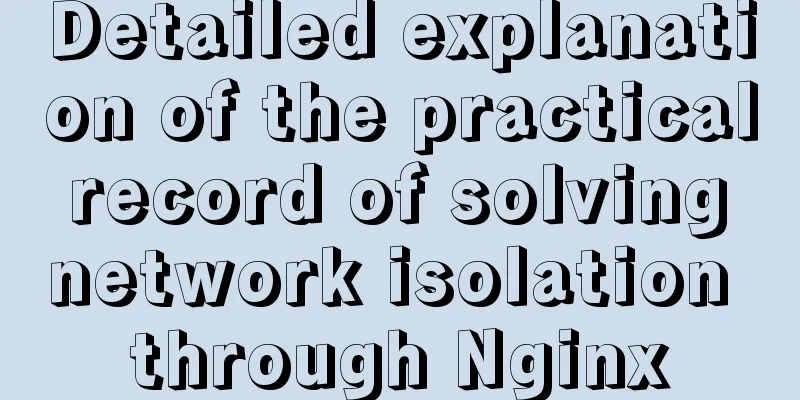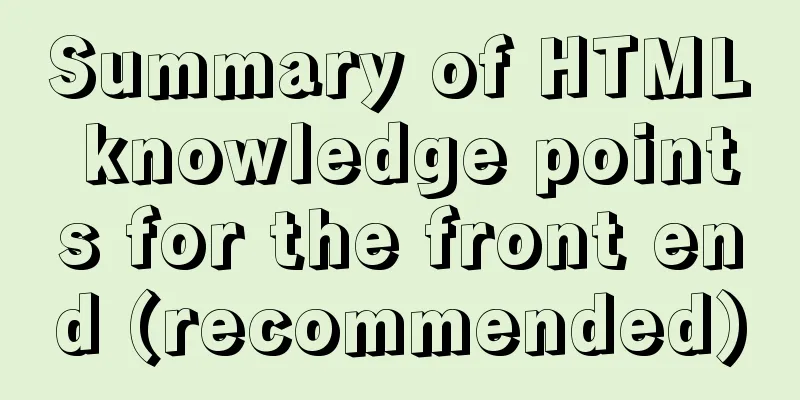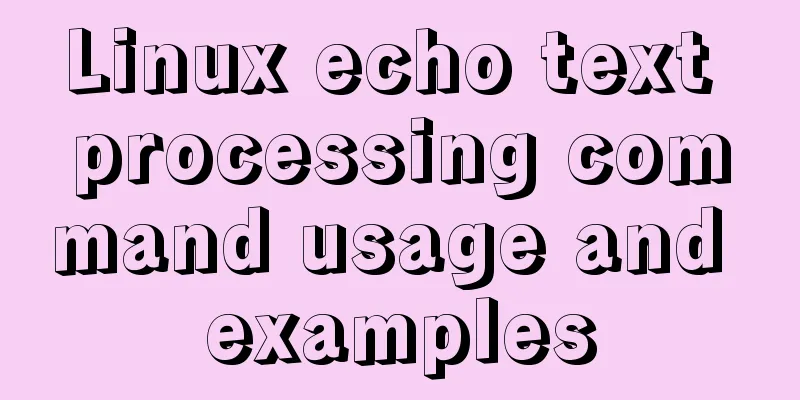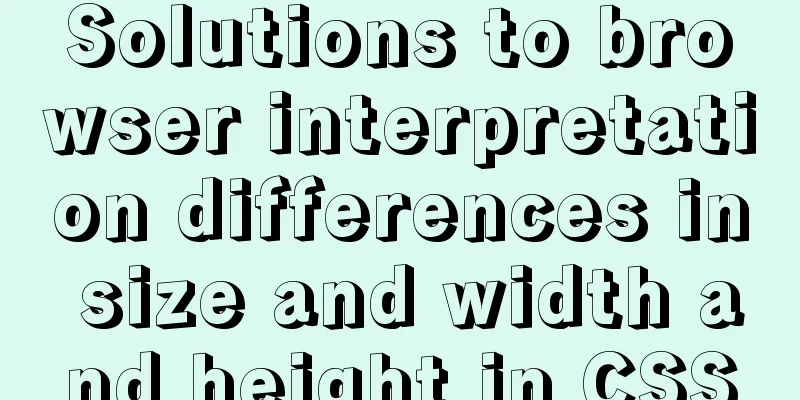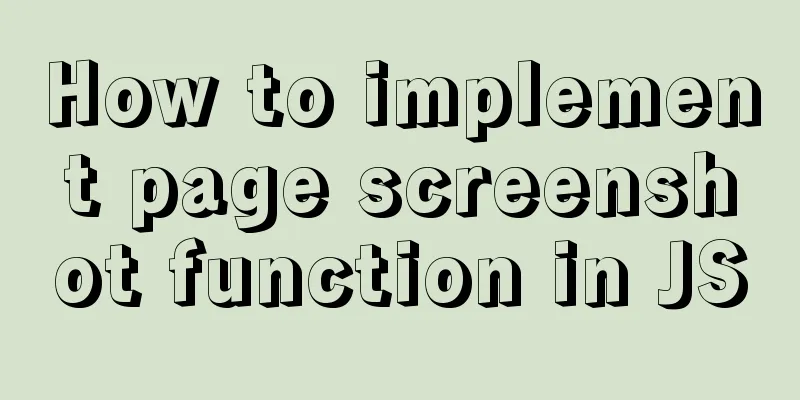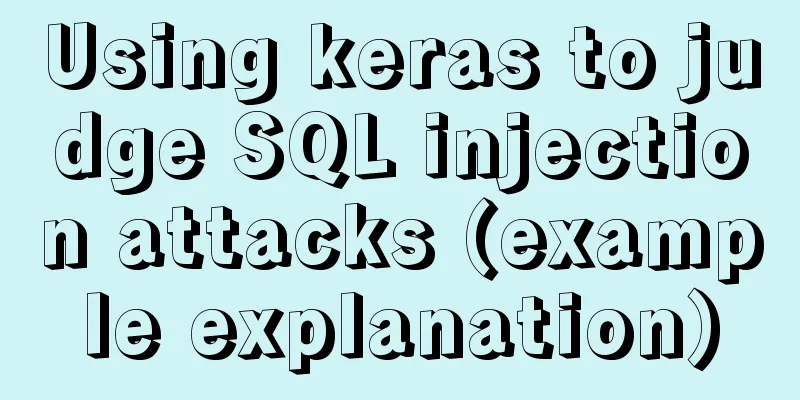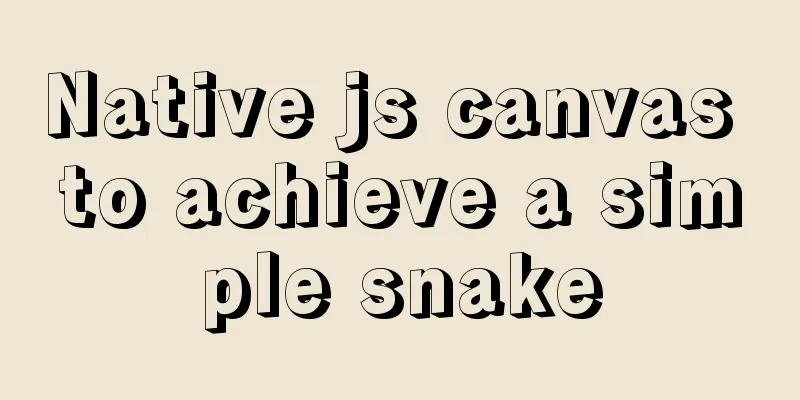Detailed explanation of Vue Notepad example
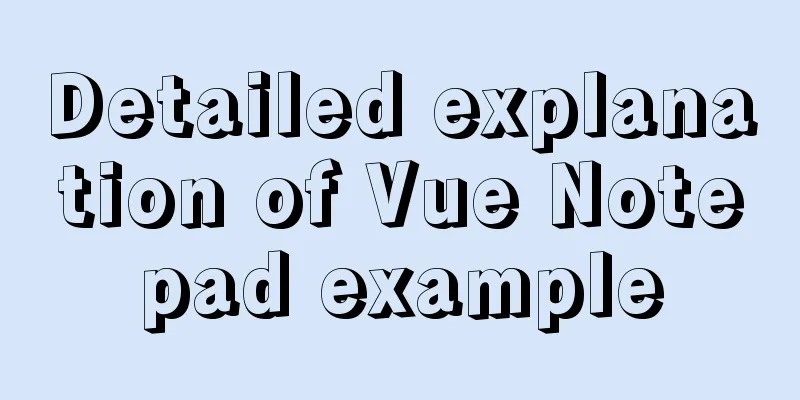
|
This article example shares the specific code of Vue to implement the notepad function for your reference. The specific content is as follows
The example does not have many functional points. The main difficulty lies in adding and deleting the note text object array and binding synchronization events to components. Core code
<section id="todoapp">
<!-- Input box-->
<header class="header">
<h1>Notepad</h1>
<input
v-model="note"
autofocus="autofocus"
autocomplete="off"
placeholder="Please enter the task"
class="new-todo"
/>
<div style="text-align: right;width: 90%;height: 3%;">
<button value="Record" style="text-align: center" @click="addnote">Record</button>
</div>
</header>
<!-- List area -->
<section class="main">
<ul class="todo-list">
<li class="todo" v-for="(n,index) in notes">
<div class="view">
<span class="index">{{index+1}}</span> <label>{{n}}</label>
<button class="destroy"></button>
</div>
</li>
</ul>
</section>
<!-- Statistics and clearing -->
<footer class="footer">
<span class="todo-count"><strong>{{notes.length}}</strong> items left </span>
<button class="clear-completed" @click="delnote">
Clear
</button>
</footer>
</section>
<script>
let vue = new Vue({
el:"#todoapp",
data:{
note:"Study hard and make progress every day",
index:0,
notes:[
"Write code",
"Eat, Eat",
"Sleep"
]
},
methods:{
addnote:function () {
this.notes.push(this.note);
},
delnote:function () {
this.notes = [];
}
}
});
</script>For tutorials on vue.js components, please click on the special vue.js component learning tutorial to learn. The above is the full content of this article. I hope it will be helpful for everyone’s study. I also hope that everyone will support 123WORDPRESS.COM. You may also be interested in:
|
<<: Detailed explanation of MySQL subqueries (nested queries), join tables, and combined queries
>>: A brief analysis of how to set the initial value of Linux root
Recommend
Some suggestions for ensuring MySQL data security
Data is the core asset of an enterprise and one o...
Incredible CSS navigation bar underline following effect
The first cutter in China github.com/chokcoco Fir...
Detailed tutorial on how to quickly install Zookeeper in Docker
Docker Quickly Install Zookeeper I haven't us...
How to access the local machine (host machine) in Docker
Question How to access the local database in Dock...
Super detailed teaching on how to upgrade the version of MySQL
Table of contents 1. Introduction 2. Back up the ...
Vue+Vant implements the top search bar
This article example shares the specific code of ...
base target="" controls the link's target open frame
<base target=_blank> changes the target fram...
Linux Dig command usage
Dig Introduction: Dig is a tool that queries DNS ...
JavaScript - Using slots in Vue: slot
Table of contents Using slots in Vue: slot Scoped...
JavaScript to implement the function of changing avatar
This article shares the specific code of JavaScri...
Docker+nextcloud to build a personal cloud storage system
1. Docker installation and startup yum install ep...
5 Commands to Use the Calculator in Linux Command Line
Hello everyone, I am Liang Xu. When using Linux, ...
Detailed steps for installing and using vmware esxi6.5
Table of contents Introduction Architecture Advan...
The correspondence between Tomcat and JDK versions and the features of each Tomcat version
Apache Tomcat is an open source software that imp...
Basic concepts and usage examples of HTML inline elements and block-level elements
There are two types of html tags, inline elements...