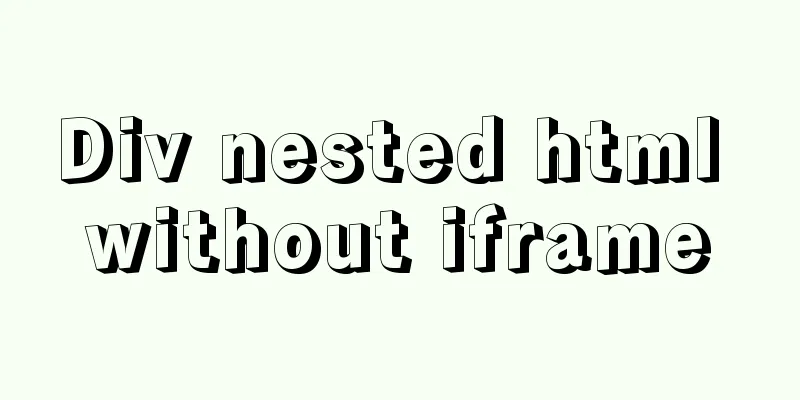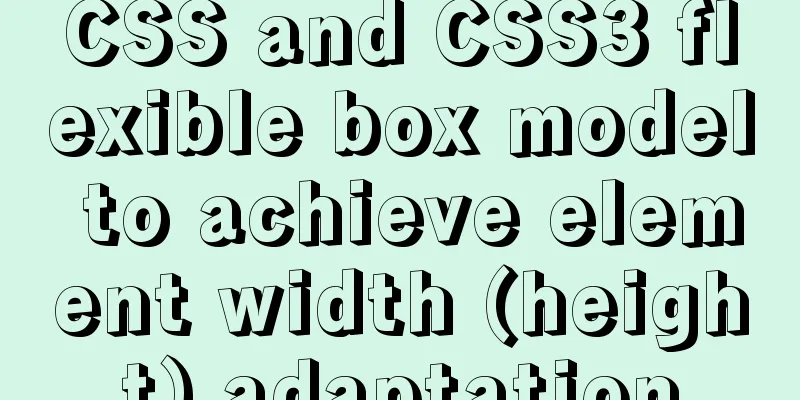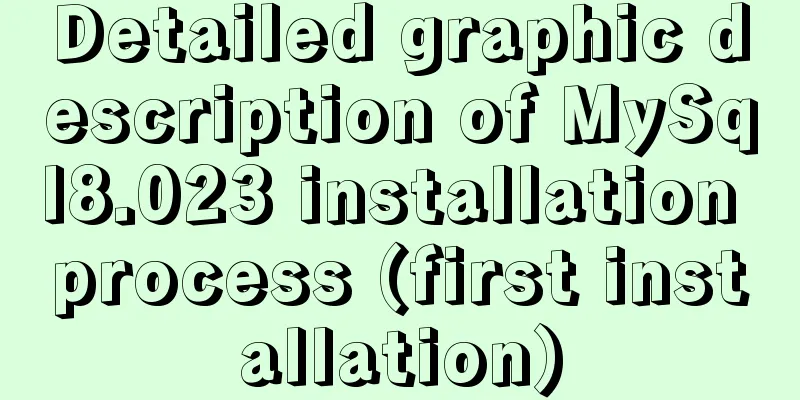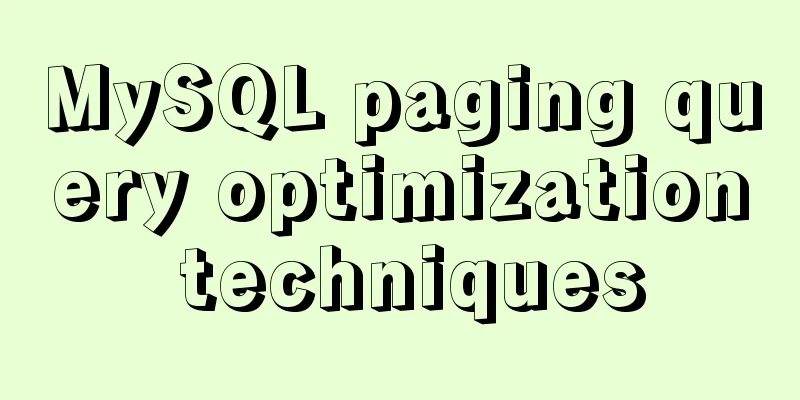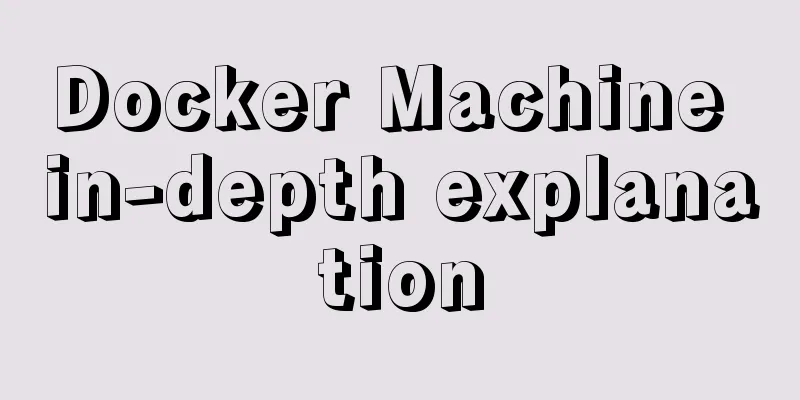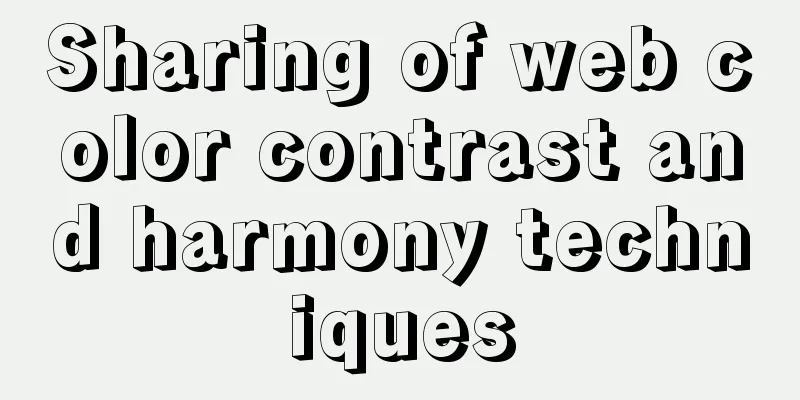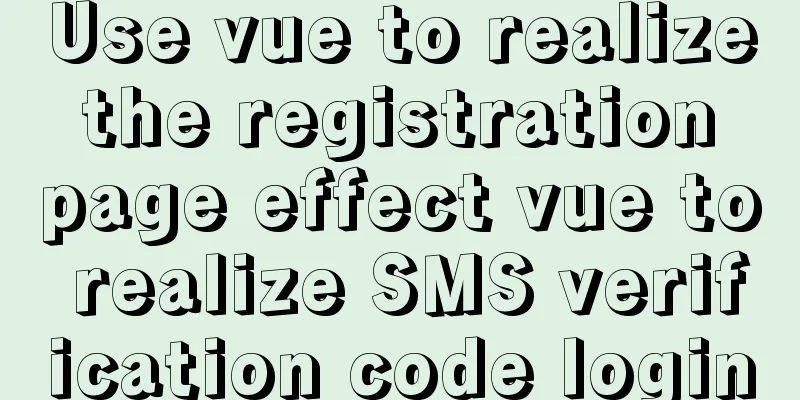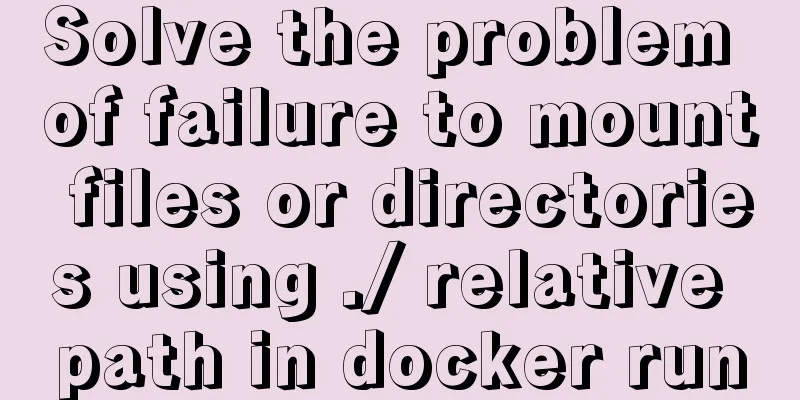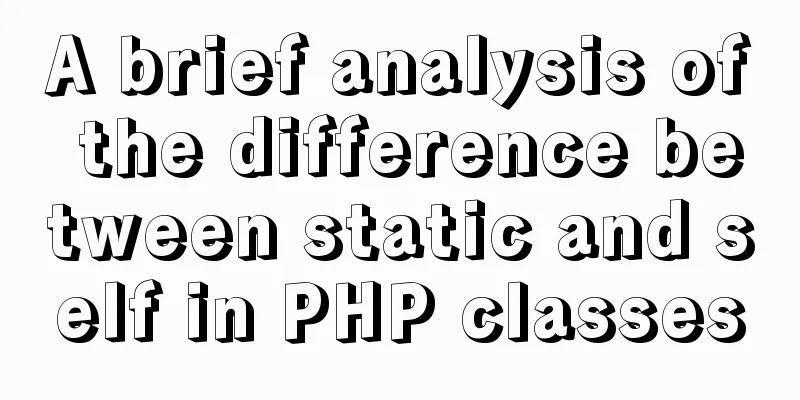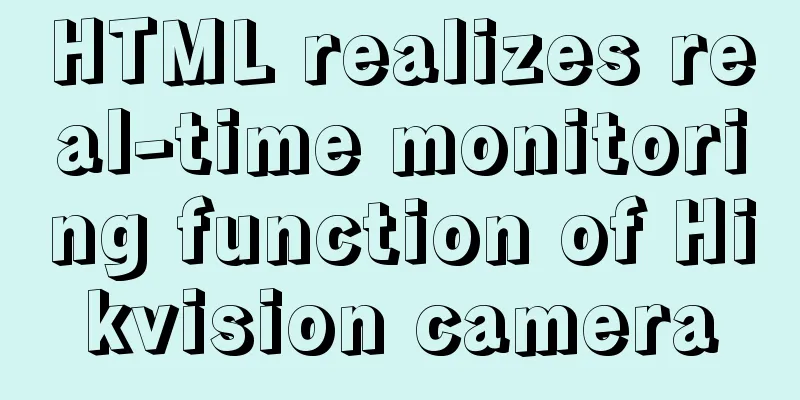A brief analysis of how to set the initial value of Linux root
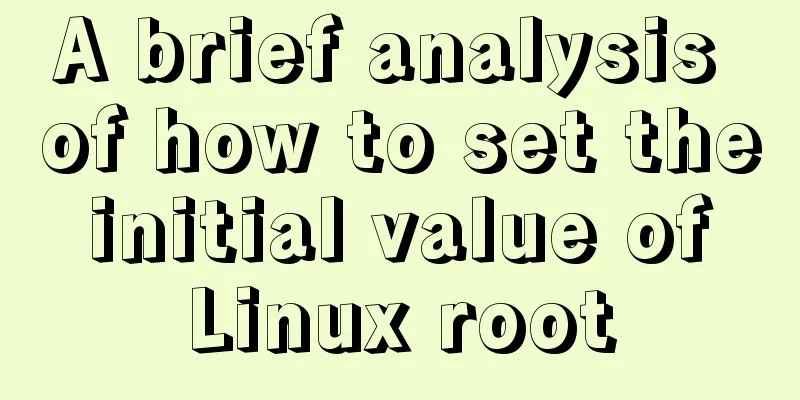
|
Ubuntu does not allow root login by default, so the initial root account cannot be used. You need to use sudo permissions under a normal account to modify the root password. Enter After entering, press Enter, and then enter the new root password twice to activate the root user. First log in as a normal user and enter the following command>>> ~$ sudo passwd root [sudo] passwd for you:****** (enter the user password, the password will not be displayed) Enter new UNIX password:****** (set root password) Retype new UNIX password: ****** (repeat password) Then remind the success message. Log in as root user >>> passwd:***** (directly use the modified root password) su switches to the root user by default and changes to the root user's environment. After entering, you can switch to the root user in the terminal to perform some operations. Specific input process:
Summarize The above is the method of setting the initial value of Linux root introduced by the editor. I hope it will be helpful to everyone. If you have any questions, please leave me a message and the editor will reply to you in time! You may also be interested in:
|
<<: Detailed explanation of Vue Notepad example
>>: Solution to MySQL garbled code problem under Linux
Recommend
Similar to HTML tags: strong and em, q, cite, blockquote
There are some tags in XHTML that have similar fu...
Example of how to install nginx to a specified directory
Due to company requirements, two nginx servers in...
MYSQL updatexml() function error injection analysis
First, understand the updatexml() function UPDATE...
Three ways to parse QR codes using javascript
Table of contents 1. Use JavaScript to parse the ...
How to quickly repair corrupted MySQL database files using the myisamchk and mysqlcheck tools
Because the server's database hard disk space...
Linux concurrent execution is simple, just do it this way
Concurrency Functions time for i in `grep server ...
Basic learning and experience sharing of MySQL transactions
A transaction is a logical group of operations. E...
Detailed explanation of the usage and function of MySQL cursor
[Usage and function of mysql cursor] example: The...
Solve the problem that VMware cannot install 64-bit operating system in win10 home version
Problem Description When VMware Workstation creat...
Parent-child component communication in Vue and using sync to synchronize parent-child component data
Table of contents Preface Child components pass d...
How to build YUM in Centos7 environment
1. Enter the configuration file of the yum source...
Toolkit: A more powerful front-end framework than Bootstrap
Note: Currently, the more popular front-end frame...
Solution to forgetting mysql database password
You may have set a MySQL password just now, but f...
Detailed explanation of compiling and installing MySQL 5.6 on CentOS and installing multiple MySQL instances
--1. Create a new group and user for mysql # user...
How to reset MySQL root password
Table of contents 1. Forgot the root password and...