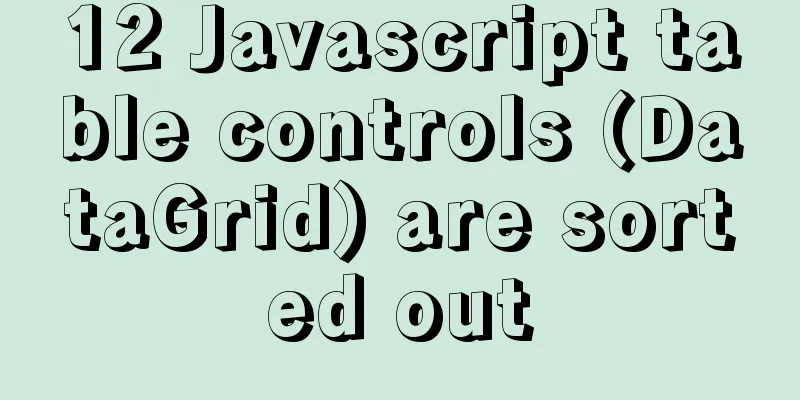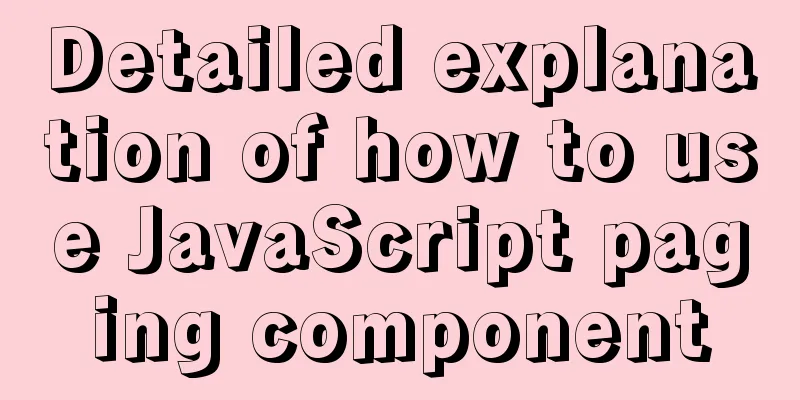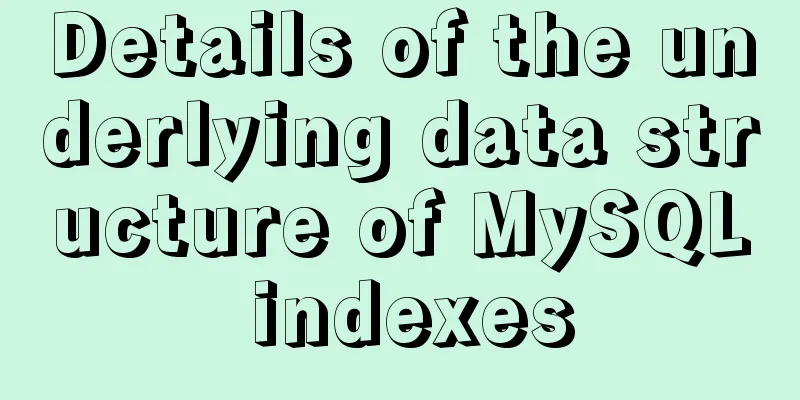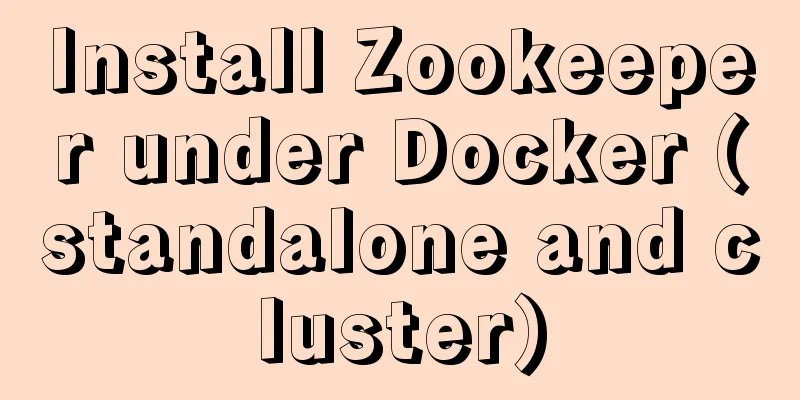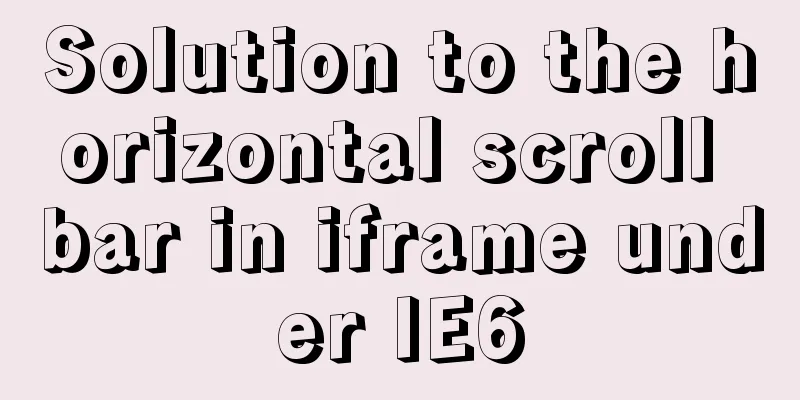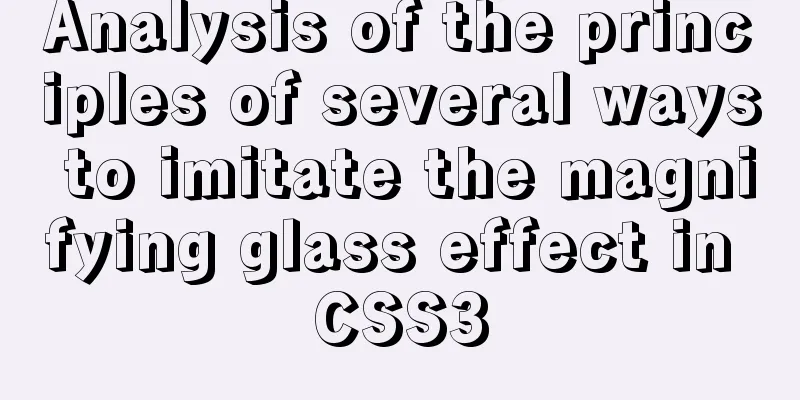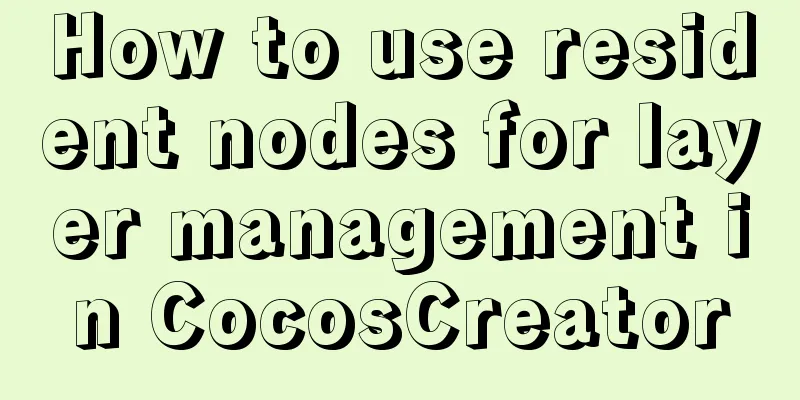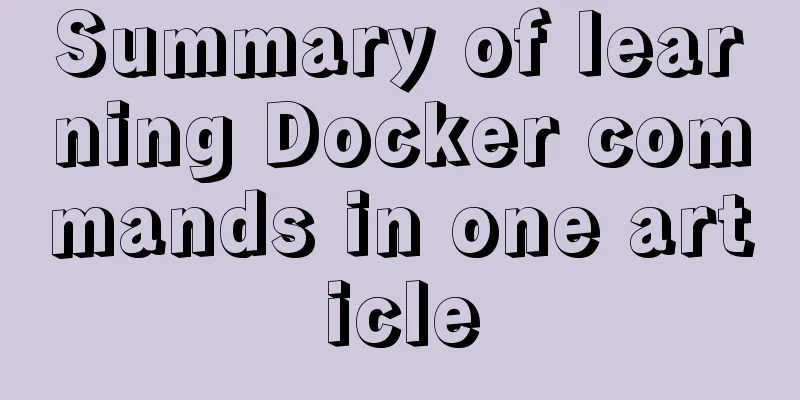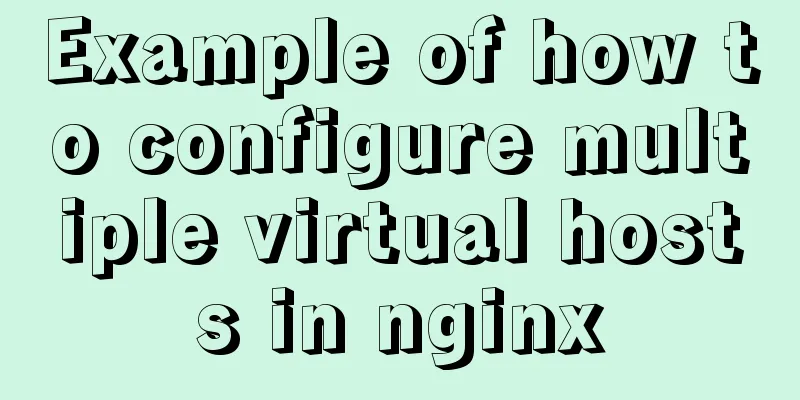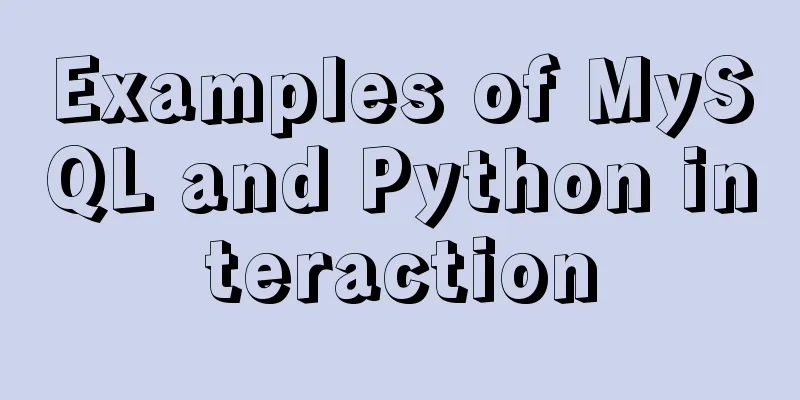Solve the problem of failure to mount files or directories using ./ relative path in docker run
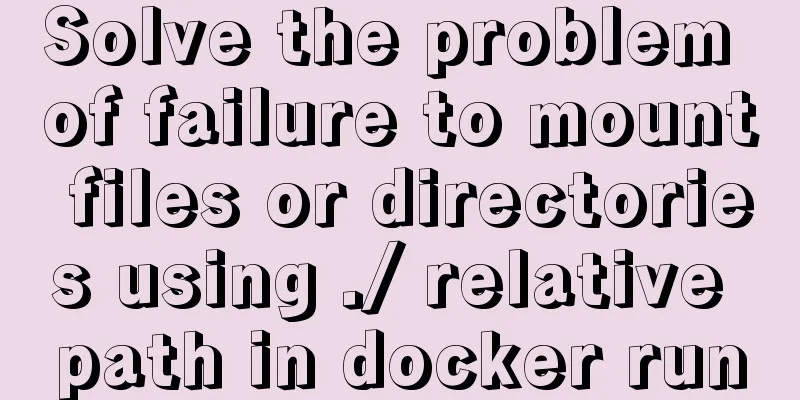
|
Allow './' relative paths in docker-compose.yml files version: '3' ... volumes: - ./init-mongo.js:/docker-entrypoint-initdb.d/init-mongo.js:ro - ./mongo-volume:/data/db ... The init-mongo.js file in the current path will be mounted to /docker-entrypoint-initdb.d/init-mongo.js in the container and set to read-only mode; The mongo-volume directory under the current path will be mounted to the container /data/db. If mongo-volume does not exist, the directory will be automatically created But if it is docker run, you can't use relative path as above >>> docker run -d --restart always -p 27017-27019:27017-27019 -e MONGO_INITDB_DATABASE=job -e MONGO_INITDB_ROOT_USERNAME=root -e MONGO_INITDB_ROOT_PASSWORD=root -v $PWD/init-mongo.js:/docker-entrypoint-initdb.d/init-mongo.js:ro -v ./mongo-volume:/data/db --name my-mongo-container mongo docker: Error response from daemon: create ./init-mongo.js: "./init-mongo.js" includes invalid characters for a local volume name, only "[a-zA-Z0-9][a-zA-Z0-9_.-]" are allowed. If you intended to pass a host directory, use absolute path. See 'docker run --help'. You need to use $PWD to replace the dot '.' >>> docker run -d --restart always -p 27017-27019:27017-27019 -e MONGO_INITDB_DATABASE=job -e MONGO_INITDB_ROOT_USERNAME=root -e MONGO_INITDB_ROOT_PASSWORD=root -v $PWD/init-mongo.js:/docker-entrypoint-initdb.d/init-mongo.js:ro -v $PWD/mongo-volume:/data/db --name my-mongo-container mongo 3081e25a20fa8b2e95850897b3b32b08da298f73d7e458119fa3f2c85b45f020 Supplement: Docker -v has no permission for the mounted directory Permission denied 1. ProblemToday, when I used docker to mount redis, I always got an error. docker run -v /home/redis/redis.conf:/usr/local/etc/redis/redis.conf --name redis2 -p 6378:6379 redis redis-server /usr/local/etc/redis/redis.conf Then it keeps reporting errors:
2. Troubleshooting processCheck the log as well. Then I removed the place where the configuration file was used docker run -v /home/redis/redis.conf:/usr/local/etc/redis/redis.conf --name redis2 -p 6378:6379 redis Then enter the container docker exec -it redis2 /bin/bash Then go into the mounted folder cd /usr/local/etc/redis Found an error:
That is, no permission 3. Causes and solutions3.1 ReasonsThe security module selinux in centos7 has disabled permissions 3.2 SolutionThere are three ways to solve it: 1. Add --privileged=true at runtime docker run -v /home/redis/redis.conf:/usr/local/etc/redis/redis.conf --name redis2 --privileged=true redis redis-server /usr/local/etc/redis/redis.conf 2. Temporarily turn off selinux and then turn it on again [root@localhost tomcat]# setenforce 0 [root@localhost tomcat]# setenforce 1 3. Add linux rules and add the directory to be mounted to the selinux whitelist The format for changing the security text is as follows
Option without parameters: -R: All directories under this directory are also modified at the same time; -t: followed by the type field of the security document, for example httpd_sys_content_t; -u : followed by identity identification, for example system_u; -r: The color of the following street, for example system_r implement: chcon -Rt svirt_sandbox_file_t /home/redis/redis.conf 4. Some experience about docker mounting4.1 The container directory cannot be a relative path 4.2 If the host directory does not exist, it will be automatically generated 4.3 What if the host directory is a relative path? We can get the answer to this question by using the docker inspect command and looking at the "Mounts" section of the container. The above is my personal experience. I hope it can give you a reference. I also hope that you will support 123WORDPRESS.COM. If there are any mistakes or incomplete considerations, please feel free to correct me. You may also be interested in:
|
<<: Example of how to use CSS3 to layout elements around a center point
>>: Parsing the commonly used v-instructions in vue.js
Recommend
Detailed explanation of how MySQL solves phantom reads
1. What is phantom reading? In a transaction, aft...
Nodejs converts JSON string into JSON object error solution
How to convert a JSON string into a JSON object? ...
Web page creation question: Image file path
This article is original by 123WORDPRESS.COM Ligh...
Detailed graphic and text instructions for installing MySQL 5.7.20 on Mac OS
Installing MySQL 5.7 from TAR.GZ on Mac OS X Comp...
Detailed explanation of CSS3 elastic expansion box
use Flexible boxes play a vital role in front-end...
Detailed explanation of the difference between MySQL normal index and unique index
Table of contents 1 Conceptual distinction 2 Case...
Detailed tutorial on deploying Django project under CentOS
Basic Environment Pagoda installation service [Py...
Personal opinion: Talk about design
<br />Choose the most practical one to talk ...
How to quickly modify the root password under CentOS8
Start the centos8 virtual machine and press the u...
Docker commands are implemented so that ordinary users can execute them
After installing docker, there will usually be a ...
How to install MySQL server community version MySQL 5.7.22 winx64 in win10
Download: http://dev.mysql.com/downloads/mysql/ U...
Detailed tutorial on OpenStack environment deployment based on CentOS (OpenStack installation)
Effect display: Environment preparation controlle...
Vue Basic Tutorial: Conditional Rendering and List Rendering
Table of contents Preface 1.1 Function 1.2 How to...
How to set the width attribute to the style of the span tag
If you directly set the width attribute to the sty...
Detailed explanation of top command output in Linux
Preface I believe everyone has used the top comma...