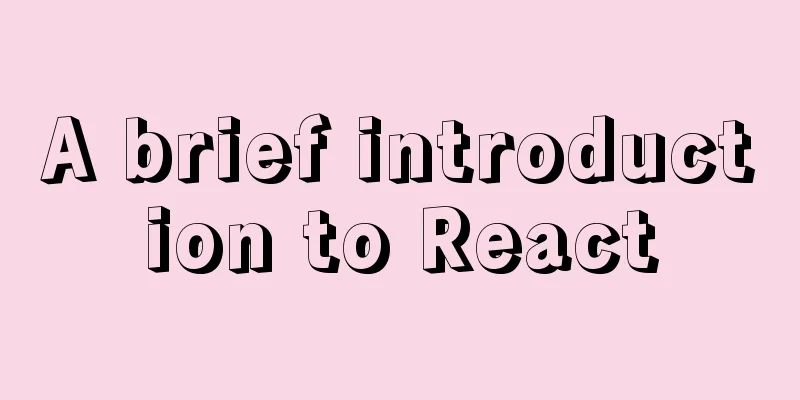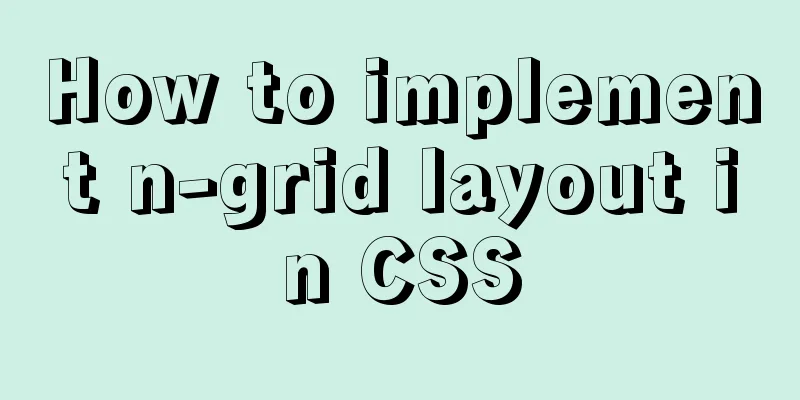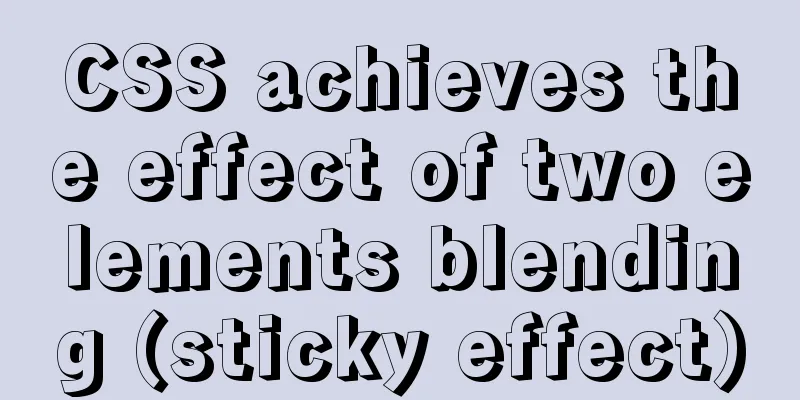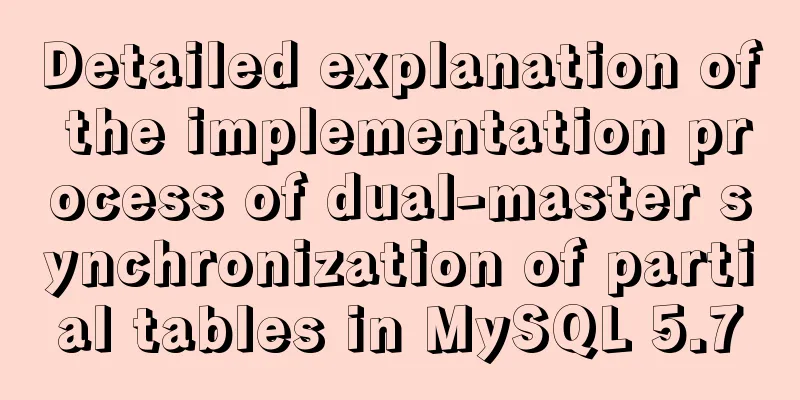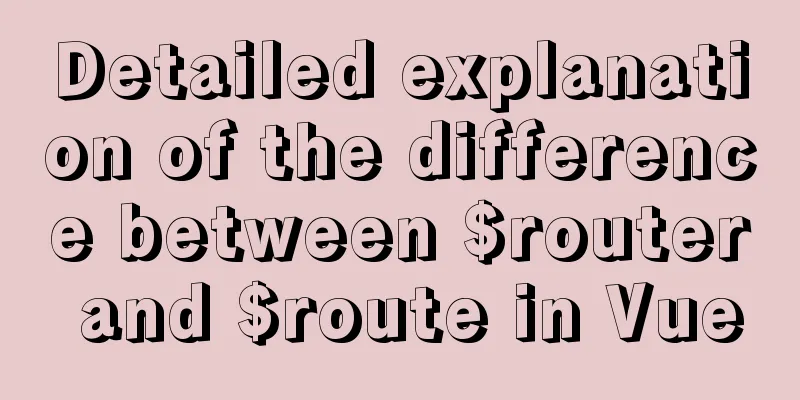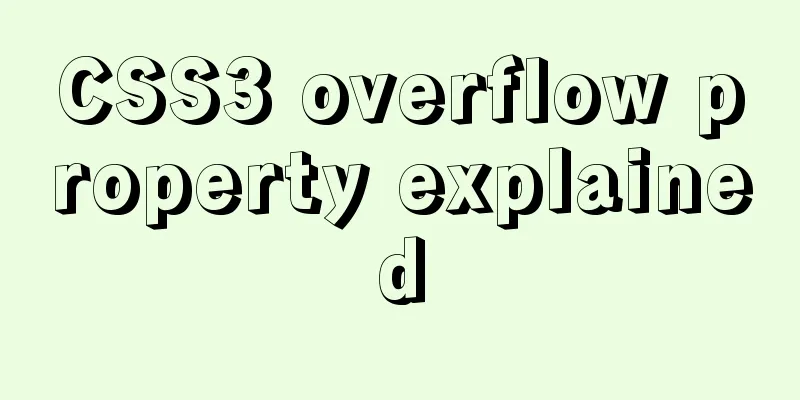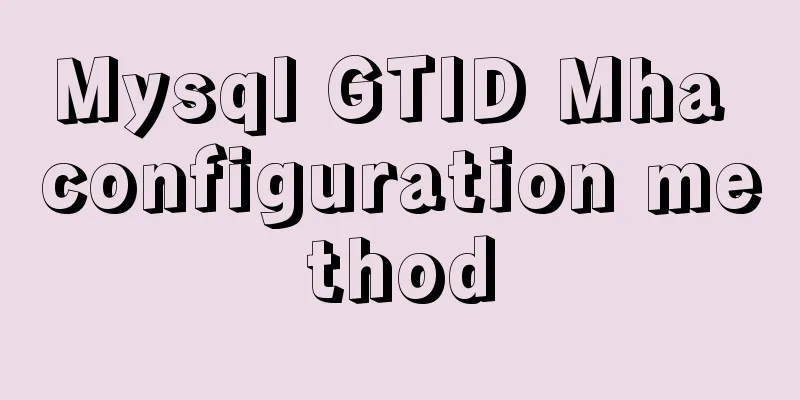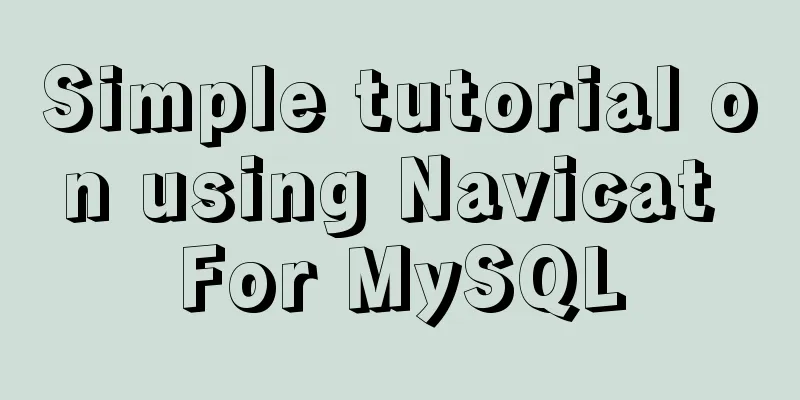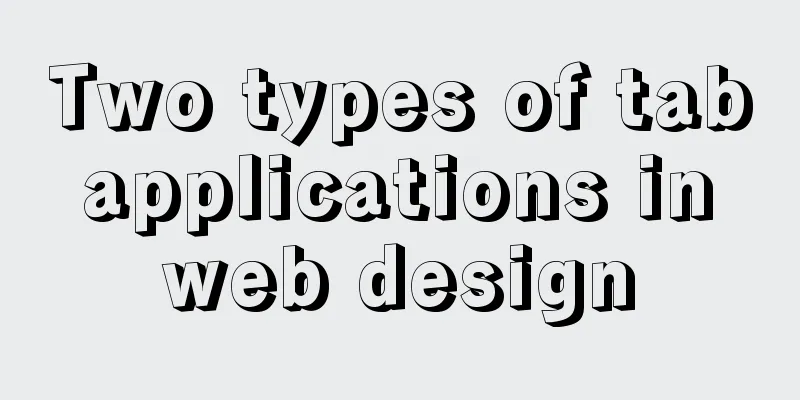Analysis of the principles of several ways to imitate the magnifying glass effect in CSS3
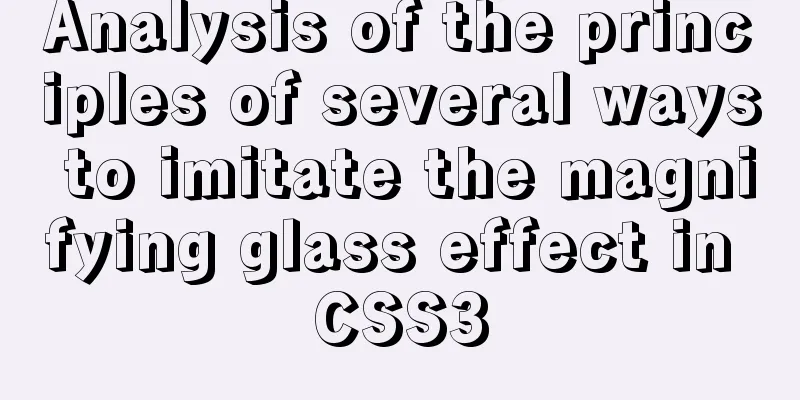
|
Why is the title of the article “Imitation Magnifying Glass”? Okay, let’s get back to the topic. What I want to talk about today is the animation of enlarging the picture at its original location when the mouse moves in !
The first thing that came to mind was the @keyframes attribute of CSS3, because it is used more often. For example: You can achieve this through transition ( today's focus ) Prophet: CSS3 attribute transform——(rotate: rotate, scale: scale, skew: skew, translate: translate) For example:
Doesn’t it look very stiff? Let's take a look at the effect of adding transition:
After looking at the difference between the two effects, you probably understand the role of the transition attribute. The goal of this example is similar to the width change, but the final effect is changed. Please continue to look at the detailed code below: <div id="container"> <img src="./little_boy.jpg" /> <span>Hello everyone! Who am I? </span> </div>
#container {
margin: 200px;
position: relative;
width: 300px;
height: 300px;
background-color: greenyellow;
transition: transform .5s ease-out;
}
#container img {
width: 100%;
height: 100%;
}
#container span {
position: absolute;
top: 0;
left: 0;
margin: 6px;
width: 100%;
height: 20px;
line-height: 20px;
font-size: 18px;
color: white;
text-align: center;
}
#container:hover {
transform: scale(1.3);
} Analysis: This concludes this article about the principles and analysis of several ways to simulate a magnifying glass effect in CSS3. For more relevant CSS3 magnifying glass content, please search for previous articles on 123WORDPRESS.COM or continue to browse the related articles below. I hope you will support 123WORDPRESS.COM in the future! |
<<: Summary of commonly used tags in HTML (must read)
>>: Specific use of MySQL window functions
Recommend
Summary of some HTML code writing style suggestions
Omit the protocol of the resource file It is reco...
Use of Linux chkconfig command
1. Command Introduction The chkconfig command is ...
How to optimize MySQL indexes
1. How MySQL uses indexes Indexes are used to qui...
Copy and paste is the enemy of packaging
Before talking about OO, design patterns, and the ...
Solution to ONLY_FULL_GROUP_BY error in Mysql5.7 and above
Recently, during the development process, the MyS...
Steps to build a file server using Apache under Linux
1. About the file server In a project, if you wan...
How to use JS to check if an element is within the viewport
Preface Share two methods to monitor whether an e...
CSS and HTML and front-end technology layer diagram
Front-end technology layer (The picture is a bit e...
How to use squid to build a proxy server for http and https
When we introduced nginx, we also used nginx to s...
Tips for Mixing OR and AND in SQL Statements
Today, there is such a requirement. If the logged...
Share some key interview questions about MySQL index
Preface An index is a data structure that sorts o...
Detailed explanation of how to use WeChat mini program map
This article example shares the specific implemen...
A brief discussion on the role of Vue3 defineComponent
Table of contents defineComponent overload functi...
Echarts Bar horizontal bar chart example code
Table of contents Horizontal bar chart Dynamicall...
How to prevent duplicate submission in jquery project
In new projects, axios can prevent duplicate subm...