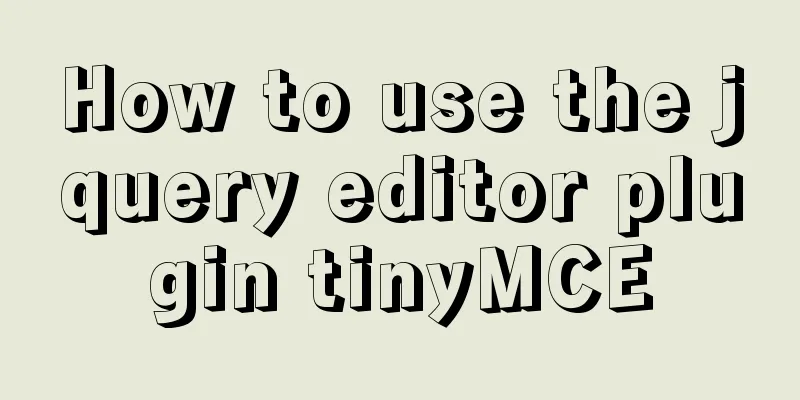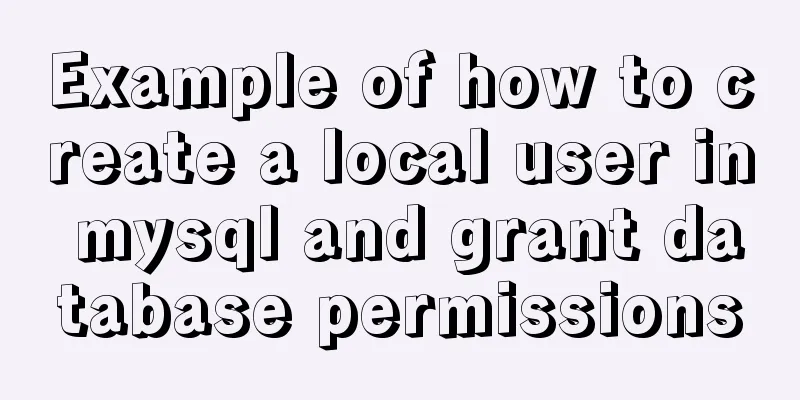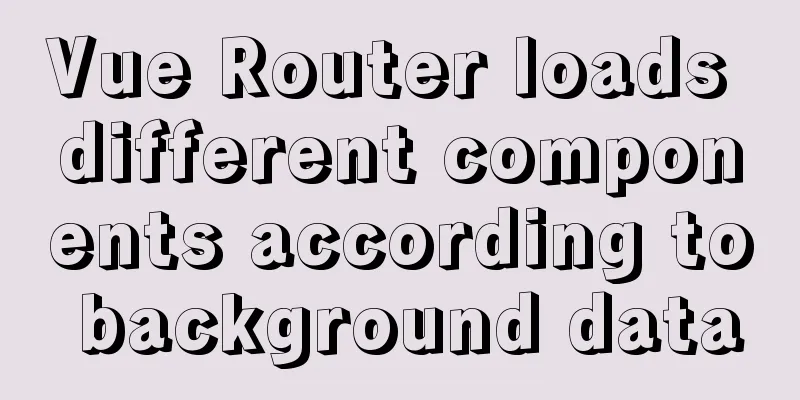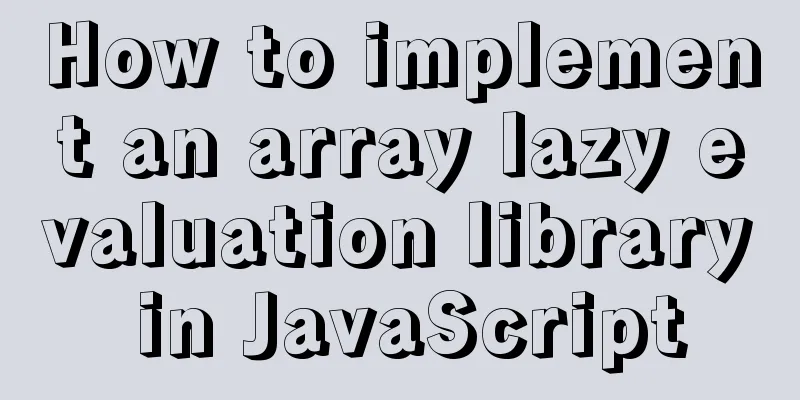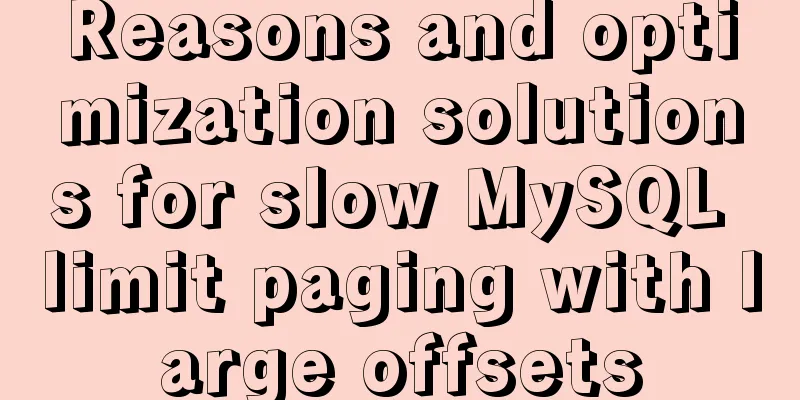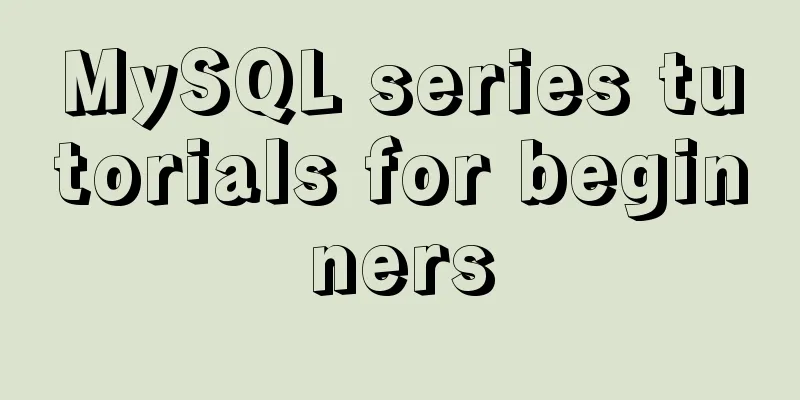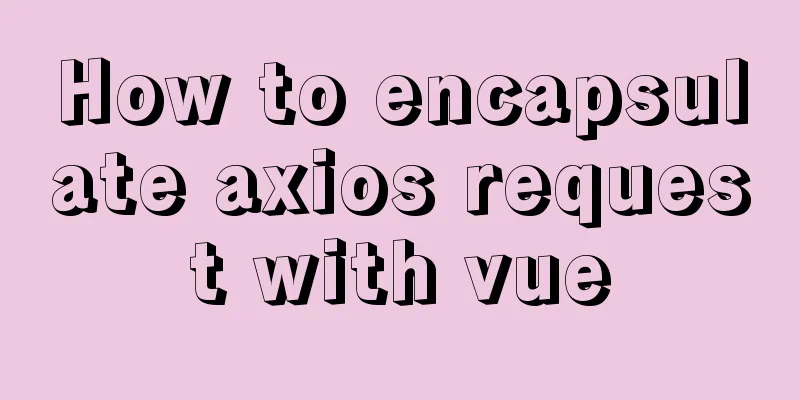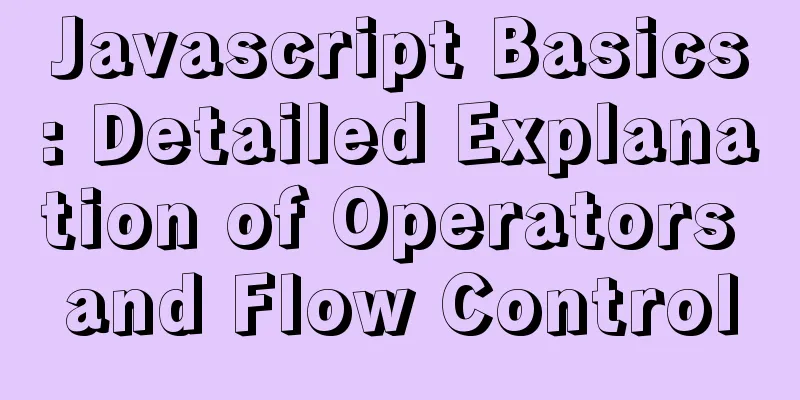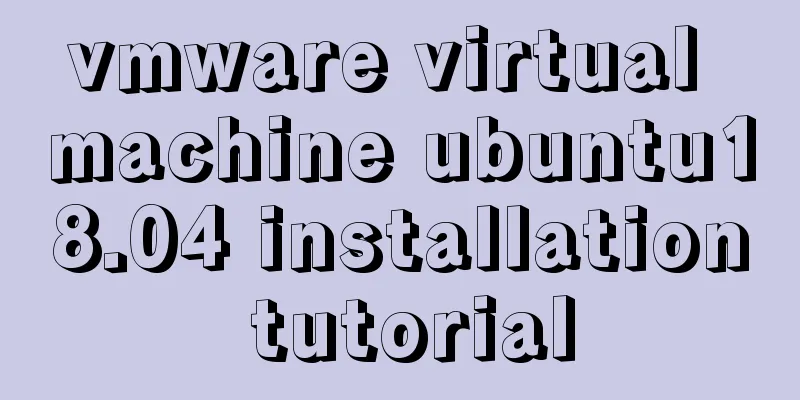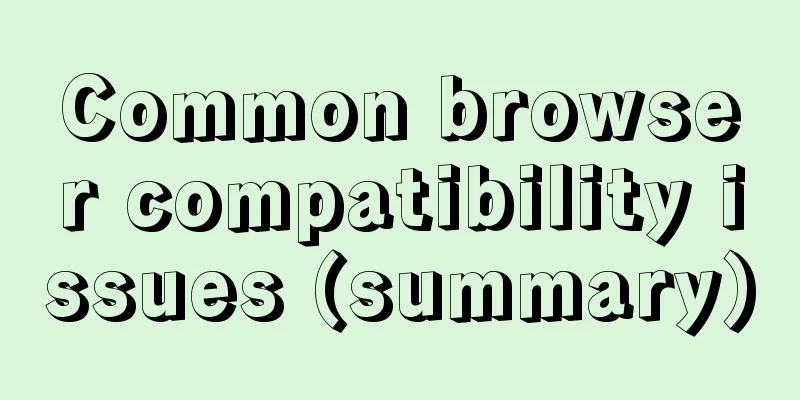How to use squid to build a proxy server for http and https

|
When we introduced nginx, we also used nginx to set up a forward proxy. However, if you want to support https, it is difficult to use nginx directly. It is much simpler to use squid, which specializes in this area. This article is used to record the steps to install and configure squid3.5 on centos7 to implement http and https. Machine Configuration [root@liumiaocn ~]# uname -a Linux mail.163.com 3.10.0-514.el7.x86_64 #1 SMP Tue Nov 22 16:42:41 UTC 2016 x86_64 x86_64 x86_64 GNU/Linux [root@liumiaocn ~]# [root@liumiaocn ~]# cat /etc/redhat-release CentOS Linux release 7.3.1611 (Core) [root@liumiaocn ~]# Install Squid
Confirm version
[root@liumiaocn ~]# rpm -qa |grep squid squid-migration-script-3.5.20-12.el7.x86_64 squid-3.5.20-12.el7.x86_64 [root@liumiaocn ~]# Confirm ip_forward ip_forward needs to be set to 1, which is already set by default in centos. The details are as follows: [root@liumiaocn ~]# sysctl -a |grep -w ip_forward net.ipv4.ip_forward = 1 [root@liumiaocn ~]# Modify the settings file Before modification [root@liumiaocn ~]# grep -n 'http_access deny all' /etc/squid/squid.conf 56:http_access deny all [root@liumiaocn ~]# After [root@liumiaocn ~]# grep -n http /etc/squid/squid.conf |grep -w all 56:http_access allow all [root@liumiaocn ~]# Start Squid
Problem 1: libssl error The following error is prompted when starting squid Reason: openssl is not installed
[root@liumiaocn ~]# systemctl start squid
[root@liumiaocn ~]# systemctl status squid
● squid.service – Squid caching proxy
Loaded: loaded (/usr/lib/systemd/system/squid.service; disabled; vendor preset: disabled)
Active: active (running) since Tue 2018-06-05 20:07:56 CST; 8s ago
Process: 28548 ExecStart=/usr/sbin/squid $SQUID_OPTS -f $SQUID_CONF (code=exited, status=0/SUCCESS)
Process: 28540 ExecStartPre=/usr/libexec/squid/cache_swap.sh (code=exited, status=0/SUCCESS)
Main PID: 28551 (squid)
Memory: 14.3M
CGroup: /system.slice/squid.service
├─28551 /usr/sbin/squid -f /etc/squid/squid.conf
├─28553 (squid-1) -f /etc/squid/squid.conf
└─28557 (logfile-daemon) /var/log/squid/access.log
Jun 05 20:07:56 liumiaocn systemd[1]: Starting Squid caching proxy...
Jun 05 20:07:56 liumiaocn squid[28551]: Squid Parent: will start 1 kids
Jun 05 20:07:56 liumiaocn squid[28551]: Squid Parent: (squid-1) process 28553 started
Jun 05 20:07:56 liumiaocn systemd[1]: Started Squid caching proxy.
[root@liumiaocn ~]#Problem 2: Unable to resolve domain name At this time, it is found that the domain name cannot be used and only the IP address can be used to access
[root@liumiaocn ~]# grep nameserver /etc/squid/squid.conf dns_nameservers 8.8.8.8 8.8.4.4 [root@liumiaocn ~]# [root@liumiaocn ~]# systemctl restart squid [root@liumiaocn ~]# Client access The default port of Squid is 3128, which is not modified here. You can access it from the client using the following method: HTTP method
HTTPS method
Summarize The above is the full content of this article. I hope that the content of this article will have certain reference learning value for your study or work. Thank you for your support of 123WORDPRESS.COM. If you want to learn more about this, please check out the following links You may also be interested in:
|
<<: Solution to the failure of remote connection to MySQL database in Linux configuration
>>: Vue resets data to its initial state
Recommend
JavaScript implements mouse control of free moving window
This article shares the specific code of JavaScri...
Example code for implementing large screen adaptation on PC using vue+px2rem (rem adaptation)
Configuration Preface Project construction: built...
Example code for implementing hollowing effect with CSS
Effect principle Mainly use CSS gradient to achie...
Teach you to implement a simple promise step by step
Table of contents Step 1: Build the framework Ste...
Common problems in implementing the progress bar function of vue Nprogress
NProgress is the progress bar that appears at the...
Analysis of the principle of using PDO to prevent SQL injection
Preface This article uses pdo's preprocessing...
Summary of common functions of PostgreSQL regular expressions
Summary of common functions of PostgreSQL regular...
JavaScript to achieve simple drag effect
This article shares the specific code of JavaScri...
Vue implements a simple shopping cart example
This article shares the specific code of Vue to i...
Why can't the MP4 format video embedded in HTML be played?
The following code is in my test.html. The video c...
How to increase your web performance by 3 times by turning on a parameter in Nginx
1. Some problems encountered I remember when we w...
Two ways to open and close the mysql service
Method 1: Use cmd command First, open our DOS win...
How to use Dockerfile to create a mirror of the Java runtime environment
The current environment is: Centos 7.5 docker-ce ...
Chinese website user experience rankings
<br />User experience is increasingly valued...
A brief analysis of Docker private image library and Alibaba Cloud object storage OSS
Docker private image library Docker private image...