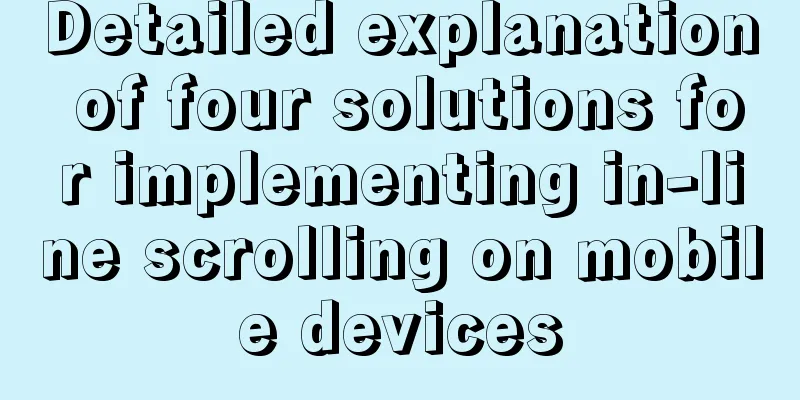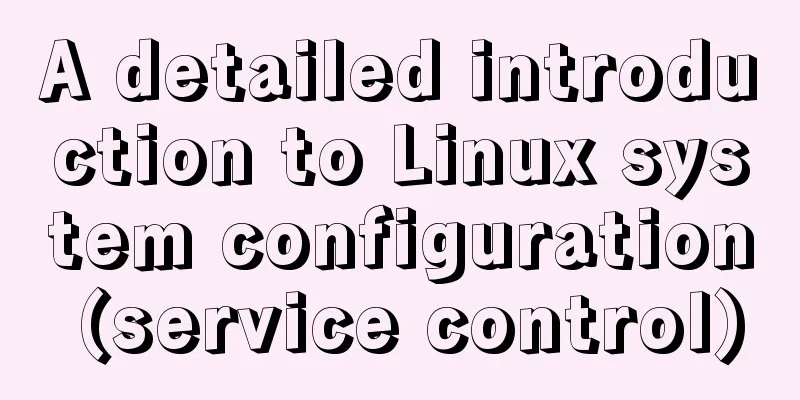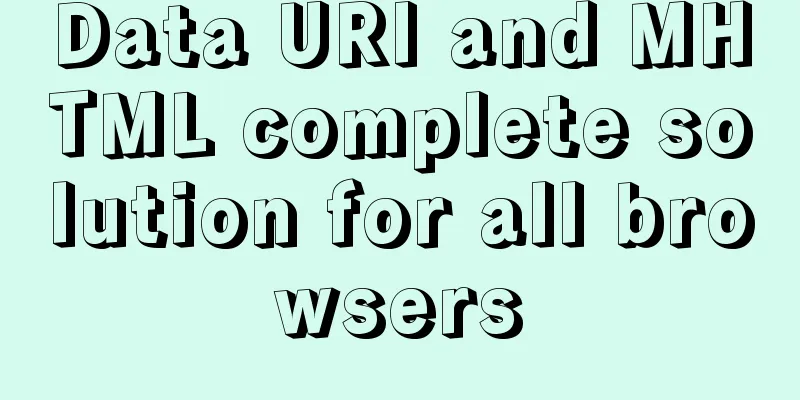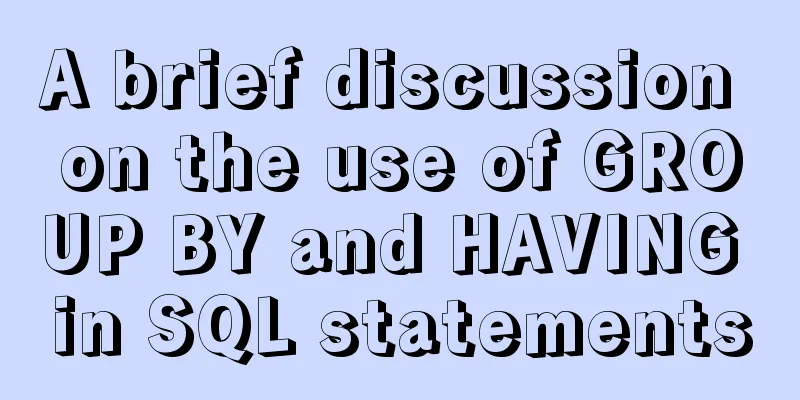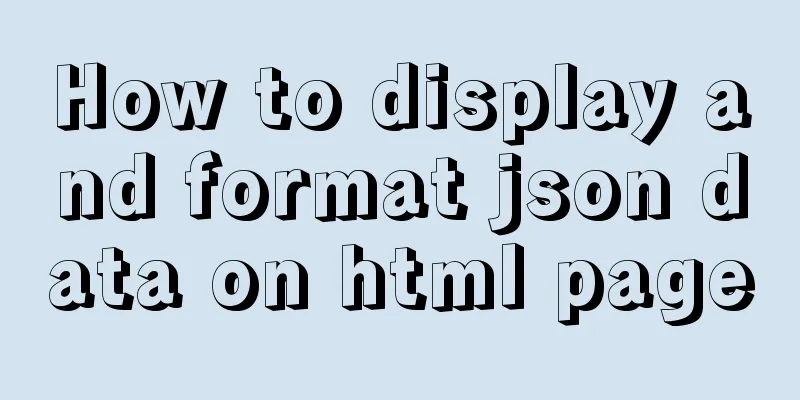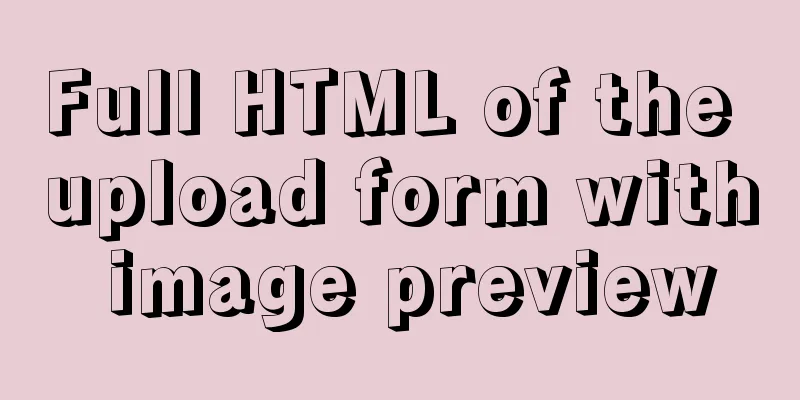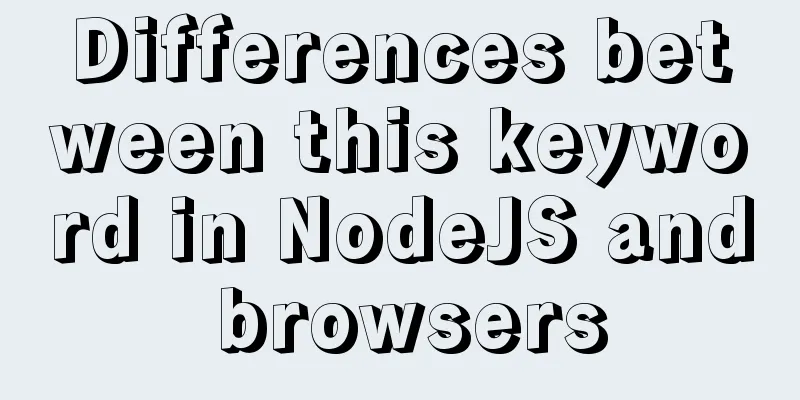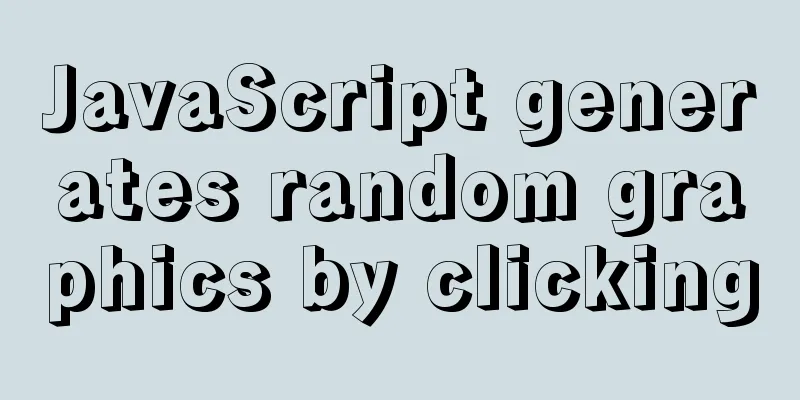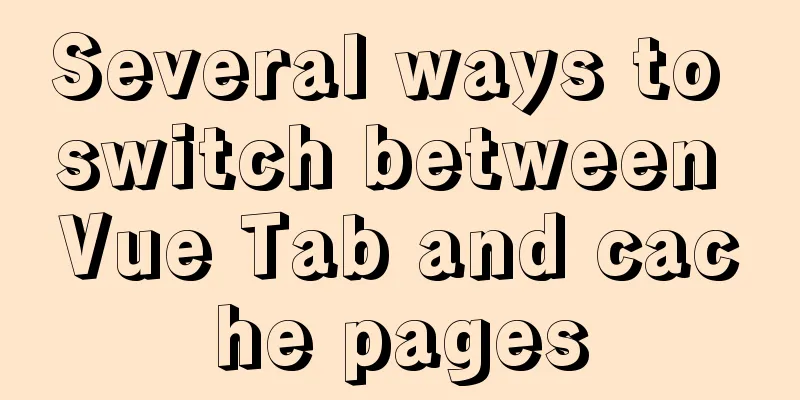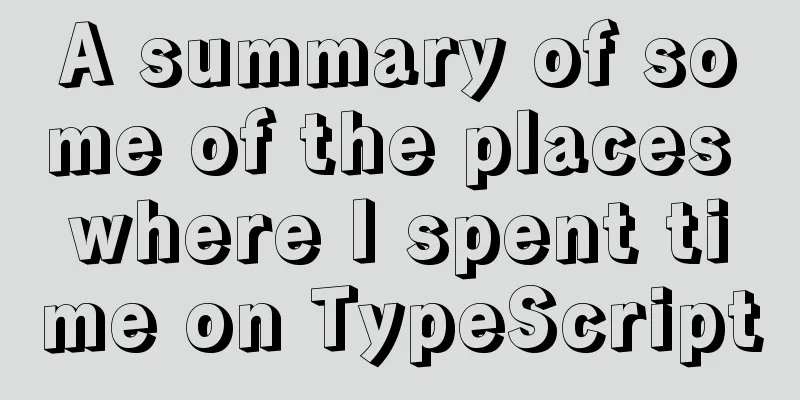How to use the jquery editor plugin tinyMCE
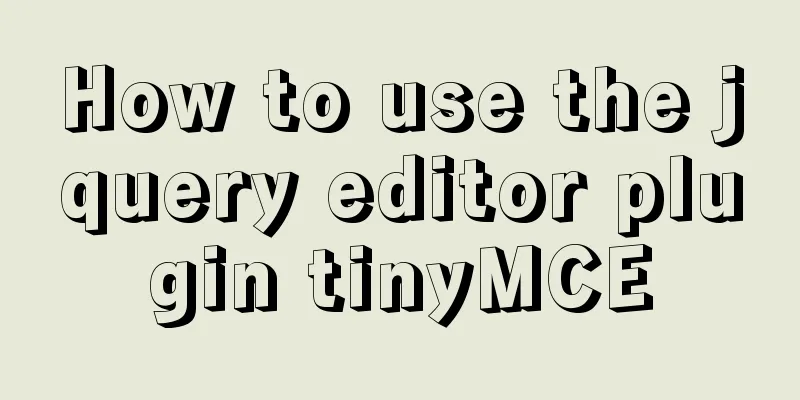
|
Modify the simplified file size and download the example: Download the file to your local computer. You can also download the latest jQuery-based code from the official website: https://www.jb51.net/codes/44180.html 1 html <textarea id="txtcontent" runat="server" name="elm1" rows="15" cols="80" style="width:80%"></textarea> 2 js reference First reference tiny_mce.js and jquery-1.4.2.min.js Calling tinyMCE: Copy code The code is as follows:<script type="text/javascript"> tinyMCE.init({ // General parameter configuration mode : "textareas", theme : "advanced", plugins :"pagebreak,style,layer,table,save", // Theme parameter configuration theme_advanced_buttons1 :",bold,italic,underline,strikethrough", theme_advanced_buttons2 : "", theme_advanced_toolbar_location : "top", theme_advanced_toolbar_align : "left", theme_advanced_statusbar_location : "bottom", theme_advanced_resizing : true, // You can replace your own style here content_css : "css/word.css", external_link_list_url : "lists/link_list.js", // Replace values for the template plugin template_replace_values : { username : "Some User", staffid : "991234" } }); </script> Parameter details: mode: textareas or exact |
<<: MyBatis dynamic SQL comprehensive explanation
>>: CSS to achieve the image hovering mouse folding effect
Recommend
Browser compatibility summary of common CSS properties (recommended)
Why do we need to summarize the browser compatibi...
Problems and solutions for MYSQL5.7.17 connection failure under MAC
The problem that MYSQL5.7.17 cannot connect under...
CentOS 8.0.1905 installs ZABBIX 4.4 version (verified)
Zabbix Server Environment Platform Version: ZABBI...
MySQL database introduction: detailed explanation of multi-instance configuration method
Table of contents 1. What is multi-instance 2. Pr...
How to pull the docker image to view the version
To view the version and tag of the image, you nee...
Three Discussions on Iframe Adaptive Height Code
When building a B/S system interface, you often en...
MySQL restores data through binlog
Table of contents mysql log files binlog Binlog l...
A brief discussion on the characteristics of CSS float
This article introduces the characteristics of CS...
Docker win ping fails container avoidance guide
Using win docker-desktop, I want to connect to co...
A brief discussion on Yahoo's 35 rules for front-end optimization
Abstract: Whether at work or in an interview, opt...
Element's el-tree multiple-select tree (checkbox) parent-child node association is not associated
Attribute check-strictly The official document pr...
Detailed explanation based on event bubbling, event capture and event delegation
Event bubbling, event capturing, and event delega...
Use pure CSS to disable the a tag in HTML without JavaScript
In fact, this problem has already popped up when I...
MySQL database JDBC programming (Java connects to MySQL)
Table of contents 1. Basic conditions for databas...
How to install Composer in Linux
1. Download the installation script - composer-se...