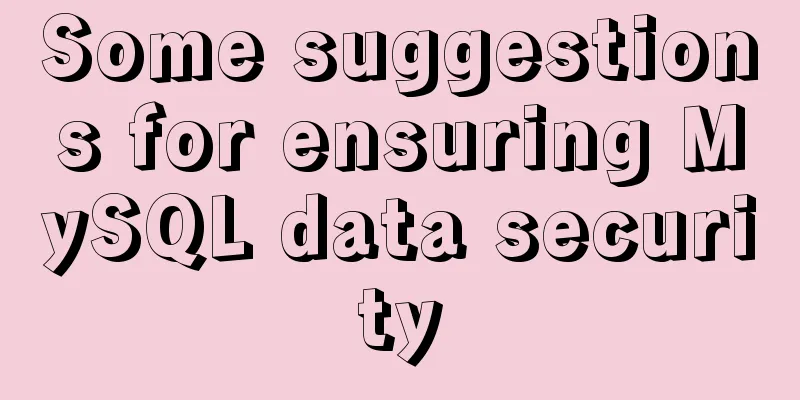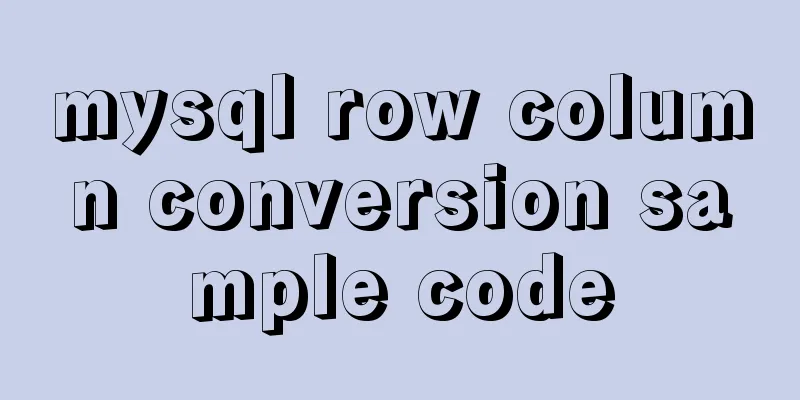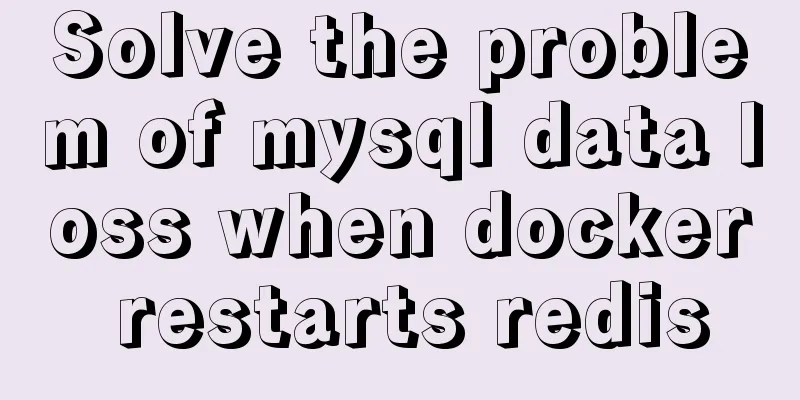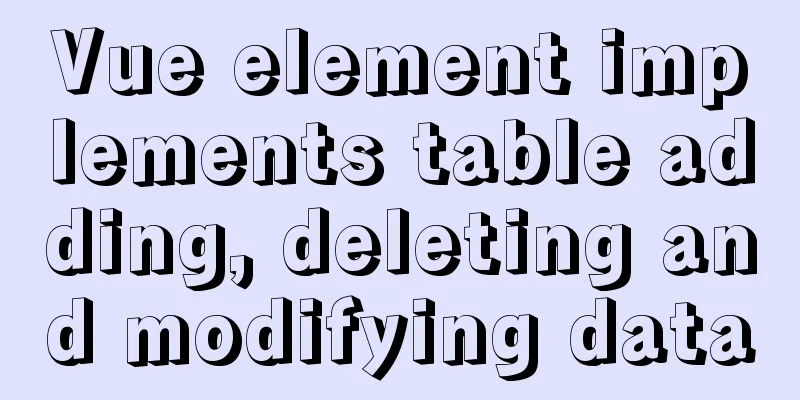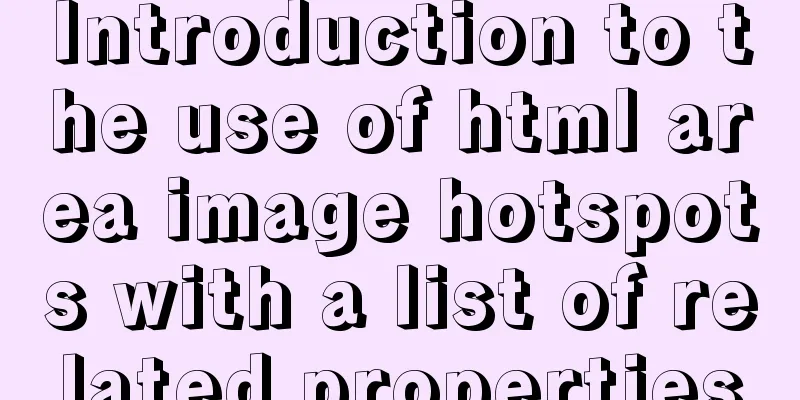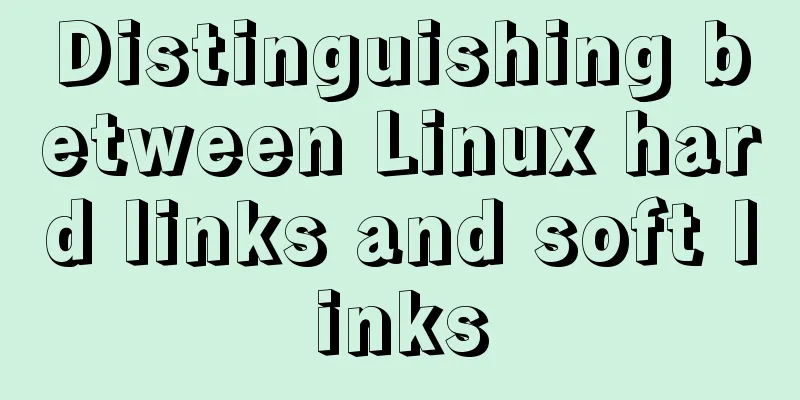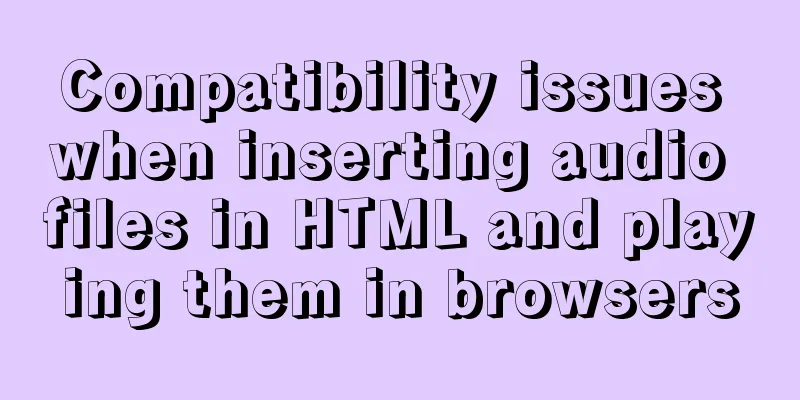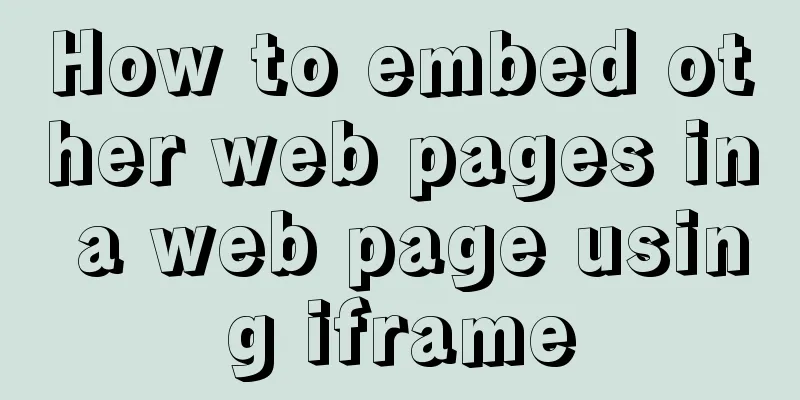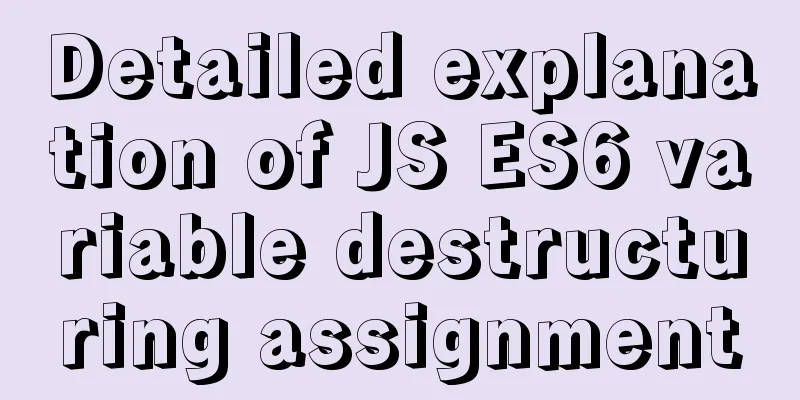Browser compatibility summary of common CSS properties (recommended)

|
Why do we need to summarize the browser compatibility of CSS properties? When using it, wouldn't it be better to just go to Can I Use to check the browser's compatibility with the attribute?
css3.jpeg In fact, in the actual development process, we have to be clear about the compatibility of common CSS attributes in order to greatly improve our development efficiency and write code that can be gracefully degraded. This does not mean that you must memorize all the compatibility of CSS attributes. For those with low usage rates, we can directly use Can I Use to search. frame:
background: background-size: Minimum compatibility to IE9, other browsers have excellent compatibility. Font: @font-face: IE9 and above versions of IE browser support the import of font files in any format, while browsers before IE9 only support the import of font files in EOT format. Other browsers are compatible. 2D Transformation: transform: Minimum compatibility to IE9 (need to add -ms- prefix), other browsers have excellent compatibility. It is good practice to add the browser kernel prefix before the transform property. It is not recommended to use the transform attribute on svg elements, and the latest version of IE does not support this usage. 3D Transformation: IE10 and Firefox support 3D transforms. Chrome and Safari require the prefix -webkit-. Opera still doesn't support 3D transitions, it only supports 2D transitions. transition: transition: Minimum compatibility to IE10, and excellent compatibility with other browsers. The Safari browser requires the prefix -webkit-, and most other browsers do not have this prefix requirement. Therefore, except in special circumstances, you do not need to add the prefixes of other browsers. Animation: animation: compatibility is roughly the same as the transition property. The above is the full content of this article. I hope it will be helpful for everyone’s study. I also hope that everyone will support 123WORDPRESS.COM. |
<<: Ubuntu Server 18.04.5 LTS Server Edition Installation and Configuration Graphic Tutorial
>>: W3C Tutorial (8): W3C XML Schema Activities
Recommend
Using shadowsocks to build a LAN transparent gateway
Table of contents Install and configure dnsmasq I...
11 Reasons Why Bootstrap Is So Popular
Preface Bootstrap, the most popular front-end dev...
This article will show you what Vite does to the browser's request
Table of contents Working principle: What does th...
Implementation of Nginx configuration https
Table of contents 1: Prepare https certificate 2:...
Solution to the problem of incomplete display of select drop-down box content in HTML and partial coverage
Today, I encountered a problem: the content in the...
Spring Boot layered packaging Docker image practice and analysis (recommended)
Table of contents 1. Prepare the springboot proje...
How to install mysql6 initialization installation password under centos7
1. Stop the database server first service mysqld ...
CentOS 8 Installation Guide for Zabbix 4.4
Zabbix server environment platform ZABBIX version...
8 JS reduce usage examples and reduce operation methods
reduce method is an array iteration method. Unlik...
Detailed explanation of four solutions for implementing in-line scrolling on mobile devices
Discovering Needs If only part of an area is allo...
Summarize some general principles of web design and production
<br />Related articles: 9 practical suggesti...
Summary of new usage of vi (vim) under Linux
I have used the vi editor for several years, but ...
Example code for implementing dynamic skinning with vue+element
Sometimes the theme of a project cannot satisfy e...
Implementation of Linux command line wildcards and escape characters
If we want to perform batch operations on a type ...
SQL left join and right join principle and example analysis
There are two tables, and the records in table A ...