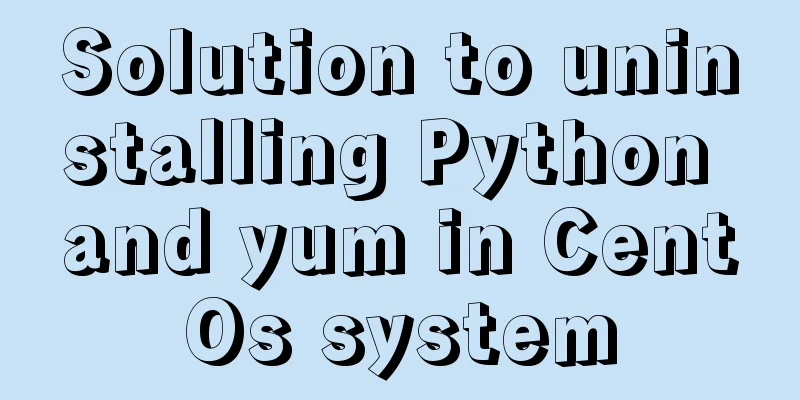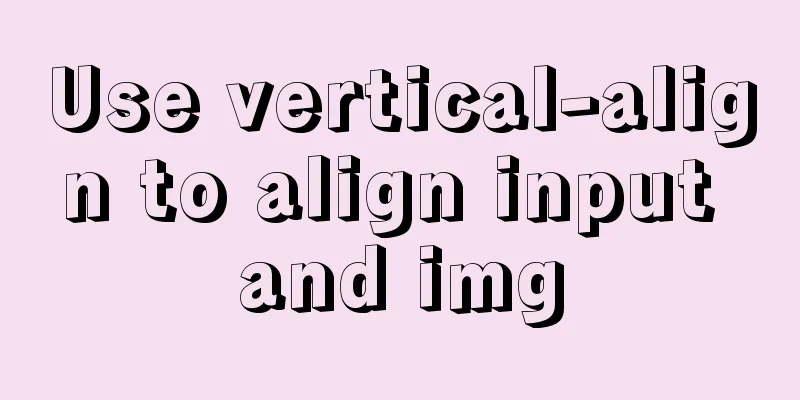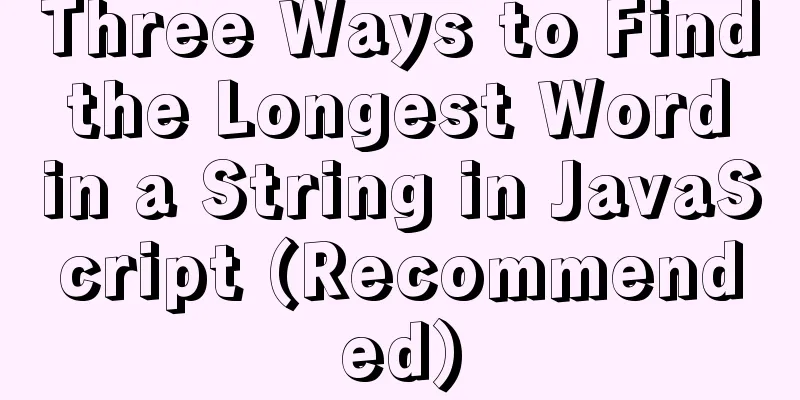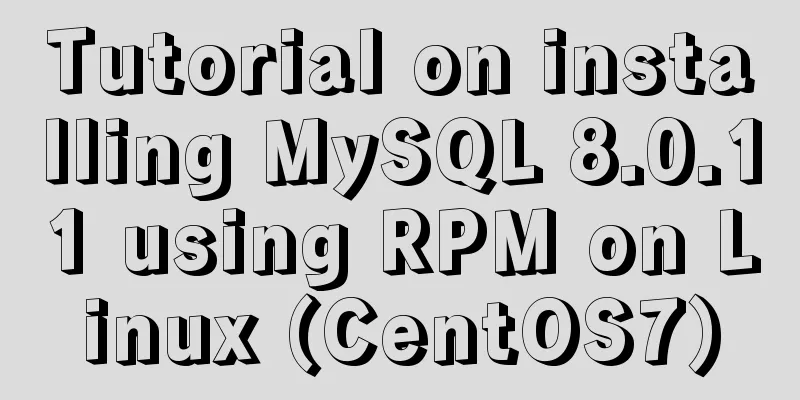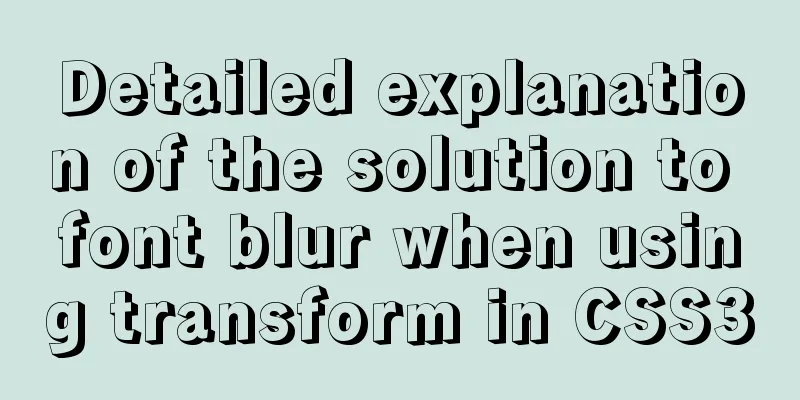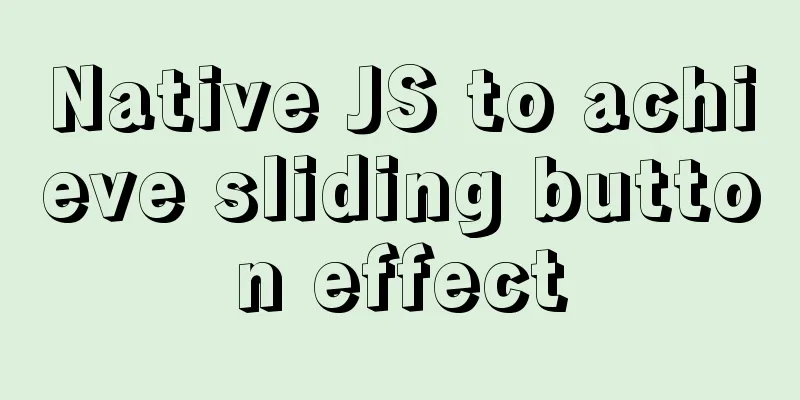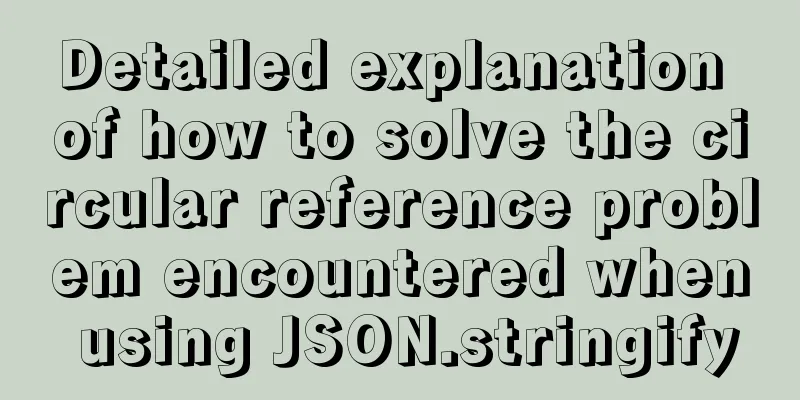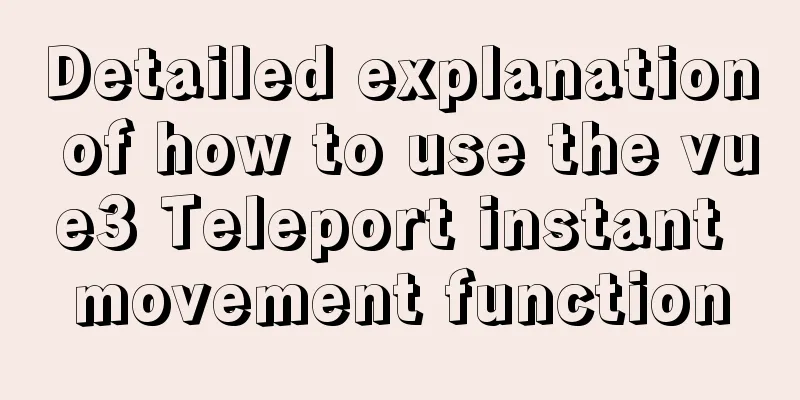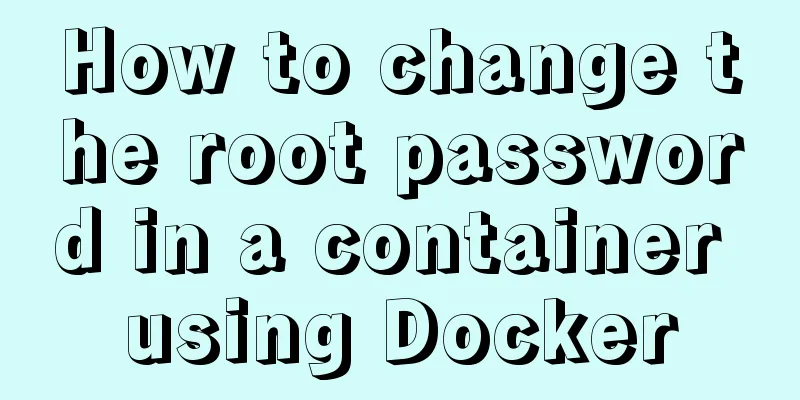Detailed explanation of JS ES6 variable destructuring assignment
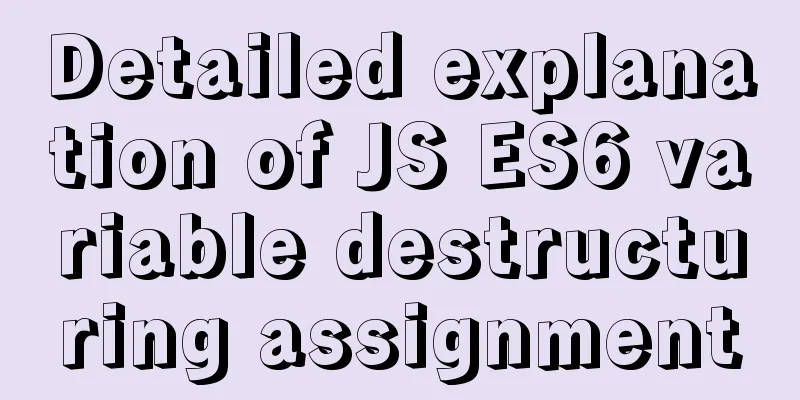
1. What is deconstruction?ES6 allows you to extract values from arrays and objects and assign values to variables according to a certain pattern, which is called destructuring. It is more concise, compact, and clear in syntax than what ES5 provides. Not only does it reduce the amount of code you write, it can fundamentally change the way you code. 2. Array DestructuringPreviously, to assign values to variables, we could only specify the values directly, such as let a = 1; let b = 2; let c = 3; Now you can use array destructuring to assign values let [a, b, c] = [1, 2, 3]; console.log(a, b, c); // 1, 2, 3 This is the most basic type of array deconstruction usage, you can also deconstruct object arrays
// Object array deconstruction let [a, b, c] = [{name: 'jacky'}, {name: 'monkey'}, {name: 'houge'}];
console.log(a, b, c); // {name: 'jacky'}, {name: 'monkey'}, {name: 'houge'}3. Unification of array mode and assignment modeThis can be understood as the forms on the left and right sides of the equal sign must be unified. If they are not unified, the deconstruction will fail.
let [a, [b, c], d] = [1, [2, 3], 4];
console.log(a, b, c, d); // 1 2 3 4
// Extract all values except the second and third let [a, , , d] = [1, 2, 3, 4];
console.log(a, d); //1 4
let [a, ...b] = [1, 2, 3, 4];
console.log(a, b); // 1 [2, 3, 4]
let [a, , , ...d] = [1, 2, 3, 4, 5];
console.log(a, d); // 1 [4, 5]
If the deconstruction is unsuccessful, the value of the variable is equal to undefined
let [a, b, c] = [2, 3];
console.log(a, b, c); // 2 3 undefined
let [c] = [];
console.log(c); // undefinedIf the deconstruction is unsuccessful, the value of the variable is equal to undefined let [a, b, c] = [2, 3]; console.log(a, b, c); // 2 3 undefined let [c] = []; console.log(c); // undefined The above is a case of complete deconstruction. There is also an incomplete deconstruction, that is, the pattern on the left side of the equal sign only matches a part of the array on the right side of the equal sign, and the deconstruction can still succeed. let [x, y] = [1, 2, 3]; console.log(x, y); // 1 2 let [a, [b], d] = [1, [2, 3], 4]; console.log(a, b, d); // 1 2 4 4. Destructuring default valuesDestructuring assignment allows specifying default values. let [a, b=2] = [1]; console.log(a, b); // 1 2 let [a=1, b=2, c, d=13] = [10, 11, 12]; console.log(a, b, c, d); // 10 11 12 13 5. Object deconstruction assignmentObject destructuring differs from array destructuring in one important way. The elements of an array are arranged in order, and the value of a variable is determined by its position; however, the properties of an object have no order, and the variable must have the same name as the property to obtain the correct value.
// The internal mechanism of object deconstruction assignment is to first find the attribute with the same name, and then assign it to the corresponding variable. It is the latter, not the former, that is actually assigned.
let obj = { a: "aaa", b: "bbb" };
let { a: x, b: y } = obj;
console.log(x, y); // aaa bbb
let { a, b } = { a: 'aaa', b: 'bbb' };
console.log(a, b); // aaa bbb
// Not in order let { b, a } = { a: 'test1', b: 'test2' }
console.log(a, b) // test1 test2
// Nested destructuring let { obj: { name }} = { obj: { name: 'jacky', age: '22' } }
console.log(name) // jacky
// Slightly more complex nested let obj = {
p: [
'Hello',
{ y: 'World' }
]
};
let { p: [x, { y }] } = obj;
console.log(x, y); // Hello WorldIf the variable name does not match the attribute name, it must be written as follows.
var { foo: rename } = { foo: "aaa",bar: "bbb" };
console.log(rename); // aaa
console.log(foo); // Uncaught ReferenceError: foo is not definedIf the variable is defined before destructuring, there will be problems with destructuring at this time. The following is incorrect code, and the compilation will report an error (because the js engine will understand {a} as a code block, resulting in a syntax error. This problem can only be solved by not writing the curly braces at the beginning of the line to prevent js from interpreting it as a code block)
let a;
let obj = { a: "aaa" };
{a} = obj; // Uncaught SyntaxError: Unexpected token '='To solve the error and make the program work properly, just add a parenthesis outside the deconstruction statement.
let a;
let obj = { a: "aaa" };
( {a} = obj );
console.log(a); // aaa6. Function parametersFunction parameters can also be assigned using destructuring.
function add([x, y]){
return x + y;
}
add([1, 2]); // 3Destructuring of function parameters can also use default values.
function fn(x, y = 7) {
return x + y;
}
console.log(fn(3)); // 107. String DestructuringThe string is converted into an array-like object. const [a, b, c, d, e, f] = "hello"; console.log(a); //h console.log(b); //e console.log(c); //l console.log(d); //l console.log(e); //o console.log(f); //undefined 8. Destructuring assignment of numeric and Boolean valuesWhen destructuring and assigning values, if the right side of the equal sign is a numeric value or a Boolean value, it will be converted to an object first.
let { toString: s } = 0;
console.log(s === Number.prototype.toString); // true
let { toString: s } = true;
console.log(s === Boolean.prototype.toString); // trueThe rule of destructuring assignment is that as long as the value on the right side of the equal sign is not an object or an array, it is first converted to an object. Since undefined and null cannot be converted into objects, destructuring and assigning them will result in errors.
let { prop: x } = undefined; // TypeError
let { prop: y } = null; // TypeError9. Application of destructuring assignment1. Swap the values of variablesThe usual method of swapping two variables requires an additional temporary variable, as follows let a = 1; let b = 2; let temp; temp = a; a = b; b = temp; console.log(a, b); // 2 1 If you use ES6 destructuring assignment, it will become very concise let a = 1; let b = 2; [a, b] = [b ,a]; console.log(a, b); // 2 1 2. Return multiple values from a functionA function can only return one value. If you want to return multiple values, you can only return them in an array or object. With destructuring assignment, it is very convenient to extract these values.
// Return an array function example() {
return [1, 2, 3];
}
let [a, b, c] = example();
// Return an object function example() {
return {
foo: 1,
bar: 2
};
}
let { foo, bar } = example();3. Accessing elements in an arrayThere is a scenario, such as there is an array (which may be empty). and you want to access the first, second, or nth item of an array, but if the item does not exist, use a specified default value. Usually the length property of the array is used to determine
const list = [];
let firstItem = 'hello';
if (list.length > 0) {
firstItem = list[0];
}
console.log(firstItem); // helloIf ES6 destructuring assignment is used to implement the above logic const list = []; const [firstItem = 'hello'] = list; console.log(firstItem); // 'hello' 4. Extract JSON data
let jsonData = {
id: 42,
status: "OK",
data: [867, 5309]
};
let { id, status, data: number } = jsonData;
console.log(id, status, number);
// 42, "OK", [867, 5309]5. Traversing the Map structureAny object that implements the Iterator interface can be traversed using a for...of loop. The Map structure natively supports the Iterator interface, and it is very convenient to obtain key names and key values by combining variable deconstruction assignment.
const map = new Map();
map.set('first', 'hello');
map.set('second', 'world');
for (let [key, value] of map) {
console.log(key + " is " + value);
}
// first is hello
// second is worldIf you only want to get the key name, or only want to get the key value, you can write it as follows.
// Get the key name for (let [key] of map) {
// ...
}
// Get the key value for (let [,value] of map) {
// ...
}The above is a detailed explanation of the deconstruction assignment of JS ES6 variables. For more information about the deconstruction assignment of JS ES6 variables, please pay attention to other related articles on 123WORDPRESS.COM! You may also be interested in:
|
<<: 10 SQL statement optimization techniques to improve MYSQL query efficiency
>>: How to deploy Confluence and jira-software in Docker
Recommend
Detailed explanation of the solution to Tomcat's 404 error
The 404 problem occurs in the Tomcat test. The pr...
Introduction and tips for using the interactive visualization JS library gojs
Table of contents 1. Introduction to gojs 2. Gojs...
Introduction and use of js observer mode
Table of contents I. Definition 2. Usage scenario...
Vue binding object, array data cannot be dynamically rendered case detailed explanation
Project scenario: Dark Horse Vue project manageme...
Docker uses busybox to create a base image
The first line of a Docker image starts with an i...
MySQL Constraints Super Detailed Explanation
Table of contents MySQL Constraint Operations 1. ...
Vue3.0 uses the vue-grid-layout plug-in to implement drag layout
Table of contents 1. Plugins 2. Interlude 3. Impl...
Detailed process of SpringBoot integrating Docker
Table of contents 1. Demo Project 1.1 Interface P...
React internationalization react-i18next detailed explanation
Introduction react-i18next is a powerful internat...
Detailed explanation of how to easily switch CSS themes
I recently added a very simple color scheme (them...
Detailed installation process of mysql5.7.21 under win10
This article shares the installation of MySQL 5.7...
Hide div in HTML Hide table TABLE or DIV content css style
I solved a problem tonight that has been botherin...
vue-element-admin global loading waiting
Recent requirements: Global loading, all interfac...
Detailed explanation of CSS3 elastic expansion box
use Flexible boxes play a vital role in front-end...
Detailed explanation of Nginx timed log cutting
Preface By default, Nginx logs are written to a f...