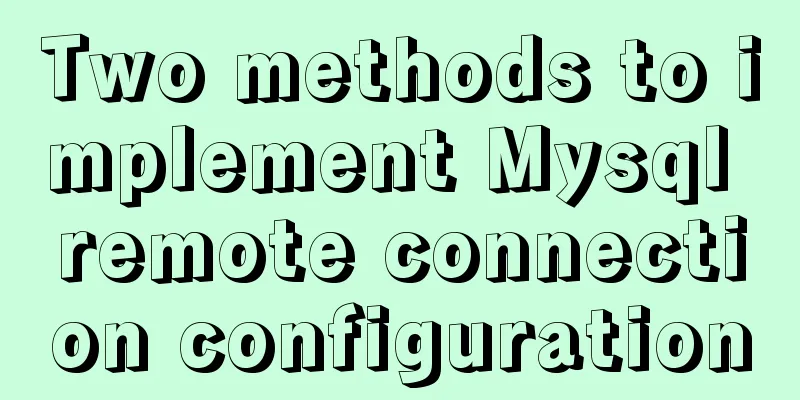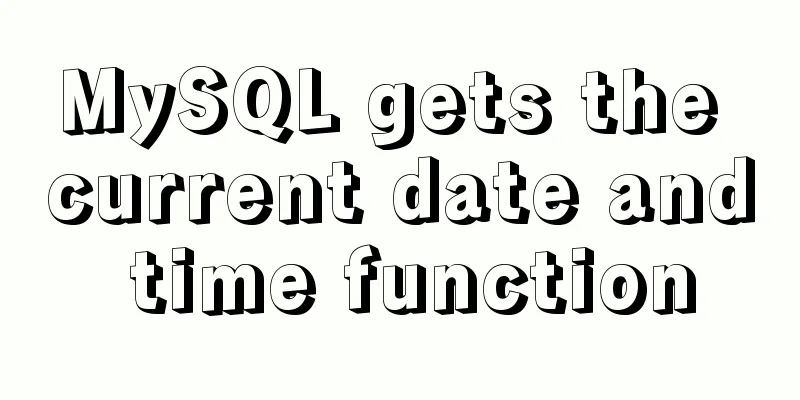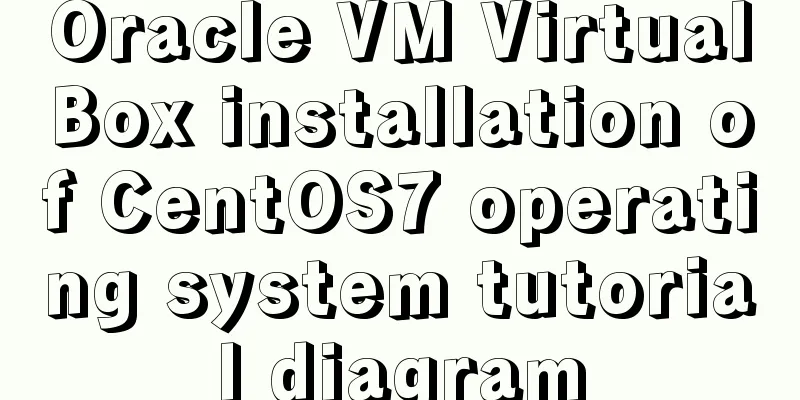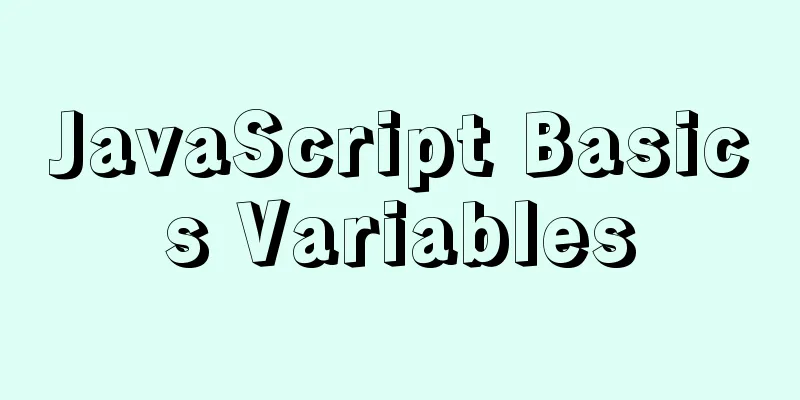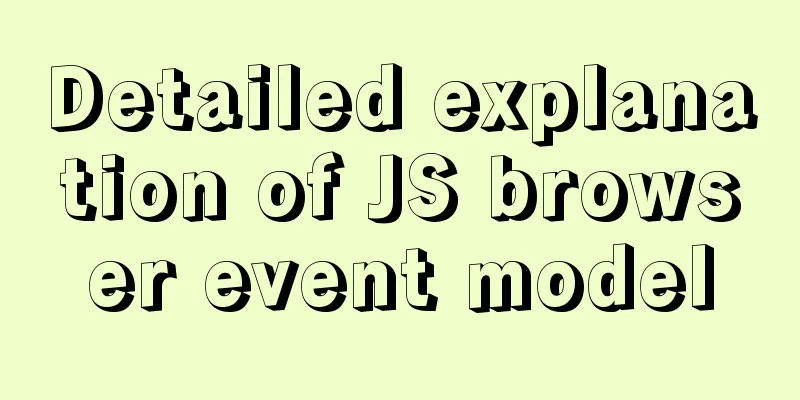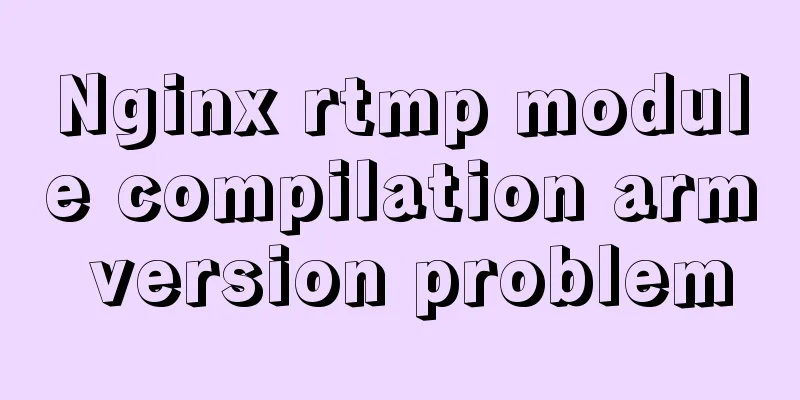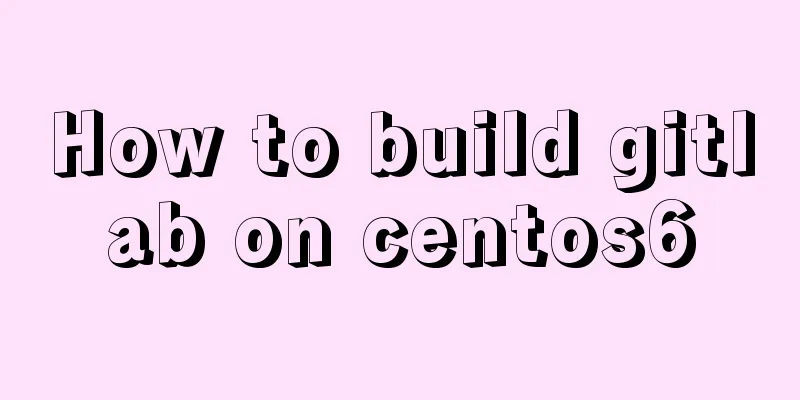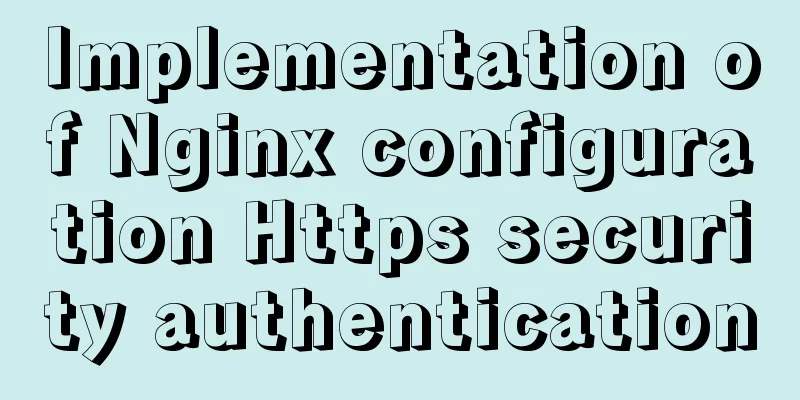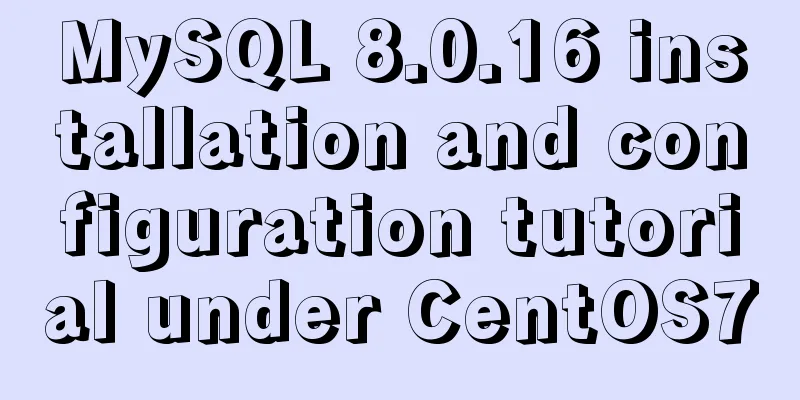Use vertical-align to align input and img
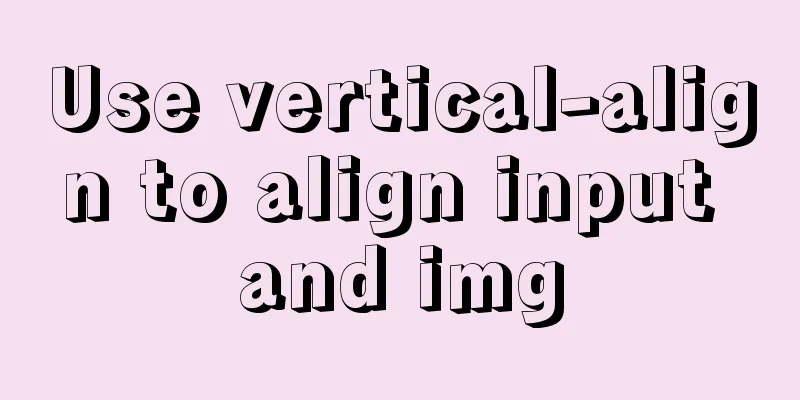
|
Putting input and img on the same line, the img tag is always one head higher than the input, which is very ugly. I have tried many methods before, but none of them worked. Later, the most common solution I found on the website was to add an align="absmiddle" attribute to img. This method does seem to be feasible, but it does not comply with HTML standards. Later I accidentally discovered that adding vertical-align:middle to both input and img would work: Copy code The code is as follows:input,img{vertical-align:middle;} This way the code will be aligned horizontally. |
<<: Implementation steps for installing FTP server in Ubuntu 14.04
>>: Page Refactoring Skills - Content
Recommend
Solution to the problem that Centos8 cannot install docker
Problem [root@zh ~]# [root@zh ~]# [root@zh ~]# yu...
Detailed process of NTP server configuration under Linux
Table of contents 1. Environment Configuration 1....
Detailed tutorial on installation and configuration of MySql 5.7.17 winx64
1. Download the software 1. Go to the MySQL offic...
How to handle forgotten passwords in Windows Server 2008 R2
What to do if you forget Windows Server 2008R2 So...
MySQL graphical management tool Navicat installation steps
Table of contents Preface 1. Arrange the installa...
Reasons and solutions for failure to insert emoji expressions in MySQL
Failure Scenario When calling JDBC to insert emoj...
Getting Started with Mysql--sql execution process
Table of contents 1. Process 2. Core Architecture...
Detailed explanation of angular content projection
Table of contents Single content projection Multi...
Detailed explanation of the Chinese garbled characters problem in MySQL database
When insert into employee values(null,'張三'...
JavaScript to switch multiple pictures
This article shares the specific code of JavaScri...
vite2.x implements on-demand loading of ant-design-vue@next components
1. Use version vite:2.0 ant-design-vue: 2.0.0-rc....
Solution to the MySQL error "Every derived table must have its own alias"
MySQL reports an error when executing multi-table...
Create a custom system tray indicator for your tasks on Linux
System tray icons are still a magical feature tod...
React introduces antd-mobile+postcss to build mobile terminal
Install antd-mobile Global import npm install ant...
MySQL: Data Integrity
Data integrity is divided into: entity integrity,...