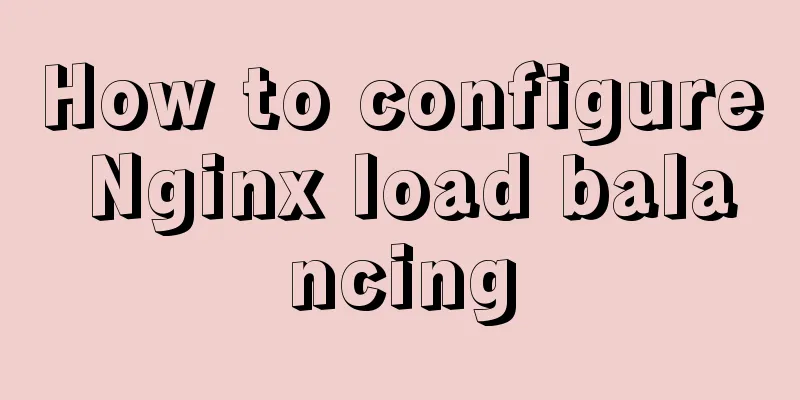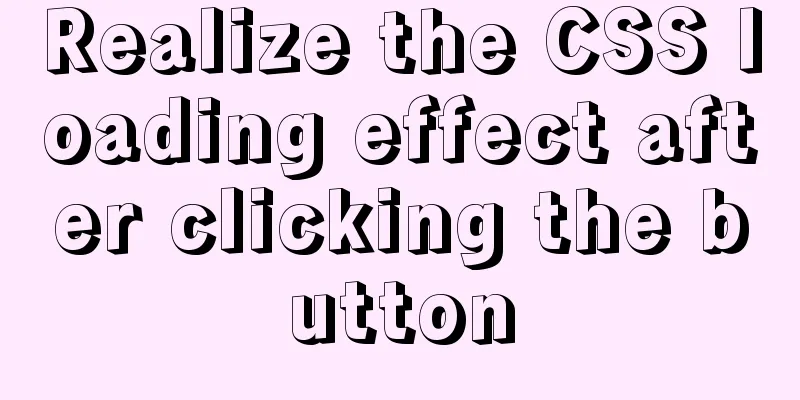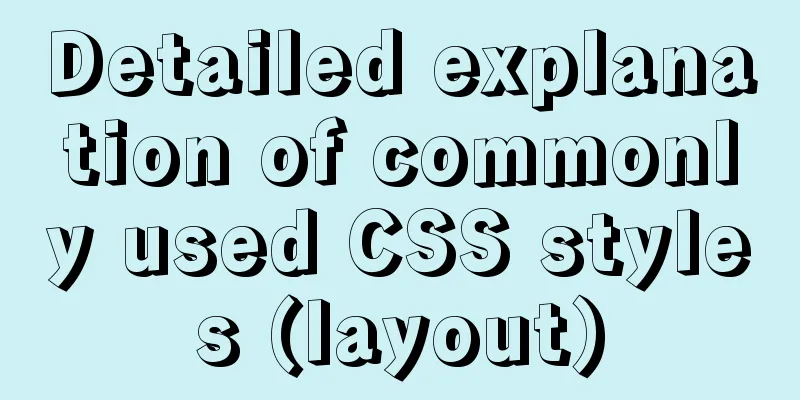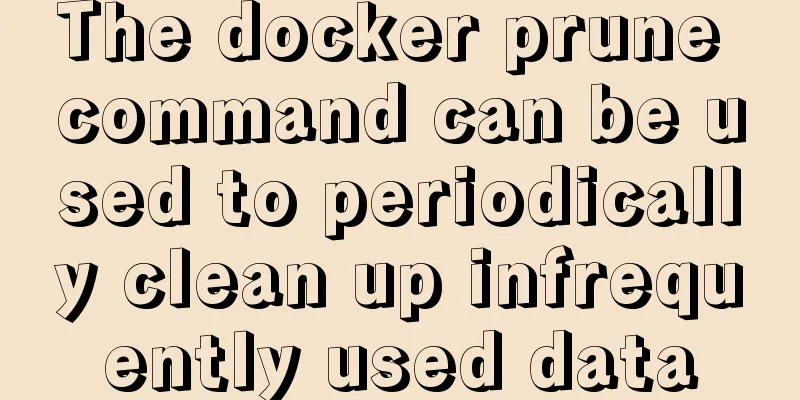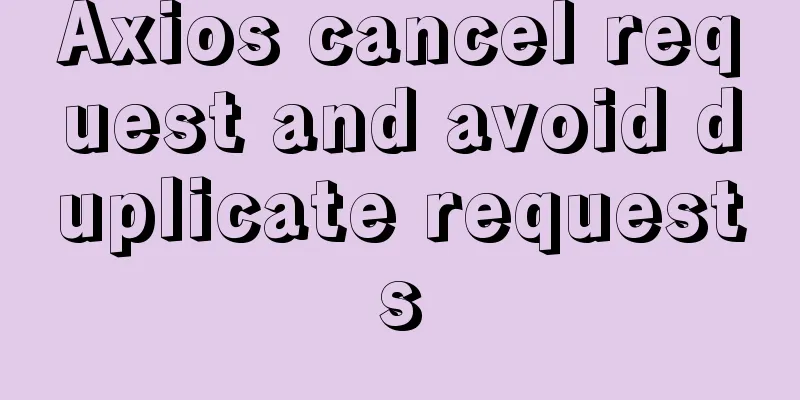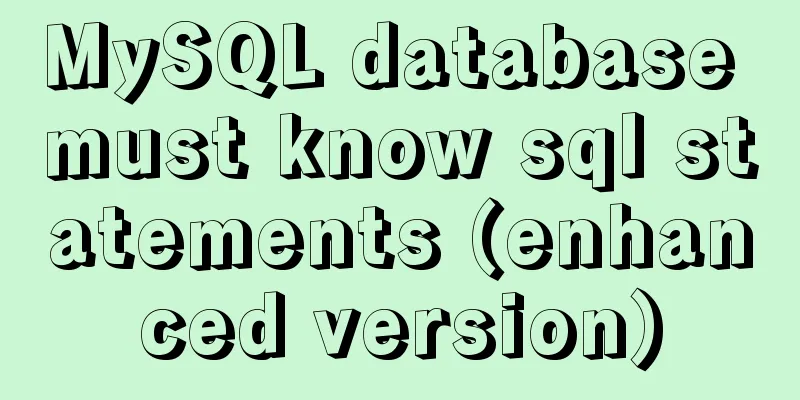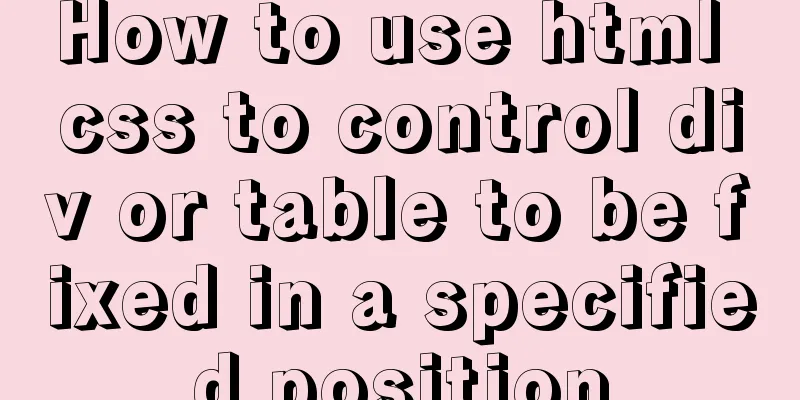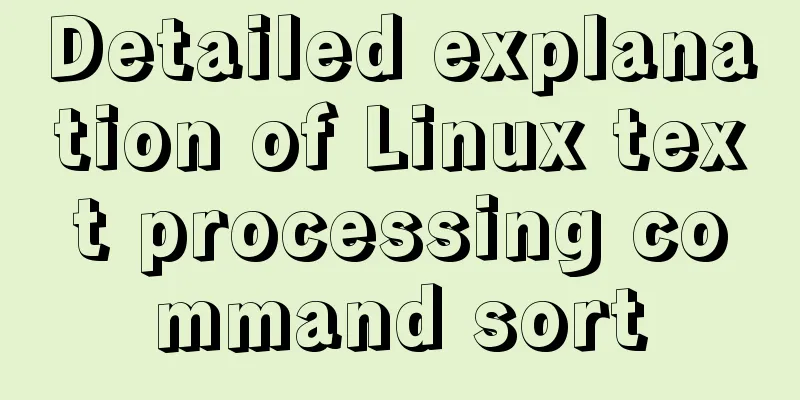Vue implements a small weather forecast application

|
This is a website I imitated when I was self-studying the vue framework. You can check the weather conditions of some cities. You can take a look: HTML code
<!DOCTYPE html>
<html lang="en">
<head>
<meta charset="UTF-8" />
<meta name="viewport" content="width=device-width, initial-scale=1.0" />
<meta http-equiv="X-UA-Compatible" content="ie=edge" />
<title>Huanxin knows</title>
<link rel="stylesheet" href="css/reset.css" />
<link rel="stylesheet" href="css/index.css" />
</head>
<body>
<div class="wrap" id="app">
<div class="search_form">
<div class="logo"><p style="color: red;text-align: center; font-size: 64px;">Check the weather</p></div>
<div class="form_group">
<input type="text" class="input_txt" placeholder="Please enter the weather you want to query" v-model="city" @keyup.enter="queryWeather" />
<button class="input_sub" @click="queryWeather">
Search</button>
</div>
<div class="hotkey">
<!-- <a href="javascript:;" @click="clickSearch('北京')">北京</a>
<a href="javascript:;" @click="clickSearch('上海')">上海</a>
<a href="javascript:;" @click="clickSearch('Guangzhou')">Guangzhou</a>
<a href="javascript:;" @click="clickSearch('深圳')">深圳</a> -->
<a href="javascript:;" v-for="city in hotCitys" @click="clickSearch(city)">{{ city }}</a>
</div>
</div>
<ul class="weather_list">
<li v-for="(item,index) in forecastList" :key="item.date" :style="{transitionDelay:index*100+'ms'}">
<div class="info_type">
<span class="iconfont">{{ item.type }}</span>
</div>
<div class="info_temp">
<b>{{ item.low}}</b>
~
<b>{{ item.high}}</b>
</div>
<div class="info_date">
<span>{{ item.date }}</span>
</div>
</li>
</ul>
</div>
<!-- Development version, including helpful command line warnings -->
<script src="https://cdn.jsdelivr.net/npm/vue/dist/vue.js"></script>
<!-- Axios online address provided by the official website-->
<script src="https://unpkg.com/axios/dist/axios.min.js"></script>
<script>
new Vue({
el: "#app",
data: {
city: "Wuhan",
forecastList: [],
hotCitys: ["Beijing", "Shanghai", "Guangzhou", "Shenzhen"]
},
methods: {
queryWeather() {
this.forecastList = [];
axios
.get(`http://wthrcdn.etouch.cn/weather_mini?city=${this.city}`)
.then(res => {
console.log(res);
this.forecastList = res.data.data.forecast;
})
.catch(err => {
console.log(err);
})
.finally(() => { });
},
clickSearch(city) {
this.city = city;
this.queryWeather();
}
}
});
</script>
</body>
</html>js code
/*
Request address: http://wthrcdn.etouch.cn/weather_mini
Request method: get
Request parameter: city (city name)
Response content: Weather information 1. Click Enter 2. Query data 3. Render data */
var app = new Vue({
el:"#app",
data:{
city:'',
weatherList:[]
},
methods: {
searchWeather:function(){
// console.log('Weather query');
// console.log(this.city);
//Call interface//Save this
var that = this;
axios.get('http://wthrcdn.etouch.cn/weather_mini?city='+this.city)
.then(function(response){
// console.log(response);
console.log(response.data.data.forecast);
that.weatherList = response.data.data.forecast
})
.catch(function(err){})
}
},
})Home page css file
body{
font-family:'Microsoft YaHei';
}
.wrap{
position: fixed;
left:0;
top:0;
width:100%;
height:100%;
/* background: radial-gradient(#f3fbfe, #e4f5fd, #8fd5f4); */
/* background:#8fd5f4; */
/* background: linear-gradient(#6bc6ee, #fff); */
background:#fff;
}
.search_form{
width:640px;
margin:100px auto 0;
}
.logo img{
display:block;
margin:0 auto;
}
.form_group{
width:640px;
height:40px;
margin-top:45px;
}
.input_txt{
width:538px;
height:38px;
padding:0px;
float:left;
border:1px solid #41a1cb;
outline:none;
text-indent:10px;
}
.input_sub{
width:100px;
height:40px;
border:0px;
float: left;
background-color: #41a1cb;
color:#fff;
font-size:16px;
outline:none;
cursor: pointer;
position: relative;
}
.input_sub.loading::before{
content:'';
position: absolute;
left: 0;
top: 0;
width: 100%;
height: 100%;
background: url('../img/loading.gif');
}
.hotkey{
margin:3px 0 0 2px;
}
.hotkey a{
font-size:14px;
color:#666;
padding-right:15px;
}
.weather_list{
height:200px;
text-align:center;
margin-top:50px;
font-size:0px;
}
.weather_list li{
display:inline-block;
width:140px;
height:200px;
padding:0 10px;
overflow: hidden;
position: relative;
background:url('../img/line.png') right center no-repeat;
background-size: 1px 130px;
}
.weather_list li:last-child{
background:none;
}
/* .weather_list .col02{
background-color: rgba(65, 165, 158, 0.8);
}
.weather_list .col03{
background-color: rgba(94, 194, 237, 0.8);
}
.weather_list .col04{
background-color: rgba(69, 137, 176, 0.8);
}
.weather_list .col05{
background-color: rgba(118, 113, 223, 0.8);
} */
.info_date{
width:100%;
height:40px;
line-height:40px;
color:#999;
font-size:14px;
left:0px;
bottom:0px;
margin-top: 15px;
}
.info_date b{
float: left;
margin-left:15px;
}
.info_type span{
color:#fda252;
font-size:30px;
line-height:80px;
}
.info_temp{
font-size:14px;
color:#fda252;
}
.info_temp b{
font-size:13px;
}
.temp .iconfont {
font-size: 50px;
}reset css file
body,ul,h1,h2,h3,h4,h5,h6{
margin: 0;
padding: 0;
}
h1,h2,h3,h4,h5,h6{
font-size:100%;
font-weight:normal;
}
a{
text-decoration:none;
}
ul{
list-style:none;
}
img{
border:0px;
}
/* Clear floating to solve margin-top collapse*/
.clearfix:before,.clearfix:after{
content:'';
display:table;
}
.clearfix:after{
clear:both;
}
.clearfix{
zoom:1;
}
.fl{
float:left;
}
.fr{
float:right;
}Test Results
The above is the full content of this article. I hope it will be helpful for everyone’s study. I also hope that everyone will support 123WORDPRESS.COM. You may also be interested in:
|
<<: Detailed explanation of MySQL replication principles and practical applications
>>: The complete process of iptables rules in Docker being lost after iptables restart
Recommend
CSS easily implements fixed-ratio block-level containers
When designing H5 layout, you will usually encoun...
CSS pseudo-class: empty makes me shine (example code)
Anyone who has read my articles recently knows th...
Detailed steps to install Hadoop cluster under Linux
Table of contents 1. Create a Hadoop directory in...
IIS7 IIS8 http automatically jumps to HTTPS (port 80 jumps to port 443)
IIS7 needs to confirm whether the "URL REWRI...
How to build a deep learning environment running Python in Docker container
Check virtualization in Task Manager, if it is en...
Node.js uses express-fileupload middleware to upload files
Table of contents Initialize the project Writing ...
Examples and comparison of 3 methods for deduplication of JS object arrays
Table of contents 1. Comparison of data before an...
Pure CSS to achieve the water drop animation button in Material Design
Preface You should often see this kind of special...
MySQL 8.0.16 compressed package installation and configuration method graphic tutorial
This article shares the installation and configur...
Some details about semicolons in JavaScript
Preface Semicolons in JavaScript are optional, an...
Web Design TabIndex Element
TabIndex is to press the Tab key to sequentially o...
Detailed explanation of the idea of using mysqldump+expect+crontab to implement mysql periodic cold backup in linux
Table of contents 1. Problems encountered 2. Idea...
Vue+Websocket simply implements the chat function
This article shares the specific code of Vue+Webs...
JavaScript to switch multiple pictures
This article shares the specific code of JavaScri...
Similar to HTML tags: strong and em, q, cite, blockquote
There are some tags in XHTML that have similar fu...