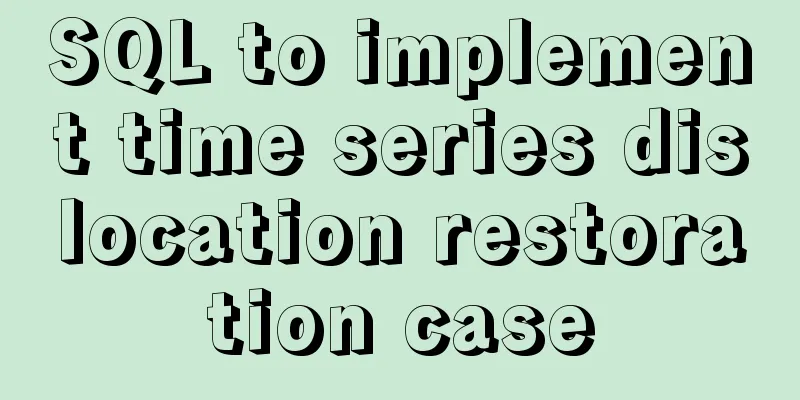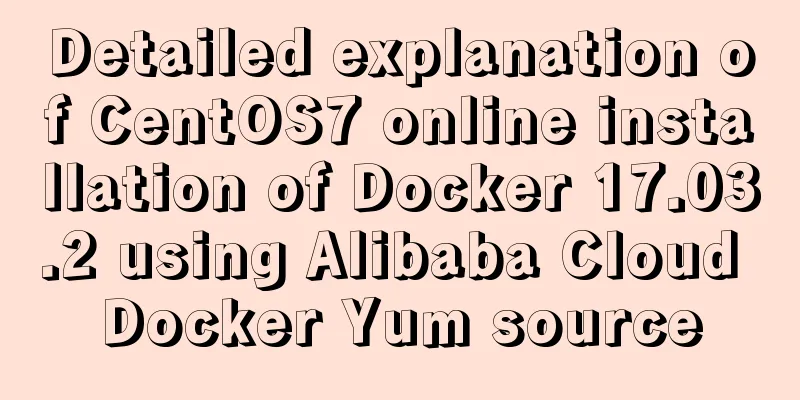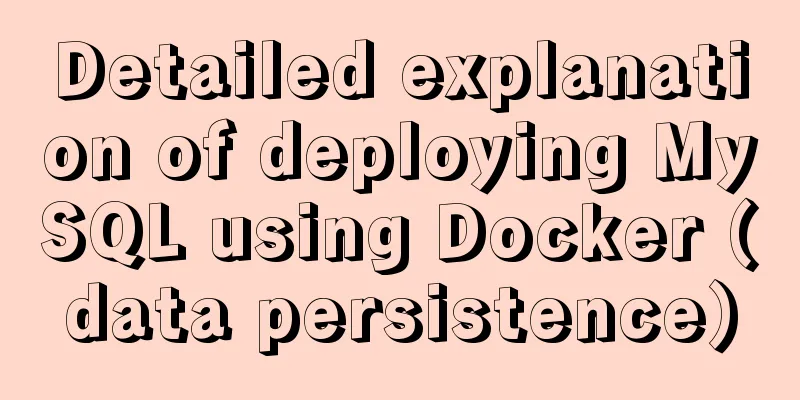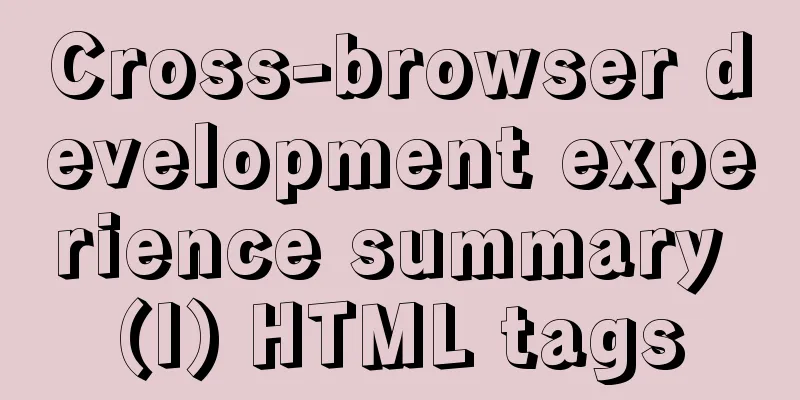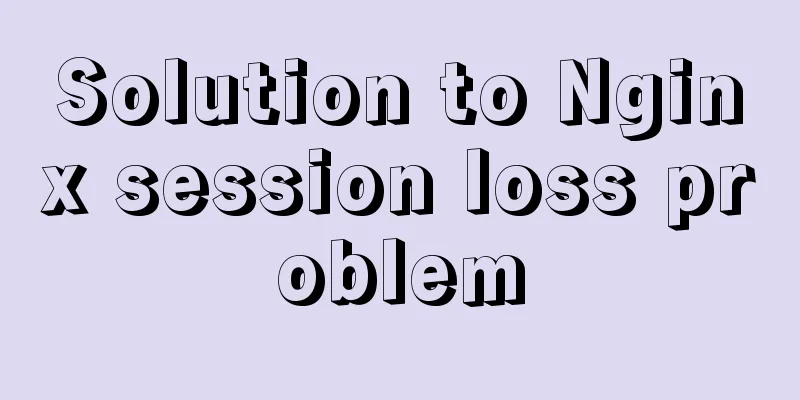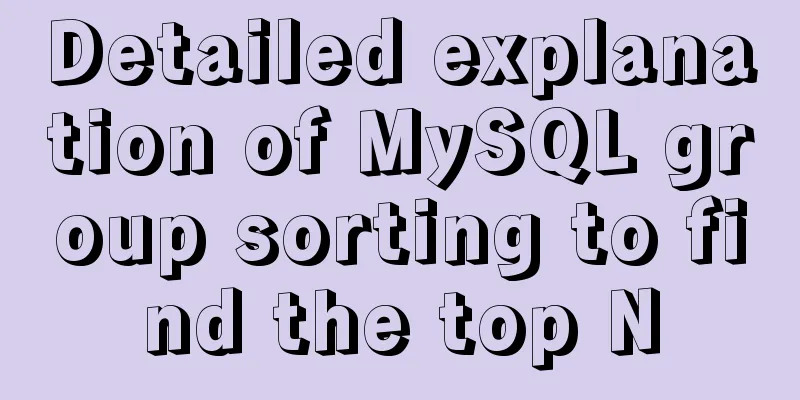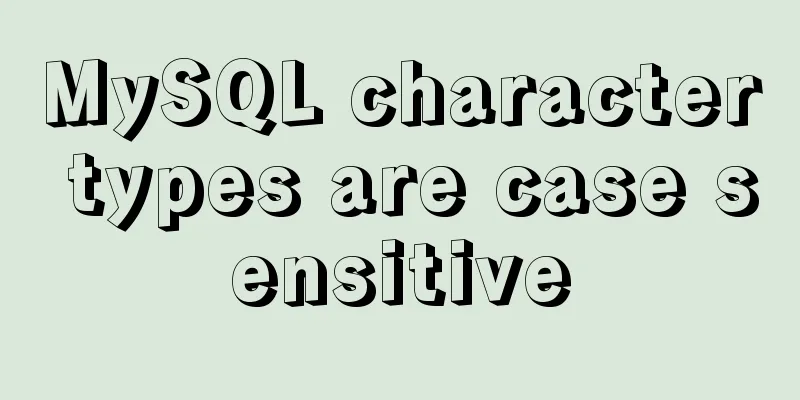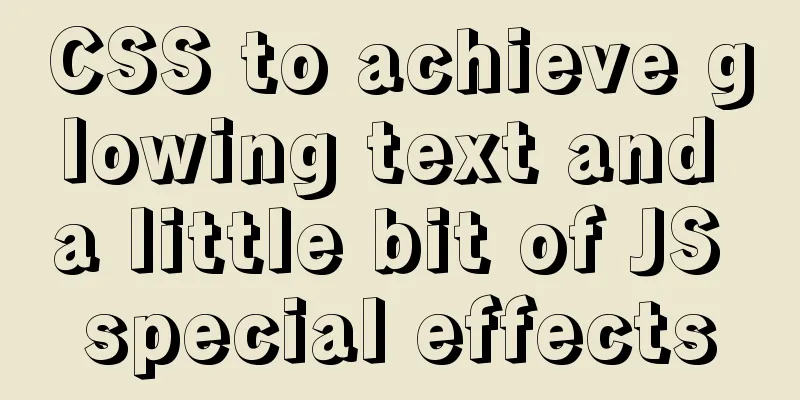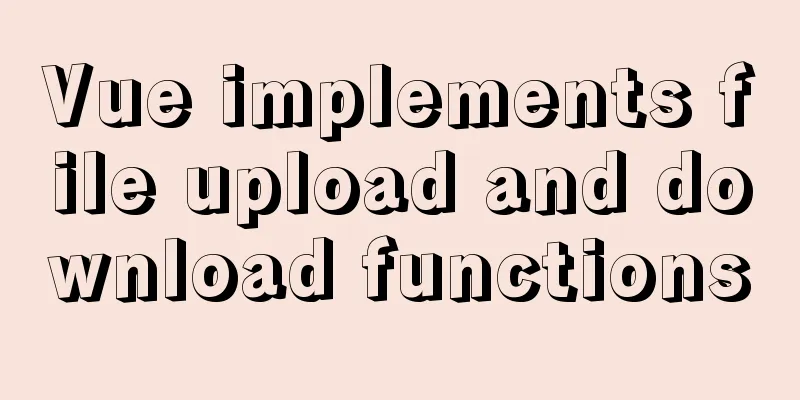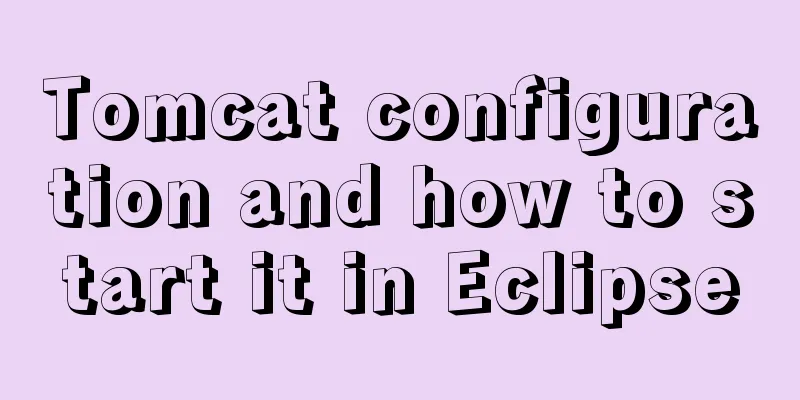Detailed explanation of the idea of using mysqldump+expect+crontab to implement mysql periodic cold backup in linux
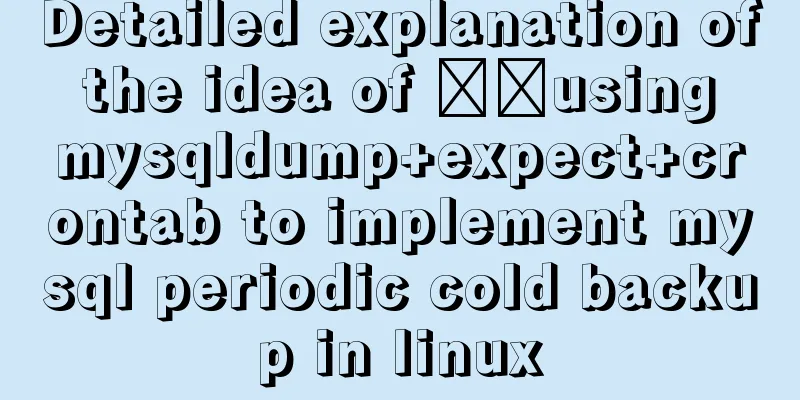
1. Problems encounteredWe all know that after using mysqldump, we need to manually enter the mysql password, so we cannot use mysqldump directly in crontab to achieve periodic backup. In fact, we can use the expect script to automatically enter the password , thereby achieving true periodic backup. If you don’t know what expect is, I suggest you read this article first: https://www.jb51.net/article/197865.htm 2. Ideas
The idea is as follows:
3. Code3.1. Single-machine cold backup (1) mysqldump shell script
#!/bin/bash
mysql_username=$1
backup_databases=$2
backup_path=$3
mysqldump -u ${mysql_username} -p --databases ${backup_databases} > ${backup_path} (2) Executing the expect script of mysqldump can help us automatically enter the mysql code
#!/usr/bin/expect
set timeout 5
#Set local information set mysql_username [lindex $argv 0]
set backup_database [lindex $argv 1]
set backup_path [lindex $argv 2]
#utils path set utils_path /home/hadoop/backup_script/utils
spawn bash ${utils_path}/backup.sh ${mysql_username} ${backup_database} ${backup_path}
expect {
"*assword*" {send "nimabidecao1\r"} #Enter password}
expect eof (3) Drive the script and execute expect, where you can pass in the required parameters
#!/bin/bash
#The data here can be written as mysql_username=root
backup_databases=school
backup_path=$HOME/backup_data/${backup_databases}.sql
#Run the expect script expect $HOME/backup_script/single_cold_backup/single_cold_backup_service.exp ${mysql_username} ${backup_databases} ${backup_path}You must pay close attention to your path here. It is strongly recommended to use an absolute path to execute (4) Use crontab to periodically execute the driver script and enter the crontab editor: 0 9 * * 1 bash /home/hadoop/backup_script/single_cold_backup/single_cold_backup_driver.sh This means: perform a backup every Monday at 9:00 AM. If you want to confirm the time you want, you can go to this website: https://crontab-generator.org/ and select the time you want.
(1) Copy remote files to copy the MySQL backup files on the local machine
#!/bin/bash
local_backup_path=$1
another_user=$2
another_ip=$3
another_backup_path=$4
scp ${local_backup_path} ${another_user}@${another_ip}:${another_backup_path} (2) Executing the expect script of mysqldump can help us automatically enter the mysql code
#!/usr/bin/expect
set timeout 5
#Host information set mysql_username [lindex $argv 0]
set backup_database [lindex $argv 1]
set backup_path [lindex $argv 2]
#Slave information set slave_user [lindex $argv 3]
set slave_ip [lindex $argv 4]
set slave_backup_path [lindex $argv 5]
#utils path set utils_path /home/hadoop/backup_script/utils
spawn bash ${utils_path}/backup.sh ${mysql_username} ${backup_database} ${backup_path}
expect {
"*assword*" {send "nimabidecao1\r"} #Enter password}
spawn bash ${utils_path}/scp.sh ${backup_path} ${slave_user} ${slave_ip} ${slave_backup_path}
expect {
"*assword*" {send "nimabidecao1\r"} #Enter password}
expect eof (3) Drive the script and execute expect, where you can pass in the required parameters
#!/bin/bash
#Local machine information mysql_username=root
backup_databases=school
backup_path=$HOME/backup_data/${backup_databases}.sql
#Slave information slave_user=meizhaowei
slave_ip=172.20.10.14
slave_backup_path=backup_data/doule_cold_backup_data/${backup_databases}.sql
#Execute write absolute path expect $HOME/backup_script/double_cold_backup/double_cold_backup_service.exp ${mysql_username} ${backup_databases} ${backup_path} ${slave_user} ${slave_ip} ${slave_backup_path}(4) Use crontab to periodically execute the driver script 0 9 * * 1 bash /home/hadoop/backup_script/double_cold_backup/double_cold_backup_driver.sh This means: perform a backup every week at 9 am This is the end of this article about how to use mysqldump+expect+crontab in Linux to implement MySQL periodic cold backup. For more information about MySQL periodic cold backup, please search for previous articles on 123WORDPRESS.COM or continue to browse the following related articles. I hope you will support 123WORDPRESS.COM in the future! You may also be interested in:
|
<<: Vue project realizes login and registration effect
>>: Detailed explanation of the use of Docker commit
Recommend
Detailed explanation of the TARGET attribute of the HTML hyperlink tag A
The hyperlink <a> tag represents a link poin...
Example method of viewing IP in Linux
Knowing the IP address of a device is important w...
Solve MySQL deadlock routine by updating different indexes
The previous articles introduced how to debug loc...
Steps to restore code from a Docker container image
Sometimes the code is lost and you need to recove...
Several common methods of CSS equal height layout
Equal height layout Refers to the layout of child...
How to create your first React page
Table of contents What is Rract? background React...
21 MySQL standardization and optimization best practices!
Preface Every good habit is a treasure. This arti...
Detailed explanation of mysql trigger example
Table of contents What is a trigger Create a trig...
Negative margin-top value solves the problem of vertical center alignment between label text and input
It is not easy to adjust the vertical center align...
Basic usage examples of Vue named slots
Preface Named slots are bound to elements using t...
Solution to the problem that MySQL can be started when installed in WAMP but cannot be started after restart
After installing wamp for the first time, all ser...
Detailed explanation of top command output in Linux
Preface I believe everyone has used the top comma...
How to modify the default network segment of Docker0 bridge in Docker
1. Background When the Docker service is started,...
Detailed graphic explanation of setting up routing and virtual machine networking in Linux
What is routing? Routing refers to the activity o...
In-depth analysis of HTML table tags and related line break issues
What is a table? Table is an Html table, a carrie...