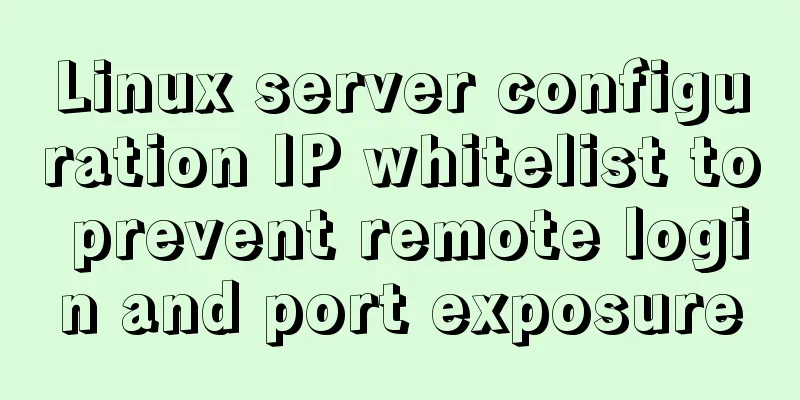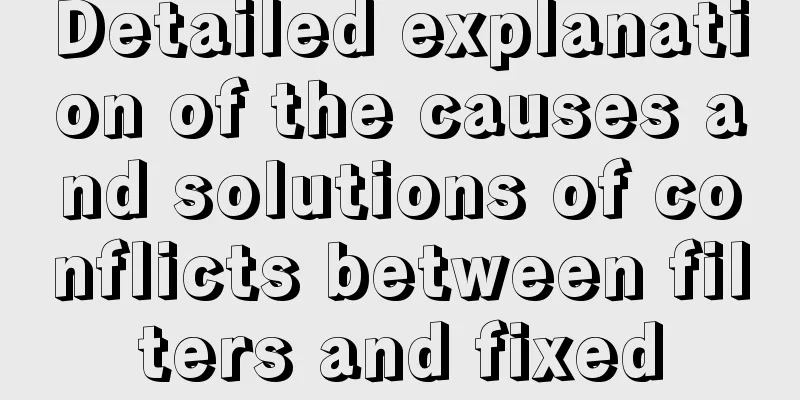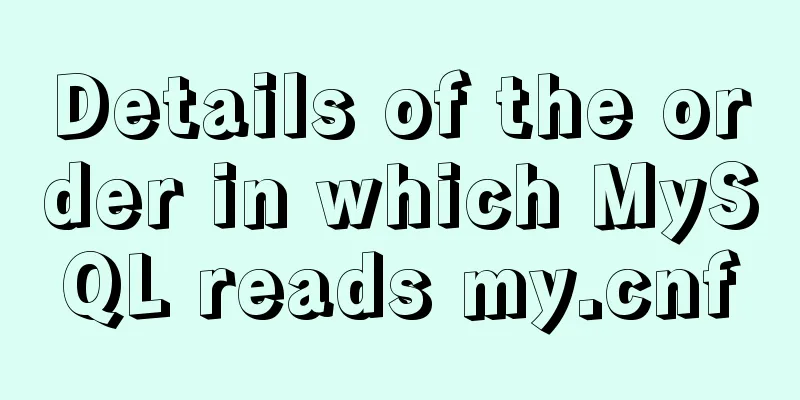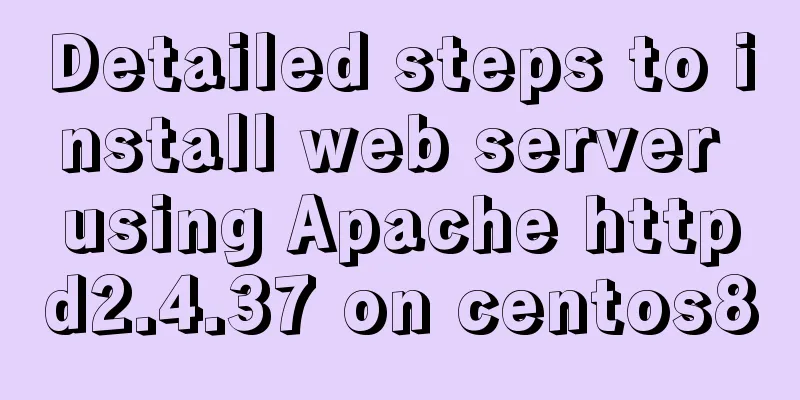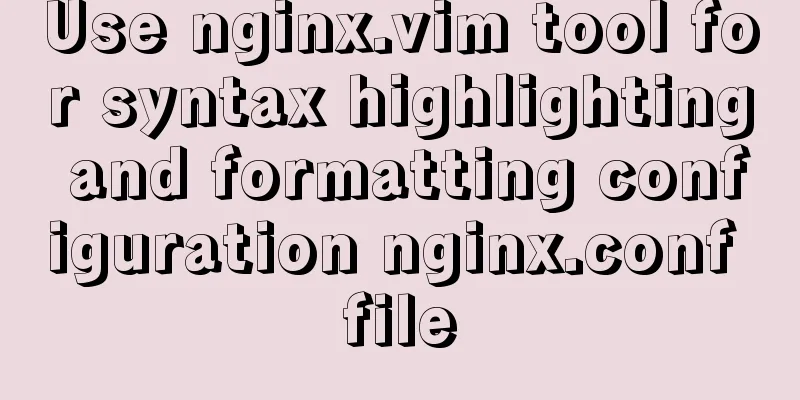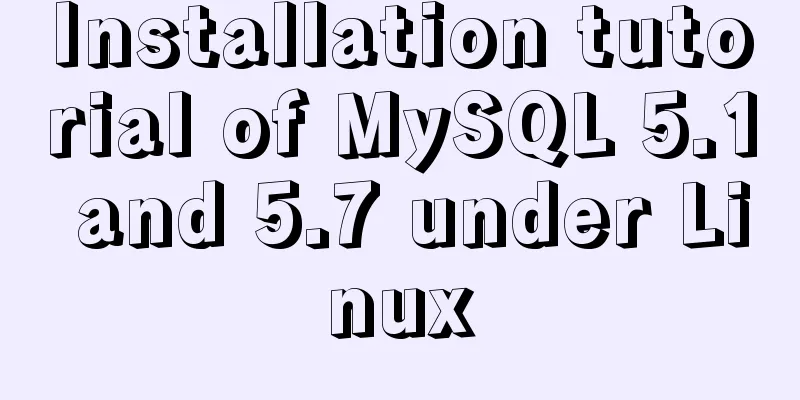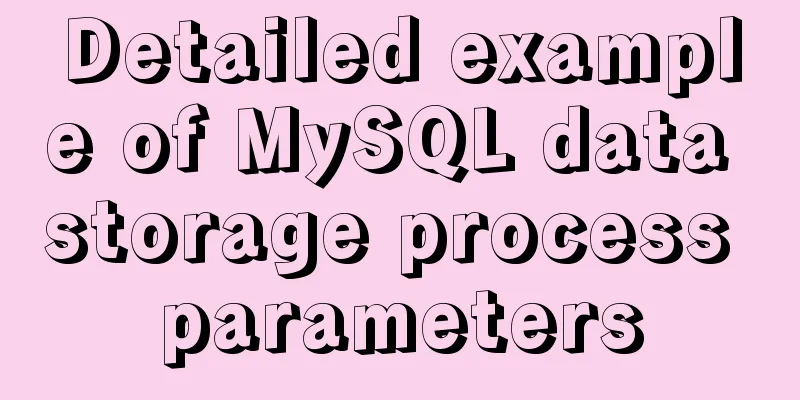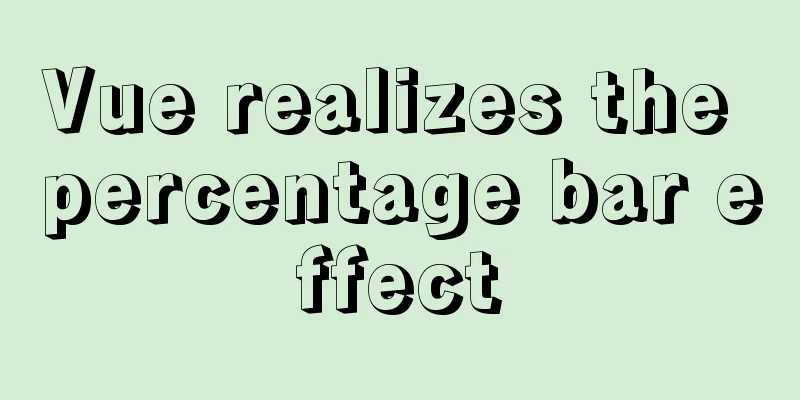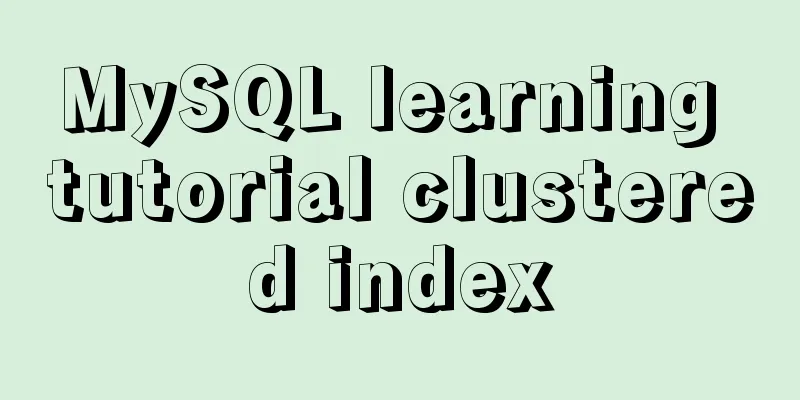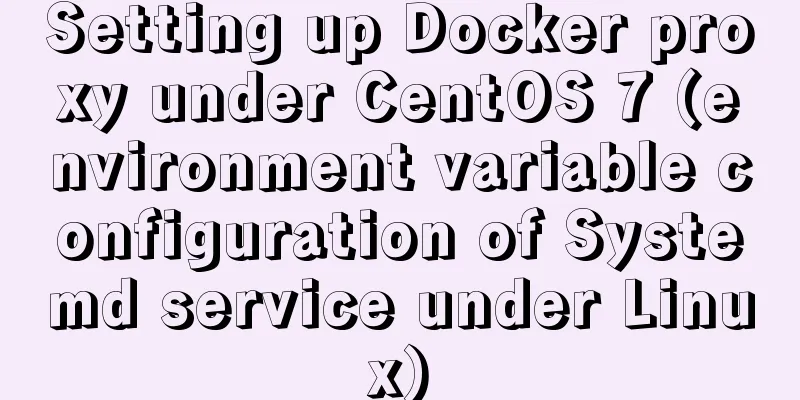How to modify the default network segment of Docker0 bridge in Docker
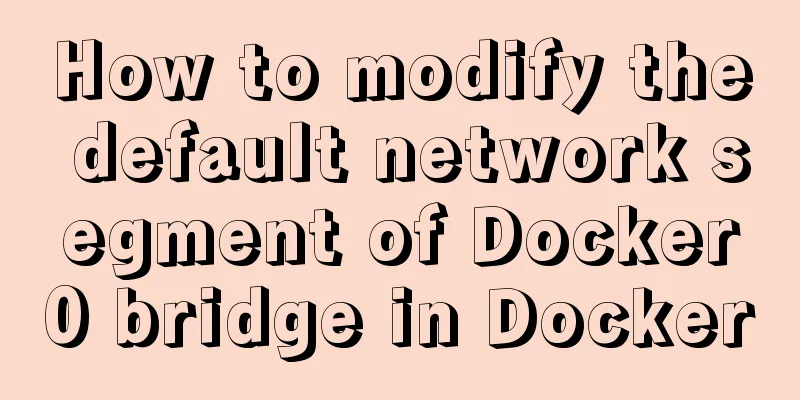
|
1. Background When the Docker service is started, a docker0 bridge is created by default (with a docker0 internal interface on it), which connects other physical or virtual network cards at the kernel layer, putting all containers and the local host on the same physical network. By default, Docker specifies the IP address and subnet mask of the docker0 interface, allowing the host and container to communicate with each other through the bridge. It also gives the MTU (the maximum transmission unit allowed to be received by the interface), which is usually 1500 Bytes, or the default value supported by the host network routing. These values can be configured when the service is started. 2. Environment [root@iZ2ze278r1bks3c1m6jdznZ ~]# cat /etc/redhat-release CentOS Linux release 7.5.1804 (Core) [root@iZ2ze278r1bks3c1m6jdznZ ~]# uname -r 3.10.0-514.26.2.el7.x86_64 [root@iZ2ze278r1bks3c1m6jdznZ ~]# docker version Client: Version: 1.13.1 API version: 1.26 Package version: docker-1.13.1-75.git8633870.el7.centos.x86_64 Go version: go1.9.4 Git commit: 8633870/1.13.1 Built: Fri Sep 28 19:45:08 2018 OS/Arch: linux/amd64 Server: Version: 1.13.1 API version: 1.26 (minimum version 1.12) Package version: docker-1.13.1-75.git8633870.el7.centos.x86_64 Go version: go1.9.4 Git commit: 8633870/1.13.1 Built: Fri Sep 28 19:45:08 2018 OS/Arch: linux/amd64 Experimental: false 3. Modify the default docker0 bridge
[root@iZ2ze278r1bks3c1m6jdznZ ~]# ifconfig docker0
docker0: flags=4163<UP,BROADCAST,RUNNING,MULTICAST> mtu 1500
inet 172.17.0.1 netmask 255.255.255.0 broadcast 0.0.0.0
ether 02:42:20:c4:fa:7a txqueuelen 0 (Ethernet)
RX packets 63 bytes 4592 (4.4 KiB)
RX errors 0 dropped 0 overruns 0 frame 0
TX packets 44 bytes 4206 (4.1 KiB)
TX errors 0 dropped 0 overruns 0 carrier 0 collisions 0
We can see that the default network segment of docker0 is 172.xx.xx.xx Modify the file /etc/docker/daemon.json and add the content "bip": "ip/netmask" [Do not use the same network segment as the host]
[root@iZ2ze278r1bks3c1m6jdznZ ~]# cat /etc/docker/daemon.json
{
"bip":"192.168.100.1/24"
}
4. Restart the server [root@iZ2ze278r1bks3c1m6jdznZ ~]# systemctl restart docker 5. Check the network segment of docker0
[root@iZ2ze278r1bks3c1m6jdznZ ~]# ifconfig docker0
docker0: flags=4163<UP,BROADCAST,RUNNING,MULTICAST> mtu 1500
inet 192.168.100.1 netmask 255.255.255.0 broadcast 0.0.0.0
ether 02:42:20:c4:fa:7a txqueuelen 0 (Ethernet)
RX packets 63 bytes 4592 (4.4 KiB)
RX errors 0 dropped 0 overruns 0 frame 0
TX packets 44 bytes 4206 (4.1 KiB)
TX errors 0 dropped 0 overruns 0 carrier 0 collisions 0
OK, here we have successfully modified the docker0 bridge. In the next article, I will explain how to access between containers and between containers and between containers and hosts. The above is the full content of this article. I hope it will be helpful for everyone’s study. I also hope that everyone will support 123WORDPRESS.COM. You may also be interested in:
|
<<: Swiper.js plugin makes it super easy to implement carousel images
>>: MySQL 5.7.18 free installation version window configuration method
Recommend
Detailed steps to upgrade mysql8.0.11 to mysql8.0.17 under win2008
Upgrade background: In order to solve the vulnera...
Detailed explanation of keepAlive usage in Vue front-end development
Table of contents Preface keep-avlive hook functi...
Super detailed steps to install zabbix3.0 on centos7
Preface Recently, part of the company's busin...
Node+Express test server performance
Table of contents 1 Test Environment 1.1 Server H...
Analysis and solution of the reasons for left and right jumps when loading web pages
I have been having this problem recently when desi...
5 ways to migrate Docker containers to other servers
Migration is unavoidable in many cases. Hardware ...
Implementing the preview function of multiple image uploads based on HTML
I recently wrote a script for uploading multiple ...
CSS3 achieves flippable hover effect
CSS3 implements a flippable hover effect. The spe...
Linux's fastest text search tool ripgrep (the best alternative to grep)
Preface Speaking of text search tools, everyone m...
MySQL 5.7.17 installation and configuration method graphic tutorial (Ubuntu 16.04)
Download the latest version of MySQL for Ubuntu L...
How to wrap HTML title attribute
When I was writing a program a few days ago, I wan...
Vue achieves the top effect through v-show
html <div class="totop" v-show="...
How to use Docker to build enterprise-level custom images
Preface Before leaving get off work, the author r...
Two ways to connect WeChat mini program to Tencent Maps
I've been writing a WeChat applet recently an...
In-depth analysis of Nginx virtual host
Table of contents 1. Virtual Host 1.1 Virtual Hos...