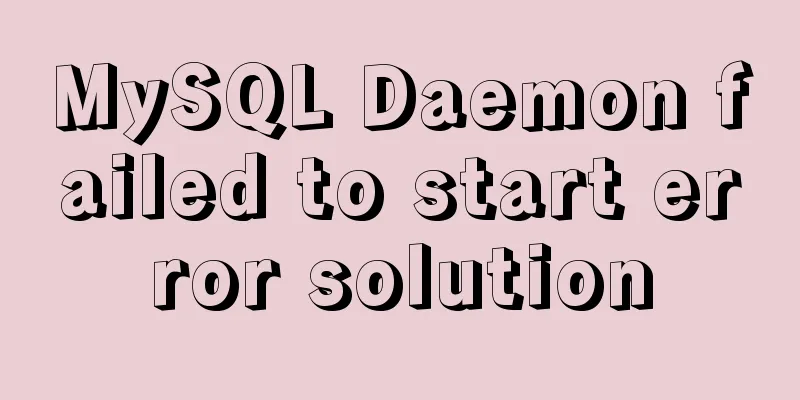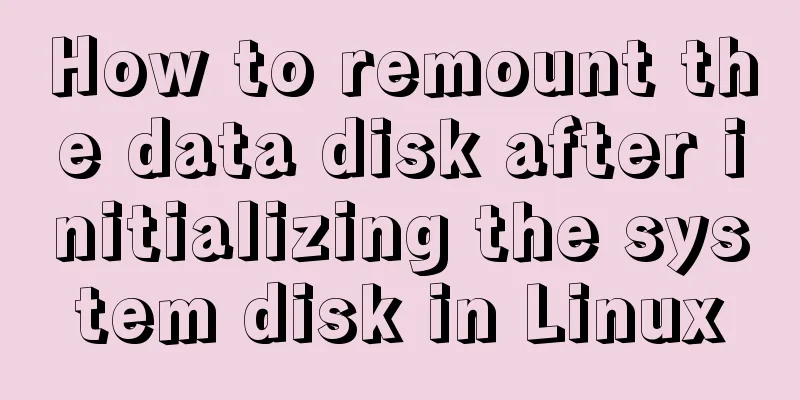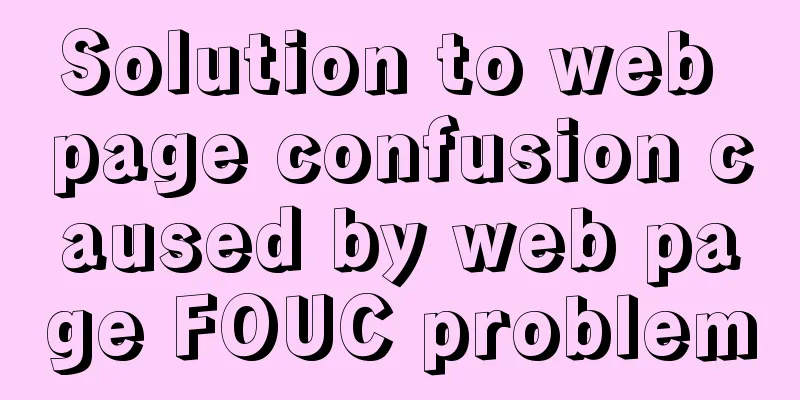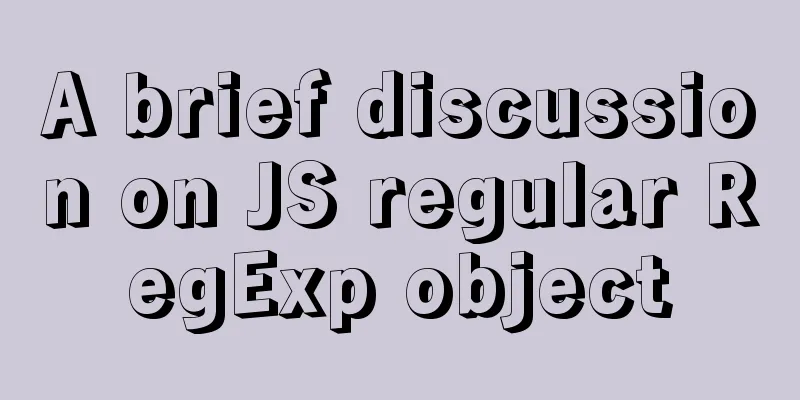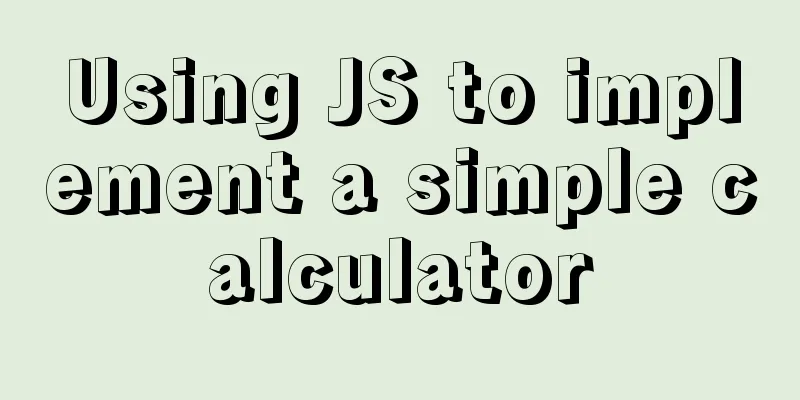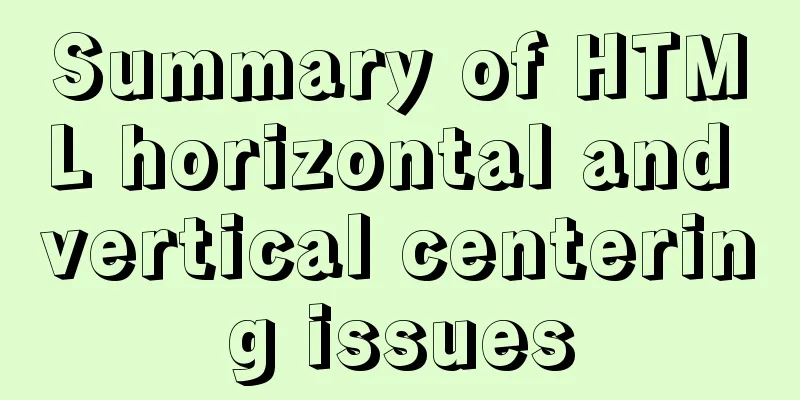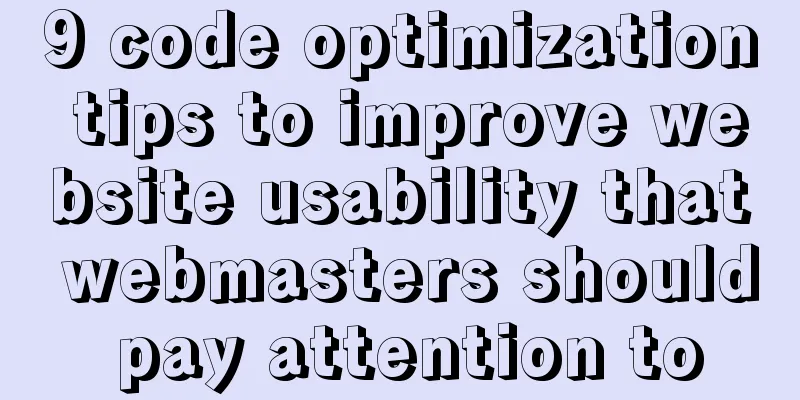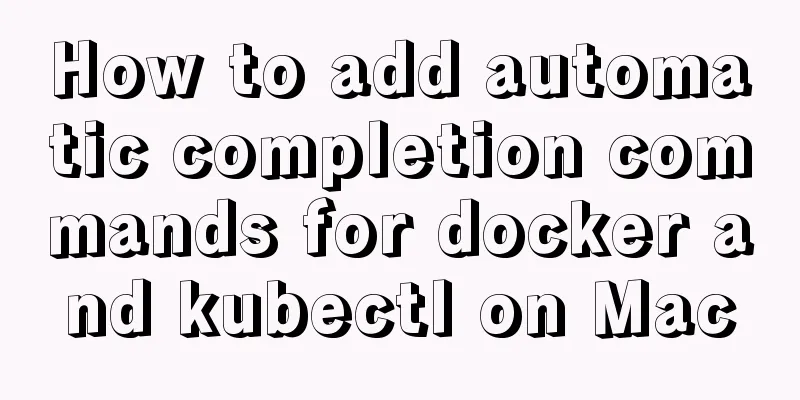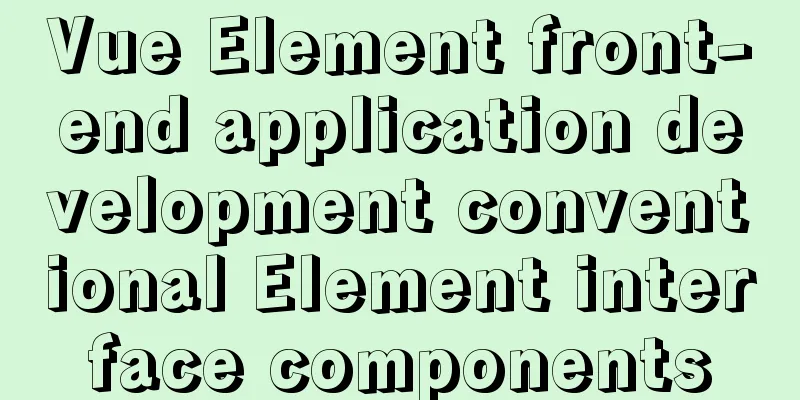CSS3 achieves flippable hover effect
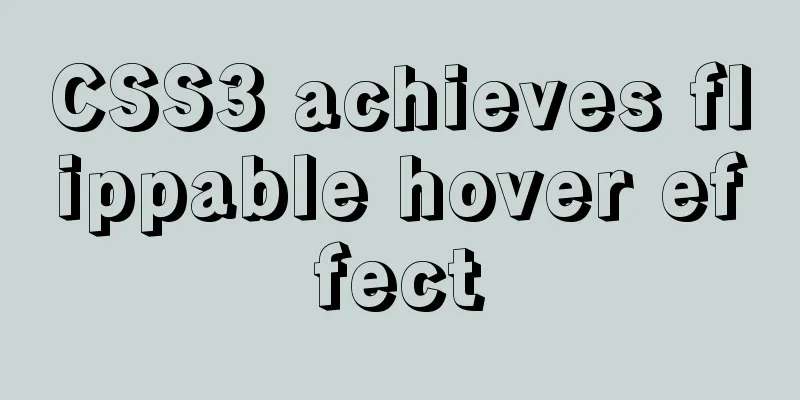
|
CSS3 implements a flippable hover effect. The specific code is as follows: 1.css
/*Basic style*/
html {
font-family: sans-serif;
-ms-text-size-adjust: 100%;
-webkit-text-size-adjust: 100%;
}
body {
margin: 0 auto;
text-align: center;
background-color: #FFFFCC;
}
ul {
list-style: none;
float: left;
margin: 0;
padding: 0;
}
a {
cursor: pointer;
}
div {
display: inline-block;
margin: 40px;
}
ul li {
width: 200px;
height: 40px;
line-height: 40px;
text-align: center;
margin: 10px;
background-color: #747474;
border-radius: 4px;
color: white;
}
dis-block{
display: block;
}
/*#nav1 mouse hover effect flips back and forth*/
#nav1 ul li {
transform-style: preserve-3d;
-webkit-transform-style: preserve-3d;
-ms-transform-style: preserve-3d;
-moz-transform-style: preserve-3d;
transition: 0.5s;
-webkit-transition: 0.5s;
-ms-transition: 0.5s;
-moz-transition: 0.5s;
}
#nav1 ul li:hover {
transform: translateZ(30px) rotateX(360deg) scale(1.1);
-webkit-transform: translateZ(30px) rotateX(360deg) scale(1.1);
-ms-transform: translateZ(30px) rotateX(360deg) scale(1.1);
-moz-transform: translateZ(30px) rotateX(360deg) scale(1.1);
}
/*#nav2 mouse hover effect floats up*/
#nav2 ul li {
transform-style: preserve-3d;
-webkit-transform-style: preserve-3d;
-ms-transform-style: preserve-3d;
-moz-transform-style: preserve-3d;
transition: 0.5s;
-webkit-transition: 0.5s;
-ms-transition: 0.5s;
-moz-transition: 0.5s;
}
#nav2 ul li:hover {
transform: translateZ(30px) scale(1.1);
-webkit-transform: translateZ(30px) scale(1.1);
-ms-transform: translateZ(30px) scale(1.1);
-moz-transform: translateZ(30px) scale(1.1);
}
/*#nav4 mouse hover effect floats down*/
#nav4 ul li {
transform-style: preserve-3d;
-webkit-transform-style: preserve-3d;
-ms-transform-style: preserve-3d;
-moz-transform-style: preserve-3d;
transition: 0.5s;
-webkit-transition: 0.5s;
-ms-transition: 0.5s;
-moz-transition: 0.5s;
}
#nav4 ul li:hover {
transform: translateZ(30px) scale(0.9);
-webkit-transform: translateZ(30px) scale(0.9);
-ms-transform: translateZ(30px) scale(0.9);
-moz-transform: translateZ(30px) scale(0.9);
}
/*#nav3 mouse hover effect flips left and right*/
#nav3 ul li {
transform-style: preserve-3d;
-webkit-transform-style: preserve-3d;
-ms-transform-style: preserve-3d;
-moz-transform-style: preserve-3d;
transition: 0.5s;
-webkit-transition: 0.5s;
-ms-transition: 0.5s;
-moz-transition: 0.5s;
}
#nav3 ul li:hover {
transform: translateZ(30px) rotateY(360deg) scale(1.1);
-webkit-transform: translateZ(30px) rotateY(360deg) scale(1.1);
-ms-transform: translateZ(30px) rotateY(360deg) scale(1.1);
-moz-transform: translateZ(30px) rotateY(360deg) scale(1.1);
}
/*button1 hover effect*/
btn1 {
background-color: #1AAB8A;
color: white;
font-size: 18px;
height: 60px;
width: 150px;
border: 0;
transition: 800ms ease all;
outline: none;
position: relative;
}
btn1:hover {
background: #fff;
color: #1AAB8A;
}
btn1:before, .btn1:after {
content: '';
position: absolute;
height: 2px;
width: 0;
background: #1AAB8A;
transition: 400ms ease all;
}
btn1:before {
right: 0;
top: 0;
}
btn1:after {
left: 0;
bottom: 0;
}
btn1:hover:before, .btn1:hover:after {
width: 100%;
transition: 800ms ease all;
}2.html
<div id="nav1">
<p>Flip front and back</p>
<ul>
<li>
<a>home</a>
</li>
<li>
<a>js</a>
</li>
<li>
<a>jquery</a>
</li>
<li>
<a>div+css</a>
</li>
<li>
<a>css3</a>
</li>
</ul>
</div>
<div id="nav2">
<p>Floating</p>
<ul>
<li>
<a>home</a>
</li>
<li>
<a>js</a>
</li>
<li>
<a>jquery</a>
</li>
<li>
<a>div+css</a>
</li>
<li>
<a>css3</a>
</li>
</ul>
</div>
<div id="nav4">
<p>Floating down</p>
<ul>
<li>
<a>home</a>
</li>
<li>
<a>js</a>
</li>
<li>
<a>jquery</a>
</li>
<li>
<a>div+css</a>
</li>
<li>
<a>css3</a>
</li>
</ul>
</div>
<div id="nav3">
<p>Flip left and right</p>
<ul>
<li>
<a>home</a>
</li>
<li>
<a>js</a>
</li>
<li>
<a>jquery</a>
</li>
<li>
<a>div+css</a>
</li>
<li>
<a>css3</a>
</li>
</ul>
</div>
<div class="dis-block">
<p>Button hover effect</p>
<button class="btn1" type="button">hover!</button>
</div>Effect:
Summarize The above is the CSS3 flippable hover effect that I introduced to you. I hope it will be helpful to you. If you have any questions, please leave me a message and I will reply to you in time. I would also like to thank everyone for their support of the 123WORDPRESS.COM website! |
<<: Use of Docker UI, a Docker visualization management tool
Recommend
Getting Started Tutorial for Beginners ④: How to bind subdirectories
To understand what this means, we must first know ...
How to import js configuration file on Vue server
Table of contents background accomplish Supplemen...
Summary of considerations for writing web front-end code
1. It is best to add a sentence like this before t...
Detailed explanation of DOM style setting in four react components
1. Inline styles To add inline styles to the virt...
Vue.set() and this.$set() usage and difference
When we use Vue for development, we may encounter...
Solutions to problems using addRoutes in Vue projects
Table of contents Preface 1. 404 Page 1. Causes 2...
mysql 8.0.15 winx64 decompression version graphic installation tutorial
Every time after installing the system, I have to...
CSS to achieve chat bubble effect
1. Rendering JD Effect Simulation Effect 2. Princ...
How to restore a database and a table from a MySQL full database backup
In the official MySQL dump tool, how can I restor...
Some pitfalls of JavaScript deep copy
Preface When I went to an interview at a company ...
Web form creation skills
In fact, the three tables above all have three ro...
Vue+Element UI realizes the encapsulation of drop-down menu
This article example shares the specific code of ...
js to achieve star flash effects
This article example shares the specific code of ...
Display and hide HTML elements through display or visibility
Sometimes we need to control whether HTML elements...
Example usage of Linux compression file command zip
The ".zip" format is used to compress f...