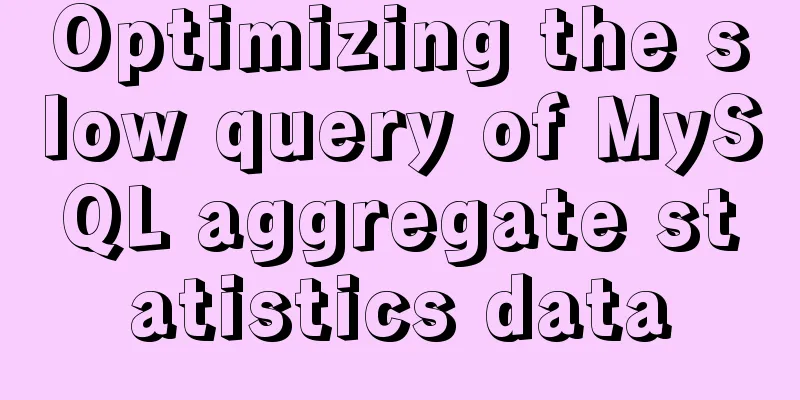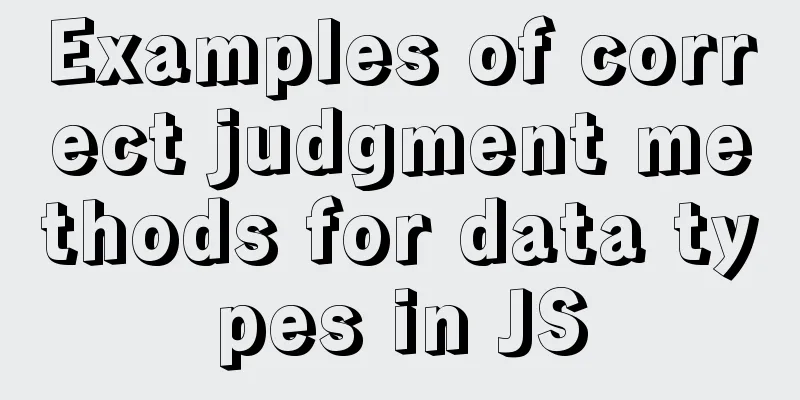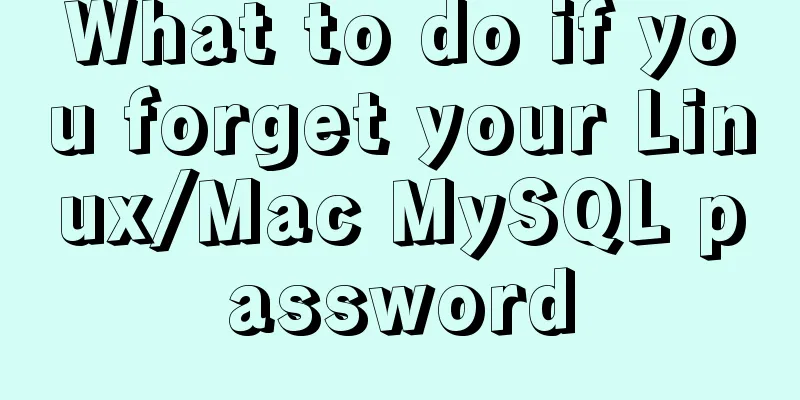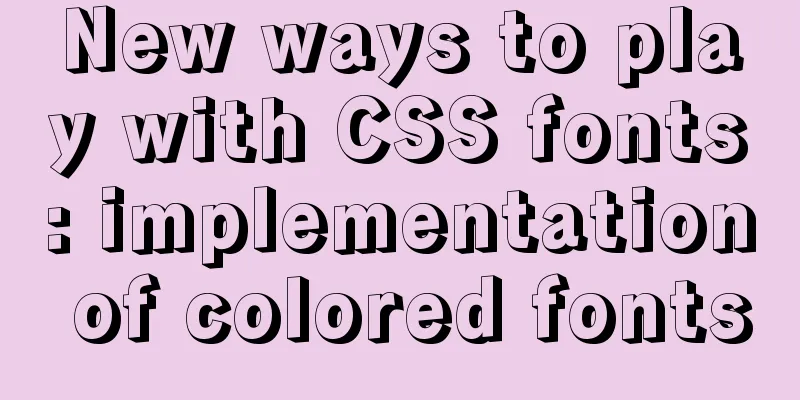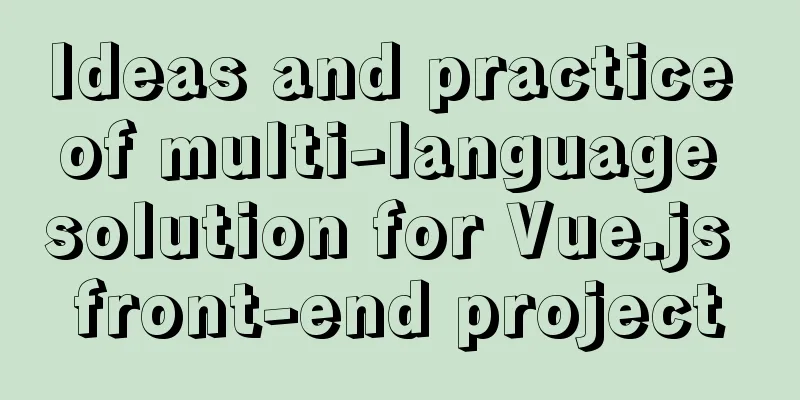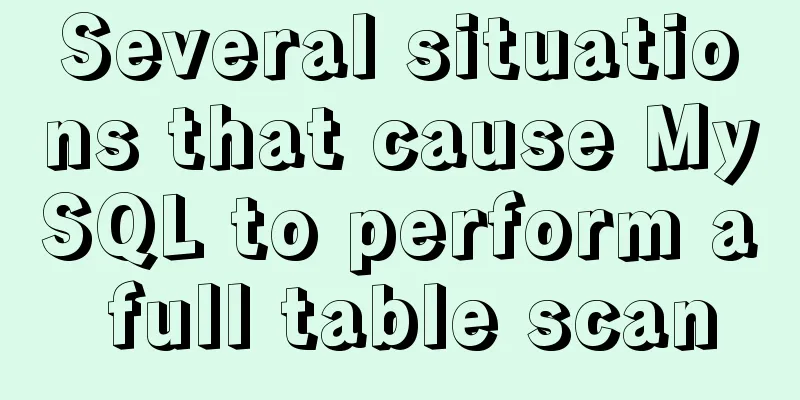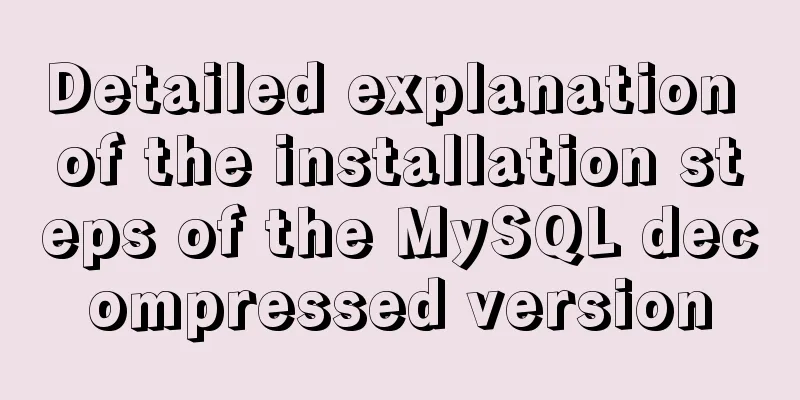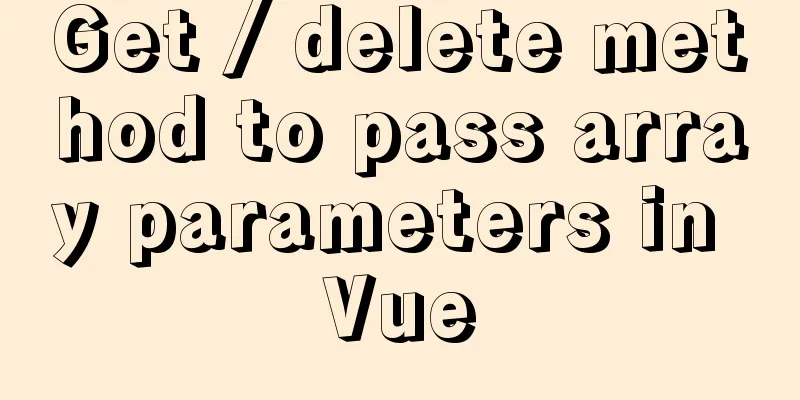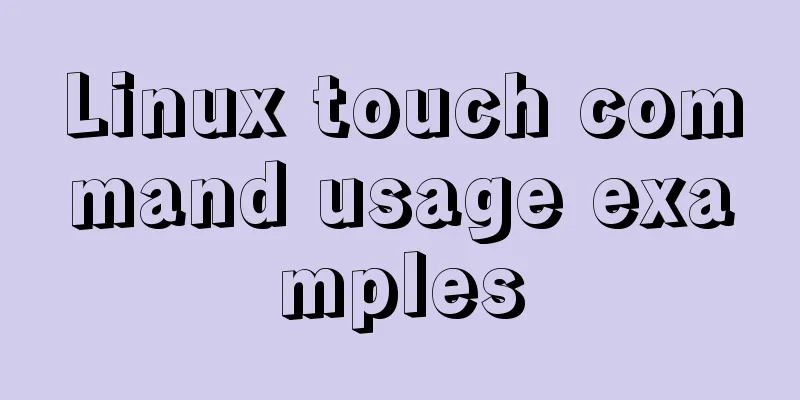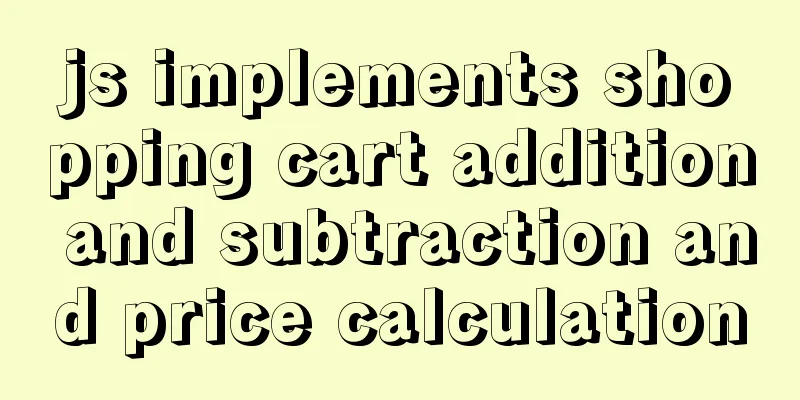Vue 2.0 Basics in Detail
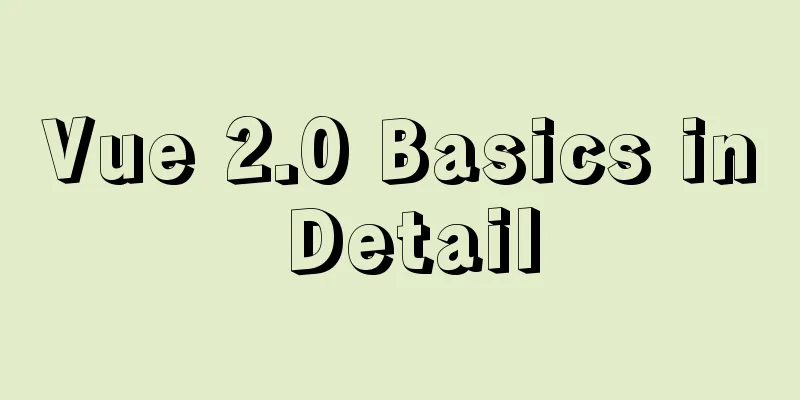
1. FeaturesIs a MVVM framework
Data is also one-way, called one-way data flow
Not compatible with IE8 and below browsers
2. Examples
// Vue single page instance <template>
Label...
</template>
<script>
export default {
data () {},
methods: {},
computed: {},
watch: {}
}
</script>
<style>
style...
</style>
3. Optionsdata
data() {
return {
count: 2
copyCount: 1
}
}
// Using this.count // 2
computed
// The calculated property does not accept parameters, will cache dependent data, must have a return
computed: {
doubleCount: function () {
return this.count *= 2
},
}
// Using this.doubleCount // 4
methods
methods: {
cLog(msg) {
console.log(msg)
}
}
// Use this.cLog('The function was called') // Console output: The function was calledwatch
watch:
count(value, [oldValue]) {
// value: the changed value this.copyCount = value + 1
}
}
// Automatically triggered when count changes this.count = 2
this.copyCount // 3
components
import UploadImg from 'xxxx'
components: { UploadImg }
// template
<upload-img>
4. Basic grammar Common instructions
5. Life Cycle 6. Routing Management Vue-Router
6.1 Routing Configuration
// NPM download npm install vue-router
// router.js
import Vue from 'vue'
import VueRouter from 'vue-router'
Vue.use(VueRouter)
//Define page routing (path, component)
export default new Router({
{ path: '/foo', component: () => import('/pages/foo') }, // Routing component lazy loading { path: '/bar', component: '/pages/bar'}
})
// main.js
import router from './router.js'
new Vue({
el: '#app',
router, // Mount the route to the Vue instance render: h => h(App)
})
// page.vue
<!-- It is important to distinguish the relationship between the two -->
this.$router // Access the router, built-in push and replace routing methods this.$route // Access the current route, built-in path, query and other routing attributes // app.vue
<!-- Components matched by the route will be rendered here-->
<router-view></router-view>
6.2 RoutingDeclarative Routing <router-link :to="..."> <router-link :to="..." replace> Programmatic Routing
this.$router.push({ path: 'register', query: { plan: 'private' }})
this.$router.replace(...) // The difference from push is that history records are not inserted this.$router.go( [Number] n ) // How many steps forward or backward in the history record // When the route parameter carries Chinese, it is recommended to use encodeURLComponent to transcode it first to avoid garbled characters.
6.3 Routing GuardGlobal Guard
Global front guard (commonly used)
// Redirect to /login if the user fails to authenticate
router.beforeEach((to, from, next) => {
// to is the route object to be entered, from is the source route, next is the hook function, whether to release if (to.name !== 'Login' && !isAuthenticated) next({ name: 'Login' })
else next()
})
Global parsing guard (understand)
router.beforeResolve((to, from, next) => {
// ...
})
Global post-hook (understanding)
router.afterEach((to, from) => {
// This route guard does not accept the next hook function // ...
})
Exclusive router guard (understand)
const router = new VueRouter({
routes: [
{
path: '/foo',
component: Foo,
beforeEnter: (to, from, next) => {
// ...
}
}
]
})
Component internal guards (understanding)
beforeRouteEnter beforeRouteUpdate (new in 2.2) beforeRouteLeave Guards in components | Vue-Router official documentation 7. State Manager Vuex7.1 Configuration
//store.js
import Vue from 'vue'
import Vuex from 'vuex'
Vue.use(Vuex)
...
export default new Vuex.Store({
state,
getters,
mutations,
actions,
modules
})
// main.js
import store from './store'
Vue.prototype.$store = store
8. Five core attributesstate
//store.js
const state = {
name: 'zzz'
}
<!--page.vue-->
// 1. Directly call this.$store.state.name // 'zzz'
// 2. Auxiliary function mapping computed: {
...mapState(['name'])
}
this.name // 'zzz'
mutations
const mutations = {
updateName(state, newName) {
state.name = newName
}
}
<!--page.vue-->
// 1. Call this.$store.commit(updateName, 'zzh') directly // state.name: 'zzh'
// 2. Auxiliary function mapping methods: {
...mapMutations(['updateName'])
}
this.updateName('zzh') // state.name: 'zzh'
actions
const actions = {
asyncUpdateName(context) {
// Asynchronous operation, such as initiating an http request to obtain the updated name, assuming name=xxx
...
context.commit('updateName', res.name) // state.name: 'xxx'
}
}
<!--page.vue-->
// 1. Call this.$store.dispatch(asyncUpdateName) directly
// 2. Auxiliary function mapping methods: {
...mapActions(['asyncUpdateName'])
}
this.asyncUpdateName()
getters
const getter = {
formatName(state) {
return state.name + '2021'
}
}
<!--page.vue-->
// 1. Directly call this.$store.getter.formatName() // 'xxx2021'
// 2. Auxiliary function mapping computed: {
...mapGetters(['formatName'])
}
this.formatName() // // 'xxx2021'
modules
// Inside the module this.$store.state.name // No namespace is needed for internal access // Outside the module this.$store.state.login.name // login is the module namespace... Other properties are similar modules|Vuex official documentation 9. Http request library Axios
<!-- api.js -->
import axios from 'axios'
// Create and configure an instance axios.create({
baseURL: 'http://www.baidu.com', // request base address timeout: 1000 // request timeout...
})
// Request interceptor axios.interceptors.request.use(request => {
request.headers['Content-Type'] = 'application/json'
...
})
// Response interceptor axios.interceptors.response.use(response => {
...
return response.data
})
//Configure request export default {
getId: () => axios.get('/getId'),
getNameById: id => axios.post('/getNameById', id)
}
<!-- main.js -->
import api from './api.js'
Vue.prototype.$api = api
<!-- page.vue -->
this.$api.getId().then(res => {
...
}).catch()
This is the end of this detailed article about Vue 2.0 Basics. For more relevant Vue 2.0 Basics content, please search 123WORDPRESS.COM’s previous articles or continue to browse the following related articles. I hope everyone will support 123WORDPRESS.COM in the future! You may also be interested in:
|
<<: CSS3 achieves flippable hover effect
>>: Web Design: Web Music Implementation Techniques
Recommend
Use VSCode's Remote-SSH to connect to Linux for remote development
Install Remote-SSH and configure it First open yo...
Detailed explanation of overflow-scrolling to solve scrolling lag problem
Preface If you use the overflow: scroll attribute...
WeChat applet implements SMS login in action
Table of contents 1. Interface effect preview 2.u...
CSS Back to Top Code Example
Most websites nowadays have long pages, some are ...
Solution to ERROR 1366 when entering Chinese in MySQL
The following error occurs when entering Chinese ...
MySQL 5.7.25 compressed version installation and configuration method graphic tutorial
This article shares the installation and configur...
Detailed graphic explanation of hadoop installation and configuration based on Linux7
Prepare the ingredients as shown above (ps: hadoo...
An Uncommon Error and Solution for SQL Server Full Backup
1. Error details Once when manually performing a ...
Example of how to generate random numbers and concatenate strings in MySQL
This article uses an example to describe how MySQ...
mysql5.7.20 installation and configuration method graphic tutorial (mac)
MySQL 5.7.20 installation and configuration metho...
Installing MySQL 8.0.12 based on Windows
This tutorial is only applicable to Windows syste...
Source code reveals why Vue2 this can directly obtain data and methods
Table of contents 1. Example: this can directly g...
The "3I" Standards for Successful Print Advertising
For many domestic advertisers, the creation and ev...
When writing HTML links, always add forward slashes to subfolders to reduce HTTP requests
Because if there is no forward slash at the end of...
Docker connects to a container through a port
Docker container connection 1. Network port mappi...