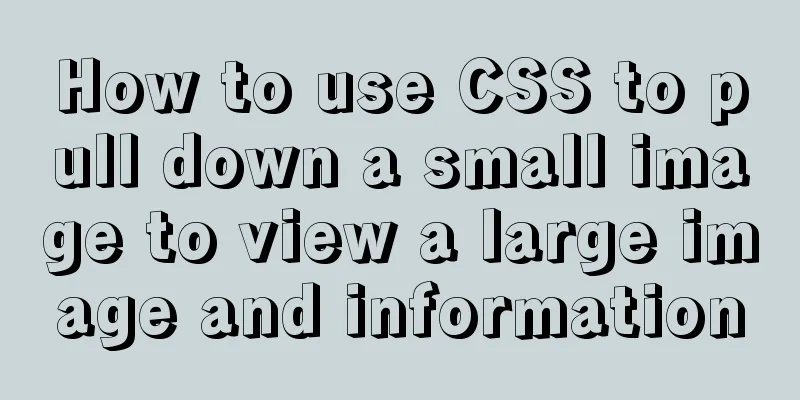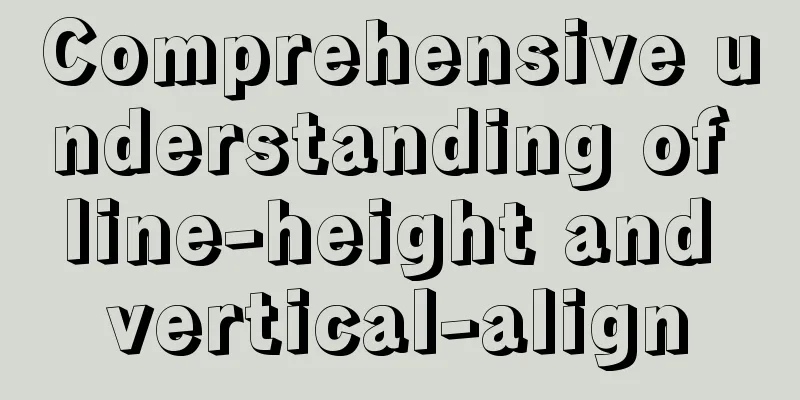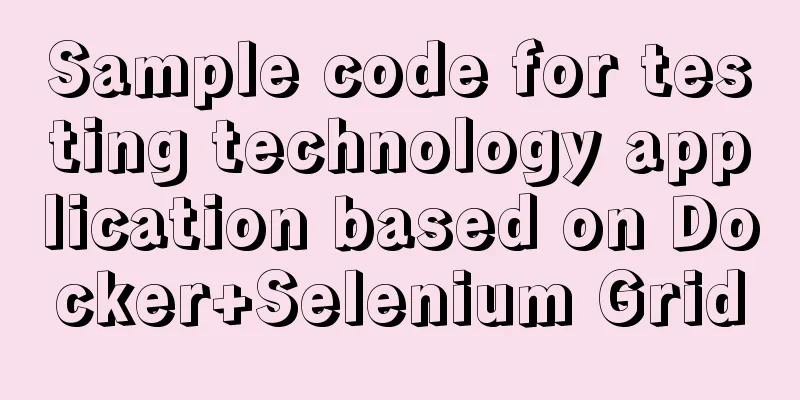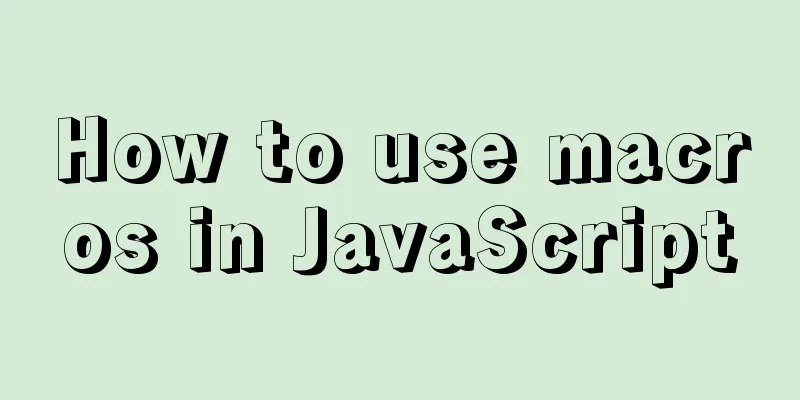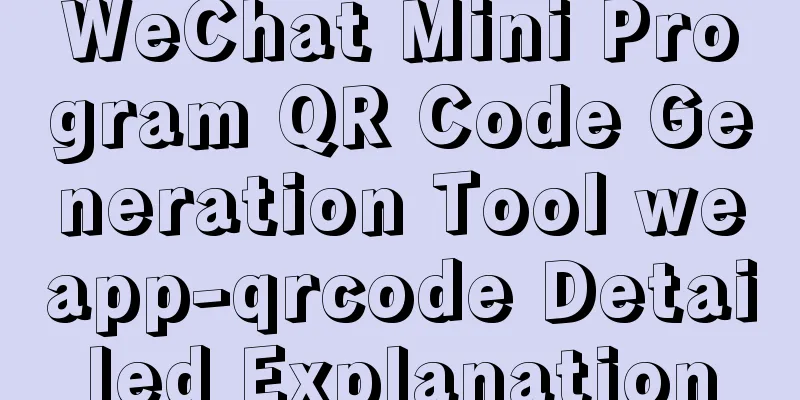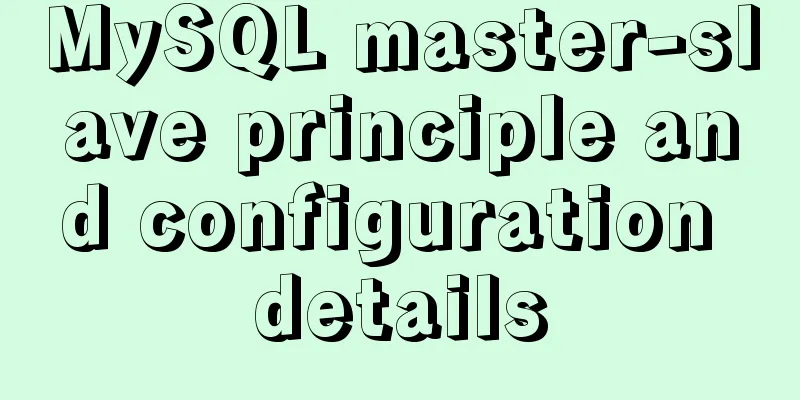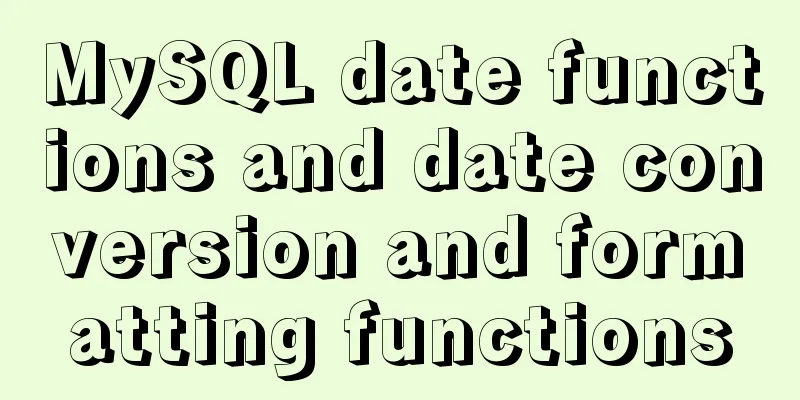Docker connects to a container through a port
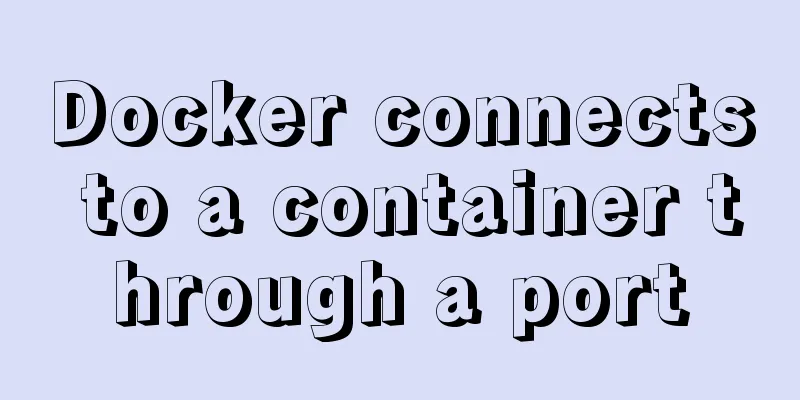
|
Docker container connection 1. Network port mapping We create a container for a python application
We create a container using the -P parameter and use docker ps to see that port 5000 is bound to host port 32768
We can also use the -p flag to specify that the container port should be bound to the host port. The difference between the two methods is: -P: The internal port of the container is randomly mapped to the high port of the host. -p: Bind the container's internal port to the specified host port. …… ...
In addition, we can specify the network address bound to the container, such as binding 127.0.0.1
In this way, we can access port 5000 of the container by accessing 127.0.0.1:5001 By default, containers are bound to TCP ports. If you want to bind to UDP ports, you can add /udp after the port.
The docker port <images id> [port] command allows us to quickly view the port binding status
Now we shut down all other containers and start a new nginx container
We forward the container's port 80 to the local port 5000 and then access it externally
You can see that we can access it successfully, indicating that the port is forwarded. 2. Docker container connection Port mapping is not the only way to connect Docker to another container. Docker has a connection system that allows multiple containers to be connected together and share connection information. A docker connection creates a parent-child relationship where the parent container can see the child container's information. 3. Container naming When we create a container, Docker will automatically name it. But we can also use the --name flag to name the container
Additional knowledge: How to view which ports are open inside a Docker container You don't need to enter the container bash, just enter the docker port container id in the Linux command line to view it The above article about how to connect a container through a port in Docker is all I have to share with you. I hope it can give you a reference. I also hope that you will support 123WORDPRESS.COM. You may also be interested in:
|
<<: JS realizes special effects of web page navigation bar
>>: MySQL data archiving tool mysql_archiver detailed explanation
Recommend
Vue uses dynamic components to achieve TAB switching effect
Table of contents Problem Description What is Vue...
Nginx configuration PC site mobile site separation to achieve redirection
Use nginx to configure the separation of PC site ...
Detailed explanation of axios encapsulation and API interface management in React project
Table of contents Preface Install Introduction Sw...
Linux uses join -a1 to merge two files
To merge the following two files, merge them toge...
MySQL 5.7.17 winx64 installation and configuration method graphic tutorial
Windows installation mysql-5.7.17-winx64.zip meth...
Detailed explanation of MLSQL compile-time permission control example
Preface The simple understanding of MySQL permiss...
An exploration of the JS operator in problem
Here's the thing: Everyone knows about "...
Native JS realizes uniform motion of various sports
This article shares with you a uniform motion imp...
Specific use of nginx keepalive
The default request header of the http1.1 protoco...
Designing the experience: What’s on the button
<br />Recently, UCDChina wrote a series of a...
Example code for element multiple tables to achieve synchronous scrolling
Element UI implements multiple tables scrolling a...
Implementation code for taking screenshots using HTML and saving them as local images
The specific code is as follows: <!DOCTYPE htm...
Use of Linux relative and absolute paths
01. Overview Absolute paths and relative paths ar...
How to use webpack and rollup to package component libraries
Preface I made a loading style component before. ...
Solve the problem of failure to mount files or directories using ./ relative path in docker run
Allow './' relative paths in docker-compo...